How to Convert Low-Resolution Image to High Resolution on Win and Mac
If you love spending quality time on any social media platform, including Facebook, Instagram, or Snapchat, sharing photos with your friends won't be a new thing for you.
However, to share photos appropriately and make others appreciate your content, clicking the photos in higher resolution is paramount.
Unfortunately, sometimes the photo you take comes up with a lower resolution, and you'd love to convert low-resolution image to high resolution.
The good thing is that some ways can help you know how to convert low-resolution image to high-resolution online free, and we will introduce these ways.
Part 1: How to Convert Low-resolution Image to High-Resolution Online Free
Here's the list of online tools you can look up to convert low-resolution image to high-resolution.
HitPaw Online Photo Enhancer
The simplest and easiest way to convert resolution image to high resolution is to acquire the brilliant services of HitPaw Online Photo Enhancer. It is a wonderful online tool that offers a simple user interface and massive photo upscaling features.
Despite being an online tool, HitPaw Online Photo Enhancer doesn't bother to tinker with your photos' quality. Since no installation is required, you can access the HitPaw Online Photo Enhancer by only visiting the official website.
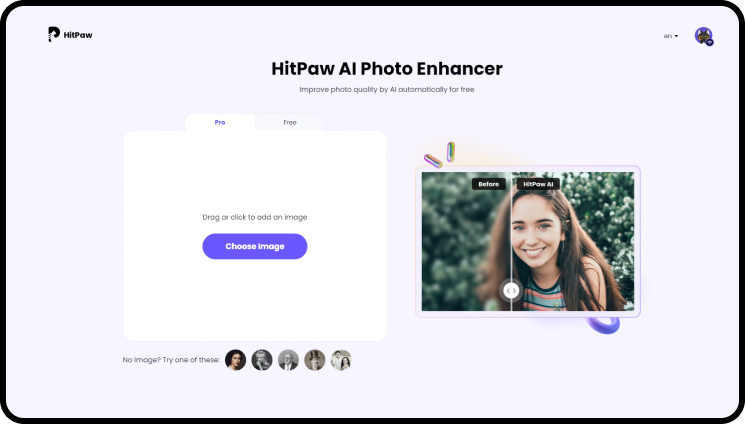
- No installation is required
- Allows you to convert low-resolution image into high-resolution resolution image in seconds
- Easy to use
- 100% safe
- Offers the AI-powered technology
IMG2GO
You can watch out for various online tools to turn lower-resolution images into high resolutions, and IMG2GO is the type of online tool you should consider. It supports converting images into different image formats, and this tool's interface is nothing less than exemplary.
With the ability to maintain the original quality of photos, IMG2GO will be a good gig while improving the quality of your photos.
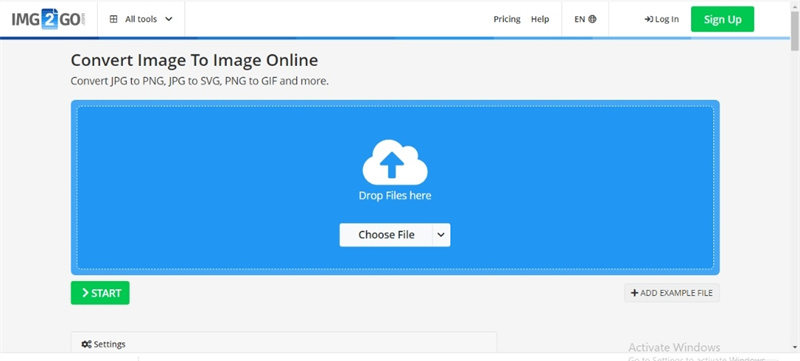
Online JPG Tools
Although Online JPG Tools doesn't have a refreshing interface, it could be a brilliant contender for converting photos into higher resolution. Apart from offering the services for free, the thing to like about this online tool is that it helps you to make photos eye-catching, maintaining the original resolution and quality of your photos.
To convert low-resolution image to high-resolution, you only need to visit the official website of Online JPG Tools and let the tool do the rest.
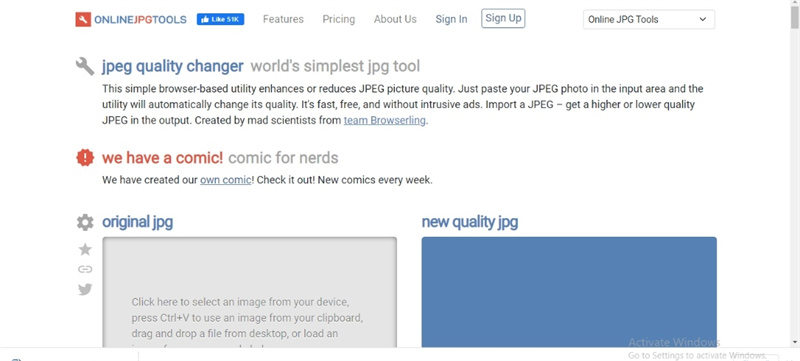
Part 2: How to Convert Low-Resolution Image to High Resolution in Photoshop
If you intend to enjoy complete control over your photo while turning the lower resolution image into high resolution, Photoshop could be an excellent choice.
Although it offers a professional interface, which could be tricky for newcomers, it can convert low-resolution image to high-resolution in Photoshop.
You can watch out for two brilliant ways to convert low-resolution image to high-resolution in Photoshop below.
Change resolution by adjusting pixel dimensions
If you want to set your image's particular size or dimension, Photoshop allows you to change the resolution by adjusting the pixel dimensions.
Here's how to do it.
- Launch Photoshop and import the image you'd like to increase the resolution.
- Select image and image Size to proceed ahead.
- Activate the chain icon connecting with the properties to maintain the height-to-width ratio.
- Enter the values for height and width under Dimensions. Now, you can see the new and old image size. Select an interpolation method after choosing the Resample.
-
If your image has layers with styles, choose the Scale Styles to scale the effects. Next, tap on the '' OK''icon to resample the resized image.

Change print dimensions without adjusting pixel dimensions
You can also achieve high-quality print by adjusting only the resolution or dimensions without altering the pixel count.
Photoshop automatically alters the other value for you, helping you keep the number of pixels and aspect ratio the same.
Here's how to convert low-resolution image to high-resolution without adjusting pixel dimensions.
- Launch Adobe Photoshop and import the photo you'd like to alter the resolution of.
- Select your photo and click on the Image Size. Next, you'll need to Deselect Resample. Doing so will help you automatically lock the ratio of height and width.
- You can add new values to adjust the resolution. Photoshop will now automatically alter the document size to match.
- You can also adjust document size by adding new values under Width and height.
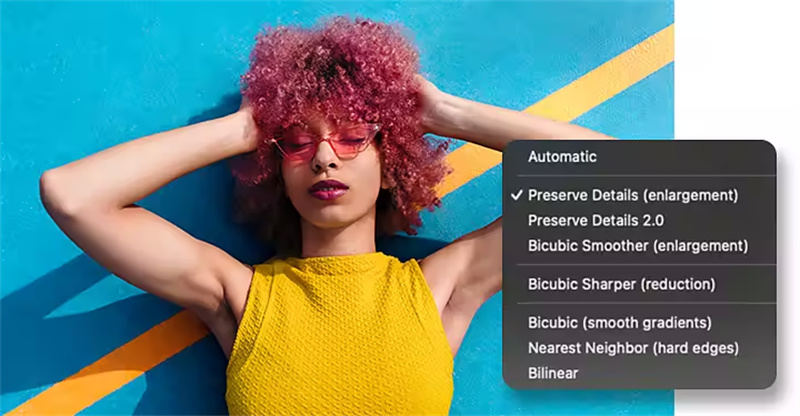
Part 3: [Ultra-Fast] Your Best Solution to Convert Low-resolution Image to High Resolution
Looking at Photoshop or other tools mentioned in this post to convert low-resolution image to high-resolution images is an absolutely good idea. However, do these tools offer an intuitive user interface and the ability to avoid tinkering with photo resolution?
Unfortunately, these tools have a question mark in this regard, but you won't find any issue using the HitPaw FotorPea. It is a monumental photo quality enhancer that offers 4 outstanding AI models that can take the quality of photos to extraordinary levels.
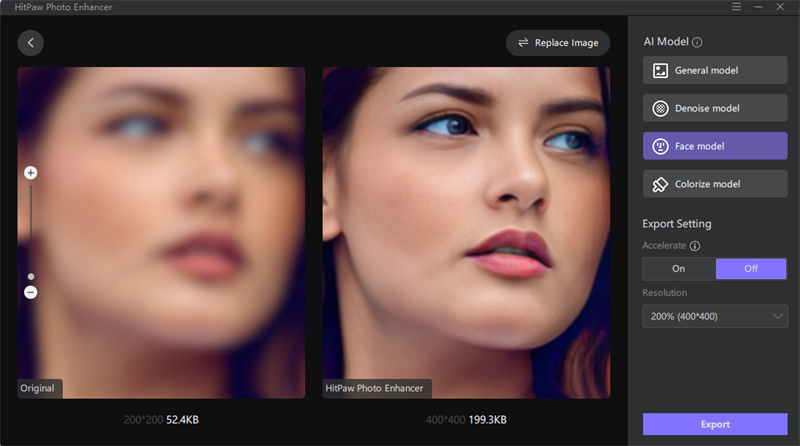
Apart from offering a simple user interface, which even newcomers won't find any issues while using, HitPaw Photo Enhancer tends to maintain the quality of photos intact.
Thus, when there is talk about converting low-resolution images to high-resolution images, HitPaw FotorPea is a brilliant idea considering its ability to upscale the photos automatically.
- It is the best AI image enhancer available for Mac and Windows
- One-click to enhance image resolution and quality
- Allows you to make pictures less blurry
- Helps you to reduce the noise from the photos
- Upscale and enlarge the photos without losing the photo quality
Conclusion
That's the wrap of this guide, where we've highlighted the most efficient and effective ways to convert low-resolution image to high-resolution.
From helping you explore online tools to using professional tools like Photoshop, this guide has everything in it. We recommend HitPaw FotorPea for various genuine reasons. Apart from offering AI-powered technology, HitPaw Photo Enhancer doesn't affect the quality of photos and supports upscaling multiple images simultaneously.



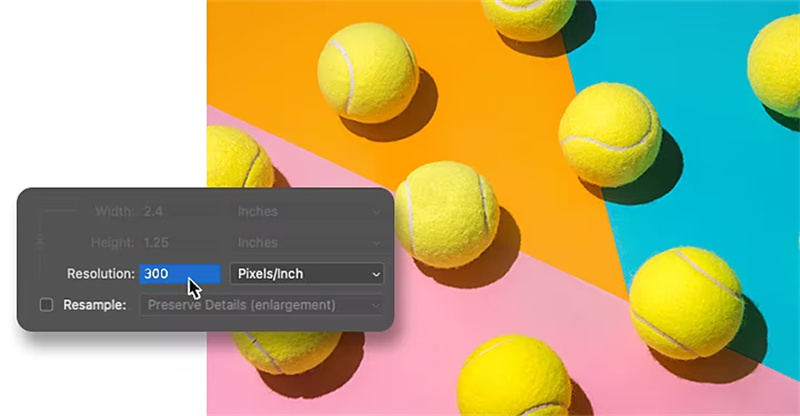





 HitPaw VikPea (Video Enhancer)
HitPaw VikPea (Video Enhancer) HitPaw Screen Recorder
HitPaw Screen Recorder

Share this article:
Select the product rating:
Daniel Walker
Editor-in-Chief
This post was written by Editor Daniel Walker whose passion lies in bridging the gap between cutting-edge technology and everyday creativity. The content he created inspires audience to embrace digital tools confidently.
View all ArticlesLeave a Comment
Create your review for HitPaw articles