How to Set Spotify Song as Alarm on Android/iPhone
We all have a favorite song that we love to listen to all the time. It's either because we love the music it contains or simply because we can relate to the lyrics too much. There can also be times when a particular piece of music on Spotify fills you up with adrenaline and puts a jolt of energy into you.
Hence, every time you listen to that song, you wish it could have been your morning alarm so that you could wake up a bit energized, motivated, and ready to start your day. Well, what if we tell you that this is possible? Wondering how so? Hop on below to learn how to set Spotify song as alarm in easy ways.
Part 1: How to Set Spotify Song as Alarm on Android?
If you are wondering how to set a song on Spotify as alarm on an Android phone, then let us assure you that it is no complicated job. To set a song from Spotify as alarm on your Android phone, you need to have two applications: obviously Spotify, and your Google Clock. Once you have ensured that you have both of these applications on your phone, it would now be time to follow the steps we have mentioned below:
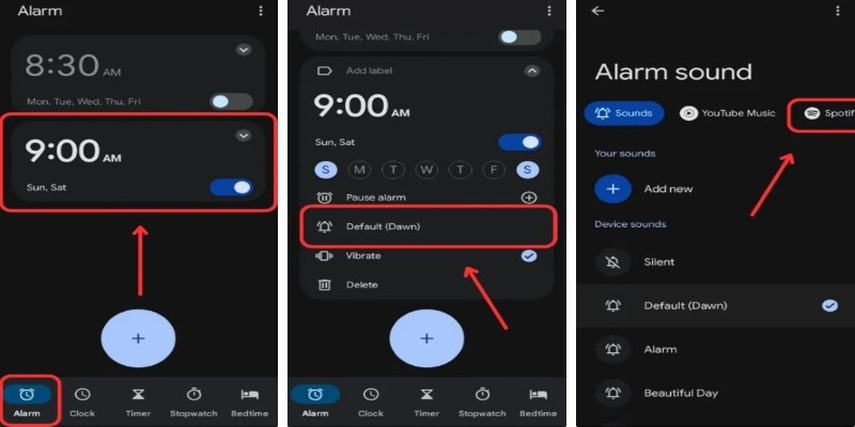
- To set Spotify song as alarm Android, start by opening your Google Clock application
- Now, tap on the circle with the "+" symbol in the center of your screen to set a new alarm.
- Select the hour you want to set your alarm, then select the AM and PM options.
- Open your new alarm, set it up in the Clock application, and tap the bell icon below it.
- You will be asked what music alarm you want to connect to. Select the 'Spotify Music' option.
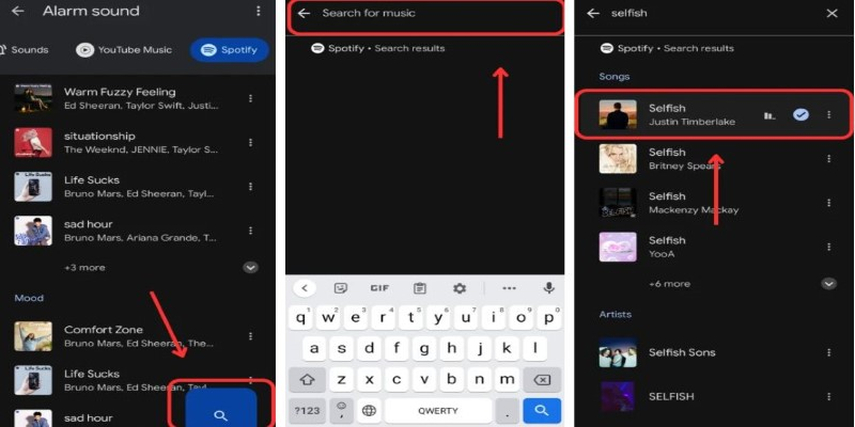
- Now, tap on Spotify and scroll through the music list until you find the one you plan to set as your alarm. You can also use the search icon to browse for and set a Spotify song as an alarm.
- Once found, tap on the music you plan to set as your Spotify alarm. The music will begin to play.
- Go back to the main alarm interface. Your selected music will now be set as your Spotify alarm.
Part 2: How to Set Spotify Song as Alarm on iPhone?
With the Android aspect of setting Spotify alarms out of the way, iOS users might think, 'Can I set a Spotify song as an alarm on an iPhone or any other iOS device?' Well, the answer is yes. However, the only difference iOS users would have from Android users when they try to set Spotify song as alarm iPhone is that they cannot do it directly through their Alarm clock.
Instead, iOS users would have to rely on third-party applications like Alarmfy to get the job done. Here is how to how to set a Spotify song as an alarm on the iPhone using Alarmy:
- Download and install the Alarmfy application on your iOS device, then tap 'Start'.
- Now, select a time for your alarm at which you want to wake up.
- Connect your Spotify account to the Alarmfy app and browse through their Spotify music library.
- Then, select a Spotify song you want to set as your alarm and tap 'Done.'
- Your Spotify Music will now be set as your alarm on your iOS device.
Part 3: Download Spotify Song and Set as Alarm Without Limits
While both methods we mentioned above are great for setting Spotify song as alarm, another service can help you with this aspect quite easily. What is it? Well, HitPaw Univd (HitPaw Video Converter), of course!
HitPaw Univd is one of the best tools that allows users to download music from the Spotify application easily, which you can then set as your alarm without any limitations. Are you intrigued and wondering what more this exceptional tool can provide you? Well, we have a few fantastic features mentioned below:
Main Features of HitPaw Univd
The HitPaw Univd is a great tool to set Spotify song as alarm because of its exceptional features. The service is easy to use and provides users with a bunch of excellent benefits, which we have concluded for you here:
- The service lets you download multiple songs from Spotify easily in one go.
- HitPaw Univd retains all the music metadata and ID3 tags for the music you download.
- The service also ensures that your desired music is downloaded quickly and at blazing speed.
- On top of all this, HitPaw Univd lets the quality of the downloaded music be top-notch despite the quick Download.
How to Download Spotify Music Using HitPaw Univd
Now that you know all the fantastic features that HitPaw Univd provides, we are sure that you'd be interested to know how to set a Spotify song as alarm through the service. If that is the case, then let us help you out. Downloading Spotify Music is no complicated job. All you have to do is follow the steps we have mentioned below:
Step 1: Download and launch HitPaw Univd on your computer and click Convert Spotify Music present on the main interface. You can also switch to the Music tab and choose the Spotify Music Converter.

Step 2: Log in to your Spotify account to listen to or download music. The log-in button is present in the upper right corner.

Step 3: You can search for your favorite songs using the built-in Spotify Music Converter.

Step 4: The HitPaw Univd Spotify Music Converter supports downloading tracks, artists, albums, and playlists. All you have to do is click on the download button, and a link will appear in the address bar—tap on Download to proceed.

Step 5: After you click the download button, the HitPaw Univd will analyze your tracks, artists, playlists, and albums. When the analysis is completed, you can preview the songs you are going to download.

Step 6: You can choose the output format for those music files. There are different formats for you to choose from.

Step 7: Lastly, tap the 'Convert All' button to convert the music you downloaded below in batches.

Step 8: After downloading, you can convert the music to your device supported format and import it to your devices. Then set it as your alarm.
Watch the following video to learn more details:
FAQs about Setting Spotify Song as Alarm
Q1. Can you make a Spotify song your alarm?
A1. Yes! Users can set their Spotify songs to their alarm on Android and iOS devices.
Q2. Can you set Spotify as an Android alarm?
A2. Users can set Spotify songs as their alarm tone on their Android devices directly through their Google Clock.
Conclusion
If you were searching for ways to set a Spotify song as an alarm on your Android and iOS devices, we hope this article was helpful for you. While we mentioned a few different ways for both software devices, the one we would always recommend is the HitPaw Univd. The service is incredible with its ease of use and exceptional features. So, give it a try and let us know how your experience with it went.






 HitPaw Watermark Remover
HitPaw Watermark Remover  HitPaw Edimakor
HitPaw Edimakor HitPaw VikPea (Video Enhancer)
HitPaw VikPea (Video Enhancer)



Share this article:
Select the product rating:
Daniel Walker
Editor-in-Chief
My passion lies in bridging the gap between cutting-edge technology and everyday creativity. With years of hands-on experience, I create content that not only informs but inspires our audience to embrace digital tools confidently.
View all ArticlesLeave a Comment
Create your review for HitPaw articles