What Is MP3 Quack? A Detailed Review
Whether it's movies or music, streaming has become the de facto way to listen and watch them. Tons of online platforms and streaming services allow you to listen to music on the go. The only problem with these services is that they need an internet connection, and not all services allow downloading unless you subscribe.
So, if you want the convenience of downloading and transferring music so that you can listen to it on other devices, this article is for you. Here, we discuss in detail what MP3 Quack is and how it can help you download music. Keep reading, as we have the best alternative as a bonus tip.
Part 1: What is MP3 Quack?
MP3 Quack is a free music downloading website where you can download your favorite music free of charge. There are tons of categories if you want to search for particular region-based songs like Hindi, South African, International, and more. The website has thousands of songs in its inventory, and you are sure that you will find the best and latest songs there to download.
The interface is simple and intuitive. You can click on the songs in the search results and listen to them freely, as well as check the quality of the music.
The Quack website also has a social aspect so that you can share your favorite songs on this free website with your friends and family on the most popular platforms.
Part 2: How to Get an MP3 Quack Download?
The process is quite simple, as there are tons of options and categories from which you can choose. Here is how you can download any song.
1.Visit the Official website on your mobile phone's or PC's browser.

2.The search box at the top right corner allows you to find your favorite song by its name or artist.
3.If you are looking for a new song, you can also click on one of the categories shown and start from the latest update.
4.When you search for a song, it will show different results that are relevant to your search query.

5.Click on the one you want to download, but first, we recommend clicking on a few to see which one has the best sound quality. Once you listen to a song and you like it, click on the Download MP3 button to start.

6.The webpage will now show you multiple bitrate quality and how much size each has, which you can choose.
7.Depending on your internet connection, the song will be downloaded in seconds. You can then transfer it to other devices and enjoy it.
Part 3: Is MP3 Quack Safe and Legal?
One of the most essential questions with most free streaming and downloading websites is whether they are safe and legal.
First, downloading music freely isn't legal in most countries, as each song has copyrights that you need to follow. Now, in most countries, nothing happens, but in most copyright-strict countries, you might be fined. The best way to circumvent this is to use a VPN if you are poor.
Now, is it safe? Yes, as long as you are downloading an MP3 file and it isn't an exe file, as most exe files have viruses. Secondly, since this platform is regularly shut down, new ones pop up. Some of these new ones might be out there to hack or share trojans. So don't visit a lookalike website if you don't know which is authentic.
Part 4: Best MP3 Quack Alternative to Download Music to MP3
The primary issue with Quack Free Website is that as it isn't a legal tool, it is regularly shut down. Even though every time it is shut down, another website pops up to keep the free download process ongoing. Unfortunately, some unsavory ones also crop up.
So, if you don't want to harm your computer by downloading trojans and viruses from unreliable websites, use only authorized tools. HitPaw Video Converter and MP3 Downloader is the best-recognized app that isn't just safe but also intuitive. Here are some of its features.
Best HitPaw Video Converter Features
- Download all the songs you want at up to 120x speed to create a massive collection you can listen to on any device.
- Every song that you download will be converted with lossless technology.
- The app can be used for Spotify, MP3 Quack, or any music streaming service, especially to listen to up-and-coming artists.
- Choose the format, bitrate, quality, and many more options like retaining metadata and ID3 tags.
- Easily convert to any format, allowing you to listen on any device after copying the downloaded songs on USB.
How to Download Your Favorite Songs and Music?
Here is the detailed explaination on how to use HitPaw Video Converter to download your favorite MP3 Music.
Step 1 - Spotify Converter Module
You can go to the Music tab and choose the dedicated tool of your favorite service there. This is much easier and faster.

Step 2 - Login to Your Favorite Account and Choose a Song or Artist
Go to your favorite streaming service's web page using the dedicated module and its built-in browser. Then, Log In to your account.

Search for your favorite song or artist from the address bar.

Step 3 - Download Song or Album
Once you are there, you will see the Download button, as shown in the image below.
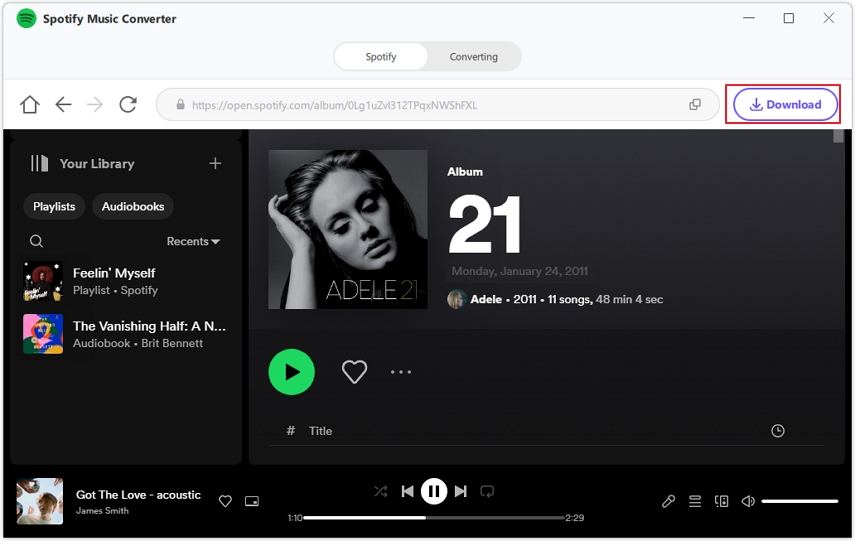
Step 4 - Preview Song Format and Quality
The following menu will allow you to choose which song from the album and in what quality you want to download. Choose as shown below.

Please wait for the download to finish, then open the Download folder to listen to the song or copy it over to a USB flash drive to listen to it on any device.

Watch the following video to learn more details:
FAQs
Q1. Can I use MP3 Quack on my phone?
A1. Yes, you can download the MP3 Quack app on your phone and listen to your favorite music on the go. Just make sure it is the right app. At the moment, the app is only available on Android phones.
Q2. Is it safe to use MP3 Quack to download music?
A2. Yes, it is safe to download music from them if you know the trusted website. However, it does have lots of popups and ads to make some money. The only issue is that there might be a few imitators that will likely push trojans or viruses if you are not careful.
Conclusion
Downloading and listening to music on any device is fantastic, as you are not restricted by your phone or PC due to streaming music. But there are great tools online like MP3 Quack that allow you to download free, with a few ads and popups. Sometimes, the popups aren't safe, and you may download a virus if you are not careful.
If you want peace of mind, HitPaw Video Converter is the best solution for downloading music from any website or platform. Download the app today and enjoy safe music download and conversion.









 HitPaw VikPea
HitPaw VikPea HitPaw Watermark Remover
HitPaw Watermark Remover 



Share this article:
Select the product rating:
Joshua Hill
Editor-in-Chief
I have been working as a freelancer for more than five years. It always impresses me when I find new things and the latest knowledge. I think life is boundless but I know no bounds.
View all ArticlesLeave a Comment
Create your review for HitPaw articles