Get Free and Safe MixDrop Downloader NOW
Are you tired of running around looking for some good MixDrop downloader you can use worry-free to download your MixDrop videos from the site? We all know how problematic downloaders are that promise the world and just bring in problems. Not to worry any more as this guide is at your service.
This article introduces a free, clean MixDrop downloader that helps users download MixDrop videos without hustle. We'll also guide you with easy, step-by-step procedures to make your MixDrop download easier.
Part 1: What is MixDrop?
MixDrop is one of the popular hosting services for a vast amount of diverse multimedia files, such as video, audio, and text documents. Used by individuals and companies alike, it features an easy-to-understand interface and a fairly large storage space.
However, despite its convenience, many users encounter a common roadblock: downloading files from MixDrop.
And this is where the issue lies: some users are trying to download content from MixDrop, but they only get a line of intrusive ads, pop-ups, and even risky software on the site. Such barriers lengthen download time and, most importantly, present a much more dangerous threat to the user's system and their personal data.
Thus, users are left frustrated and unsure of the safety of their downloads.
That's where the need for a reliable MixDrop movie download tool comes in—to ease things for you.
Part 2: The Ultimate Mixdrop Downloader for 1080p/4K Videos
Well, there are plenty of video downloaders in the market that enable MixDrop movies download; however, most of them are just time and energy-wasting since they will not let you download high-quality videos.
That's where HitPaw Video Converter comes in handy. It's the ultimate solution to download MixDrop movies in staggering quality. Other downloaders leave you high and dry in the results, with pixelated or blurry videos, but this software is a smooth solution to convert and download MixDrop content in the best resolutions possible.
And that's not all. More importantly, HitPaw Video Converter also enables you to convert downloaded videos to any format, so that you can play those videos on any devices or other platforms.
Watch the following video to learn more details:
Features of HitPaw Video Converter
- Video editing is made easy, you can easily trim, split, and merge videos.
- Supports multiple video formats for import from various sources.
- Creative video enhancement options to unleash user creativity.
- Real-time preview of edits in action.
- Lightning-fast conversion speeds for an efficient workflow.
- AI-powered technology to provide a better quality of video conversion.
- Download videos from over 10,000 sites with ultrahigh speed.
How to Download Videos from MixDrop Using HitPaw Video Converter?
Here are the steps that will help you download videos from MixDrop using HitPaw Video Converter:
1.First of all, download and install HitPaw Video Converter on your computer and launch it.
2.Now go to the Download section and Paste the Video URL from MixDrop.

3.The tool will automatically analyze the URL and then show you video download quality options. Select the video quality like 1080P/4K and then hit the Download button. You can also convert MixDrop video to Music at this stage by choosing MP3 as output.

4.The downloading process will quickly be started and once it is finished, you can save the video/audio file to your computer.

Part 3: 2 Alternative Mixdrop Downloaders for 1080p/4k videos
Besides HitPaw Video Converter, there are 2 more alternative MixDrop video downloader for 1080/4K that you may consider using:
1) MaxDebrid
MaxDebrid is a premium video MixDrop.co video downloader, which allows the user to download files from multiple hosting services without subscribing to each service.

It allows users to download files, especially videos from platforms like MixDrop, by generating direct download links. It is most useful for those who make several downloads daily and want an easy way out without going through the limitation of each host or its subscription fees.
Key Features:
- Ability to download from a variety of file hosting services.
- Provides direct download links to facilitate access.
- Users can download without subscribing to all file hosts.
- Simplified process for obtaining download links.
- Capable of handling large files, making it good for 1080p/4K video downloads.
How to Use MaxDebrid to Download MixDrop Videos?
- 1.Visit the MaxDebrid website and register an account if you do not have one yet.
- 2.Find the video you want to download from MixDrop and copy the URL.
- 3.Now paste the copied URL inside the MaxDebrid link generation bar.
- 4.Click on the button 'Generate' to generate the direct download link.
- 5.Download the video by following the provided link, enjoying faster download speeds and not bothered by any prohibitions.
2) TubeOffline
TubeOffline is the MixDrop online downloader; hence, you download videos from very many sources, including social media and video-sharing websites, without the need for software.
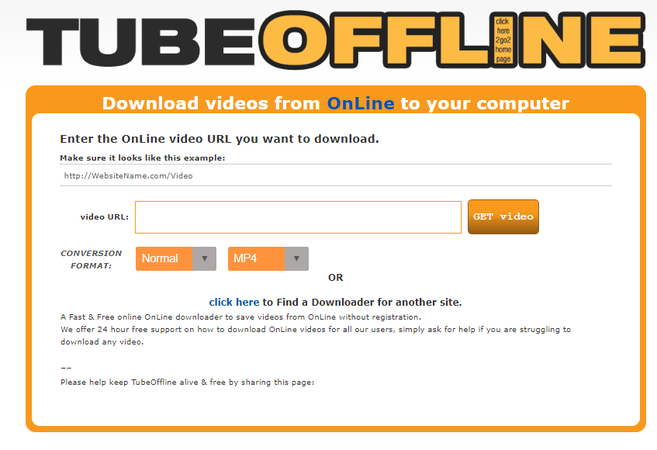
It gives support to the downloading of videos in varied formats and resolutions, so users can save videos with the original quality for further viewing offline.
Key Features:
- It supports for more than 10,000 websites for downloading videos.
- It is only operated entirely online without requiring any additional software to be downloaded.
- Offers a download option in several formats, including MP4 and MP3.
- Doesn't require any registration or payment for simple video downloading.
- Very simple download process that only requires the URL of the video.
How to Use MaxDebrid to Download TubeOffline Videos?
- 1.Visit the TubeOffline site.
- 2.Copy URL of the video you intend to download.
- 3.Paste the URL into the input field of the downloader on TubeOffline.
- 4.Choose the format and quality to download in.
- 5.Use the button 'Download' to download the video file to your device for offline viewing.
Conclusion
So, that's how you can download MixDrop videos easily to your computer. Out of all the tools given above, HitPaw Video Converter is the best MixDrop downloader: it is feature-rich, but in terms of ease of use, and most importantly, it does downloading work at a good speed. So it is wise to make a move if you are tired of downloaders that are not reliable.
So, try HitPaw Video Converter if you are frustrated with the unreliable options out there.
FAQs
Q1. Is HitPaw Video Converter free?
A1. HitPaw Video Converter offers a free trial version with limited features. Besides, a full version license is also available at a friendly price.
Q2. Do these downloaders handle videos with subtitles or additional audio tracks?
A2. HitPaw Video Converter has features that allow for the downloading of videos with subtitles or multiple audio tracks. In most cases, during the download of the video, the user gets to choose the subtitles or audio track needed.
Q3. Can I pause downloads and resume them later with these downloaders?
A3. HitPaw Video Converter will give you the ability to resume download in some instances. However, this functionality can depend on various factors such as the stability of the internet connection and the server hosting the file.







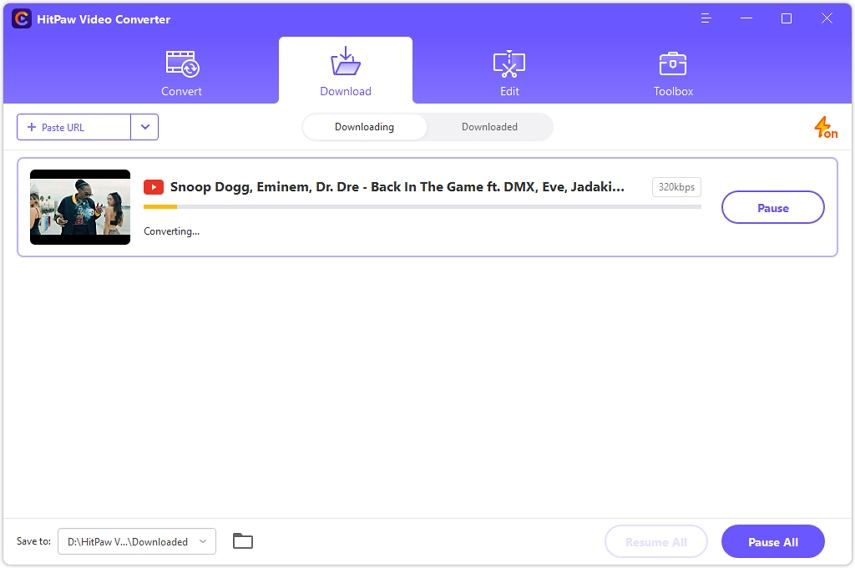

 HitPaw VikPea
HitPaw VikPea HitPaw Watermark Remover
HitPaw Watermark Remover 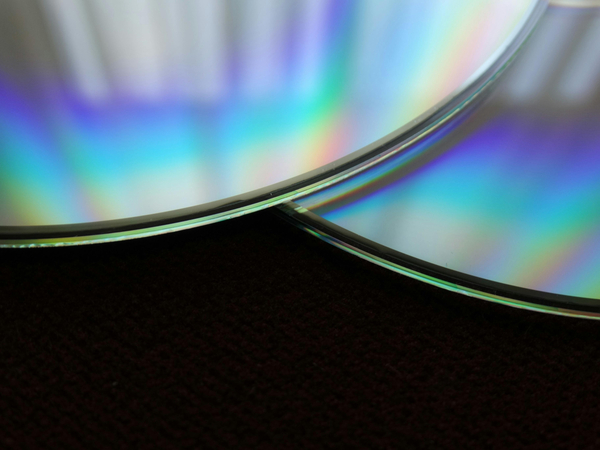



Share this article:
Select the product rating:
Joshua Hill
Editor-in-Chief
I have been working as a freelancer for more than five years. It always impresses me when I find new things and the latest knowledge. I think life is boundless but I know no bounds.
View all ArticlesLeave a Comment
Create your review for HitPaw articles