How to Download Spotify Songs without Premium on Android
Spotify has more than 300 million active users on a monthly basis and provides millions of songs. The platform is a powerful music streaming service that is popular among users all over the world. When it comes to subscription, the platform offers three payment options to choose from. This includes Free, Family, and Premium. Opting for Premium subscription gives users different benefits. Unfortunately, not everyone can afford or wishes to opt for a Premium subscription. There are some users who do not wish to spend a hefty amount on the premium subscription. For such users, this article will allow them to know how to download Spotify songs without premium on Android with ultimate lossless quality. Follow this article carefully to know more.
Part 1. The Official Way to Download Spotify Songs on Android?
To download Spotify songs Android with the official method and premium subscription, users need to choose the playlist or album and click the downward-facing arrow. Follow the below steps to know in detail.
Step 1:Open the Spotify app on your Android and sign into your Spotify account with Premium subscription.
Step 2:Go to Your Library and click the album or playlist you wish to download.

Step 3:In the album or playlist, click the Download option so that the toggle turns green.

Step 4:This will instantly download the songs in the album or playlist. Users will see a green downward-facing arrow next to every track after the download is finished.
Step 5:To access to downloaded Spotify album or playlist on your phone, go to Your Library >> Downloaded filter option at the top.

Part 2. How to Download Spotify Songs without Premium on Android?
This section talks about different methods to know how to download songs on Spotify on Android without premium subscription. Keep reading to know more.
1. Use Android app to download Spotify Songs
SpotiFlyer is one of the popular methods that can be used to download Spotify tracks without premium plan. It is a music-listening application that enables you to download and browse music from many music streaming platforms such as Spotify. Once the app intercepts the song you like from Spotify, users can save it on their Android device as an MP3 file and listen to it offline. However, note that this app might pose a threat to your device and person data. Hence, use this method with a pinch of salt. Follow the below steps to know how to download Spotify songs to Android using this app.
- Step 1:Download and install the app on your device.
- Step 2:Navigate to Spotify and find the song you like.
- Step 3:Next, copy its link by clicking Share >> Copy Song Link or Copy link to playlist.
- Step 4:Now, open SpotiFlyer and paste the link into the search bar and click Search.
- Step 5:Once the music is displayed on the screen, click Download to get save it on your Android device.
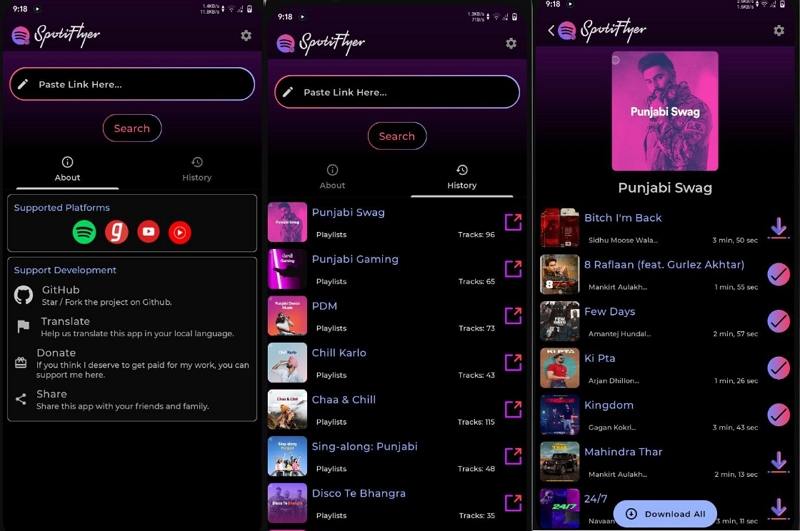
2. Use Telegram's Special Bots
Telegram bots are also a great alternative to Android app to download Spotify songs. These bots have tons of extraordinary features can serve as an instant video calling and messaging program along with offering features to download song from Spotify. Telegram bot allows users to download music from Spotify for free on their Android phones. However, these bots are not much reliable. Hence, use them carefully. Follow the below steps to know more.
- Step 1:Open Spotify on your Android and copy the link to your preferred song.
- Step 2:Next, launch Telegram and look for Spotify song downloader.
- Step 3:Now, click the Telegram Spotify bot in the search result and go to the Start tab.
- Step 4:Paste the copied link into the search bar and click Send to download music.
- Step 5:Now go to the Download tab to save Spotify songs on your Android phone to MP3.
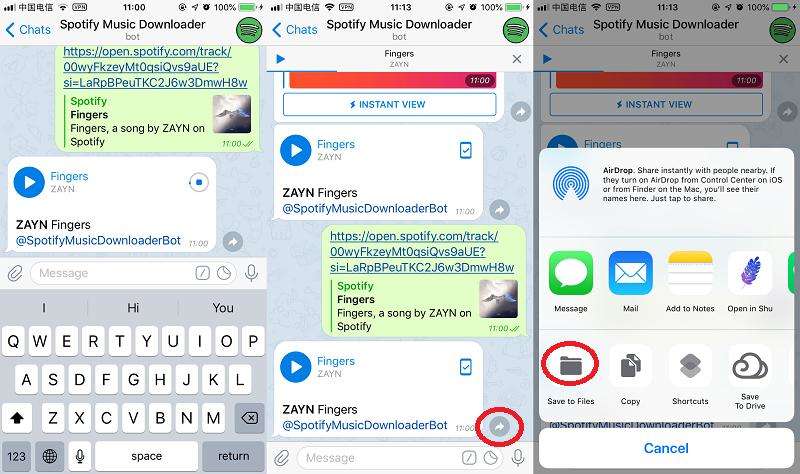
Part 3. Best Way to Download Spotify Music without Premium?
Once thing to notice is that even though users can download and listen songs offline with Spotify Premium, the downloaded songs with the premium plan are not only restricted to offline playback but are also not available to move to MP3 players, set as ringtones, remix in DJ apps, and many more.
To overcome all these limitations and able to Spotify song download Android in real sense, users need a Spotify music downloader — HitPaw Univd (HitPaw Video Converter). This tool is capable to download as well as convert Spotify to WAV, MP3, and M4A without Spotify Premium. The download songs from Spotify are not cache music files any longer. Hence, users can save them and transfer to Android phone for them to edit and suffice other needs.
- Convert Spotify music to WAV, MP3, and M4A
- Download songs at 120X faster speed with 100% lossless quality
- Keep ID3 tags & lyric after conversion
- Comes with Batch conversion mode
Step 1:Download, install, and launch HitPaw Univd on your PC. Go to the Toolbox tab and select Spotify Music Converter option.

Step 2:Sign into your Spotify account to listen or download songs in Spotify. Tap the Log In option on the screen in the upper right corner.

Step 3:Tap the track or playlist that you wish to download. Users will see the link in the address bar. Tap the Download option.

Step 4:Select MP3 as an output format for all the music files in the Convert all to drop down. Presently, HitPaw supports the MP3, M4A, and WAV output formats.
Step 5:Tap the Convert All option to convert the spotify songs at high speed. Once downloaded, connect your Android phone to your computer and then transfer the converted Spotify songs.

Part 4. FAQs about Spotify Song Download Android
Q1. Do you need Spotify premium to download songs?
A1. Yes! Downloading songs to your device and hearing them in offline mode is a feature only for Spotify Premium users. However, users can use HitPaw Univd to download songs and listen them offline.
Q2. Why can't I download songs on Spotify on Android?
A2. You might not be subscribed to Premium subscription, which allows users to download music. Else, your phone storage might be full.
Q3. Where do downloaded Spotify songs go on Android?
A3. Downloaded Spotify songs in Android are saved at this location: Android/data/com.spotify.mobile.android.ui/files/spotifycache/Storage/
Conclusion
All in all, we just had a look at different methods to know how to download Spotify songs without premium on Android with ultimate lossless quality. We saw that users can use SpotiFlyer app or Telegram bot. But these methods are not feasible and can be a threat to your device. The best method is to use HitPaw Univd that easily downloads and converts Spotify to WAV, MP3, and M4A without Spotify Premium. At 120X faster download speed.

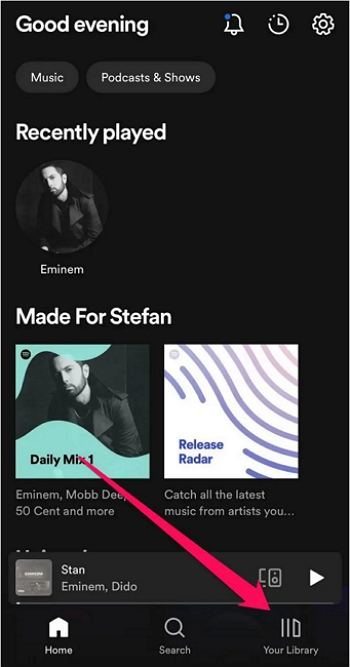











 HitPaw VikPea
HitPaw VikPea HitPaw Watermark Remover
HitPaw Watermark Remover 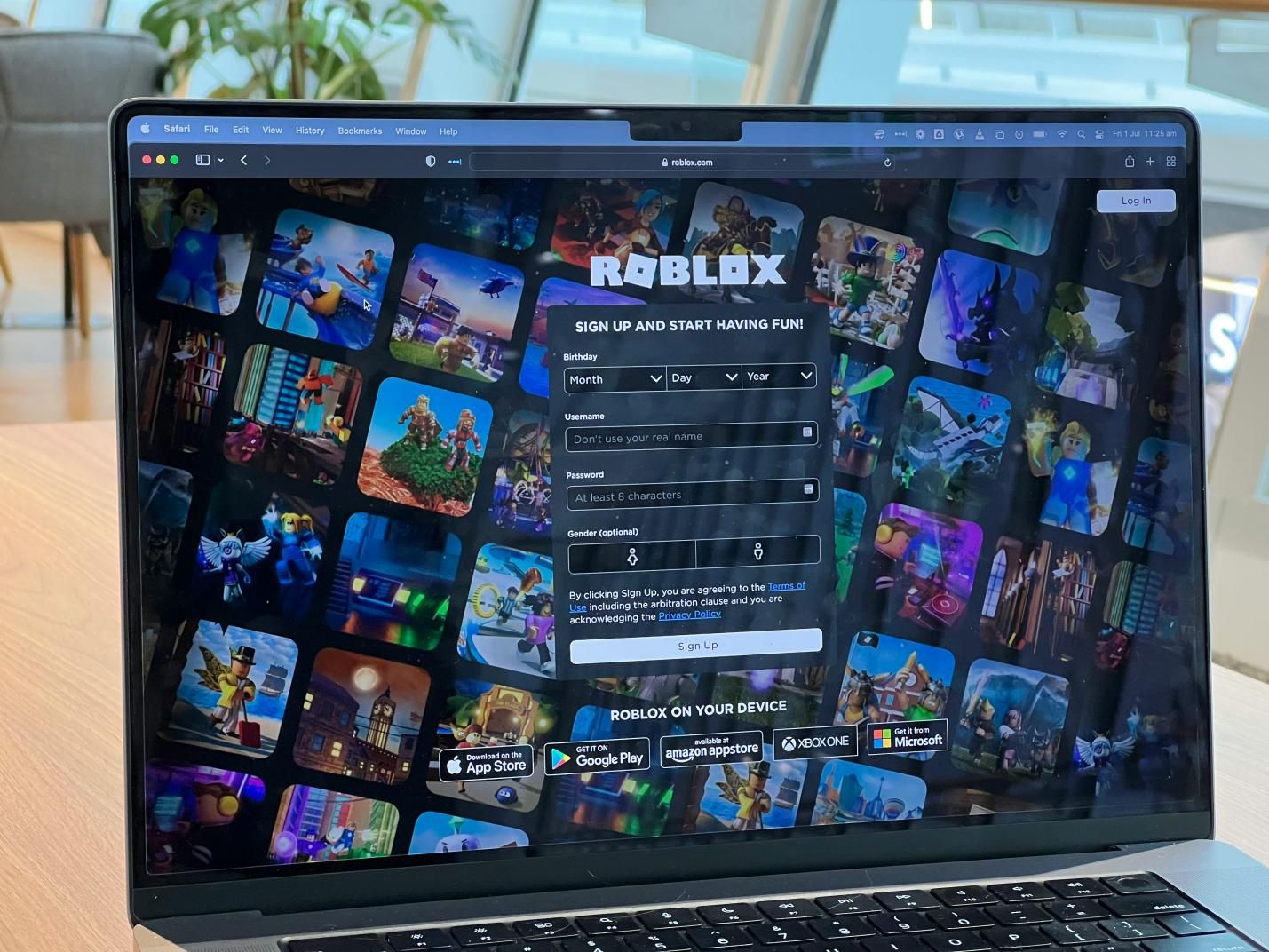



Share this article:
Select the product rating:
Daniel Walker
Editor-in-Chief
My passion lies in bridging the gap between cutting-edge technology and everyday creativity. With years of hands-on experience, I create content that not only informs but inspires our audience to embrace digital tools confidently.
View all ArticlesLeave a Comment
Create your review for HitPaw articles