Best HTML to MP4 Converter to Convert HTML to MP4 with Ease
Converting HTML to MP4 allows you to save videos from websites for offline viewing, sharing, or editing. Whether you want to save a tutorial, a webinar, or a favorite video from a website, converting HTML to MP4 makes it possible. In this article, we'll explore the best tools and methods to convert HTML to MP4 effortlessly.
Part 1: Best Video Converter to Convert HTML link to MP4
Converting HTML links to MP4 format can be essential for saving online videos for offline viewing or sharing with others. HitPaw Univd (HitPaw Video Converter) is a powerful software that allows you to download and convert videos from any HTML site through URL links. Whether you want to save online tutorials, webinars, or entertaining videos, HitPaw Univd makes it easy to convert HTML links to MP4 format quickly and efficiently.
- Convert HTML links to MP4 format quickly and efficiently
- High-quality conversion preserves the original video quality
- Download videos from HTML sites with high efficiency and speed
- User-friendly interfac makes the conversion process simple and hassle-free
- Support various video formats, ensuring compatibility with different devices
Step 1.Open the HTML page and play the video. On the top address bar, copy the full-length URL link of the video by right-clicking or press hotkey “Ctrl + A” then “Ctrl + C.”
Step 2.Launch HitPaw Univd and go to Download tab. Paste and Analyze the URL you copied.
Step 3.Choose the download format, resolution for the video.
Step 4.Then click Download to start the downloading. And you'll complete the HTML to MP4 conversion.
Part 2: Best HTML Converter to Convert HTML to MP4 Online
If you prefer an online solution for converting HTML to MP4, several excellent online converters can get the job done. Here are some of the best online tools for converting HTML to MP4.
1. Online-Convert HTML to MP4 Converter
Online-Convert provides a simple and free solution to convert HTML videos to MP4 format. It is a user-friendly tool that allows you to convert HTML videos to MP4 format effortlessly. With its customizable output settings and fast conversion process, you can quickly create MP4 files from HTML videos for offline viewing or sharing. Simply upload your HTML file or paste the URL link, customize the output settings if needed, and download your converted MP4 file in no time. Whether you have an HTML file or a URL link to the HTML video, Online-Convert makes the conversion process easy and efficient.
- Free and easy to use
- Supports various input formats including HTML files and URL links
- No software installation required
- Customizable output settings
- Fast and efficient conversion process
- Option to adjust video settings such as resolution, codec, and bitrate
- 1.Visit the Online-Convert HTML to MP4 Converter website.
- 2.Upload your HTML file or paste the URL of the HTML video.
- 3.Click on the "Convert" button to start the conversion process.
- 4.Once the conversion is complete, download your MP4 file.
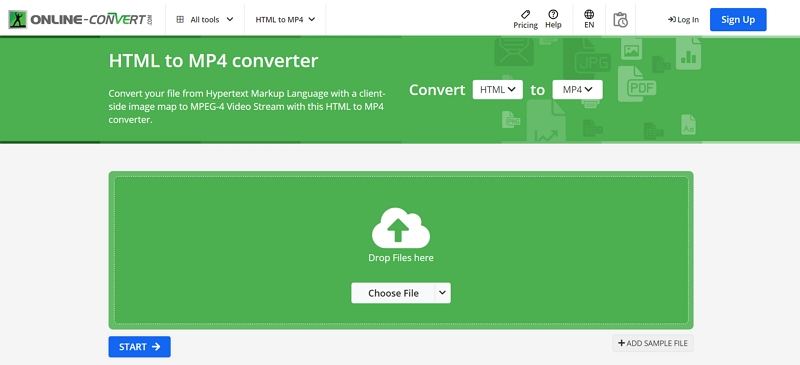
2. FreeConvert HTML Converter
FreeConvert offers a straightforward and intuitive solution for converting HTML videos to MP4 format. It provides a convenient and hassle-free way to convert HTML videos to MP4 format. With its user-friendly interface and fast conversion process, you can quickly create MP4 files from HTML videos for offline viewing or sharing. Whether you're a beginner or an experienced user, FreeConvert makes the conversion process easy and efficient.
- Simple and intuitive interface
- Supports batch conversion
- Secure and private
- No sign-up or registration required
- Customizable output settings
- Fast and efficient conversion process
- 1.Visit the FreeConvert HTML Converter website.
- 2.Upload your HTML file or paste the URL of the HTML video.
- 3.Click on the "Convert" button to start the conversion process.
- 4.Once the conversion is complete, download your MP4 file.
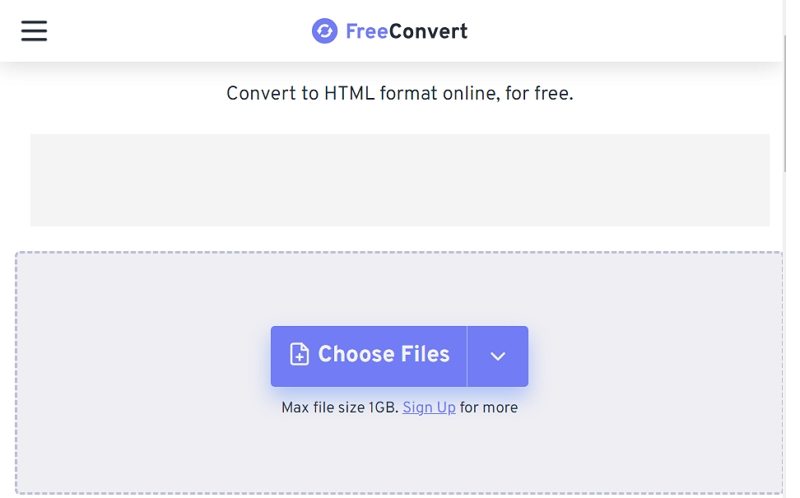
3. Aconvert HTML to MP4
Aconvert HTML to MP4 provides a convenient and efficient way to convert HTML videos to MP4 format. With its fast conversion speed and customizable output settings, you can quickly create MP4 files from HTML videos for offline viewing or sharing. Whether you're a beginner or an experienced user, Aconvert makes the conversion process easy and hassle-free.
- Fast conversion speed
- Supports multiple file formats including HTML and URL links
- No registration required
- Customizable output settings
- Secure and private
- 1.Visit the Aconvert HTML to MP4 website.
- 2.Upload your HTML file or paste the URL of the HTML video.
- 3.Customize the output settings if needed.
- 4.Click on the "Convert Now" button to start the conversion process.
- 5.Once the conversion is complete, download your MP4 file.
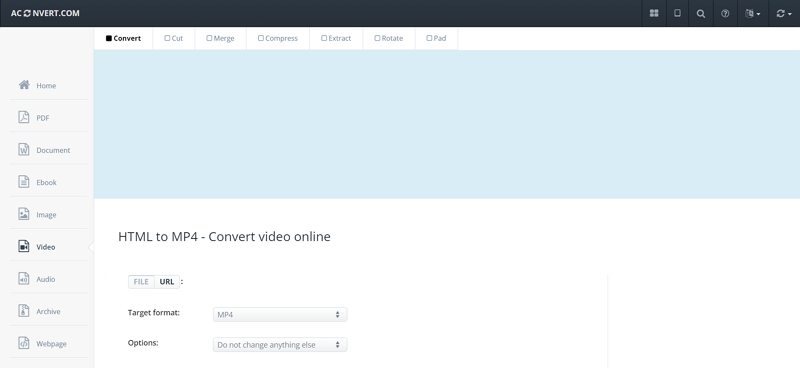
Part 3: Frequently Asked Questions about HTML to MP4
Q1. Can HTML be converted to MP4?
A1. Yes, HTML videos can be converted to MP4 format using various online converters or video converter software. HTML videos, which are often in the form of embedded videos on web pages or as standalone HTML files, can be converted to MP4 format to make them compatible with a wide range of devices and media players.
Q2. Is MP4 compatible with HTML5?
A2. Yes, MP4 is one of the recommended video formats for HTML5. HTML5, the latest version of the HTML standard, supports the MP4 video format along with other popular formats such as WebM and Ogg.
Q3. What video format does HTML support?
A3. HTML supports various video formats, including MP4, WebM, and Ogg.
Conclusion
Converting HTML to MP4 has never been easier with the wide range of tools and methods available. Whether you prefer using software like HitPaw Univd or online converters like Online-Convert, FreeConvert, or Aconvert, you can easily save and enjoy your favorite videos from HTML websites in MP4 format. Now, you can watch your favorite videos offline, share them with friends, or edit them as needed.







 HitPaw VikPea
HitPaw VikPea HitPaw Watermark Remover
HitPaw Watermark Remover 


Share this article:
Select the product rating:
Daniel Walker
Editor-in-Chief
My passion lies in bridging the gap between cutting-edge technology and everyday creativity. With years of hands-on experience, I create content that not only informs but inspires our audience to embrace digital tools confidently.
View all ArticlesLeave a Comment
Create your review for HitPaw articles