With the growing use of video content, having the right video format is important. FLV files, once common, are now less compatible with many devices compared to MP4 files. Converting FLV to MP4 ensures your videos play smoothly anywhere. This article will guide you through the top 6 FLV to MP4 converter platforms available in 2024, detailing their features and how to use them. Whether you need a free option or a more advanced tool, you'll find the best choice here.
Best FLV Format to MP4 Converter - HitPaw Univd (HitPaw Video Converter)
HitPaw Univd stands out as one of the best flv to mp4 converter tools available for converting media files. This powerful software combines user-friendliness with advanced features, making it an ideal choice for both beginners and experienced users.
Main Features:
- High-Speed Conversion: HitPaw Univd utilizes advanced algorithms to ensure fast conversion speeds without compromising quality.
- Batch Processing: Convert multiple FLV files to MP4 simultaneously, saving time and effort.
- Quality Preservation: Maintains the original quality of your videos during the conversion process.
- Wide Format Support: In addition to being an flv format to mp4 converter, HitPaw supports various other video and audio formats.
- Editing Tools: Basic video editing tools are integrated, allowing users to trim, crop, and add effects before conversion.
How to Convert FLV Videos to MP4 Using HitPaw Univd:
1. Download and Install HitPaw Univd:Download the software from the HitPaw Univd product page and follow the installation instructions.
2. Launch and Add Files:Open HitPaw Univd, navigate the main interface and click on the "Add Files" button to import your FLV videos into the software.

3. Select MP4 as the Output Format:Choose MP4 from the list of available output formats and select the intended video quality.

4. Some further settings:Disable or enable the hardware acceleration and lossless conversion options.

5. Start the Conversion:Click on the "Convert" button to begin the conversion process.

6. Conversion Complete:The converted file is saved in the provided folder. You can edit, compress or convert the file again if required.

Alternative FLV to MP4 Video Converter
HitPaw Online Video Converter
HitPaw also offers an online solution for converting FLV to MP4, providing convenience without the need to install any software.
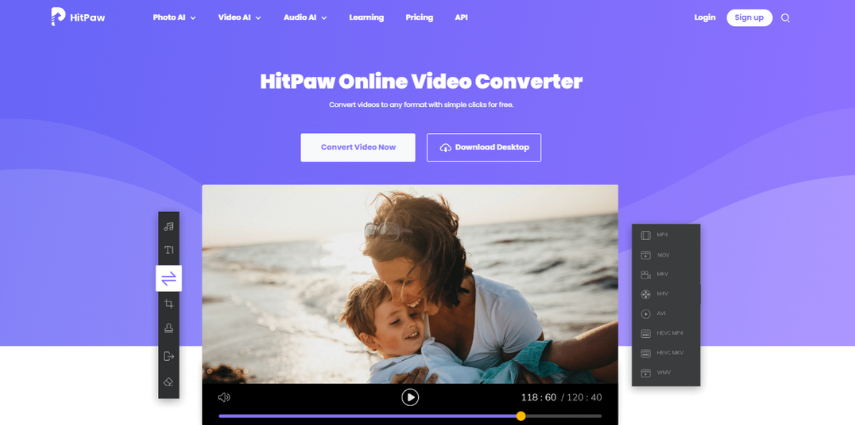
Features:
- No Installation Required: Access the converter directly through your web browser.
- User-Friendly Interface: Simple and intuitive design for easy use.
- Supports Multiple Formats: Convert various video and audio formats online.
- High-Quality Output: Ensures good quality conversions.
- Free to Use: Free flv to mp4 converter with basic features.
HandBrake
HandBrake is a popular flv converter to mp4. It is an open-source video transcoder known for its versatility and wide range of features.
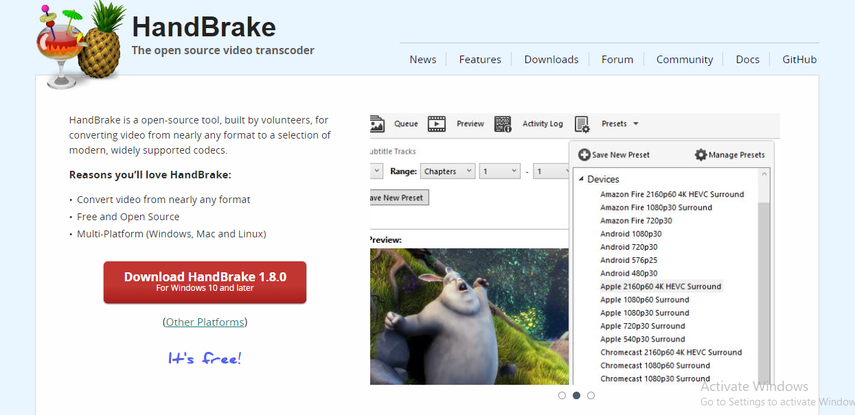
Platform Details: HandBrake is renowned for its powerful features and flexibility. It supports a wide range of video formats and offers various customization options for advanced users. Despite its comprehensive features, HandBrake remains accessible to novices due to its straightforward interface.
Functions:
- Open Source: Free to use and regularly updated by the community.
- Batch Scanning and Queuing: Process multiple files in one go.
- Presets: Numerous built-in device presets for quick setup.
- Advanced Options: Customizable settings for video and audio quality, codecs, and filters.
Pros
- 1. Free and open-source.
- 2. Supports a wide range of formats.
- 3. Highly customizable.
Cons
- 1. Steeper learning curve for beginners.
- 2. Conversion speed can be slow compared to other tools.
FFmpeg
FFmpeg is a powerful command-line tool used for video and audio processing. It's known for its flexibility and wide range of supported formats.
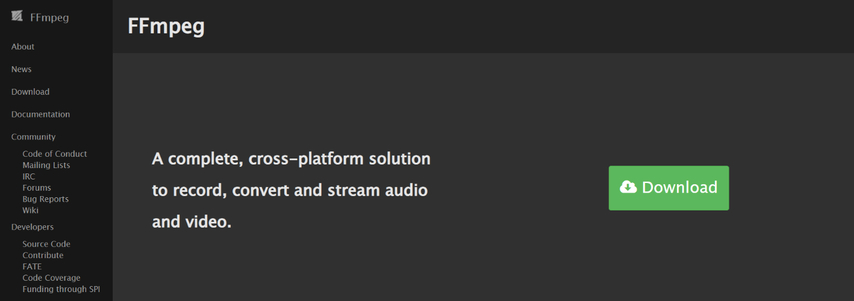
Platform Details: FFmpeg is an open-source project that provides a vast suite of tools for video and audio manipulation. It's favored by developers and tech-savvy users for its robust functionality and ability to handle complex tasks. FFmpeg can be integrated into various applications and scripts, making it incredibly versatile.
Functions:
- Comprehensive Format Support: Handles virtually any video and audio format.
- Advanced Processing: Allows for detailed manipulation of video and audio streams.
- Scriptable: Can be used in automated workflows and batch processing through scripts.
- High Efficiency: Optimized for performance and speed.
Pros
- 1. Extremely powerful and flexible.
- 2. Supports an extensive range of formats.
- 3. FFmpeg flv to mp4 converter download is free and open-source.
Cons
- 1. Requires command-line knowledge.
- 2. No graphical user interface, which can be intimidating for beginners.
CloudConvert
CloudConvert is a web-based service that allows users to convert various file types, including FLV to MP4 converter service, directly from their browser.
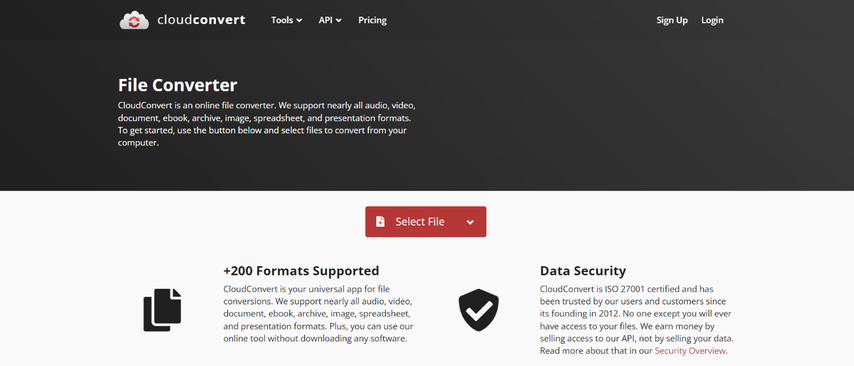
Platform Details: CloudConvert is known for its convenience and ease of use. As a cloud-based solution, it eliminates the need for software installation and offers a straightforward way to convert files from anywhere with an internet connection. CloudConvert supports a wide array of file formats and provides flexible conversion options.
Functions:
- Cloud-Based: No installation required, accessible from any device.
- Wide Format Support: In addition to being an excellent flv to mp4 video converter, it converts different formats.
- API Access: Offers API for integration into other applications.
- High-Quality Conversions: Maintains the quality of the original files.
Pros
- 1. Convenient and easy to use.
- 2. Supports a large number of formats.
- 3. Accessible from any device with internet.
Cons
- 1. Dependent on internet connection.
- 2. Limited free usage; premium plans required for extensive use.
Prism Video Converter
Prism Video Converter is a desktop application known for its simplicity and reliability in converting video files.
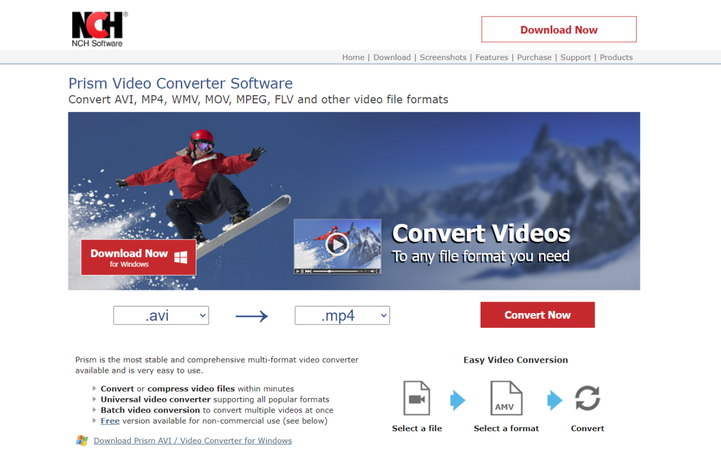
Platform Details: Prism Video Converter is a user-friendly tool designed for those who need a straightforward and efficient way to convert videos. It supports many formats and provides essential editing features, making it suitable for both novice and experienced users for a flv to mp4 convert process.
Functions:
- Intuitive Interface: Easy to navigate and use.
- Batch Conversion: Convert multiple files at once.
- Basic Editing Tools: Includes options for trimming, cropping, and adding effects.
- Format Support: Handles a wide range of video and audio formats.
Pros
- 1. User-friendly interface.
- 2. Supports batch processing.
- 3. Reliable and stable performance.
Cons
- 1. Limited advanced features.
- 2. Paid software with a free trial period.
FAQs about FLV to MP4 Converter Download
Q1. Is there a free FLV to MP4 converter that provides high-quality conversions?
A1. Yes, HitPaw Online Video Converter is flv to mp4 converter free tool. It provides robust features and maintains the quality of the original videos.
Q2. Can I convert FLV to MP4 on my mobile device?
A2. Yes, some converters offer mobile versions or online tools that can be accessed through your smartphone or tablet's web browser.
Conclusion
Converting FLV to MP4 is essential for ensuring compatibility with modern devices and platforms. The flv to mp4 converter tools mentioned in this guide offer a range of features to suit different needs, from the powerful and user-friendly HitPaw Univd to the versatile FFmpeg. Each tool has its strengths, whether you need a simple online converter or a comprehensive desktop application. Try out HitPaw Univd to experience fast, high-quality conversions with ease. By choosing the best way to convert flv to mp4 for yourself, you can effortlessly transition your video files from FLV to MP4, ensuring they play smoothly on any device.












 HitPaw VikPea (Video Enhancer)
HitPaw VikPea (Video Enhancer) HitPaw Watermark Remover
HitPaw Watermark Remover ![10 Best Auto Subtitle Translator Online Free [2024 Update]](https://images.hitpaw.com/hitpaw-2022/product/video-enhancer/ai-subtitle-generator-4.webp)

Share this article:
Select the product rating:
Daniel Walker
Editor-in-Chief
This post was written by Editor Daniel Walker whose passion lies in bridging the gap between cutting-edge technology and everyday creativity. The content he created inspires audience to embrace digital tools confidently.
View all ArticlesLeave a Comment
Create your review for HitPaw articles