2024 Hilarious GIF Meme Generator (You Can't Miss)
GIF memes that are utilized to express emotions, humor, and artistry are now part of the rapidly expanding landscape of digital communication. As a result, the use of GIF memes has become popular on messaging platforms such as WhatsApp, Facebook and other platforms. These little visual jokes have brought a new dimension to online interaction and into the dynamic of everyday conversations. They are breaking the boring pattern of plain text and replacing them with the light mood and the sense of playfulness. Here we will discuss several gif meme generator platforms, so you can make your own GIFs. Moreover, we will give the instructions to enhance the quality of your produced GIF or video.
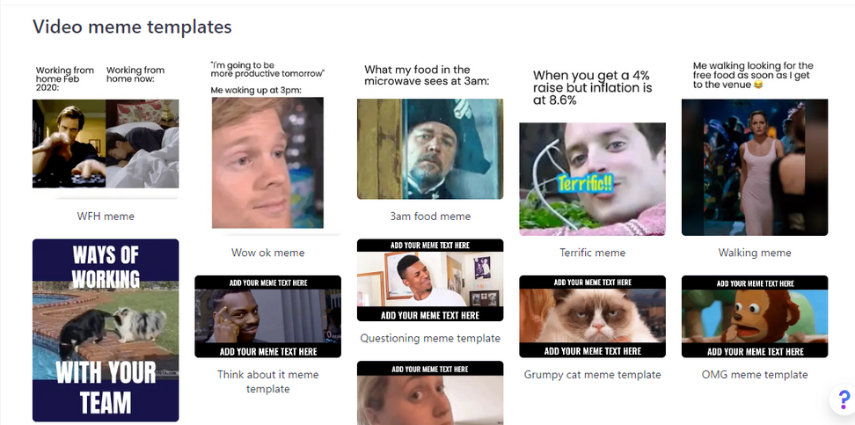
Part 1. Top 8 Meme GIF Generator Lists
Let's dive into the list of top 8 gif meme generator platforms that can help you create the perfect GIF meme for your next online conversation.
1. Imgflip - Animated Meme Templates
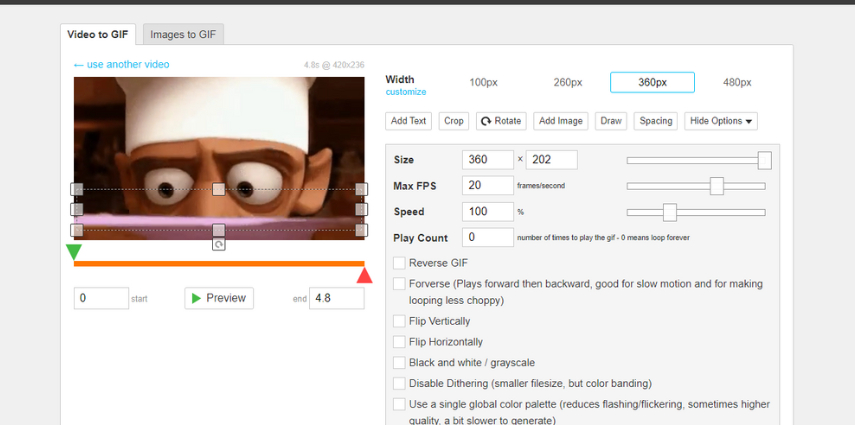
Imgflip makes it possible for users to pick from an array of models like meme generator gif, create their own templates or even begin from a scratch with empty templates. The platform includes a board where one can add text, photos, drawings, stickers, choosing from various font options, font size, and font color, and allows the user to move, resize, and get creative with the text boxes and the font outline color. People will even be able to move, rotate, or flip templates, draw, add special image effects, or create a stacked "meme chains" of multiple images lined up vertically.
Pros
- A variety of gif meme templates.
- Intuitive meme gif generator.
Cons
- Watermark logo for free version
- Full customisation available only for the Imgflip Pro plan users.
2. Gifmemes.io - Gif Memes Maker
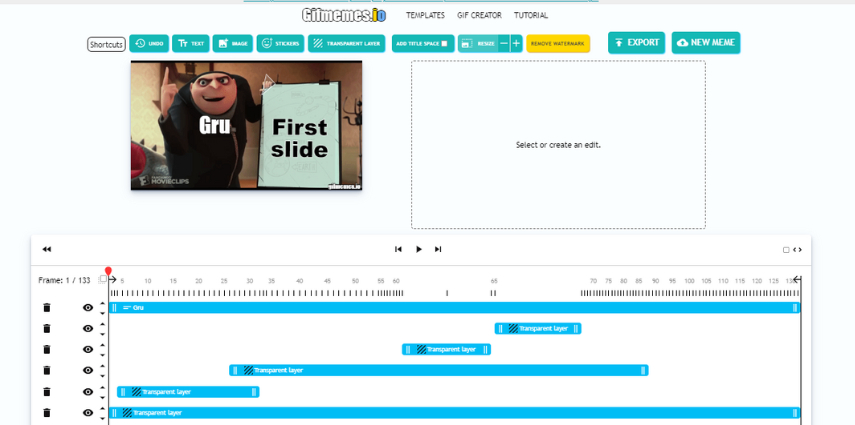
The platform offers a variety of popular GIF templates and enables users to add text, images, cut video beginning and end, apply motion track edits, export and share GIFs, create transparency layers, and add titles. Additionally, users can create GIF memes from scratch by finding a GIF, uploading it into gif memes generator, and then exporting and sharing the meme. Gifmemes.io also offers a mobile app available on the App Store and Google Play.
Pros
- Simple and intuitive meme generator for gifs
- No watermark
Cons
- Limited template options
- No advanced editing features
3. Kapwing - Memes Maker Online

Kapwing is an internet based meme generator gif maker which is aimed at creating as well as editing multimedia contents like videos, photos and GIFs. Kapwing is provided with a broad range of editing tools including the one that lets people add text, pictures or sounds to the video, and the option of adding subtitles and captions. It has various video editing tools such as video trimming, video cropping, filters, and many others. Kapwing accepts different video format types helping work more efficiently with the already existing media files.
Pros
- Versatile editing tools
- Wide range of templates
- Helpful resources and customer support
Cons
- Watermark on free version
- Requires sign-up to download memes
4. Veed.io - Gif Meme Maker
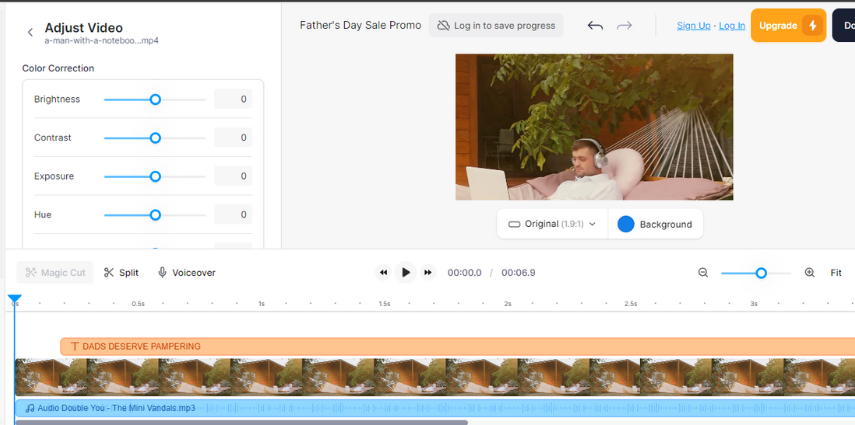
Veed.io is a software that offers a wide array of tools and features aimed at making the video editing process easier and at enabling anyone to turn out quality videos and GIFs with gif meme generator free. The clean UI and userfriendly controls provide a good editing experience. Being in the cloud, Veed.io erases off the need for local installations and provides an opportunity to access your projects from anywhere around the world online.
Pros
- Powerful editing tools to generate meme gif
- Offers brand asset storage
Cons
- Watermark on free version
- Requires sign-up to download memes
5. GIPHY - Meme Generator GIFs
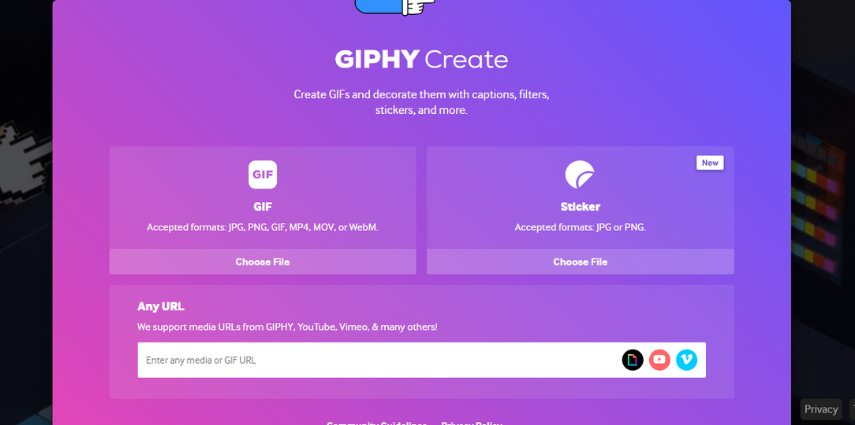
GIPHY is an acknowledged and prevalent online site which is a resourceful data storage for GIFs and stickers. GIPHY comes with plugins that are compatible with many social media platforms and by doing so gives users the ability to put GIFs and stickers on their personal messaging platforms and social networking sites. The company provides an API for developers using which they can add GIPHY's broad matrix of visual components to their applications, websites, and platforms.
Pros
- Wide range of GIFs and stickers
- Easy to use interface
Cons
- Limited editing tools
- No gif meme template generator
6. Flixier - Video to Meme
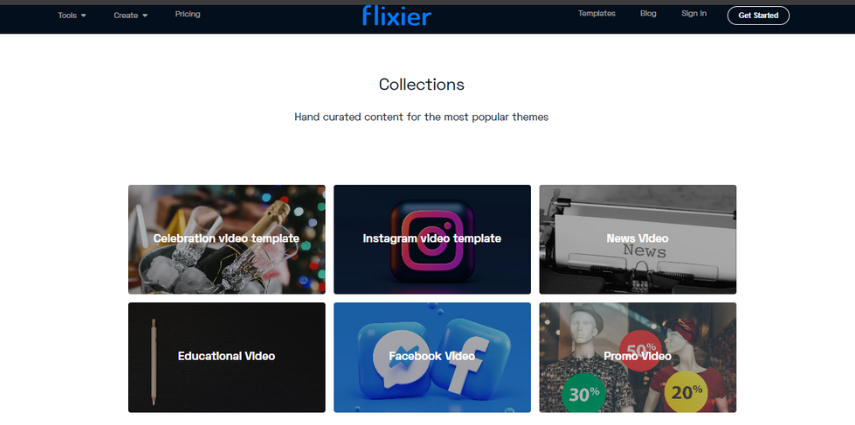
Cloud processing engine of Flixier runs resource-heavy video editing tasks effectively, and thus Flixier is an ideal tool to use for low-powered devices too. Whether it is simple components like trimming and clipping or advanced features which include transition impacts and animation graphics, Flixier offers a full range of instruments to which any video would look professional. Flixier provides for real-time collaboration, which makes it easy to use the product with the features for feedback and files sharing.
Pros
- Ability to turn videos into gif memes
- Versatile gif to meme generator
Cons
- Requires sign-up to download memes
- Limited template options
7. Animaker - Make & Share
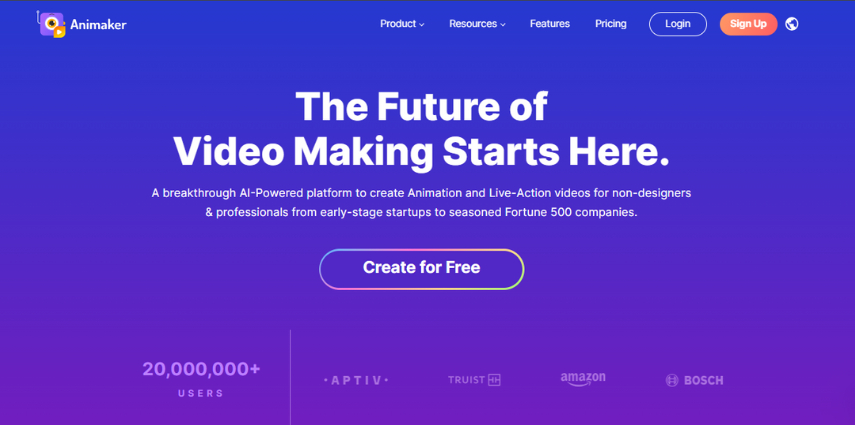
Animaker is a platform that enables users to work easily with any kind of animation, including live-action, to produce professional video outputs which are available in just less than 5 minutes. Users can create custom GIF memes with animated gif meme generator using a set of templates, a drag-and-drop interface, and a multitude of funny GIFs from a library that works with Giphy. Likewise, Animaker offers a variety of features to add brightness, text animations, and a wide assets collection to make GIF memes of higher quality.
Pros
- Powerful editing tools
- stock assets collection and meme generator animated gif
- fun stickers to enhance creativity
Cons
- Watermark on free version
- Requires sign-up to download memes
8. iLoveIMG - Edit Meme
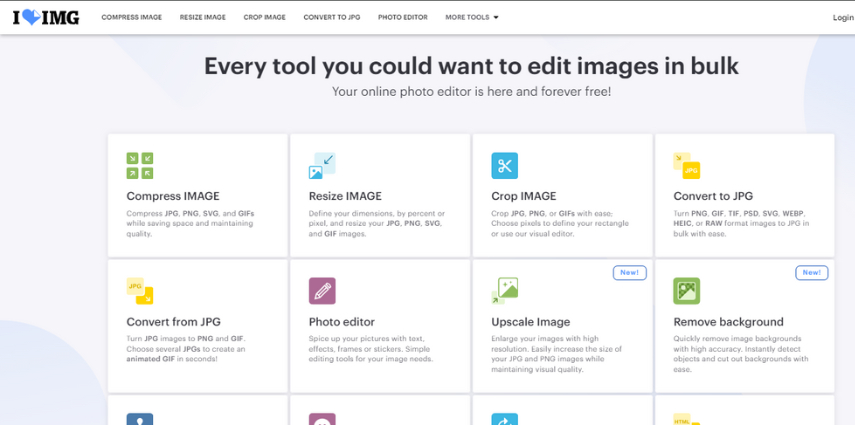
iLoveIMG is a free online image resizer that allows users to resize JPGs, PNGs, SVGs, and GIFs. Users can upload images from their device, Google Drive, or Dropbox, and resize meme generator gifs by pixel or percentage, with the option to download, watermark, crop, or compress the GIFs. It stands out as the only GIF resizer on the list that can resize multiple meme gifs generator GIFs simultaneously.
Pros
- Simple and intuitive interface
- Wide range of templates
Cons
- Watermark on free version
- Limited customization options
Part 2. Further Step to Enhance Gif Memes Generator Created
Although meme generator with gif can be humorous and delightful, they are often low in image quality. This is where HitPaw VikPea (originally named as HitPaw Video Enhancer) will step in as the most important step. It is the most sophisticated equipment which is a tested video resolution enhancer helping the user to have a comfortable working area and thereby use the most advanced AI algorithms. This software will enable consumers to transform their low resolution videos into high-quality by simple few clicks.
Some key features and functions include:
- Improve video resolution to 8K UHD quality.
- Remove noise while keeping the video clean and high-quality.
- Automatic face enhancement
- Custom options of light, detail, color, and other critical characteristics.
Steps to enhance a GIF quality:
1.Set up and launch the HitPaw VikPea application.
2.Click or drag & drop to upload your GIF to HitPaw VikPea.

3.To choose one AI model, Preview 'Add Model' and also apply various adjustments like lighting, smoothing, stabilizing and the like.

4.Save your customized GIF.

Learn More about HitPaw VikPea
Conclusion
In conclusion, with their convenience and numerous ways of use, the GIF memes have greatly influenced the area of digital communication. They give an opportunity to express yourself through your own meme form. The emergence of gif meme generator platforms has provided users with chances to come up with their own GIF memes, which are among the key contributors to the ever-changing meme culture. HitPaw VikPea offers all the superior video editing features capable of improving the quality of GIF meme postings which thereby helps in maximizing the visual appearance and impact of these featured videos.





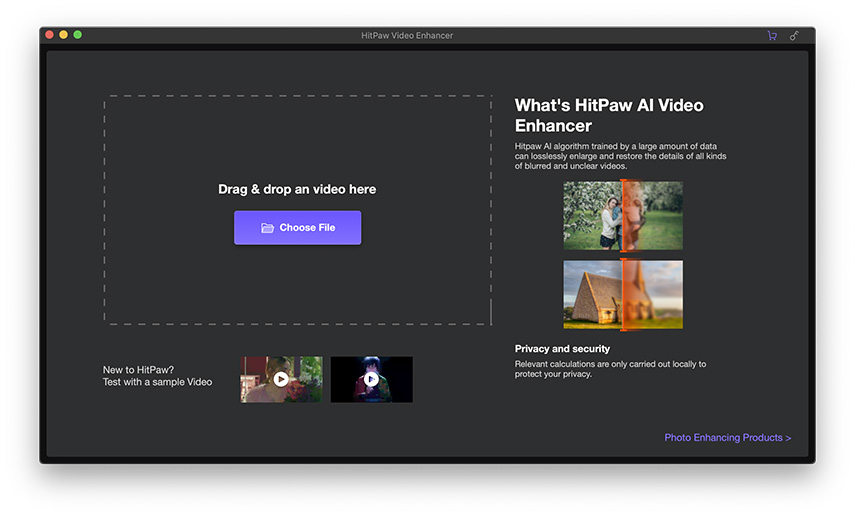
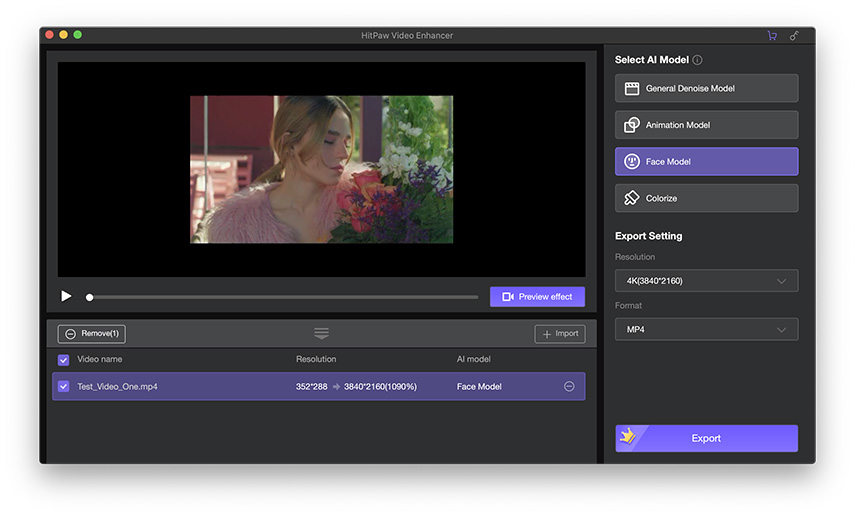
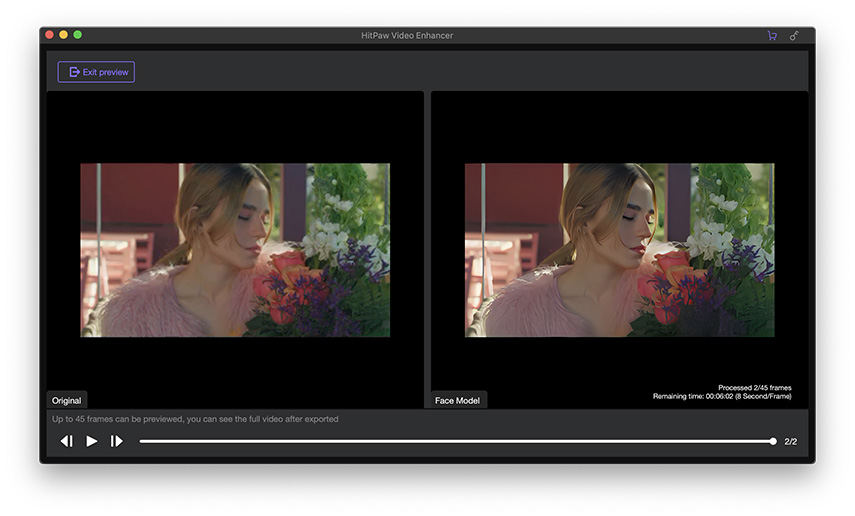

 HitPaw Video Converter
HitPaw Video Converter  HitPaw Watermark Remover
HitPaw Watermark Remover  HitPaw VikPea (Video Enhancer)
HitPaw VikPea (Video Enhancer)



Share this article:
Select the product rating:
Joshua Hill
Editor-in-Chief
I have been working as a freelancer for more than five years. It always impresses me when I find new things and the latest knowledge. I think life is boundless but I know no bounds.
View all ArticlesLeave a Comment
Create your review for HitPaw articles