How Can I Hide Followers on Instagram
Are you looking to maintain your privacy on Instagram? Knowing how to hide the followers on Instagram can be invaluable. Whether you're an influencer, a business, or simply a private individual, managing your follower visibility can help you control who sees your follower list. In this guide, we'll walk you through the process step by step, ensuring you can navigate Instagram's settings with ease and confidence. Let's get started!
Part 1: How to Hide Your Followers on Instagram
Can you hide followers on Instagram? Absolutely. Here's a concise guide on how to do it seamlessly. With a few simple steps, you can take charge of your profile's privacy and manage who sees your follower list. Let's dive into the process of concealing your followers on Instagram.
1. Make your instagram account private
Here is how can i hide followers on instagram:
1. Open the Instagram app and go to your profile by tapping the profile icon in the bottom right corner.
2. Tap the three horizontal lines in the top right corner to access the menu.
3. Select "Settings" at the bottom of the menu.
4. In the Settings menu, tap "Privacy" and then select "Account Privacy."
5. Toggle the switch next to "Private Account" to enable it. It will turn blue, indicating your account is now private.
6. Confirm the changes by tapping "Yes, I'm sure" in the pop-up window.

Your Instagram account is now private, and only approved followers can see your posts and followers list.
2. Remove followers who you'd prefer not see your following list
With your profile now set to private, remember that your followers can still view who you follow.
Here is how to hide the followers on instagram:
1. Visit your Instagram profile and tap on the number of accounts you're following.
2. Scroll through the list of followers and tap "Remove" beside those who shouldn't have access.
3. Those you remove, along with non-followers, will still see your total following count but won't be able to view the list of accounts you follow.
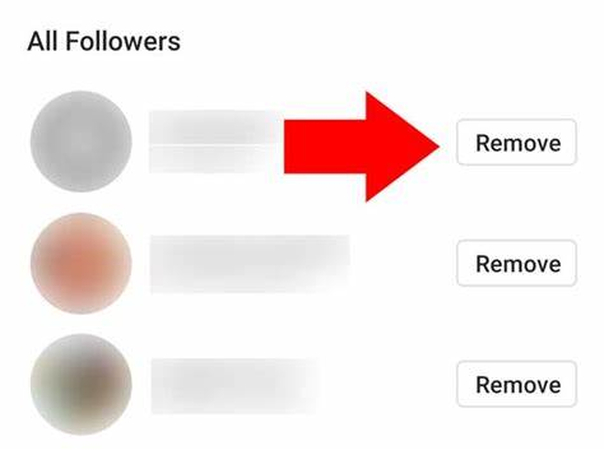
3. Block People
Blocking specific individuals is an effective method for hiding your following list from them. When you block someone on Instagram, they lose access to your posts, stories, followers, and the list of accounts you follow. Additionally, they won't be able to contact you. Follow these steps to block someone:
1. Visit the person's profile.
2. Tap the three dots located at the top-right corner.
3. Select "Block."
4. Confirm the action by tapping "Block" again.
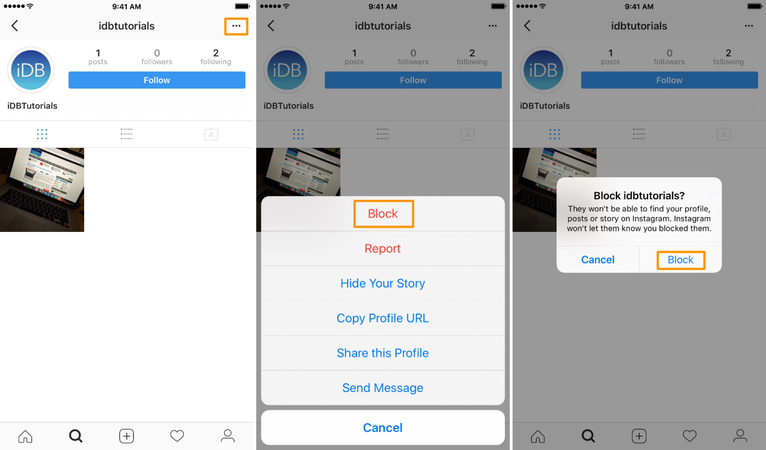
By blocking selected users, you can maintain your privacy and control over who sees your following list on Instagram.
Part 2: How to Hide Your Followers on Instagram without Private Account
Although setting your account to private offers comprehensive privacy, you might wonder, "Can you hide your followers on Instagram?" Indeed, here are three alternative methods:
1. Use Close Friends List
Here is how to hide your followers on instagram:
2. Tap on your profile and select the three horizontal lines in the top-right corner.
3. Choose "Close Friends" from the menu.
4. Tap "Add" and select the friends you want to add to your Close Friends list.
5. Share your stories exclusively with your Close Friends to hide your followers from non-members.
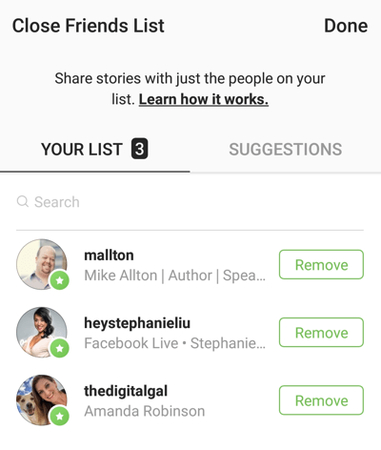
2. Archive Posts
1. Open the post you want to hide from your followers.
2. Tap the three dots in the top-right corner.
3. Select "Archive."
Archived posts are only visible to you and won't be displayed on your profile or in your followers' feeds.
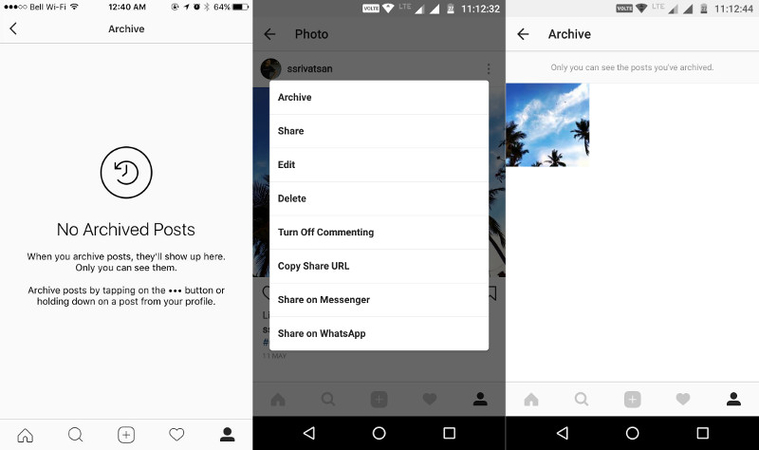
3. Manually Remove Tags
1. Open your profile and tap on the post where you've been tagged.
2. Tap your username.
3. Select "Remove Tag."
4. By removing tags from posts, you can control what content is visible on your profile without affecting your follower count.
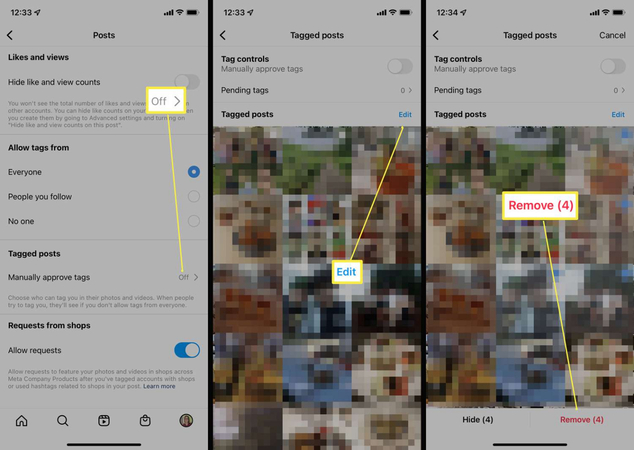
By utilizing these methods, you can maintain control over your Instagram presence without resorting to a private account.
Part 3: How to Hide who You Follow on Instagram
Wondering, "Can you hide followers on Instagram?" While you can't directly hide who you follow, two indirect methods offer privacy. Firstly, manually remove followers from your "Following" list to limit visibility. Alternatively, create a secondary account solely for following, keeping your primary account's followings private. These approaches empower you to maintain control over your Instagram presence without compromising on privacy. Here is how to hide who you follow on instagram:
1. Create a Second Account for Following People
Maintaining the privacy of your following list is crucial. One effective strategy is to refrain from following users directly with your primary account. Instead, consider creating a secondary Instagram account solely for following others.
1. When setting up your second account, ensure it appears authentic by adding a unique profile photo and creating a few genuine posts. This prevents it from being flagged as suspicious or fake.
2. Once your new account is established, follow your desired accounts. Subsequently, you can unfollow them from your primary account without losing track of updates from those users.
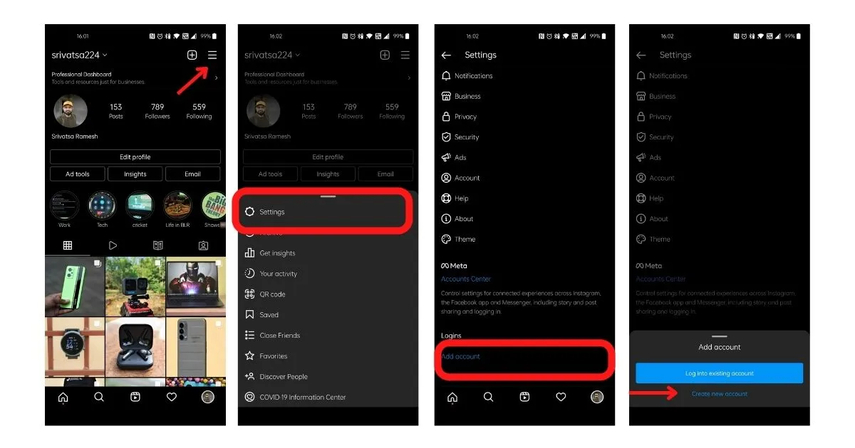
2. Use the "Following" List Restriction:
Here is how can you hide followers on instagram:
1. Navigate to your profile and tap on "Following" to access the list of accounts you follow.
2. Scroll through the list and manually remove followers whom you wish to hide your following list from.
Extra Tip: Best Software to Save Instagram Shorts NO Watermark
Introducing HitPaw Video Converter, the ultimate solution for video conversion needs. Wondering, "Can you hide who you follow on Instagram?" While HitPaw focuses on video tasks, its intuitive interface and powerful features streamline the process. Whether you're a content creator or enthusiast, it ensures seamless compatibility across platforms. With advanced options, enhance video quality effortlessly. Say farewell to compatibility woes and embrace a smoother video experience with HitPaw Video Converter.
Features
- Intuitive interface for effortless navigation
- Wide range of video format conversions supported
- Seamless compatibility across various devices and platforms
- Advanced options for enhancing video quality
- Customizable output settings for personalized results
Steps
Here is how to save instagram shorts using Hitpaw Video Converter:
Step 1: Launch HitPaw Video Converter
Open HitPaw Video Converter and select the "Download" tab.
Step 2: Copy the Instagram Shorts URL
Navigate to the Instagram Shorts video you want to save. Copy the URL from the browser window.

Step 3: Paste the URL and Choose the Format
Return to the HitPaw Video Converter's "Download" window. Click on "Paste URL" to automatically insert the copied link. Alternatively, drag and drop the URL into the interface.

Step 4: Analyze and Select Output Options
HitPaw Video Converter will analyze the link and display video details. Choose your desired format, quality, subtitles, and thumbnail preferences. HitPaw supports downloading Instagram Shorts up to high resolutions.

Step 5: Download Instagram Shorts
Press the "Download" button to start saving the Instagram Shorts video. You can pause and resume the download as needed.

Step 6: Save and Edit
Once downloaded, find the completed video in the "Finished" tab. Use the built-in player to preview it, access the output folder to view the file, or begin editing the downloaded video.

Conclusion
In wrapping up this comprehensive guide on how to hide followers on Instagram, take control of your privacy with confidence. Whether you're managing your following list discreetly or exploring alternative methods, ensuring your profile reflects your desired level of privacy is essential. Additionally, consider utilizing HitPaw Video Converter for seamless video tasks alongside managing your Instagram presence. With HitPaw, you can effortlessly handle video conversions while implementing strategies to hide followers on Instagram effectively.






 HitPaw Edimakor
HitPaw Edimakor HitPaw VikPea (Video Enhancer)
HitPaw VikPea (Video Enhancer)



Share this article:
Select the product rating:
Joshua Hill
Editor-in-Chief
I have been working as a freelancer for more than five years. It always impresses me when I find new things and the latest knowledge. I think life is boundless but I know no bounds.
View all ArticlesLeave a Comment
Create your review for HitPaw articles