What Is JPEG Meme and How to Create JPEG Meme?
Are you ready to add a touch of humor and creativity to your online interactions? Discover the world of JPEG memes – a popular form of internet humor that combines images and text to convey humorous messages. In this guide, we'll explore what JPEG memes are, their significance in internet culture, and provide step-by-step instructions on how to create. Let's dive into the world of JPEG memes and unleash your inner meme-maker!
Part 1. What Is JPEG Meme ?
In the realm of internet culture, JPEG memes have become a ubiquitous form of digital expression, combining images and text to convey humor, satire, or social commentary. Let's delve into the intricacies of JPEG memes and explore the various types that have permeated online spaces.
Introduction to JPEG Memes
JPEG memes, also known simply as memes, are digital images or graphics accompanied by humorous or relatable text. They serve as a form of cultural shorthand, allowing internet users to communicate complex ideas or emotions in a concise and entertaining manner. From viral sensations to niche communities, memes have evolved into a dynamic and ever-changing aspect of online discourse.
1. Image Macros
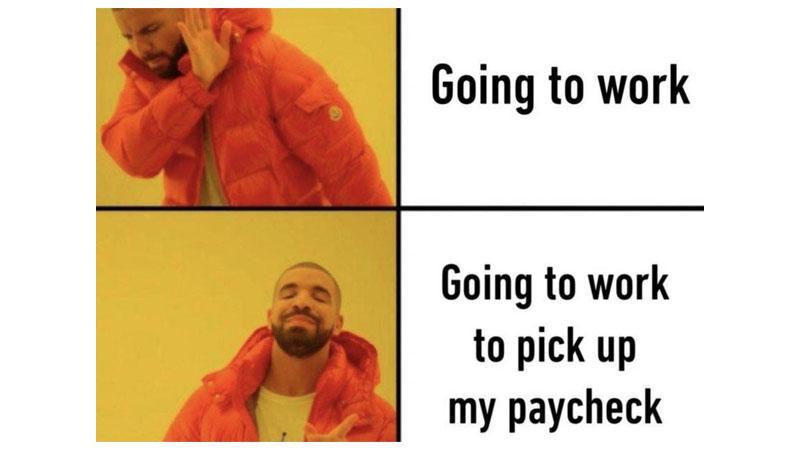
Image macros are perhaps the most recognizable type of JPEG meme. They typically consist of a single image with overlaid text, often in bold and contrasting colors, to convey a specific message or punchline. These memes are versatile and can cover a wide range of topics, from pop culture references to everyday observations.
2. Reaction Images

Reaction images capture specific facial expressions, gestures, or reactions from movies, TV shows, or other sources. These images are then paired with text to express a particular emotion or response to a situation. Reaction images are commonly used to convey humor, sarcasm, or empathy in online conversations.
3. Advice Animals
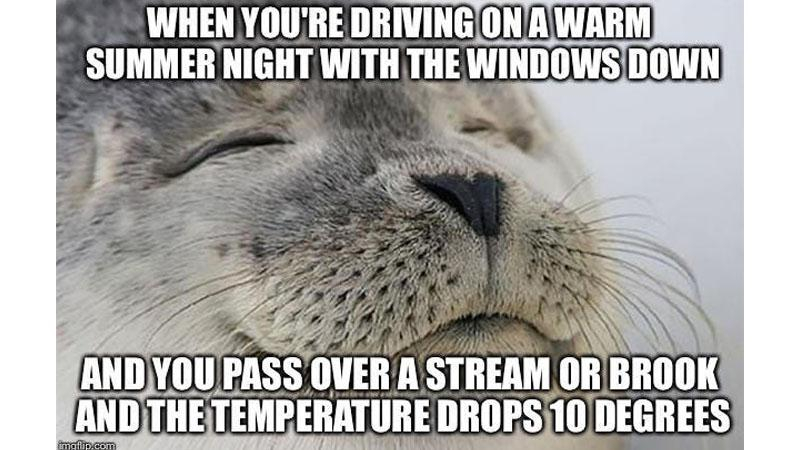
Advice animals feature an image of an animal accompanied by text, usually presented in a simple two-line format. The text typically offers humorous or exaggerated advice, anecdotes, or observations related to the depicted animal's behavior or characteristics. These memes often rely on wordplay and absurdity to elicit laughter from viewers.
4. Exploitable Memes
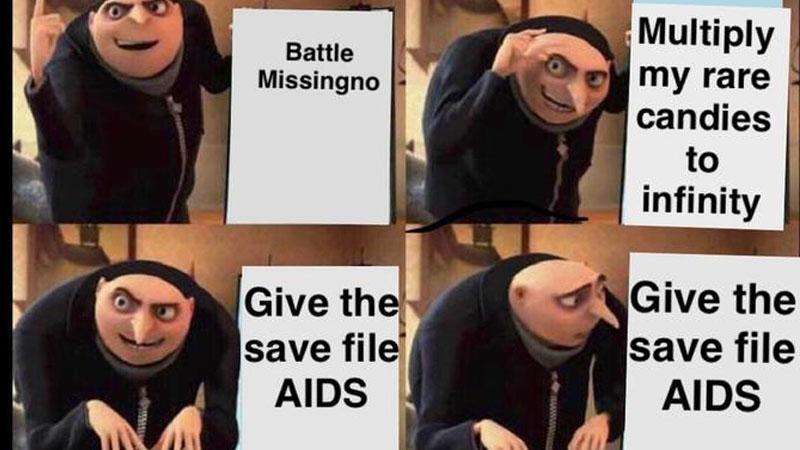
Exploitable memes are templates or formats that can be easily edited or modified to create new variations. These memes often feature a simple image or concept that can be adapted to different contexts or jokes by changing the accompanying text. Exploitable memes encourage creativity and remixing within online communities.
5. Dank Memes
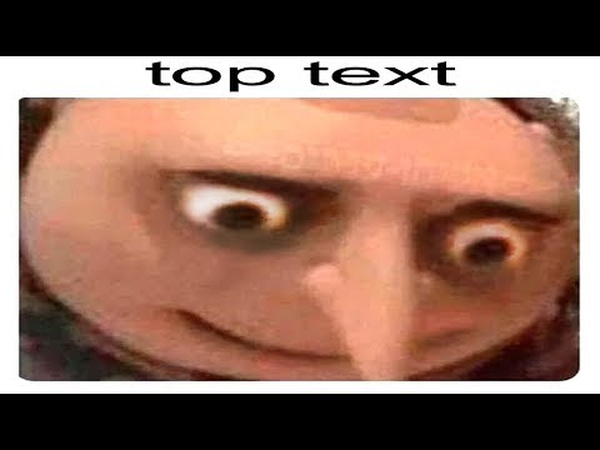
Dank memes are characterized by their edgy or absurd humor, often pushing the boundaries of what is considered socially acceptable or mainstream. These memes frequently employ surreal imagery, nonsensical humor, or references to internet subcultures and inside jokes. Dank memes thrive on irony, subversion, and irreverence.
6. Wholesome Memes
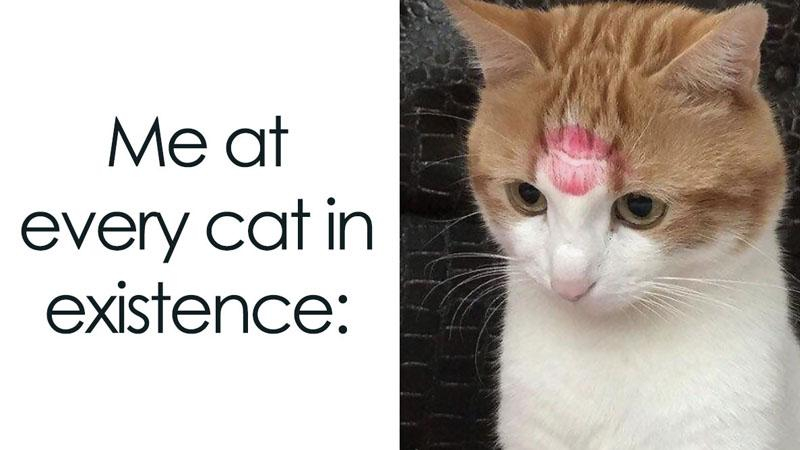
In contrast to dank memes, wholesome memes focus on positivity, empathy, and uplifting messages. These memes often feature heartwarming images or scenarios accompanied by affirming or encouraging text. Wholesome memes aim to spread joy, kindness, and compassion within online communities, serving as a welcome reprieve from cynicism and negativity.
Understanding the various types of JPEG memes allows individuals to navigate the vast landscape of internet humor and participate in online conversations with confidence and creativity. Whether you're looking to share a relatable observation, elicit laughter, or spread positivity, there's a JPEG meme type suited to your preferences and personality.
Part 2. JPEG Meme Creating Free Download Online
Looking to unleash your creativity and craft your own JPEG memes? Explore these free online tools that make meme creation a breeze, offering a wide range of features to bring your humorous ideas to life.
1. Meme Generator
Looking to unleash your creativity and generate laughs with ease? Dive into the world of meme creation with Meme Generator. With its user-friendly interface and vast library of templates, Meme Generator makes it simple to craft personalized memes that will have your friends and followers rolling with laughter.

Main Features
- User-Friendly Interface: Meme Generator provides an intuitive interface that allows users to create memes quickly and easily, even with minimal design experience.
- Vast Library of Templates: Choose from a vast collection of pre-existing meme templates covering various topics and themes, ensuring there's something for every occasion.
- Customization Options: Customize your memes with text, stickers, and other elements to add a personal touch and make your creations stand out from the crowd.
2. Make a Meme
Ready to unleash your creativity? Dive into the world of meme-making with ease. Whether you're looking to share a laugh, make a statement, or express yourself, creating a meme has never been simpler. Let your imagination run wild as you craft your own humorous or thought-provoking creations.
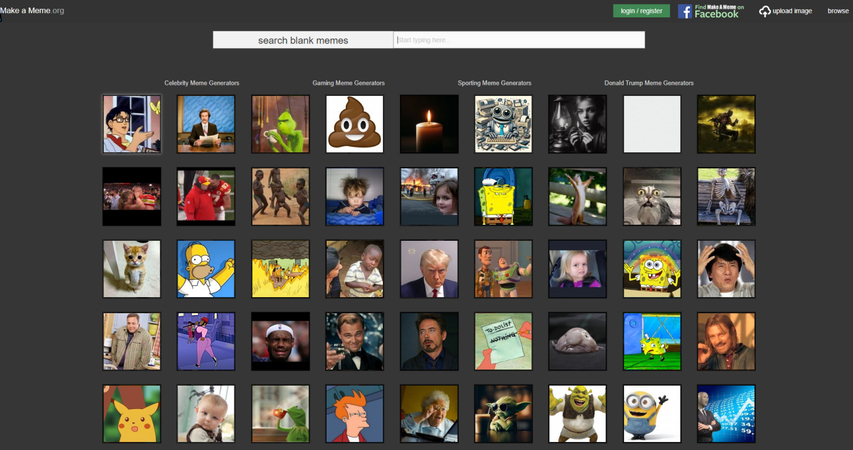
Main Features
- Simple Editing Tools: Make a Meme offers straightforward editing tools that enable users to add text, adjust font styles, and resize elements with ease.
- Template Library: Access a diverse library of meme templates, including popular formats and trending themes, to kickstart your creative process.
- Social Sharing Options: Once you've created your meme, easily share it across various social media platforms, allowing you to spread laughter and humor with just a few clicks.
3. Giphy
Giphy, a beloved hub of digital creativity, offers a treasure trove of animated GIFs and meme-making tools. From relatable reaction GIFs to quirky memes, Giphy fuels the internet's insatiable appetite for humor and expression. Dive into a world of endless laughter and creativity with Giphy as your trusted companion.

Main Features
- GIF and Meme Creation: In addition to offering a vast library of animated GIFs, Giphy also provides tools for creating static memes using images or videos.
- Editing Capabilities: Giphy's editing tools allow users to add captions, stickers, filters, and other effects to their memes, enhancing their visual appeal and impact.
- Community Engagement: Join the vibrant Giphy community, where users can share their creations, discover new memes, and engage with like-minded individuals who share a passion for humor and creativity.
Part 3. Pro-Tips. Upscale Your JPEG Meme with HitPaw Univd (HitPaw Video Converter)
HitPaw Univd is known to be best when converting JPEG files to PNG format making sure that the image quality is maintained and users get a comfortable experience.
Why Choose HitPaw Univd
- HitPaw Univd makes sure that it is compatible with different types of files.
- Advanced algorithms makes sure that the conversions are fast and efficient all while maintaining the quality.
- HitPaw Univd allows users to adjust various settings such as bitrate, sample rate, and audio codec according to their liking.
- HitPaw Univd allows users to convert more than one image conversion simultaneously, saving the users their time and effort.
- HitPaw Univd allows users of all skill levels to easily access it with the help of its intuitive design and straightforward controls.
Steps to Convert JPEG to PNG
Step 1. Launch HitPaw Univd on your Mac or Windows system.
Step 2. Switch to the Toolbox tab. Choose Image Converter function to import the JPEG files you want to convert.

Step 3. When you point to a file, there will be a magnifying glass icon. You can preview the image by clicking the image.
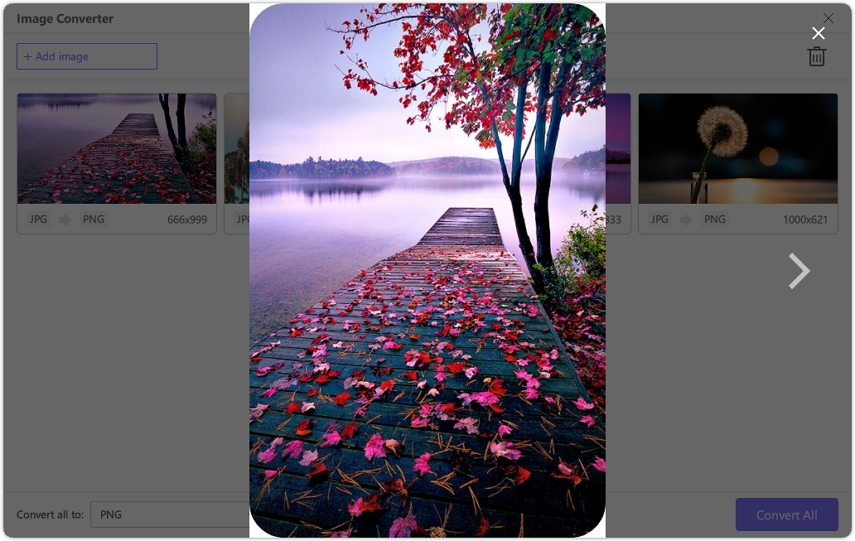
Step 4. In the “Convert all to” option, you can choose an output format for all the imported images.

Step 5. Click the Convert All button to batch convert image to JPG or PNG in high speed.

Watch the following video to learn more details:
Conclusion
In conclusion, exploring the world of JPEG memes and online creation tools has unlocked a realm of endless humor and creativity. Whether crafting relatable reaction images or spreading positivity with wholesome memes, the possibilities are limitless.
For those seeking to enhance their meme-making journey, HitPaw Univd offers an invaluable tool to elevate meme quality and reach new heights of digital expression.








 HitPaw Watermark Remover
HitPaw Watermark Remover  HitPaw Photo Object Remover
HitPaw Photo Object Remover HitPaw VikPea (Video Enhancer)
HitPaw VikPea (Video Enhancer)



Share this article:
Select the product rating:
Daniel Walker
Editor-in-Chief
This post was written by Editor Daniel Walker whose passion lies in bridging the gap between cutting-edge technology and everyday creativity. The content he created inspires audience to embrace digital tools confidently.
View all ArticlesLeave a Comment
Create your review for HitPaw articles