The Ultimate Guide of VEVO to MP3
Welcome to the ultimate guide for converting VEVO to MP3 seamlessly. Whether you're looking to create your offline playlist or simply save your favorite tracks, this comprehensive guide offers expert tips and tricks to streamline the process. From choosing the right conversion tools to optimizing audio quality, delve into the world of VEVO to MP3 conversion with confidence.
Part 1. What is VEVO?
VEVO is a renowned music video hosting service, offering a vast library of official music videos from top artists across various genres. Launched in 2009, it's a joint venture among major record companies like Universal Music Group, Sony Music Entertainment, and Warner Music Group. VEVO provides both artists and viewers with a platform to showcase and enjoy high-quality music content. With its extensive catalog, VEVO has become a go-to destination for music enthusiasts worldwide, offering a seamless streaming experience across various devices.
Part 2. How to Convert VEVO to MP3
1. VEVO to MP3 Converter for Windows/Mac
HitPaw Video Converter is the ultimate solution for converting VEVO songs to MP3 effortlessly on Windows and Mac. With its intuitive interface and powerful features, HitPaw guarantees seamless conversion without sacrificing quality. Enjoy hassle-free downloading of VEVO songs in MP3 format with just a few clicks. Whether you're on Windows or Mac, HitPaw Video Converter is your go-to tool for all your VEVO songs download MP3 needs.
Features
- Convert photo and video formats seamlessly, ensuring compatibility across various devices and platforms.
- Download videos from over 10,000 sites, including popular streaming platforms like YouTube, Vimeo, and more, with ease.
- Capture audio from famous platforms like VEVO, Spotify, SoundCloud, and others, allowing you to build your music library effortlessly.
- Edit your videos like a pro with advanced editing tools, including trimming, cropping, adding effects, and more, to enhance your footage.
- Access various popular tools such as image compressor, screen recording, 2D to 3D conversion, and more, providing you with a complete multimedia solution.
Steps
Here is how vevo music download mp3 using HitPaw Video Converter:
Step 1: Launch HitPaw Video ConverterOpen HitPaw Video Converter and navigate to the Download tab.
Step 2: Copy the VEVO Song URLVisit the VEVO website in your browser, locate the song you wish to download as an MP3, and copy its URL.

Step 3: Paste the URL and Choose MP3 Format
Return to HitPaw Video Converter, click on the Paste URL button to automatically insert the copied link, or drag and drop the URL into the interface.

The program will analyze the link and display video and audio info. Select MP3 as the output format and adjust settings like bitrate and subtitles if needed.

Step 4: Start Converting VEVO Songs to MP3 and downloading
Click the Download button to start vevo songs mp3 download. HitPaw Video Converter ensures high-quality MP3 conversion, delivering superior audio output.

Step 5: Save and Edit
Once the conversion is finished, the MP3 file will be listed in the Finished tab. Play it using the built-in player, access the output folder to check the converted file, or start editing the downloaded MP3.

With these straightforward steps, you can easily download mp3 vevo format and enjoy your favorite tracks on the go.
Watch the following video to learn more details:
2. Cisdem Video Converter
Here is how vevosongs mp3 download using Cisdem video converter:
1. Download and install Cisdem Video Converter from its official website.
2. Launch the software on your computer.
3. Click "Add Files" and select the VEVO video you want to convert.
4. Choose MP3 as the output format from the dropdown menu.
5. Customize settings if necessary.
6. Click "Convert" to start the conversion process.
7. Find the converted MP3 file in the specified output folder.
3. YMusic
Here is how to convert VEVO to MP3 using YMusic
1. Download and install YMusic from the app store (available for Android and iOS).
2. Open YMusic and use the search function to find the VEVO video.
3. Tap on the video and select the option to extract audio as MP3.
4. Start the conversion process by tapping the download or convert button.
5. Once the conversion is complete, locate the MP3 file in the designated folder on your device.
Part 3. Extra-tips for Music Sharing Sites
1. Deezer:
Deezer is a music streaming app that provides access to over 120 million tracks worldwide, along with other audio content like podcasts.

Features:
- Extensive Music Library: Deezer offers a vast collection of songs and albums, similar to Spotify.
- Curated Recommendations: Get personalized music recommendations based on your listening history.
- Deezer Originals: Exclusive content created by Deezer.
- Create Playlists: Collect your favorite tracks and create custom playlists.
- Sharing: Share your music with friends who use other music services.
- Pricing: Deezer Premium costs $10.99/month (320kbps) and includes access to its FLAC library.
2. Hulu:
Hulu is a streaming service that primarily focuses on TV shows, movies, and original content. While it’s not exclusively a music platform, it does offer some music-related content.

Features:
- TV Shows and Movies: Access a wide range of TV series, movies, and documentaries.
- Original Content: Hulu produces its own exclusive shows and movies.
- Live TV: Offers live TV channels in addition to on-demand content.
- Ad-Supported and Ad-Free Plans: Choose between plans with or without ads.
- Bundled Services: Some Hulu plans come bundled with Disney+ and ESPN+.
- Pricing: Various subscription tiers available, including ad-supported and ad-free options.
3. TuneIn:
TuneIn is an online radio streaming service that provides access to live radio stations, podcasts, and audiobooks.

Features:
- Live Radio: Listen to thousands of radio stations worldwide, covering various genres.
- Podcasts: Explore a vast library of podcasts on different topics.
- Audiobooks: Access audiobooks for entertainment or learning.
- Custom Stations: Create personalized radio stations based on your preferences.
- Premium Subscriptions: TuneIn offers premium plans with additional features.
- Compatibility: Available on web, mobile apps, and smart speakers
Conclusion
In conclusion, mastering the art of converting VEVO to MP3 opens up a world of endless music possibilities. With the ultimate guide provided here, equipped with expert tips and tricks, you're now empowered to effortlessly download and enjoy your favorite VEVO tracks in MP3 format. To streamline your conversion process further and ensure top-notch results, we highly recommend using HitPaw Video Converter With its user-friendly interface, robust features, and high-quality output, HitPaw Video Converter is the go-to solution for all your VEVO to MP3 conversion needs. Experience seamless music downloading like never before!






 HitPaw Watermark Remover
HitPaw Watermark Remover  HitPaw Photo Object Remover
HitPaw Photo Object Remover HitPaw VikPea (Video Enhancer)
HitPaw VikPea (Video Enhancer)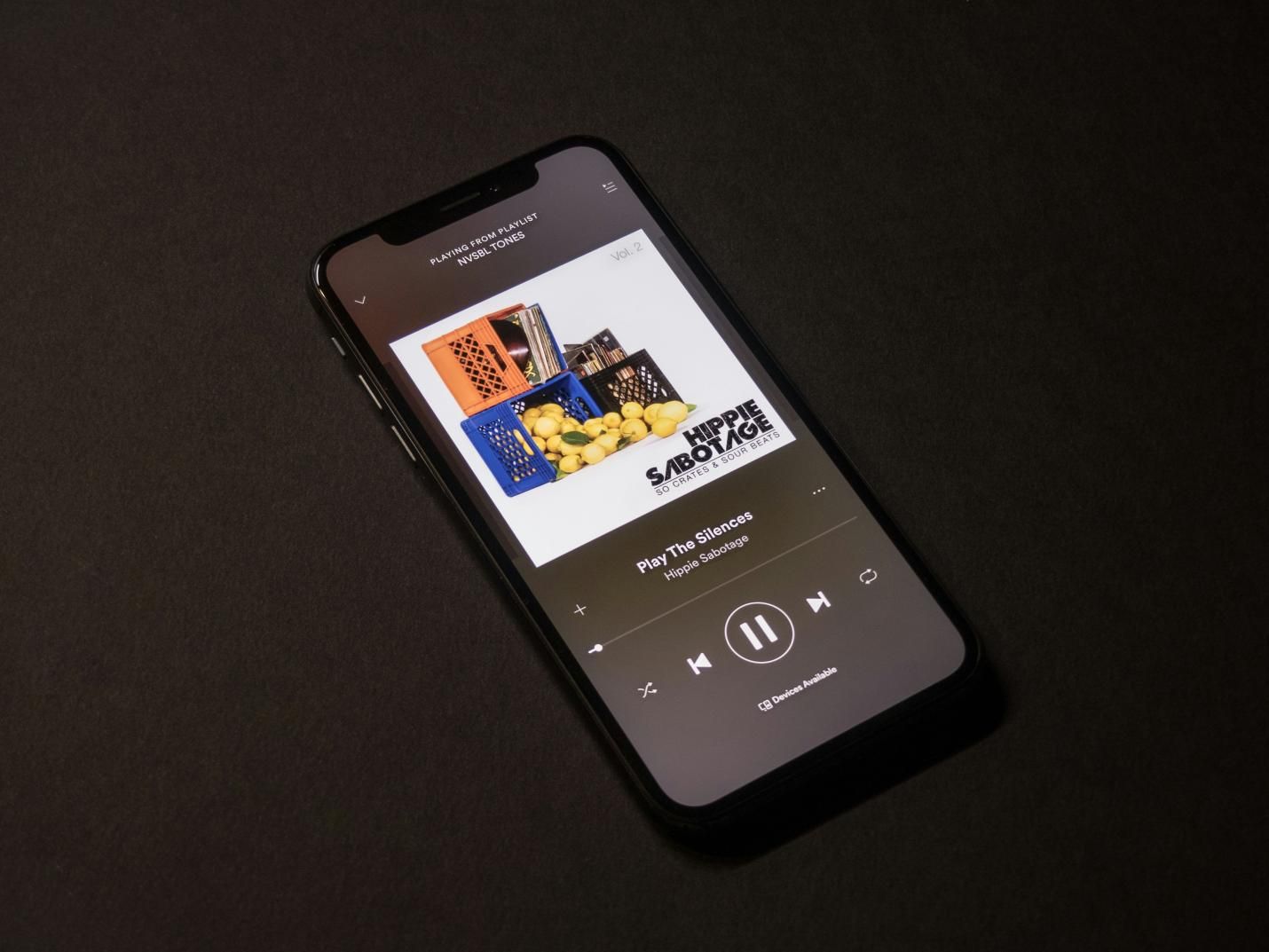



Share this article:
Select the product rating:
Joshua Hill
Editor-in-Chief
I have been working as a freelancer for more than five years. It always impresses me when I find new things and the latest knowledge. I think life is boundless but I know no bounds.
View all ArticlesLeave a Comment
Create your review for HitPaw articles