How to Download Metacafe Video in 6 Ways
Have you stumbled upon a hilarious Metacafe video that you simply must save for later enjoyment? Perhaps it's a heartwarming clip you want to share with friends, or an informative tutorial you need for offline reference. Whatever the reason, downloading Metacafe videos can be a convenient way to access them anytime, anywhere, without relying on an internet connection.
This comprehensive guide dives into five effective methods for downloading Metacafe videos. We'll explore dedicated desktop software, user-friendly online converters, and even a free media player with hidden video downloading capabilities. Whether you're a tech-savvy user or a complete beginner, there's a solution here that perfectly suits your needs.
Part 1: Best Downloader to Download Metacafe Video
HitPaw Video Converter stands out as the top choice for downloading Metacafe videos. This feature-rich software offers a seamless and efficient experience, making it perfect for users of all levels. You can take a closer look at HitPaw Video Converter in the video below.
Main Features of HitPaw Video Converter:
- Download videos from a vast array of online platforms, including Metacafe, YouTube, Vimeo, Dailymotion, and many more.
- Choose from a variety of output formats and resolutions, ensuring you get the perfect balance between quality and file size.
- Edit your downloaded videos with basic trimming, cutting, and adding watermarks before saving.
- Experience speedy downloads thanks to HitPaw Video Converter's optimized technology.
- Enjoy peace of mind knowing HitPaw Video Converter prioritizes user safety and privacy.
How to Use HitPaw Video Converter to Download Flickr Video?
HitPaw Video Converter makes downloading Flickr videos a breeze. Here's a step-by-step guide:
Step 1:Visit the HitPaw website and download the HitPaw Video Converter software.

Step 2:Launch the application and open HitPaw Video Converter and click on the "Downloader" tab.

Step 3:Copy the URL of the metacafe video that you want to download.

Step 4:Paste the URL into the HitPaw Video Converter window.

Step 5:Select the quality of the video that you want to download.

Step 6:Click the "Download" button.

Your metacafe video will be downloaded to your computer.
Tip: Explore HitPaw's advanced features to customize video settings further, such as bitrate, frame rate, and audio codec.
Part 2: Three Metacafe Video Downloaders for PC
While HitPaw Video Converter offers a comprehensive solution, let's explore some alternative desktop software options for downloading Metacafe videos:
1. VLC Media Player

VLC Media Player, renowned for its ability to play a wide range of media formats, also possesses a hidden feature: video downloading. While not its primary function, VLC can be used to download videos from various online platforms, including Metacafe.
Pros
- Free and open-source software.
- Plays a vast array of media formats.
Cons
- The download process is less intuitive compared to dedicated downloaders.
- Limited format and resolution options for downloaded videos.
2. Xilisoft Video Converter

Xilisoft Video Converter is a dedicated video conversion and download software offering support for various online platforms, including Metacafe. It provides a user-friendly interface and allows for format and resolution selection for downloaded videos.
Pros
- User-friendly interface.
- Offers format and resolution selection for downloads.
Cons
- Paid software with a subscription model.
- Might come with bundled software during installation.
3. Any Video Converter
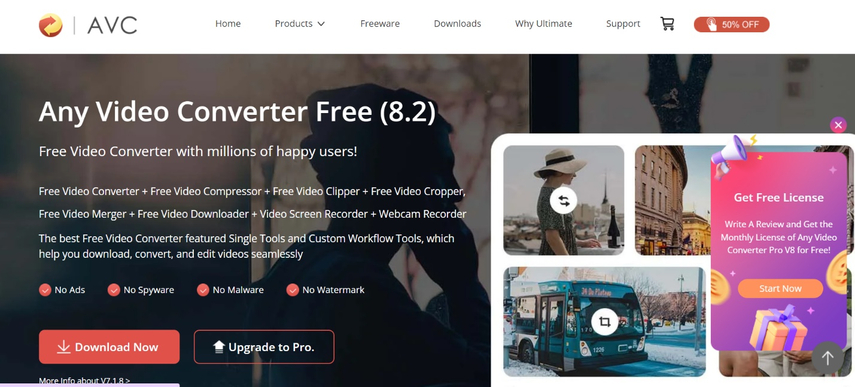
Any Video Converter is another popular choice for video conversion and downloading. It supports downloading from various platforms, including Metacafe, and offers a range of output formats and resolutions.
Pros
- Supports a vast array of formats and resolutions
- Batch downloading
- Basic editing capabilities
Cons
- Free version comes with limitations like download speed restrictions and watermarks on downloaded videos.
- Paid version required for full features.
Part 3: Three Online Metacafe Video Downloaders
For those who prefer not to download additional software, online video downloaders offer a convenient alternative. However, it's important to exercise caution when using online tools, as some might contain intrusive ads or malware. Here are three online options to consider, keeping in mind potential security risks:
1. Online-Convert

Online-Convert is a versatile online tool that supports downloading videos from various platforms, including Metacafe. It provides a simple interface where you can paste the video URL and choose the desired output format.
Pros
- User-friendly interface.
- No software installation required.
Cons
- Download speeds might be slower compared to desktop software.
- Some features might be limited in the free version.
- Potential security risks associated with online tools.
2. FreeConvert

FreeConvert is another online video downloader with support for Metacafe. It offers a straightforward interface for pasting video URLs and selecting output formats.
Pros
- Simple interface.
- No software download required.
Cons
- Download speeds might be slower compared to desktop software.
- Limited features compared to desktop downloaders.
- Potential security risks associated with online tools.
3. FileZigZag
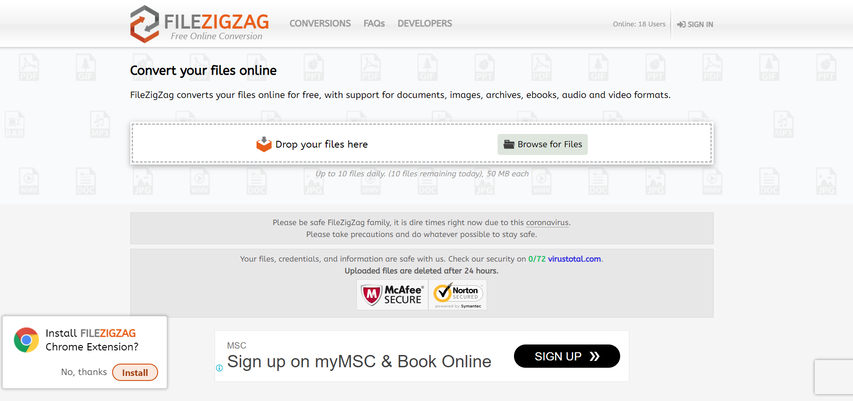
FileZigZag is primarily a file conversion tool, but it also offers video downloading capabilities. While not specifically designed for Metacafe, it might work for some videos depending on the platform's underlying technology.
Pros
- Primarily a file converter with additional download functionality.
Cons
- Not specifically designed for Metacafe video downloads.
- Success rate for Metacafe downloads might be lower compared to dedicated tools.
- Limited features and potential security risks associated with online tools.
FAQs
Q1. Is it legal to download Metacafe videos?
A1. Downloading copyrighted content without permission is generally illegal. It's crucial to ensure the video you're downloading is either copyright-free or has permission from the copyright holder for personal use.
Q2. What's the best way to download Metacafe videos?
A2. HitPaw Video Converter offers the most comprehensive and user-friendly solution. It provides a safe, secure, and efficient way to download Metacafe videos with various format and resolution options. Additionally, it allows batch downloading and basic video editing before saving.
Conclusion
Downloading Metacafe videos empowers you to enjoy your favorite content offline, create compilations, or share them with friends. This guide has equipped you with five effective methods, from feature-rich desktop software like HitPaw Video Converter to convenient online tools. Remember to prioritize security when using online downloaders and always respect copyright laws.
Call to Action:
Ready to save your favorite Metacafe videos for offline enjoyment? Download HitPaw Video Converter today and experience the ease and efficiency of downloading videos from a multitude of platforms, including Metacafe! HitPaw offers a free trial, allowing you to test its capabilities before committing.









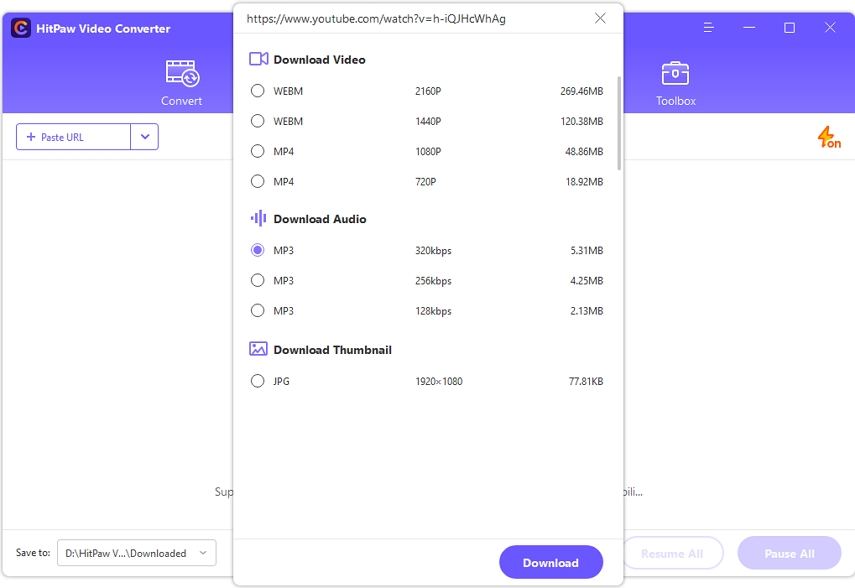

 HitPaw VikPea
HitPaw VikPea HitPaw Watermark Remover
HitPaw Watermark Remover 



Share this article:
Select the product rating:
Joshua Hill
Editor-in-Chief
I have been working as a freelancer for more than five years. It always impresses me when I find new things and the latest knowledge. I think life is boundless but I know no bounds.
View all ArticlesLeave a Comment
Create your review for HitPaw articles