Top 5 Ways to Download Jibjab Videos on PC/ Mac
Jibjab videos are a hit for creating fun, personalized e-cards and videos, but downloading them can be tricky. If you've been wondering how to save these hilarious clips to your computer, you're in luck. This guide will walk you through the top 5 ways to download Jibjab videos on your PC or Mac, ensuring you can enjoy them offline anytime. Whether you're using online tools, browser extensions, or dedicated software, we've got you covered.
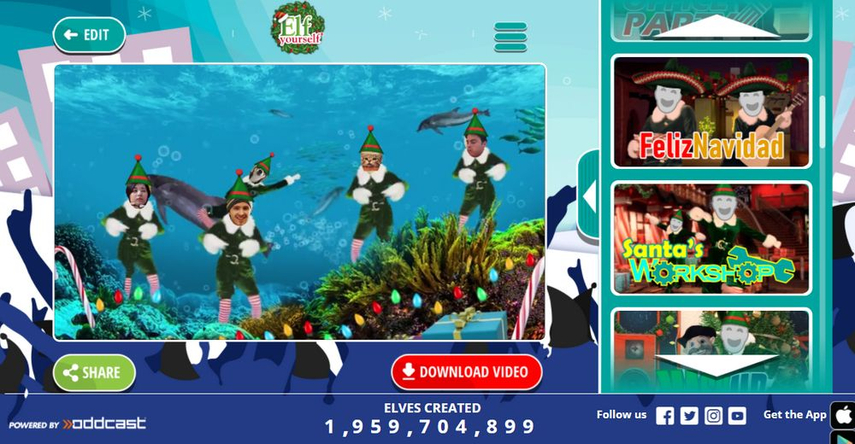
5 Ways to Download Jibjab Videos on PC/ Mac
Here are 5 free ways to download Jibjab videos on PC/Mac that you can try. Each way has its own pros and cons, so you can choose the one that suits your needs best.
1. Online Video Downloaders
Online video downloaders are convenient and easy to use. Simply paste the Jibjab video URL into the downloader, choose your preferred format, and click download. These tools work directly from your browser, eliminating the need for software installation. With no additional software required, you can quickly save videos in various formats like MP4, AVI, and more. Many online downloaders, such as KeepVid and SaveFrom.net, offer intuitive interfaces, making the process straightforward even for beginners. This method is perfect for those who want a hassle-free way to download videos without cluttering their system with extra programs.
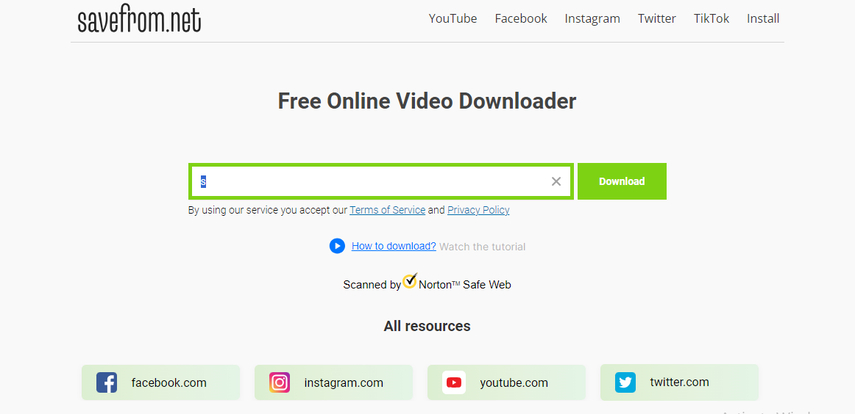
Pros
- Convenient and Easy to Use
- No Software Installation Required
- Supports Multiple Formats
- Intuitive Interfaces
Cons
- Advertisement and Pop-Ups
- Security Risks
- Internet Dependency
2. Browser Extensions
Browser extensions like Video DownloadHelper can simplify the process of downloading Jibjab videos. Once installed, these extensions add a download button to your browser, allowing you to save videos directly from the Jibjab website with just a few clicks. This seamless integration means you can quickly download videos without navigating away from the page. Extensions like these often support various video formats and resolutions, ensuring you get the best quality available. They are ideal for users looking for a quick and efficient way to download videos directly from their browser.
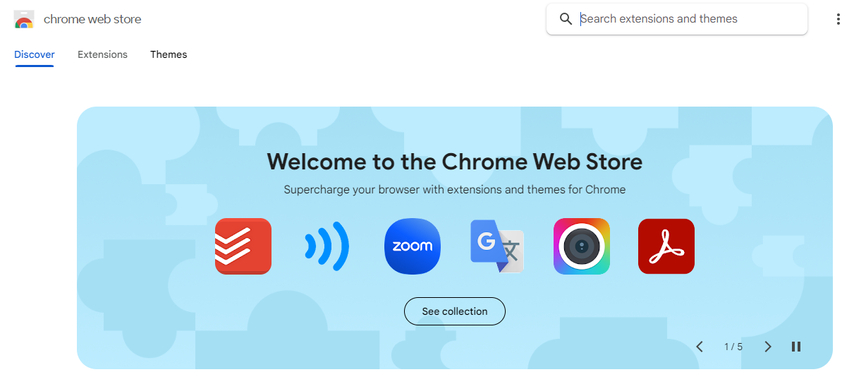
Pros
- Simplified Download Process
- Support for Various Formats and Resolutions
- Seamless Integration
- Quick and Efficient
Cons
- Limited Functionality
- Dependence on Third-Party Servers
- Updates and Maintenance
3. Screen Recording Software
Screen recording software is a versatile option for downloading Jibjab videos. Tools like OBS Studio or Camtasia let you capture your screen while playing the video, ensuring you can save any video regardless of download restrictions. This method is particularly useful for videos that are otherwise difficult to download directly. Additionally, screen recording software often includes editing features, allowing you to trim and enhance your recordings. It's an excellent solution for those who want complete control over the video capturing process and the final output quality.
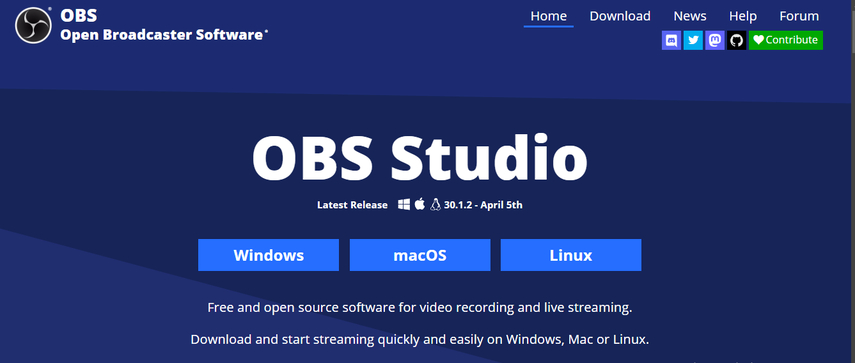
Pros
- Versatile Option:
- Universal Compatibility:
- Includes Editing Features:
- Complete Control:
- No Dependency on Third-Party Servers:
Cons
- Requires More Resources
- May Capture Unwanted Content
- Quality Limitations
4. VLC Media Player
VLC Media Player is not just for playing videos; it can also download them. By opening the network stream and entering the Jibjab video URL, you can use VLC's convert/save feature to download the video to your computer. This powerful tool allows you to capture streaming content easily, making it a versatile option for video downloading. Additionally, VLC supports a wide range of video formats, ensuring compatibility with various devices. It's a reliable choice for users looking to leverage an existing media player for downloading videos.

Pros
- Multi-Functional
- Easy Streaming Content Capture
- Wide Format Support
- Free and Open Source
Cons
- Limited Features for Video Downloading:
- Complexity for New Users:
- Limited User Interface for Downloading
5. Dedicated Video Download Software
Dedicated video download software like 4K Video Downloader offers more robust features for downloading Jibjab videos. These programs support high-quality downloads, ensuring you get the best possible resolution for your videos. They can handle large batches of videos simultaneously, making them ideal for users who frequently download content. Additionally, these tools often come with advanced settings for customizing the download process, such as choosing specific formats or extracting audio.

Pros
- High-Quality Downloads
- Batch Downloading
- Advanced Customization
- Reliability
Cons
- Resource Intensive
- Dependency on Software Updates
- Potential for Bloatware
FAQs
Q1. Can I download Jibjab videos directly from their website?
A1. No, Jibjab does not offer a direct download option. You need to use third-party tools like video downloaders, browser extensions, or screen recording software to save Jibjab videos to your computer.
Q2. Is it legal to download Jibjab videos?
A2. Downloading Jibjab videos for personal use is generally considered acceptable, but distributing or using them for commercial purposes without permission may violate copyright laws. Always respect the terms of service and copyright policies of the content you are downloading.
Conclusion
Downloading Jibjab videos on your PC or Mac is simple with the right tools. Whether you prefer using online downloaders, browser extensions, or dedicated software, there's a method to suit your needs.






 HitPaw Edimakor
HitPaw Edimakor HitPaw Watermark Remover
HitPaw Watermark Remover  HitPaw VikPea (Video Enhancer)
HitPaw VikPea (Video Enhancer)



Share this article:
Select the product rating:
Daniel Walker
Editor-in-Chief
My passion lies in bridging the gap between cutting-edge technology and everyday creativity. With years of hands-on experience, I create content that not only informs but inspires our audience to embrace digital tools confidently.
View all ArticlesLeave a Comment
Create your review for HitPaw articles