The Ultimate Guide of XVID Converter
Welcome to the ultimate guide of XVID converters, where we explore the top solutions for converting your videos with ease. Whether you're looking for desktop software or online tools, we've curated a list of the best options to suit your needs. From preserving quality to ensuring compatibility, these converters offer efficient solutions for transforming your videos into the XVID format. Dive in and discover the perfect tool to streamline your video conversion process and elevate your multimedia experience.
Part 1. What is XVID: The Popular Video Codec
XVID is a popular video codec used for compressing and decompressing digital video files. It employs MPEG-4 compression technology to reduce file size while maintaining relatively high video quality. XVID is commonly used for encoding video files for playback on various devices and platforms, as well as for sharing videos online.
XVID video codec converter is a tool used to compress and decompress digital video files encoded with the XVID codec. It ensures seamless conversion between different video formats, preserving quality while reducing file size.
Popularity and use cases:
The XVID video codec to mp4 converter has gained popularity for several reasons:
Efficient Compression: XVID employs advanced compression algorithms, allowing for significant reduction in file size while preserving relatively high video quality.
Wide Compatibility: XVID-encoded videos are compatible with a wide range of media players, devices, and operating systems. This versatility ensures that XVID videos can be played back on various platforms without compatibility issues.
Open-Source Nature: XVID is an open-source codec, which means it's freely available for anyone to use and modify. This has contributed to its widespread adoption and integration into many software applications and multimedia frameworks.
Quality Playback: Despite its efficient compression, XVID maintains good video quality, making it suitable for a wide range of applications, from streaming and broadcasting to DVD authoring and digital distribution.
Use Cases: XVID is commonly used in a variety of scenarios, including:
- Video compression for online streaming platforms and file sharing websites.
- Archiving and storing large video collections on limited storage devices.
- Creating digital backups of DVDs and Blu-ray discs.
- Encoding video content for playback on portable media players and mobile devices.
Overall, the popularity and widespread use of the XVID video codec can be attributed to its combination of efficient compression, wide compatibility, and versatile applications across different multimedia platforms and use cases.
Part 2. Why People Need an XVID Converter
Converter Xvid, despite being less commonly used these days, still has its place in the world of video compression. Let’s explore why people might still need an Xvid video converter and what makes it relevant:
- Compatibility: XVID format may not be universally supported by all media players, devices, or platforms.
- Playback: Converting XVID videos to popular formats like MP4 ensures seamless playback across a wider range of devices and software.
- Sharing: Converting XVID videos may be necessary for sharing content online or streaming, where compatibility with different platforms is crucial.
Compatibility issues with XVID format
- Limited support: XVID format may not be compatible with all media players, devices, or platforms.
- Conversion resolves issues: Converting XVID videos to popular formats like MP4 ensures broader compatibility.
- Seamless playback: By addressing compatibility concerns, users can enjoy XVID-encoded videos across a wider range of devices and software applications.
Part 3. Top 6 XVID Converters [Desktop&Online]
1. HitPaw Video Converter
HitPaw Video Converter is a top-notch, free Xvid video converter, offering seamless format conversion for both professionals and beginners. With its intuitive interface and robust features, it supports a wide array of video formats like MP4, AVI, MOV, and more. Enjoy fast conversion speeds without compromising quality, along with editing tools to trim, crop, and enhance your videos. It's the go-to solution for all your video conversion needs. HitPaw Video Converter is the most-recommended format conversion program.
Features
HitPaw Video Converter is your all-in-one solution for comprehensive video processing needs. It excels with its array of features:
- Format Conversion: Seamlessly convert photo and video formats, supporting a wide range including MP4, AVI, MOV, and more.
- Video and Music Download: Access videos from over 10,000 sites and download music from popular platforms hassle-free.
- Video Editing: Edit your videos with precision, offering tools for trimming, cropping, merging, and adding effects to enhance your content.
- Various Tools: Enjoy additional tools such as an image compressor, screen recorder, and even the ability to convert 2D videos to 3D, expanding your creative possibilities.
HitPaw Video Converter stands out as your ultimate all-in-one solution for fulfilling diverse video processing requirements, including XVID converter download.
Watch the following video to learn more details:
2. Xilisoft XviD Converter
Features:
- XviD Conversion: Convert XviD video format efficiently.
- Batch Conversion: Allows converting multiple videos simultaneously for convenience.
- Customization Options: Offers various settings for adjusting video parameters like bitrate, frame rate, etc.
- Preview Functionality: Enables users to preview the videos before conversion.
Pros:
- Well-suited for XviD format conversion.
- Batch conversion saves time.
Cons:
- Limited format support compared to some other converters.
- User interface might be slightly outdated.
- Advanced settings may overwhelm beginners.
- Lacks additional editing features.
3. Convertio XVID Converter
Features:
- Online Conversion: Offers an online platform for XviD convert videos without the need for software installation.
- Multiple Input Sources: Allows uploading videos from various sources including local files, URLs, and cloud storage.
- Cross-Platform Compatibility: Works seamlessly on different devices and operating systems.
Pros:
- Supports multiple input sources for flexibility.
- Compatible with various devices and platforms.
- Prioritizes user privacy and security.
Cons:
- Relies on internet connection for operation.
- Conversion speed may vary depending on internet speed and file size.
- Limited customization options compared to desktop software.
- Might have file size limitations for free users.
4. FreeConvert
Features:
- Free to Use: Completely free tool for video conversion with no hidden costs.
- Wide Format Support: Supports a plethora of video formats for conversion.
- Fast Conversion: Provides quick conversion speeds without compromising quality.
Pros:
- Free of charge with no subscription or premium plans.
- Versatile format support caters to diverse user needs.
Cons:
- Might lack advanced features compared to paid alternatives.
- Limited customer support options.
- Ads or sponsored content might be present in the interface.
5. Mp4converter.Net
Features:
- MP4 Conversion: Specializes in converting videos to MP4 format.
- High-Quality Conversion: Ensures high-quality output videos with minimal loss.
- Fast Conversion Speed: Processes conversions quickly, saving users time.
- Video Editing: Offers basic editing features like trimming and cropping.
Pros:
- Focuses on MP4 conversion, ideal for compatibility with various devices.
- Maintains high quality during conversions.
Cons:
- Limited format support beyond MP4.
- Editing features might be basic compared to dedicated editing software.
- May lack advanced customization options for video parameters.
6. Onlineconvertfree
Features:
- Online Conversion: Provides online conversion without requiring software download.
- Multiple Formats: Supports conversion between various video formats.
- File Size Limitation: Allows uploading and converting large files.
- Cloud Integration: Offers integration with cloud storage services for convenience.
Pros:
- No need for software installation, accessible from any device with internet.
- Supports a wide range of video formats.
Cons:
- Relies on stable internet connection for operation.
- Conversion speed may vary depending on internet speed and file size.
- Limited customization options compared to desktop software.
Each of these tools has its own strengths and weaknesses, catering to different user preferences and needs.
Part 4. FAQs of Converter XVID
Q1. What is XviD format and why should I use a XviD converter?
A1. XviD is a video codec known for its high compression and quality. Using a XviD converter allows you to convert videos to this format, ideal for sharing online or storing large collections on limited storage space.
Q2. How can I convert other video formats to XviD?
A2. You can convert other video formats to XviD using specialized software or online converters. Simply select the desired input file, choose XviD as the output format, and initiate the conversion process.
Q3. Are there any free XviD converters available?
A3. Yes, there are free XviD converters available, both as downloadable software and online tools. However, it's essential to ensure the converter you choose meets your requirements in terms of features, quality, and user-friendliness.
Conclusion
In this ultimate guide, we've explored the top 6 XVID converters, both desktop and online options, offering versatility and efficiency in video format conversion. Whether you prefer the convenience of online tools or the comprehensive features of desktop software, there's a solution to fit your needs.
For a seamless experience with powerful editing capabilities, fast conversion speeds, and extensive format support, we recommend HitPaw Video Converter.


 HitPaw Watermark Remover
HitPaw Watermark Remover  HitPaw Photo Object Remover
HitPaw Photo Object Remover HitPaw VikPea (Video Enhancer)
HitPaw VikPea (Video Enhancer)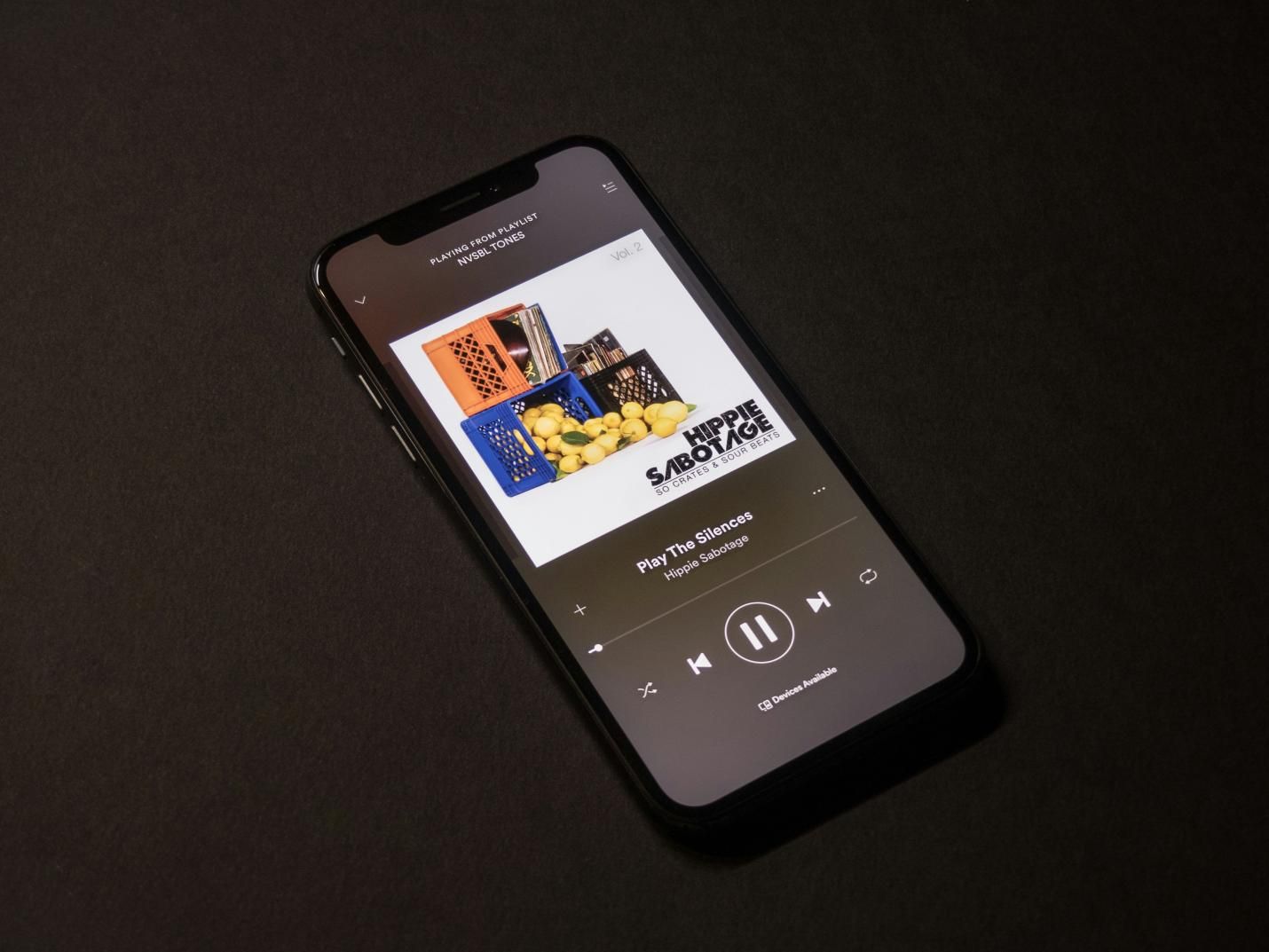



Share this article:
Select the product rating:
Joshua Hill
Editor-in-Chief
I have been working as a freelancer for more than five years. It always impresses me when I find new things and the latest knowledge. I think life is boundless but I know no bounds.
View all ArticlesLeave a Comment
Create your review for HitPaw articles