The Ultimate Guide of MKV to M2TS
Welcome to the ultimate guide on converting MKV to M2TS! Whether you're a novice or an expert, this comprehensive resource will equip you with the knowledge and techniques to perform the conversion effortlessly. From understanding the differences between MKV and M2TS to exploring various conversion methods and tools, we've got you covered. Let's dive in and unlock the secrets to mastering this conversion process.
Part 1. What are MKV and M2TS Files
MKV Format:
MKV, a versatile container format, holds multiple tracks and metadata in one file. Its .mkv extension, supporting codecs like H.264, AAC, makes it ideal for high-quality multimedia storage.
M2TS Format:
M2TS, a container format, multiplexes audio, video, and other streams, commonly linked with Blu-ray Discs. With the .m2ts extension, it preserves high-quality HD video and audio, utilizing MPEG-2 and various audio codecs.
Differences Between the Two Formats:
1.Container Structure:
- MKV: MKV files use a flexible container structure capable of holding multiple streams (video, audio, subtitles) and metadata.
- M2TS: M2TS files utilize a more rigid container structure designed primarily for Blu-ray Discs, accommodating audio, video, and other streams.
2.Codec Support:
- MKV: Supports a wide range of video and audio codecs, offering flexibility in codec selection.
- M2TS: Often uses MPEG-2 video codec and Dolby Digital or DTS audio codecs, particularly for Blu-ray Discs.
3.Usage:
- MKV: Commonly used for various multimedia content distribution, including online streaming, downloading, and local storage.
- M2TS: Primarily associated with Blu-ray Discs and used for storing high-definition video content, especially in the context of Blu-ray authoring and distribution.
Part 2. Why Convert MKV to M2TS
Benefits of Converting MKV to M2TS:
Here are benefits of converting MKV M2TS
- Enhanced Compatibility: Resolve compatibility issues, especially with Blu-ray players or media servers.
- Seamless Blu-ray Disc Authoring: M2TS closely associated with Blu-ray, ensures compatibility.
- Streamlined Multimedia Playback: M2TS files may offer smoother playback on certain devices.
- Optimized for Specific Applications: Useful for workflows requiring M2TS format support, like video editing.
Compatibility Issues with MKV Format:
1.Limited Device Support:
- Some devices, such as older DVD players or certain smart TVs, may have limited or no support for MKV files, leading to playback issues.
2.Software Limitations:
- Certain media players or editing software may struggle to handle MKV files properly, resulting in errors, glitches, or compatibility issues during playback or editing.
3.Subtitle and Audio Track Compatibility:
- MKV files may encounter compatibility issues with certain subtitle formats or audio tracks on some devices or software platforms, leading to discrepancies in playback.
Advantages of M2TS Format:
- Blu-ray Compatibility: M2TS ensures compatibility with Blu-ray players and discs, common in home entertainment.
- High-Quality Video and Audio: M2TS preserves HD video and audio quality for uncompromised fidelity.
- Multiplexing Capabilities: Allows multiplexing of audio, video, and subtitles, streamlining storage and playback.
- Wide Industry Adoption: M2TS is widely recognized and used, especially in Blu-ray production, ensuring broad compatibility.
Part 3. Top 5 MKV to M2TS Converters
1. Convert MKV to M2TS using HitPaw Video Converter
HitPaw Video Converter Is a versatile tool for seamless format conversion. With its user-friendly interface and robust features, HitPaw Video Converter stands out as the top choice for users seeking reliable conversion solutions. Whether you need to convert MKV to M2TS or any other format, this software delivers exceptional performance. Plus, it offers the added advantage of being a MKV to M2TS converter free, ensuring accessibility for all users.
Features
- Format Conversion: Seamlessly convert between photo and video formats.
- Video Download: Easily download videos from over 10,000 sites.
- Music Extraction: Extract music from popular platforms.
- Video Editing: Edit videos with cutting, merging, and effects.
- Additional Tools: Access various popular tools including image compressor and screen recording.
- 2D to 3D Conversion: Convert videos from 2D to 3D effortlessly.
- User-Friendly Interface: Intuitive interface for easy navigation and usage.
Steps
Here is how to convert MKVto M2TS:
1. Open HitPaw Video Converter and import MKV files.

2. Optionally edit video info like title and metadata.

3. Add external subtitles if needed (SRT, ASS, VTT, SSA supported).

4. Select M2TS as the output format for each file.

5. Customize output parameters like quality and codecs if desired.

6. Choose a target folder and start the conversion.

7. Access the converted M2TS files in the "Converted" tab.

Watch the following video to learn more details:
2. Convertio
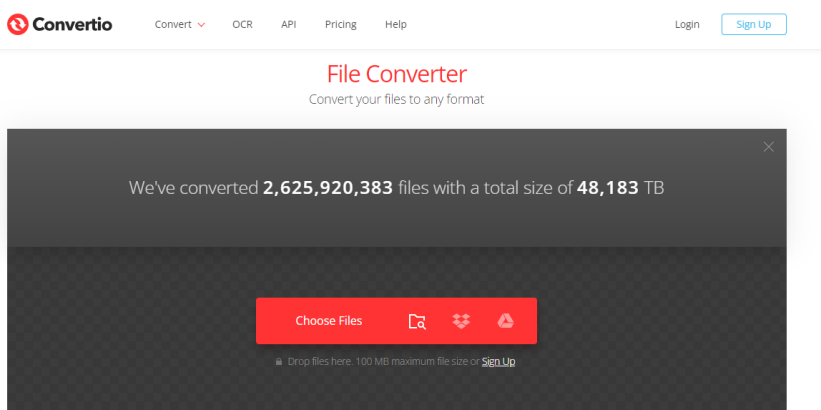
Features:
- Online MKV to M2TS conversion without the need for software installation.
- Supports a wide range of file formats for conversion.
- Offers options for adjusting video settings like resolution and bitrate.
- Simple drag-and-drop interface for easy file uploading.
Pros:
- User-friendly and accessible from any device with internet access.
- Supports conversion between various multimedia formats.
- Allows customization of video settings for tailored output.
Cons:
- Relies on internet connectivity for operation.
- Limited to file size restrictions imposed by the online platform.
- Conversion speed may vary depending on internet connection and server load.
3. Filestar
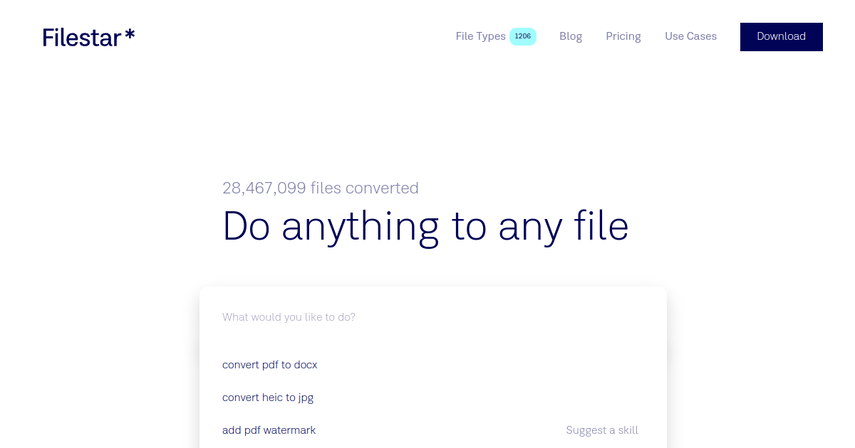
Features:
- Versatile desktop software for file conversion and manipulation.
- Supports batch processing for converting multiple files simultaneously.
- Offers a wide range of file format support for both input and output.
- Includes additional features for editing and enhancing multimedia files.
Pros:
- Comprehensive suite of tools for various file processing needs.
- Allows batch processing for increased efficiency.
- Provides additional editing and enhancement capabilities beyond conversion.
Cons:
- Requires installation and setup on a desktop or laptop.
- May have a learning curve for users unfamiliar with advanced file manipulation software.
- Pricing model may vary depending on usage and subscription options.
4. Aconvert
Features:
- Online file conversion tool supporting MKV to M2TS conversion.
- Simple interface with straightforward file upload and conversion process.
- Offers options for adjusting video and audio parameters.
- Supports conversion between various multimedia formats.
Pros:
- Easy-to-use online platform accessible from any internet-connected device.
- Provides customization options for video and audio settings.
- Supports conversion between a wide range of file formats.
Cons:
- Relies on internet connectivity for operation.
- Limited to file size restrictions imposed by the online platform.
- Conversion speed may vary depending on internet connection and server load.
5. WinX Video AI

Features:
- Desktop software offering advanced AI-powered video processing capabilities.
- Supports MKV to M2TS conversion with high efficiency and quality.
- Includes additional features for video editing, enhancement, and optimization.
- User-friendly interface with intuitive controls and presets.
Pros:
- Utilizes AI technology for enhanced video processing and conversion.
- Provides advanced editing and optimization features for professional results.
- Offers faster conversion speed compared to traditional methods.
Cons:
- Requires installation and setup on a desktop or laptop.
- May have a higher learning curve for users unfamiliar with advanced video processing software.
- Pricing model may vary depending on usage and subscription options.
Part 4. FAQs of MKV M2TS
Q1. How can I convert MKV to M2TS with Atmos audio?
A1. To convert MKV to M2TS Atmos, you can use specialized video conversion software that supports Atmos encoding. Ensure the software preserves the audio quality during conversion for an immersive audio experience.
Q2. What is the best software for converting MKV to M2TS?
A2. Several software options are available for converting MKV to M2TS, including Convertio, Filestar, and Aconvert. Choose one that suits your needs based on features, ease of use, and compatibility. Among these, Hitpaw Video Converter is the best MKV to M2TS converter.
Q3. Is it possible to convert MKV to M2TS online for free?
A3. Yes, there are online tools like Convertio and Aconvert that offer free MKV to M2TS conversion services. Simply upload your MKV file, select M2TS as the output format, and initiate the conversion process.
Conclusion
In conclusion, mastering the conversion from MKV to M2TS opens up a world of possibilities for seamless multimedia playback and distribution. With expert tips and tricks explored in this guide, you're equipped to navigate the process effortlessly. For an all-in-one solution, consider using HitPaw Video Converter, offering a user-friendly interface and robust features for efficient format conversion. Unlock the full potential of your multimedia content today.






 HitPaw Edimakor
HitPaw Edimakor HitPaw VikPea (Video Enhancer)
HitPaw VikPea (Video Enhancer)


Share this article:
Select the product rating:
Joshua Hill
Editor-in-Chief
I have been working as a freelancer for more than five years. It always impresses me when I find new things and the latest knowledge. I think life is boundless but I know no bounds.
View all ArticlesLeave a Comment
Create your review for HitPaw articles