The Ultimate Guide of DVD to AVI Free
Welcome to the ultimate guide on converting DVD to AVI free! Whether you're a novice or an experienced editor, this comprehensive resource will equip you with expert strategies for a smooth and efficient conversion process. Let's delve into the world of DVD to AVI conversion and unlock the full potential of your video editing endeavors.
Part 1. What is DVD to AVI Conversion
DVD (Digital Versatile Disc) is a digital optical disc storage format primarily used for storing video, audio, and other data. It typically contains movies, TV shows, or other multimedia content in a compressed format.
AVI (Audio Video Interleave) is a multimedia container format developed by Microsoft, commonly used for storing audio and video data. AVI files can contain both audio and video content compressed using various codecs, making it widely compatible with different media players and devices.
DVD to AVI conversion refers to the process of transforming data from a DVD (Digital Versatile Disc) into the AVI (Audio Video Interleave) format. This conversion typically involves extracting video and audio content from the DVD and re-encoding it into the AVI container format.
Part 2. Why Convert DVD to AVI
Converting DVD to AVI offers several advantages:
1.Compatibility: AVI is widely supported across devices and platforms, ensuring playback on various media players and systems.
2.Editing Flexibility: AVI allows easy editing with a range of software, enabling customization and enhancement of video content.
3.File Size: AVI typically compresses video efficiently, reducing file size while maintaining quality, ideal for storage and sharing.
4.Portability: AVI's widespread support facilitates easy sharing and distribution of video content across different platforms and devices.
5.Quality Preservation: Converting to AVI helps maintain video quality, ensuring optimal viewing experiences for users.
Part 3. Top 5 DVD to AVI Freeware
1. Convert DVD to AVI Free using HitPaw Video Converter
HitPaw Video Converter emerges as the top choice for seamless DVD to AVI conversion. As a versatile and user-friendly tool, HitPaw Video Converter excels in transforming DVD content into the AVI format effortlessly. Its intuitive interface and powerful features make it the ultimate free DVD to AVI converter, ensuring optimal quality and compatibility. Experience hassle-free conversion with HitPaw Video Converter, your go-to solution for all format conversion needs.
Features
HitPaw Video Converter offers a comprehensive suite of features, serving as a one-stop solution for all video processing needs:
- Format Conversion: Effortlessly convert photo and video formats, ensuring compatibility across devices.
- Video and Music Download: Download videos from over 10,000 sites and extract music from popular platforms with ease.
- Video Editing: Edit videos seamlessly with advanced tools, including trimming, merging, and adding effects.
- Additional Tools: Benefit from various popular tools like image compressor, screen recording, and 2D to 3D conversion, enhancing versatility and functionality.
Steps
Here is how to convert DVD files to AVI using Hitpaw Video Converter:
1. Open HitPaw Video Converter and import DVD files.

2. Optionally edit video info like title and metadata.

3. Add external subtitles if needed (SRT, ASS, VTT, SSA supported).

4. Select AVI as the output format for each file.

5. Customize output parameters like quality and codecs if desired.

6. Choose a target folder and start the conversion.

7. Access the converted AVI files in the "Converted" tab.

Watch the following video to learn more details:
2. Convert DVD to AVI Free with VLC
Convert DVD to AVI free with VLC, a popular DVD to AVI converter freeware known for its versatility and wide compatibility across platforms. With VLC's intuitive interface and robust features, users can easily convert their DVDs to AVI format at no cost.
Features:
- VLC Media Player, a widely-used open-source multimedia player, can convert DVDs to AVI format.
- Supports various input formats including DVDs, and output formats like AVI.
- Offers basic editing features such as cropping and resizing.
- Available for multiple platforms including Windows, macOS, and Linux.
Pros:
- Free to use without any cost.
- Wide compatibility across different operating systems.
- Ability to handle various multimedia formats in addition to DVD.
Cons:
- Limited editing capabilities compared to dedicated video converters.
- Interface may be less user-friendly for beginners.
3. Freemake Video Converter:

Features:
- Converts DVDs to AVI and a wide range of other formats.
- Supports batch conversion for multiple files simultaneously.
- Offers basic editing tools such as trimming and adding subtitles.
- Allows for customizing output settings like bitrate and resolution.
Pros:
- Free to use with no hidden costs or limitations.
- User-friendly interface suitable for beginners.
- Supports a wide range of input and output formats.
Cons:
- May contain bundled software during installation.
- Conversion speed may be slower compared to some other converters.
4. Icepine Free DVD to AVI Converter:
Icepine Free DVD to AVI Converter is a user-friendly DVD to AVI freeware, offering straightforward conversion with intuitive functionality.
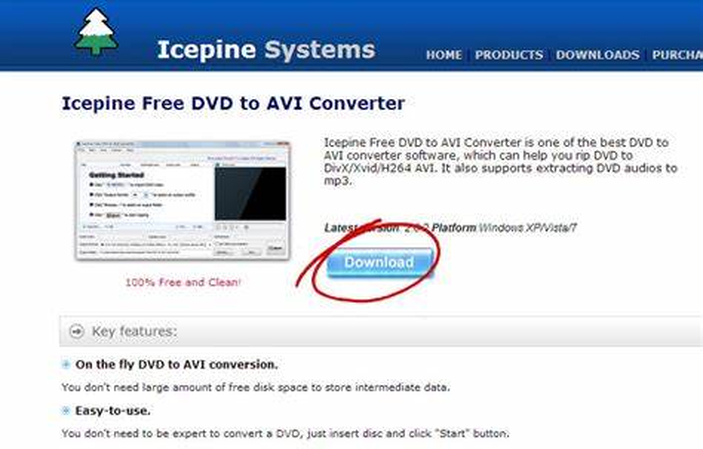
Features:
- Specifically designed for converting DVDs to AVI format.
- Simple and intuitive interface suitable for beginners.
- Offers options for selecting specific DVD chapters or titles.
- Supports basic editing functions like cropping and adding effects.
Pros:
- Free to use without any cost.
- Dedicated to DVD to AVI conversion, ensuring focused functionality.
- Easy to navigate interface for straightforward operation.
Cons:
- Limited editing capabilities compared to more comprehensive converters.
- May lack advanced features for customization.
5. Xilisoft DVD to Video Ultimate:
ilisoft DVD to Video Ultimate is a versatile DVD to AVI converter free, providing advanced editing capabilities and customization options. With its comprehensive features and user-friendly interface, it's an ideal choice for converting DVDs to AVI format for free.
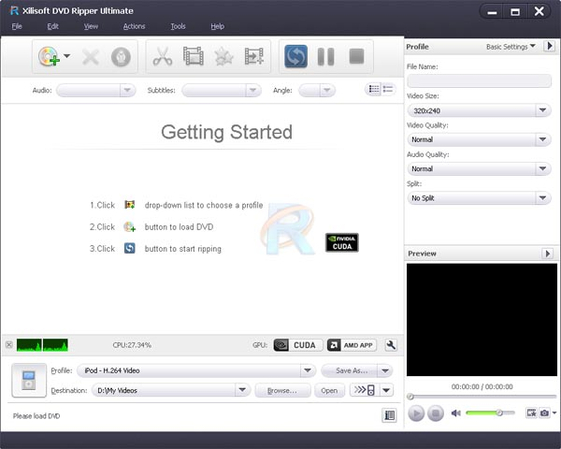
Features:
- Converts DVDs to AVI and various other video formats.
- Supports batch conversion for multiple files at once.
- Offers advanced editing tools for customization.
- Allows for adjusting output parameters like bitrate and frame rate.
Pros:
- Comprehensive set of features for DVD to AVI conversion.
- Advanced editing capabilities for users who require more customization.
- Supports a wide range of input and output formats.
Cons:
- Not free to use, requires purchase for full access to all features.
- Interfaces may be overwhelming for beginners.
Part 4. FAQs of DVD to AVI
Q1. What is the best free DVD to AVI converter software?
A1. The best free DVD to AVI converter software is HitPaw Video Converter, offering seamless conversion capabilities and user-friendly interface to effortlessly convert DVD to AVI free. With its intuitive features and efficient performance, HitPaw Video Converter ensures a hassle-free experience for all your conversion needs.
Q2. How can I convert a DVD to AVI on Windows 10 for free?
A2. You can use free software like HandBrake, VLC Media Player, or Freemake Video Converter to convert DVD to AVI on Windows 10. Simply download and install the software, load your DVD, choose AVI as the output format, and start the conversion process.
Q3. Is it legal to convert DVDs to AVI files for personal use?
A3. Converting DVDs to AVI files for personal use may be legal in some jurisdictions under the concept of fair use. However, it's essential to check your local copyright laws to ensure compliance. Additionally, distributing or sharing copyrighted material without permission is illegal.
Conclusion
In conclusion, mastering the art of DVD to AVI conversion opens up a world of possibilities for multimedia enthusiasts. Armed with expert tips and tricks, you can effortlessly transform your DVD collections into versatile AVI files for seamless playback and sharing. For a reliable and user-friendly conversion experience, I recommend utilizing HitPaw Video Converter. With its intuitive interface and powerful features, it's the ultimate tool for all your DVD to AVI conversion needs.






 HitPaw Edimakor
HitPaw Edimakor HitPaw VikPea (Video Enhancer)
HitPaw VikPea (Video Enhancer)



Share this article:
Select the product rating:
Joshua Hill
Editor-in-Chief
I have been working as a freelancer for more than five years. It always impresses me when I find new things and the latest knowledge. I think life is boundless but I know no bounds.
View all ArticlesLeave a Comment
Create your review for HitPaw articles