The Ultimate Guide of BIN File Extractor
A BIN file extractor is an essential tool for accessing the data within binary files commonly used in software and gaming applications. In this ultimate guide, you'll learn expert tips and tricks for using a BIN file extractor efficiently. Whether you're a beginner or an experienced user, these insights will help you streamline your process and make the most of your bin file extractor.
Part 1. What Are Bin File Extractors?
Definition of a BIN File Extractor
A BIN file extractor is a software tool designed to open and extract the contents of binary (BIN) files. These files often contain raw data or compiled software code and are commonly used in various applications, including software development, gaming, and firmware updates. The BIN file extractor facilitates access to the underlying data, enabling users to manipulate or analyze the contents as needed.
How BIN File Extractors Work
BIN file extractors work by reading the binary data within a BIN file and converting it into a readable format. The process typically involves:
1. File Loading: The extractor loads the BIN file into the software.
2. Parsing: The software parses the binary data, identifying different sections or data blocks within the file.
3. Extraction: The parsed data is extracted and converted into a usable format, such as text, images, or executable files.
4. Saving: The extracted data is saved in a user-specified location for further use or analysis.
Benefits of Using a BIN File Extractor
Using a BIN file extractor offers several advantages:
- Access Hidden Data: Extractors allow users to access and retrieve data that is not readily accessible.
- Data Analysis: They facilitate the analysis of data stored in binary formats, which is crucial for debugging and software development.
- File Recovery: Extractors can recover files from corrupted or inaccessible BIN files.
- Convenience: They provide a straightforward way to handle complex binary data
without needing specialized knowledge of binary code.
Importance of Choosing the Right BIN File Extractor Tool
Selecting the appropriate BIN file extractor is crucial for several reasons:
- Compatibility: Ensure the extractor supports the specific BIN file format you are working with.
- Features: Look for tools with advanced features like batch extraction, file preview, and error handling.
- Ease of Use: A user-friendly interface simplifies the extraction process, making it accessible even to non-technical users.
- Reliability: Choose a reputable and reliable tool to avoid data loss or corruption during extraction.
- Support and Updates: Tools that offer regular updates and customer support can help resolve any issues and stay compatible with new file formats.
Part 2. Types of Bin File Extractors
Overview of Different Types of BIN File Extractors
1. Software-Based Extractors:
- PowerISO: A popular software for managing and extracting various disk image formats, including BIN files.
- 7-Zip: An open-source file archiver with support for extracting BIN files among other formats.
2. Online BIN Extractors:
- Online BINCUE Tool: Bin extractor online is a web-based tool that allows you to upload and extract BIN files directly through your browser without installation.
- Online Converter: Another bin file extractor online tool offering BIN file extraction capabilities, accessible from any device with an internet connection.
Comparison Between Online and Software-Based BIN File Extractors
1. Online BIN Extractors:
- Convenience: Accessible from any device with an internet connection without installation.
- Limited Features: Often offer basic extraction functionality with restricted customization options.
- Security Concerns: Uploading files to online servers may raise privacy and security issues.
2. Software-Based BIN Extractors:
- Advanced Features: Offer a wide range of features including batch processing, file preview, and customizable extraction settings.
- Offline Access: Can be used without an internet connection, providing greater reliability and privacy.
- Resource Intensive: May require installation and consume system resources.
Features to Look for in a BIN File Extractor Tool
Consider the following features when choosing a BIN file extractor tool:
- File Format Support: Ensure compatibility with the specific BIN file format you need to extract.
- User Interface: Look for an intuitive interface that streamlines the extraction process.
- Extraction Options: Check for options to extract specific files or sections from BIN files, and batch processing capabilities.
- Security: Prioritize tools that offer data encryption options for extracted files and prioritize data security.
- Updates and Support: Select tools that receive regular updates and provide responsive customer support.
1. HitPaw Univd (HitPaw Video Converter)
HitPaw Univd is a top-rated format conversion program, ideal for various media conversion needs. It supports a wide range of formats and ensures high-quality output. Additionally, HitPaw Univd serves as an efficient BIN extractor for PC, allowing users to easily extract and convert binary files. Its user-friendly interface and powerful features make it a versatile tool for both beginners and professionals.
Features
- Convert photo/video formats for device compatibility
- Download videos from 10,000+ sites for offline viewing
- Extract and download music from famous platforms
- Utilize robust video editing tools for professional results
- BIN File Extractor for PC: Efficiently extract and convert binary files with ease, making it a versatile tool for various data processing needs.
Steps
Here are the steps to convert video formats using HitPaw Univd, one of the best BIN file extractor tools in the market:
step 1. Import Videos:Launch HitPaw Univd and use the "Add Video" option to import your video files. You can also drag and drop videos directly into the program.

step 2. Edit Video Info (Optional):
If desired, edit the video information such as title, artist, album, etc., by clicking on the file name and using the editing options provided.

step 3. Add Subtitles (Optional):
Check the subtitle status of your video. If needed, add external subtitles (SRT, ASS, VTT, SSA) by selecting the "Add subtitles" option.
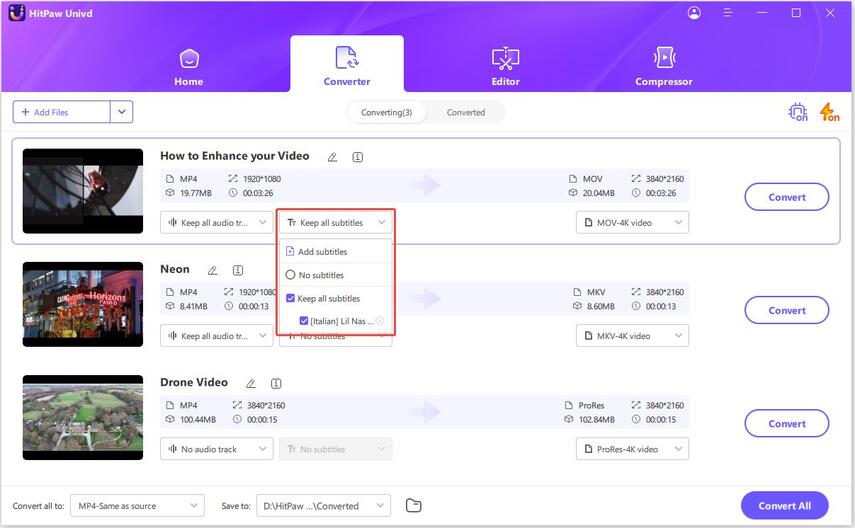
step 4. Select an Output Format:
Choose the desired output format for each file by clicking the inverted triangle icon beside each file. Alternatively, use "Convert all to" to select a unified output format for all imported files.

step 5. Convert the Video:
Enable hardware acceleration for faster conversion if required.

Choose a target folder and initiate the conversion process by clicking "Convert". HitPaw Univd ensures lossless conversion without compromising quality.

step 6. Access the Converted Files:
Once the conversion is complete, navigate to the "Converted" tab to access your newly converted files. You can either open the folder directly to view them or further edit the files if needed.

Watch the following video to learn more details:
2. PowerISO
PowerISO is a powerful disk image processing tool that allows you to create, extract, burn, mount, and edit ISO/BIN image files. It's known for its user-friendly interface and extensive features.
Main Features:
- Create, extract, and edit ISO/BIN image files
- Mount disk image files as virtual drives
- Burn ISO/BIN image files to CD, DVD, or Blu-ray discs
- Encrypt, compress, split, and convert disk image files
3. 7-Zip
7-Zip is a free and open-source file archiver utility that supports a wide range of compression formats, including ZIP, TAR, RAR, and more. It also has the capability to extract BIN files among other formats.
Main Features:
- High compression ratio in 7z format with LZMA and LZMA2 compression
- Strong AES-256 encryption in 7z and ZIP formats
- Integration with Windows Shell
- Command-line version for Linux/Unix
4. Bin File Opener: Bin Viewer 1.0:
Bin Viewer 1.0 is a simple and lightweight tool designed specifically for opening and viewing BIN files. It provides basic functionality for users who need to quickly access the contents of BIN files.
Main Features:
- Open and view BIN files
- Basic file navigation and viewing options
- Minimalist interface for easy use
5. iat on Linux:
iat (Iso9660 Analyzer Tool) is a command-line utility available on Linux systems. It's designed for converting raw disk images, including BIN files, into ISO format, making it easier to work with disk images on Linux.
Main Features:
- Convert raw disk images, including BIN files, to ISO format
- Command-line interface for batch processing
- Lightweight and efficient tool for Linux users
Part 3. FAQs of * BIN Extractor
Q1. Can I extract files from BIN archives online?
A1. Yes, there are several online tools available for extracting BIN files. Examples include tools like MagicISO and BIN to ISO, which allow you to upload and extract BIN files directly through your web browser without needing to install any software (WPS) (WonderFox).
Q2. How do I extract BIN files on a Mac?
A2. On BIN file extractor Mac, you can use third-party extraction programs such as The Unarchiver, StuffIt Expander, or WinZip. These tools allow you to easily handle BIN files and extract their contents (WPS).
Q3. What software can extract BIN files on Windows?
A3. On Windows, you can use several software programs to extract BIN files. Popular options include 7-Zip, WinRAR, and AnyBurn. These programs provide straightforward methods to unpack BIN files and access their contents (WonderFox).
Bottom Line
In conclusion, extracting BIN files is a straightforward process with the right tools. Whether you prefer online tools like MagicISO or software-based solutions such as HitPaw Univd, PowerISO, or 7-Zip, there are numerous options available to meet your needs. For a powerful and versatile tool, try HitPaw Univd, which offers extensive functionality beyond just BIN file extractor. Explore its features today and streamline your file conversion and extraction tasks.






 HitPaw Edimakor
HitPaw Edimakor HitPaw Watermark Remover
HitPaw Watermark Remover  HitPaw VikPea (Video Enhancer)
HitPaw VikPea (Video Enhancer)



Share this article:
Select the product rating:
Daniel Walker
Editor-in-Chief
My passion lies in bridging the gap between cutting-edge technology and everyday creativity. With years of hands-on experience, I create content that not only informs but inspires our audience to embrace digital tools confidently.
View all ArticlesLeave a Comment
Create your review for HitPaw articles