Top 5 480p to 1080p Converters You Can't Miss in 2025
Introduction:
In the age of high-definition (HD) displays, watching low-resolution videos can be a frustrating experience. Thankfully, video converters come to the rescue, allowing you to upscale your favorite 480p videos to crisp 1080p quality. But with a plethora of options available, choosing the right converter can be overwhelming.
This comprehensive guide dives deep into the world of 480p to 1080p converters, exploring the best options currently available in 2024. We'll delve into both free and paid solutions, catering to a variety of needs and budgets.
Part 1: What is 480p and 1080p?
Before diving into converters, let's understand the difference between 480p and 1080p resolutions.
480p (Standard Definition)
- Resolution: 640 x 480 pixels
- Pros: Widely supported format, smaller file size
- Cons: Lower video quality, blurry visuals, less suitable for large screens
1080p (Full High Definition)
- Resolution: 1920 x 1080 pixels
- Pros: Sharper visuals, better suited for modern TVs and monitors, enhanced viewing experience
- Cons: Larger file size, requires more processing power for playback
5 Free 480p to 1080p Converters
For those on a budget, free converters offer a convenient solution for upscaling videos. However, it's important to be aware of potential limitations:
- Conversion quality: Free converters might not deliver the same level of quality as paid options.
- Limited features: Free versions often have fewer features like batch processing or advanced editing capabilities.
- File size restrictions: Some free converters might impose limitations on the size of videos you can convert.
Keeping these factors in mind, here are some of the best free 480p to 1080p converters available:
1. HitPaw Univd (HitPaw Video Converter)
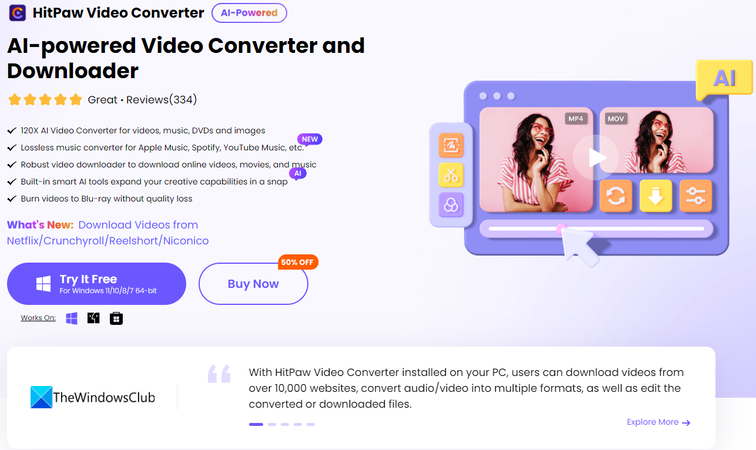
HitPaw Univd stands out as a top contender in the free converter arena. It boasts a user-friendly interface, a plethora of features, and impressive conversion quality. You can take a closer look at HitPaw Univd in the video below.
Here's what makes it shine:
- Multiple output formats: Supports a wide range of video formats, including MP4, AVI, MOV, and MKV.
- Batch conversion: Convert multiple videos simultaneously, saving you time and effort.
- Customization options: Adjust video settings like frame rate, bitrate, and resolution to achieve your desired quality.
- GPU acceleration: Leverages your computer's graphics card for faster conversion speeds.
- Easy to use: Intuitive interface makes conversion a breeze, even for beginners.
How to Convert Videos Using HitPaw Univd
Step 1:
Download and install HitPaw Univd on your computer.
Step 2:
Launch the application and click on "Convert" from the main menu.

Step 3:
Drag and drop your 480p video file or click "Add Files" to browse your computer.

Step 4:
Select "1080p" from the "Resolution" dropdown menu under the "Output" section which at the bottom left.

Step 5:
(Optional) Adjust other video settings like bitrate and frame rate for further customization.

Step 6:
Click "Convert" to begin the conversion process.

HitPaw offers a free trial with limited features, but the full version unlocks its full potential at a reasonable price.
2. Wondershare UniConverter
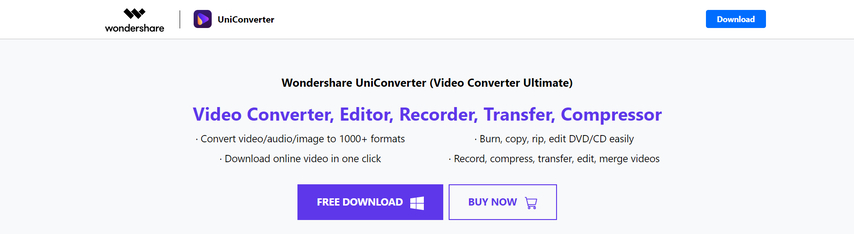
Wondershare UniConverter is another popular option, offering free and paid versions. The free version allows for basic 480p to 1080p conversion but might have limitations on output quality and file size.
Pros:
- User-friendly interface
- Supports various video formats
- Offers basic editing tools (paid version)
Cons:
- Limited features in the free version
- Potential watermark on converted videos (free version)
Price: Free with limitations, paid plans available for additional features.
3. Online Converter
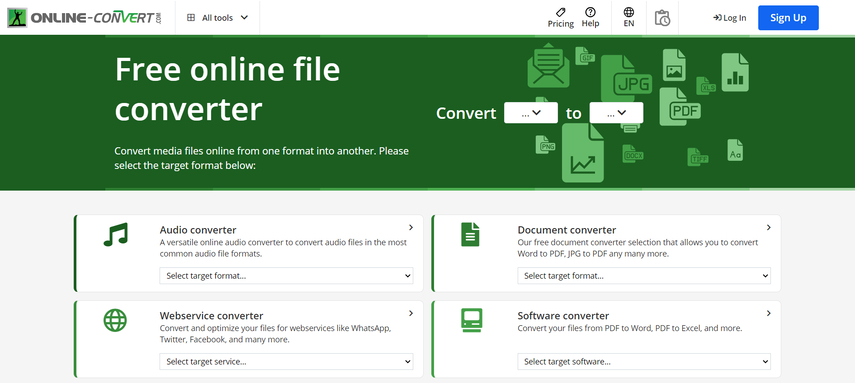
For those who prefer a web-based solution, Online Converter offers a convenient way to upscale videos from 480p to 1080p directly in your browser.
Pros:
- No software installation required
- Supports various video formats
- Simple and user-friendly interface
Cons:
- Limited features compared to desktop applications
- Slower conversion speeds due to reliance on internet connection
- File size restrictions might apply
- Potential security concerns when uploading videos
Online Converter might have limitations on the maximum file size you can convert for free. Upgrading to a premium plan might be necessary for larger videos.
4. AnyMP4

AnyMP4 offers a free video converter with basic functionalities, including 480p to 1080p conversion.
Pros:
- User-friendly interface
- Supports various video formats
- Offers basic editing features (paid version)
Cons:
- Limited features in the free version
- Potential watermark on converted videos (free version)
- Slower conversion speeds compared to paid options
Price: Free with limitations, paid plans available for additional features.
5. FreeConvert
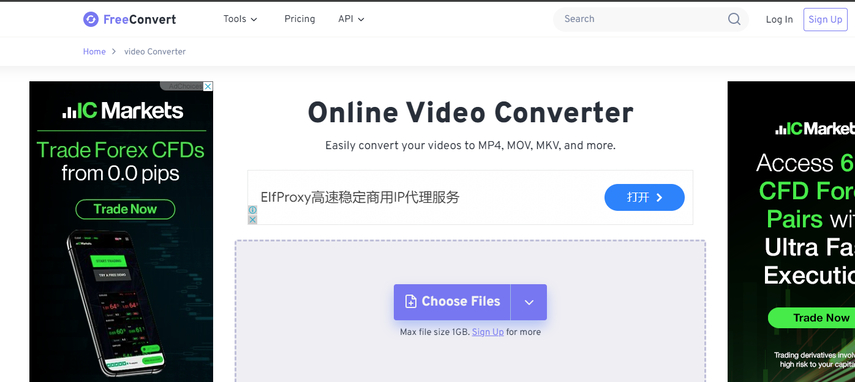
FreeConvert is another online converter option for upscaling videos. Similar to Online Converter, it offers a web-based solution without software downloads.
Pros:
- No software installation required
- Supports various video formats
- Simple and user-friendly interface
Cons:
- Limited features compared to desktop applications
- Slower conversion speeds due to reliance on internet connection
- File size restrictions might apply
- Potential security concerns when uploading videos
Note: FreeConvert might have limitations on the maximum file size you can convert for free. Upgrading to a premium plan might be necessary for larger videos.
FAQs
Q1. Will converting a 480p video to 108p actually improve the quality?
A1.
Upscaling a video from 480p to 1080p can improve the appearance on a larger screen by filling in the gaps between pixels. However, it's important to understand that true quality improvement is limited. The converter cannot add detail that wasn't present in the original 480p video.
In some cases, upscaling might even introduce artifacts or blur if the converter uses low-quality algorithms.
Q2. What is the best 480p to 1080p converter?
A2.
The "best" converter depends on your specific needs and priorities. Here's a breakdown to help you decide:
Ultimately, consider trying out a few free converters to see which one works best for you.
Conclusion
With the right 480p to 1080p converter, you can breathe new life into your old videos and enjoy them on modern high-definition displays. This guide has explored some of the best options available in 2024, catering to both free and paid preferences.
Here's a quick recap:
- For the most control and the best overall quality: HitPaw Univd stands out with its user-friendly interface, advanced features like batch conversion and GPU acceleration, and impressive conversion results. The free trial lets you test its capabilities before committing to the full version.
- For a convenient free option: Online converters offer a quick and easy way to upscale videos directly in your browser. However, be aware of potential limitations like file size restrictions, slower conversion speeds, and fewer features compared to dedicated desktop software.
- For a balance of features and cost: Wondershare UniConverter offers a free version with basic conversion capabilities and a paid version with additional features like editing tools.
Remember, the best converter for you depends on your specific needs and priorities. Consider factors like budget, desired features, video quality requirements, and ease of use when making your choice.Ready to upscale your 480p videos and experience them in stunning 1080p quality? Download the free trial of HitPaw Univd today and see the difference for yourself!






 HitPaw Edimakor
HitPaw Edimakor HitPaw VikPea (Video Enhancer)
HitPaw VikPea (Video Enhancer)



Share this article:
Select the product rating:
Daniel Walker
Editor-in-Chief
My passion lies in bridging the gap between cutting-edge technology and everyday creativity. With years of hands-on experience, I create content that not only informs but inspires our audience to embrace digital tools confidently.
View all ArticlesLeave a Comment
Create your review for HitPaw articles