WV to FLAC Conversion: 5 Tools and A Comprehensive Guide
Are you an audiophile seeking to preserve the pristine quality of your music collection? Look no further than converting WV (WavPack) files to FLAC! This guide delves into the world of WV to FLAC conversion, equipping you with the knowledge and tools to achieve lossless audio nirvana. We'll explore 6 top-notch conversion tools and provide a comprehensive guide to ensure your music collection remains untouched in its sonic glory.
Part 1. What is WV Format?
WV format, short for WavPack, is a lossless audio compression format known for its high fidelity and efficient compression. It preserves the original audio quality while reducing file size, making it ideal for storing and archiving audio files without sacrificing quality.
Part 2. 5 Reliable Tools to Convert WV to FLAC
1. WV to FLAC with Filestar
Embark on a journey of seamless file conversion with Filestar, a digital Swiss Army knife for all your file management needs. Dive into a realm where transforming WV files into the crisp clarity of FLAC audio is as effortless as a flick of the wrist. Unleash your creativity with a plethora of editing features as Filestar becomes your trusted companion in the symphony of digital transformation.

Pros:
- Experience a user-friendly interface that feels like a breeze to navigate.
- Empower yourself with batch conversion capabilities, saving precious time.
- Unlock a treasure trove of additional editing features to tailor your files to perfection.
Cons:
- Installation may be required, adding a minor hurdle for some users.
- Advanced features may necessitate upgrading to a paid version.
- It is ideal for frequent users but may be overwhelming for occasional file converters.
2. WV to FLAC with Convertio
Enter the realm of effortless conversion magic with Convertio, your digital genie for all things file transformation. Bid farewell to the shackles of software installation as you embark on a journey of WV to FLAC conversion bliss. Navigate through an oasis of simplicity as Convertio grants your wishes with its intuitive interface and lightning-fast conversion speeds.
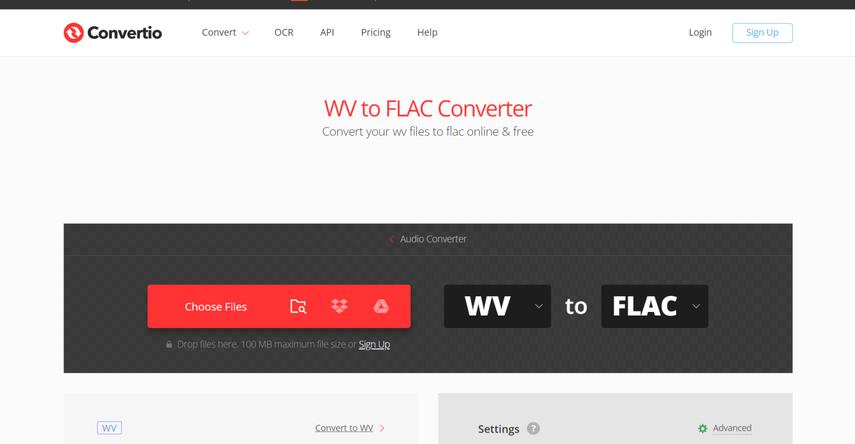
Pros:
- Bask in the convenience of no-installation-required conversion, accessible from any browser.
- Embrace the power of simultaneous conversions, multiplying your productivity.
- Revel in the simplicity of a user-friendly interface that makes conversion a breeze.
Cons:
- Free version limitations may dampen spirits with file size and conversion caps.
- Dependence on internet connectivity may slow down conversions in low bandwidth situations.
- Users may harbor privacy concerns with online conversion platforms.
3. WV to FLAC with Online-audio-convert.com
Step into the virtual studio of Online-audio-convert.com, where audio file alchemy thrives amidst a digital symphony. Explore the harmonious convergence of WV and FLAC formats as this online tool becomes your conductor in the conversion orchestra. There is no need for software downloads here as you embark on a melodious journey from WV's depths to the crisp clarity of FLAC audio.
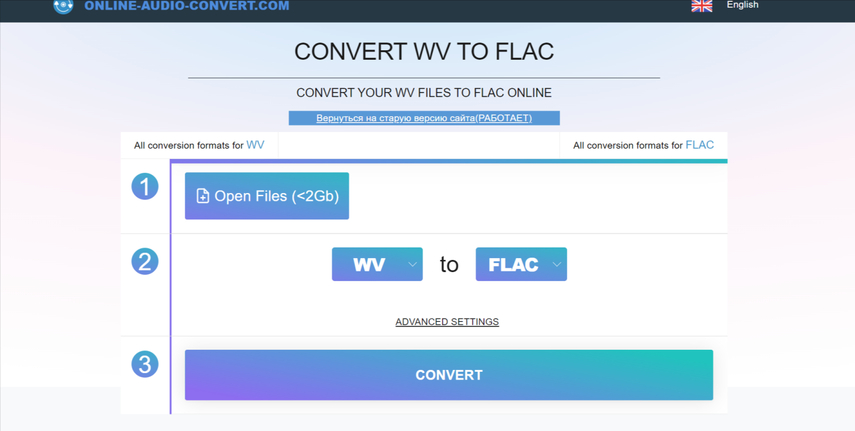
Pros:
- Embrace the freedom of a free-to-use platform accessible from any browser.
- Delve into a treasure trove of supported audio formats, expanding your conversion repertoire.
- Experience the simplicity of a tool dedicated solely to audio conversions.
Cons:
- Limited to audio files, restricting its utility for other file types.
- Navigate through potential file size restrictions, limiting large file conversions.
- Conversion speed may waver with fluctuations in internet connectivity.
4. WV to FLAC with Aspose Products
Embark on a journey of digital transformation with Aspose Products, where file conversion becomes a symphony of code and creativity. Developers, rejoice as you unlock the power of APIs tailored to your coding endeavors, seamlessly integrating WV to FLAC conversion into your applications. Delve into a world where file integrity reigns supreme, ensuring the fidelity of your audio files throughout the conversion process.
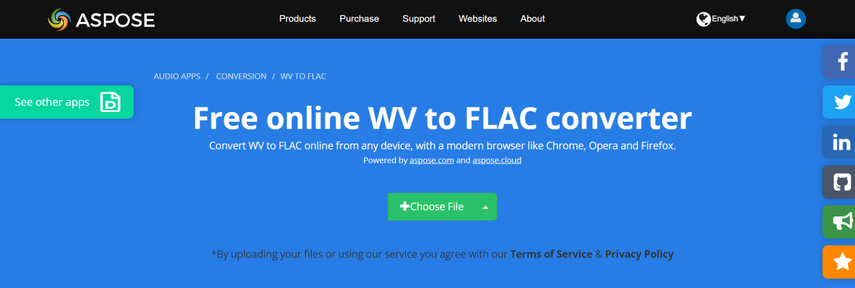
Pros:
- Harness the power of developer-friendly APIs supporting various programming languages.
- Dive into a realm of high-quality conversion, preserving the essence of your audio files.
- Explore endless customization options tailored to fit the unique needs of your projects.
Cons:
- It is geared towards developers, potentially alienating non-technical users.
- Mastery of coding may be required for the effective utilization of Aspose Products.
- Pricing structures may be better suited for business or large-scale projects.
5. WV to FLAC with evano.com
Enter the digital sanctuary of evano.com, where file conversion is elevated to an art form. Say goodbye to the complexities of software installations as you embark on a journey of WV to FLAC conversion simplicity. Navigate through a realm of user-friendly design and swift conversion speeds, as evano.com becomes your trusted ally in the quest for audio perfection.

Pros:
- Revel in the simplicity of an intuitive interface designed for seamless navigation.
- Experience the thrill of quick conversions, minimizing wait times.
- Unlock a world of supported file formats, expanding your conversion horizons.
Cons:
- Free features may be limited, potentially necessitating an upgrade for additional functionalities.
Part 3. The Best File Format Converter with HitPaw Univd (HitPaw Video Converter)
Enter HitPaw Univd, your ultimate companion in the world of audio conversion simplicity. With Hitpaw, transforming audio files becomes as effortless as a breeze. This user-friendly tool offers a seamless experience, perfect for beginners and experts alike. Upload your audio file, select your desired output format, and let Hitpaw work its magic.
Whether you're converting from MP3 to WAV or FLAC to AAC, Hitpaw ensures high-quality results every time. With its intuitive interface and swift conversion speeds, Hitpaw stands out as the go-to choice for all your audio conversion needs. Say goodbye to complicated software and hello to the simplicity of HitPaw Univd.
Features
- Seamless conversion of audio files into multiple formats without compromising sound quality.
- Preservation of metadata and other essential information throughout the conversion process.
- Integrated basic editing tools for easy manipulation of audio files.
- Compatibility with both Mac and Windows operating systems.
- Support for batch conversion, enhancing efficiency and convenience.
How to convert audio through HitPaw Univd?
Step 1: Go to the HitPaw Univd timeline and install the most recent version on your PC. Next, launch the tool and click the Add Audio button to import the audio you wish to convert to WAV format.

Step 2: After loading the audio file into HitPaw Univd's main interface, click the Convert All option and select the appropriate audio format. Aside from choosing your favorite audio format, you may utilize the Edit button to adjust the audio and other audio settings like bit rate, sample rate, encoder, and so on.

Step 3: Once you're happy with the audio parameters you've chosen, click the Convert All icon to begin converting audio, which should take a few minutes, depending on the size of audio.

Bottom Line
We've unveiled five amazing ways to convert WV to FLAC, each presenting its own set of unique features and advantages. From versatile online platforms to developer-friendly APIs, these options offer a diverse range of solutions for users with varying needs.
However, amidst these exceptional choices, one stands out as the epitome of excellence: HitPaw Univd. With its unparalleled ability to retain brilliant audio quality, intuitive user interface, and support for batch conversion, HitPaw emerges as the undisputed champion in the realm of WV to FLAC conversion.








 HitPaw Watermark Remover
HitPaw Watermark Remover  HitPaw Photo Object Remover
HitPaw Photo Object Remover HitPaw VikPea (Video Enhancer)
HitPaw VikPea (Video Enhancer)
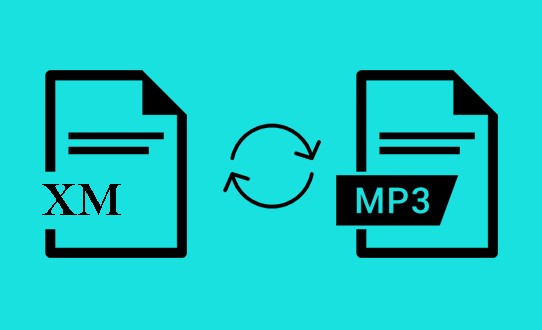


Share this article:
Select the product rating:
Daniel Walker
Editor-in-Chief
This post was written by Editor Daniel Walker whose passion lies in bridging the gap between cutting-edge technology and everyday creativity. The content he created inspires audience to embrace digital tools confidently.
View all ArticlesLeave a Comment
Create your review for HitPaw articles