Top 5 Ways to Convert MP3 to DVD for Free in 2024
MP3 is a popular audio format that can store music files on your computer or mobile devices. However, if you want to play your MP3 songs on a DVD player or create a backup of your music collection, you need to convert MP3 to DVD format. DVD is a disc that can store large amounts of data, including audio, video, and images. You can burn your MP3 files to a DVD disc and enjoy them on any DVD player or TV. In this article, we will show you the top 5 ways to convert MP3 to DVD for free in 2024 and burn mp3 to dvd windows 10. You can choose the one that suits your needs and preferences.

5 Ways to Convert MP3 to DVD Online
There are many online tools that can help you convert MP3 to DVD video without installing any software on your computer. Here are some of the best ones that you can try:
1. Online MP3 to DVD Converter
Online MP3 to DVD Converter is a simple and fast online tool that can convert MP3 files to DVD format in a few clicks. You just need to upload your MP3 files, choose the DVD type (PAL or NTSC), and click the Convert button. The tool will generate a DVD file that you can download and burn to a disc. You can also customize the DVD menu, audio bitrate, and volume.
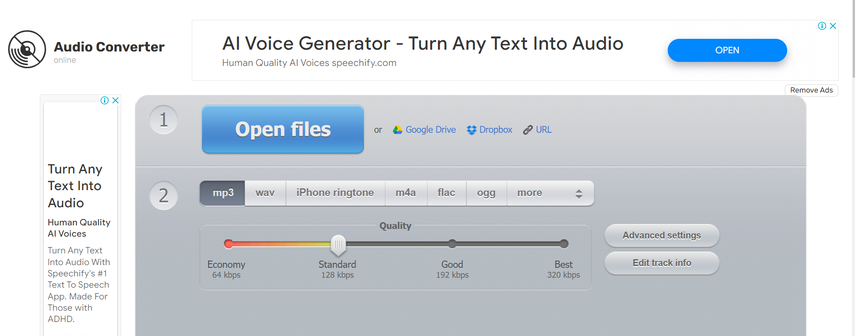
Pros:
- Easy to use and free.
- Supports batch conversion and DVD menu customization.
- No registration or watermark.
Cons:
- Limited file size and number.
- No editing or preview features.
- Requires a stable internet connection.
2. MP3 to DVD Burner Online
MP3 to DVD Burner Online is another online tool that can burn MP3 files to DVD format. You can upload up to 20 MP3 files at a time and choose the DVD standard (PAL or NTSC). The tool will create a DVD file that you can download and burn to a disc. You can also adjust the audio quality, volume, and duration.

Pros:
- Free and fast.
- Supports multiple MP3 files and DVD standards.
- Allows adjusting audio parameters.
Cons:
- No DVD menu or chapter options.
- No editing or preview features.
- Requires a stable internet connection.
3. MP3 to DVD Maker Online
MP3 to DVD Maker Online is a powerful online tool that can make a DVD disc from MP3 files. You can upload up to 100 MP3 files at a time and choose the DVD type (D5 or D9). The tool will create a DVD file that you can download and burn to a disc. You can also create a DVD chapter menu, add background music, and set the DVD title.

Pros:
- Free and versatile.
- Supports large number of MP3 files and DVD types.
- Allows creating DVD chapter menu and adding background music.
Cons:
- No DVD menu template or customization options.
- No editing or preview features.
- Requires a stable internet connection.
4. MP3 to DVD Converter Online
MP3 to DVD Converter Online is a professional online tool that can convert MP3 files to DVD format with high quality. You can upload up to 10 MP3 files at a time and choose the DVD format (PAL or NTSC). The tool will create a DVD file that you can download and burn to a disc. You can also edit the MP3 files, such as trimming, cropping, merging, and adding effects.
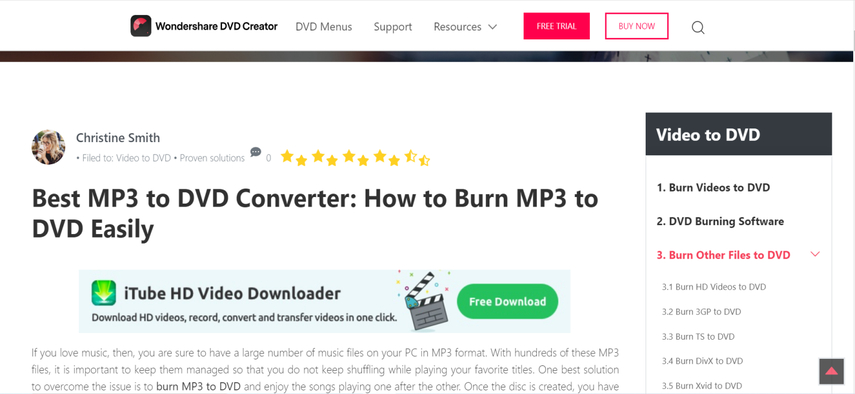
Pros:
- Free and high quality.
- Supports editing MP3 files before conversion.
- Allows choosing DVD format and output quality.
Cons:
- Limited file size and number.
- No DVD menu or chapter options.
- Requires a stable internet connection.
5. MP3 to DVD Online
MP3 to DVD Online is a simple online tool that can convert MP3 files to DVD format in a few steps. You just need to upload your MP3 files, choose the DVD type (PAL or NTSC), and click the Start button. The tool will create a DVD file that you can download and burn to a disc. You can also preview the DVD file before downloading.

Pros:
- Free and easy to use.
- Supports previewing DVD file before downloading.
- Allows choosing DVD type and output folder.
Cons:
- Limited file size and number.
- No DVD menu or chapter options.
- No editing or customization features.
- Requires a stable internet connection.
Bonus Tip: Burn Music Videos to DVD By HitPaw Video Converter
Hitpaw video converter can't convert mp3 to DVD directly, but it can burn music videos to dvd. If you want to burn mp3 to dvd not only MP3 files, but also music videos to DVD, you need a more powerful tool that can handle both audio and video formats. HitPaw Video Converter is a professional video converter that can convert and burn any video to DVD with ease. You can use it to convert and burn mp3 to dvd videos downloaded from web or taken by cameras to DVD in an easy way.
Features of HitPaw Video Converter
- Supports over 1000 video and audio formats, including MP4, MOV, AVI, MKV, MP3, WAV, etc.
- Allows editing videos before burning, such as trimming, cropping, rotating, adding watermark, subtitles, effects, etc.
- Provides various DVD menu templates and customization options, such as background picture, music, text, etc.
- Supports burning videos to DVD/ISO/DVD Folder/Blu-ray DVD with high quality and fast speed.
- Supports batch conversion and burning, and allows previewing the output before burning.
How to use HitPaw Video Converter?
Step 1: Start HitPaw Video Converter and add your videos by clicking "Add Video" or dragging them into the program.

Step 2: Edit the title of your video by clicking on its name if you want.

Step 3: Choose the format for each video by clicking the small triangle icon at the bottom right.

Step 4: Convert your video by selecting where you want to save it and clicking "Convert" (or "Convert All" if you have many files). Your video will change to the format you picked.

FAQs of MP3 to DVD
Q1. How many MP3 songs fit on a DVD?
A1. It depends on the size and quality of your MP3 files, as well as the type and capacity of your DVD disc. Generally speaking, a standard DVD disc can hold up to 4.7 GB of data, which means it can store about 1000 MP3 songs with an average size of 5 MB each. A dual-layer DVD disc can hold up to 8.5 GB of data, which means it can store about 1700 MP3 songs with the same size.
Q2. How many minutes can a DVD hold?
A2. It also depends on the type and capacity of your DVD disc, as well as the quality and format of your audio or video files. Generally speaking, a standard DVD disc can hold up to 120 minutes of video or audio with standard quality and format. A dual-layer DVD disc can hold up to 240 minutes of video or audio with the same quality and format.
Conclusion
In this article, we have introduced the top 5 ways to convert MP3 to DVD for free in 2024. You can choose the online tool that suits your needs and preferences. However, if you want to burn not only MP3 files, but also music videos to DVD, you need a more powerful tool that can handle both audio and video formats. HitPaw Video Converter is a professional video converter that can convert and burn any video to DVD with ease. You can use it to edit, customize, and preview your videos before burning.






 HitPaw Watermark Remover
HitPaw Watermark Remover  HitPaw Photo Object Remover
HitPaw Photo Object Remover HitPaw VikPea (Video Enhancer)
HitPaw VikPea (Video Enhancer)



Share this article:
Select the product rating:
Joshua Hill
Editor-in-Chief
I have been working as a freelancer for more than five years. It always impresses me when I find new things and the latest knowledge. I think life is boundless but I know no bounds.
View all ArticlesLeave a Comment
Create your review for HitPaw articles