The Ultimate Guide of AVI to Xvid
Converting AVI to Xvid can significantly improve video quality and compatibility. This ultimate guide covers everything you need to know, from the basics of AVI and Xvid formats to detailed conversion steps, recommended tools, and expert tips. Whether you're a beginner or a seasoned pro, our comprehensive guide will ensure your video conversions are smooth and successful.
Part 1. What Are AVI and Xvid Formats
What is AVI?
AVI (Audio Video Interleave) is a multimedia container format introduced by Microsoft in 1992 as part of its Video for Windows software. AVI files can contain both audio and video data in a file container that allows synchronous audio-with-video playback. Due to its simplicity and compatibility, AVI has been widely adopted for storing video and audio content. However, AVI files can be large because they often use less efficient compression algorithms compared to modern formats.
What is Xvid?
Xvid is a video codec library that follows the MPEG-4 Part 2 standard, specifically focusing on the ASP (Advanced Simple Profile) part of the specification. Xvid is open-source and can be used on various platforms. It was developed as an alternative to proprietary codecs like DivX. Xvid is known for its high compression ratios and excellent video quality, making it a popular choice for compressing video files without significantly sacrificing quality. This results in smaller file sizes, which are easier to store and share.
Part 2. Why Converting AVI to Xvid
Converting AVI to Xvid is very important due to its several advantages:
Benefits of Converting AVI to Xvid
- Improved Compression: Reduces file sizes significantly without compromising video quality.
- Enhanced Video Quality: Maintains high video quality at lower bitrates.
- Compatibility with Modern Devices: Widely supported on smartphones, tablets, smart TVs, and media players.
- Efficient Streaming: Smaller file sizes lead to smoother streaming with less buffering.
- Open-Source and Free: Xvid is free to use and regularly updated by the developer community.
- Customizable Encoding Options: Offers advanced encoding settings for tailored video output.
Part 3. The Best AVI to Xvid Converters
1. HitPaw Univd (HitPaw Video Converter)
HitPaw Univd is a highly recommended format conversion tool and an excellent AVI to Xvid converter online. Renowned for its versatility and reliability, it offers a seamless and efficient experience for converting videos. This all-in-one video processing software is ideal for users seeking a comprehensive solution for their video conversion needs, ensuring high-quality results and ease of use.
Features
- Convert Photo/Video Formats: Supports a wide range of formats, ensuring compatibility across devices.
- Download Videos from 10,000+ Sites: Easily download content from popular platforms.
- Download Music from Famous Platforms: Fetch high-quality audio from major music sites.
- Edit Videos: Basic and advanced video editing tools to enhance your content.
- Popular Tools: Includes image compressor, screen recording, and 2D to 3D conversion.
Steps
Here is How to Convert AVI to Xvid Using HitPaw Univd:
- 1. Download and Install: 1.Visit the HitPaw Univd to download and install the software.
- 2. Import Videos: Open HitPaw Univd and click on the "Add Files" button to import your AVI files into the software.
- 3. Edit Video Info (Optional): If needed, click on the edit icon next to the video to change titles, add tags, or other metadata.
- 4. Select an Output Format: Choose Xvid as the output format from the list of available formats. You may need to select the appropriate profile that supports Xvid encoding.
- 5. Convert the Video: Click the "Convert" button to start the conversion process. Monitor the progress in the conversion queue.
- 6. Access the Converted Files: Once the conversion is complete, navigate to the designated output folder to access your newly converted Xvid files.





Following these steps will ensure a smooth conversion from AVI to Xvid, utilizing the full capabilities of HitPaw Univd.
Watch the following video to learn more details:
2. Evano
Evano is an efficient online AVI Xvid codec converter that simplifies file conversion tasks. It offers a straightforward interface for converting AVI files to Xvid format quickly and securely. Evano ensures user-friendly operations with its intuitive design, making it accessible from any browser without the need for software installation. With support for various codecs and formats, it provides a versatile solution for users looking to convert their video files seamlessly.

Features
- Online Conversion: Convert AVI files to Xvid directly from your browser.
- Fast and Secure: Ensures quick processing without compromising on file security.
- User-Friendly Interface: Easy to use with straightforward instructions for seamless conversion.
- Additional Features: Supports various other video and audio formats for comprehensive file conversion needs.
3. NCH Software
NCH Software provides a robust AVI to Xvid converter solution tailored for multimedia enthusiasts. Known for its comprehensive suite of tools, it offers efficient conversion capabilities while maintaining video quality. NCH Software supports batch processing, enabling users to convert multiple AVI files to Xvid simultaneously. With additional features like basic video editing and format customization, it caters to both casual users and professionals seeking reliable video conversion software.

Features
4. 4Videosoft
4Videosoft specializes in high-quality video conversion, including AVI to Xvid conversions. It stands out with its advanced editing features that allow users to adjust video parameters such as resolution and bitrate. This software ensures seamless compatibility with various devices, optimizing videos for playback on smartphones and tablets. With a user-friendly interface and batch processing capabilities, 4Videosoft offers an efficient solution for converting and customizing video files.

Features
- High-Quality Conversion: Ensures preservation of video quality during AVI to Xvid conversion.
- Advanced Editing: Edit video parameters like resolution, bitrate, and frame rate.
- Device Optimization: Directly converts videos for playback on specific devices like smartphones and tablets.
- User-Friendly Interface: Simple to navigate with intuitive controls for easy operation.
5. Convertio
Convertio is a versatile online tool for converting videos, including AVI to Xvid codec conversions. It operates directly from your web browser, eliminating the need for software installation. Convertio supports a wide range of formats and provides cloud-based conversion, ensuring accessibility and convenience. With its intuitive interface and integration with cloud storage services, Convertio simplifies the process of converting AVI files to the Xvid codec format securely and efficiently.

Features
- Cloud-Based Conversion: Convert AVI files to Xvid without the need for software installation.
- Accessibility: Accessible from any device with an internet connection.
- Support for Various Formats: Besides video, supports conversion across multiple file types including documents and images.
- Integration: Integrates with cloud storage services for seamless file management and conversion workflows.
Part 4: FAQs of AVI Xvid Codec
Q1. What is the difference between AVI and Xvid?
A1. AVI (Audio Video Interleave) is a multimedia container format, while Xvid is a video codec used for compressing video files. Xvid offers better compression and maintains higher video quality compared to standard AVI codecs..
Q2. How can I convert AVI to Xvid for free?
A2. You can use online converters like Convertio or desktop software like HitPaw Univd, which supports AVI to Xvid conversion without cost, offering user-friendly interfaces and efficient conversion processes.
Q3. Is Xvid still relevant in 2024 for video encoding?
A3. Yes, Xvid remains relevant for video encoding in 2024 due to its efficient compression algorithms and widespread compatibility across devices and platforms, making it a popular choice for converting AVI files to smaller, high-quality Xvid videos.
Bottom Line
Converting AVI to Xvid enhances video quality and reduces file sizes significantly, ensuring compatibility across various devices. For a seamless conversion experience, try HitPaw Univd. Its intuitive interface, robust features, and efficient conversion process make it an ideal tool for all your video conversion needs. Visit the HitPaw Univd page today and discover how easy it is to convert, edit, and enhance your videos.






 HitPaw VikPea
HitPaw VikPea HitPaw Watermark Remover
HitPaw Watermark Remover 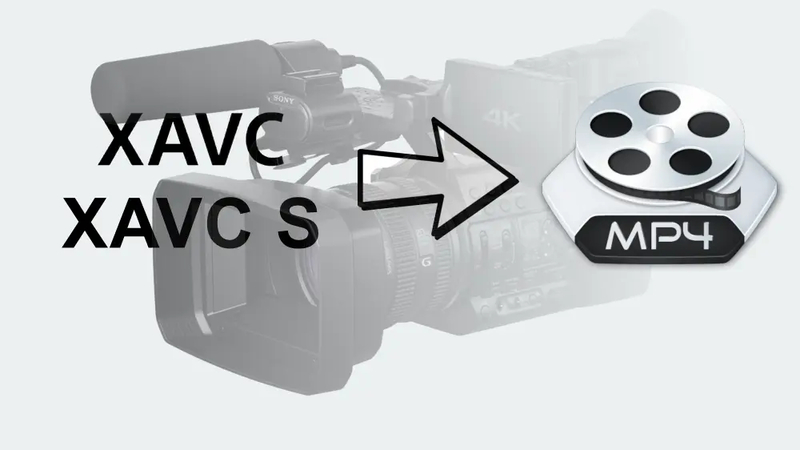
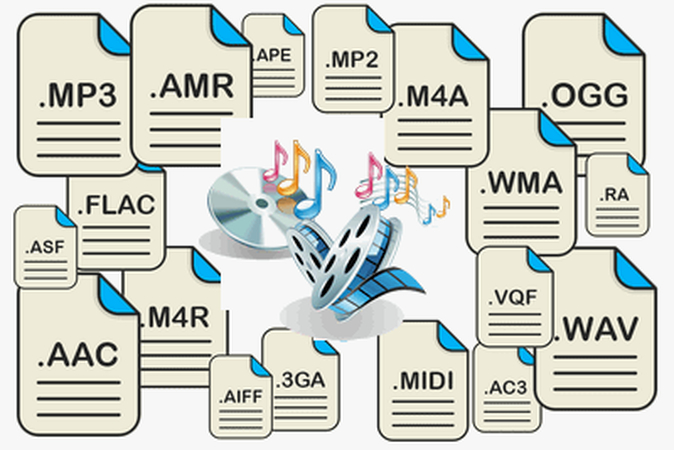


Share this article:
Select the product rating:
Daniel Walker
Editor-in-Chief
My passion lies in bridging the gap between cutting-edge technology and everyday creativity. With years of hands-on experience, I create content that not only informs but inspires our audience to embrace digital tools confidently.
View all ArticlesLeave a Comment
Create your review for HitPaw articles