LimeWire AI Review: What Can You Expect From?
Introduction: LimeWire AI Studio is a groundbreaking platform that leverages artificial intelligence to create, publish, and monetize content. Whether you’re an artist, designer, or simply curious about AI-generated images, LimeWire offers an intriguing playground. Let’s dive into what LimeWire AI has in store for you.

Part 1: What is LimeWire AI?
LimeWire AI Studio is more than just another AI tool. It’s a dynamic content platform where creators can unleash their imagination and earn revenue. LimeWire AI consistently surprises with its quality. From misty galaxies to glass globes, it delivers impressive results. The AI’s ability to capture nuances and evoke emotions is commendable.
Here’s a quick overview:
Pros
- Creativity Unleashed: LimeWire allows you to generate unique images, and soon, music and audio.
- Monetization: Creators can earn up to 70% of ad revenue from their published content.
- Blockchain Integration: LimeWire meme incorporates blockchain technology for transparency and security.
Cons
- Limited to Images (for now): While LimeWire softwear promises music and audio generators, they’re not available yet.
How to Use the Image Generation Feature of LimeWire?
Creating AI-generated images with LimeWire is a breeze:
- Step 1: Sign Up: Register on the LimeWire AI Studio platform.
- Step 2:Dashboard: Once logged in, head to the dashboard. Don’t be overwhelmed; focus on the “Prompt” section.
- Step 3: Describe Your Vision: Enter a prompt describing what you want in the image. Be as specific or whimsical as you like.
- Step 4: Settings: Adjust the number of images, quality, and aspect ratio.
- Step 5: Choose a Model: LimeWire offers various AI models (e.g., BlueWillow v4). Each produces unique images using different techniques.
Part 2: Other AI Image Generated Tools
While LimeWire shines, explore these alternatives:
Deep Dream Generator: An Introduction

Pros
- Advanced Image Manipulation: Deep Dream Generator offers advanced image manipulation capabilities.
- User-Friendly Interface: Its intuitive interface makes it accessible to users of all skill levels.
- Community Sharing: Enables sharing within a creative community.
Cons
- Limited Free Version Features: Some features are restricted in the free version.
- Occasional Processing Delays: Users may experience occasional delays during image processing.
- Internet Connection Required: Cloud-based rendering necessitates an internet connection.
Runway ML:
Certainly! Let’s delve into Runway ML, a cutting-edge platform that brings the power of machine learning and artificial intelligence to creators, developers, and artists. Runway ML features an intuitive interface that allows users to interact with AI models without writing code. It’s designed to be approachable for non-technical users, making it valuable for artists, designers, and content creators. The platform hosts a wide variety of pre-trained models suitable for various purposes.
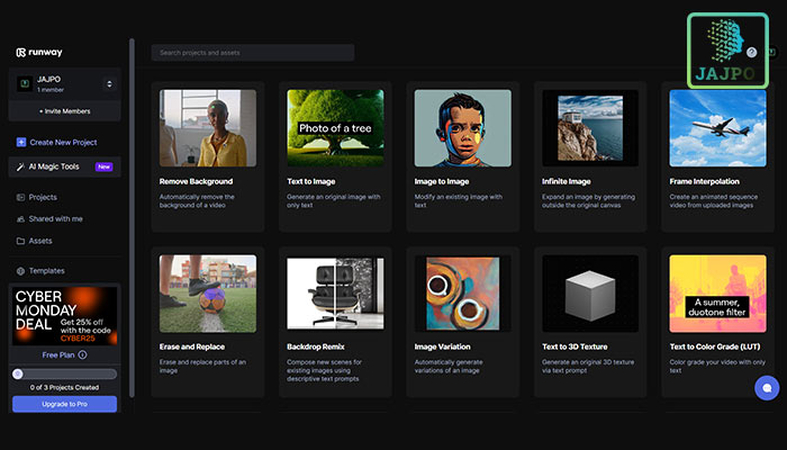
Pros
- Intuitive Interface: Even non-technical users can navigate and utilize Runway ML’s features.
- Versatile Functionality: With a wide range of tools and capabilities, it caters to diverse creative needs.
- Integration with Existing Tools: Incorporate AI into familiar workflows.
Cons
- Cost for Frequent Use: Pricing may be high for heavy users.
- AI Output Refinement: Some AI-generated output may require further refinement.
Artbreeder: Pushing the Bounds of Creativity
Artbreeder is an AI-powered platform that transforms the art of collage and image splicing into an effortless adventure. Whether you’re an artist seeking inspiration or an enthusiast eager to experiment, Artbreeder invites you to join a thriving community of creators. Artbreeder’s image remixing capabilities are truly remarkable. Blend existing images, seamlessly merge visual elements, and create entirely unique compositions. Imagine combining elements from different landscapes to craft surreal and captivating scenes. Embark on a journey of limitless creative exploration.
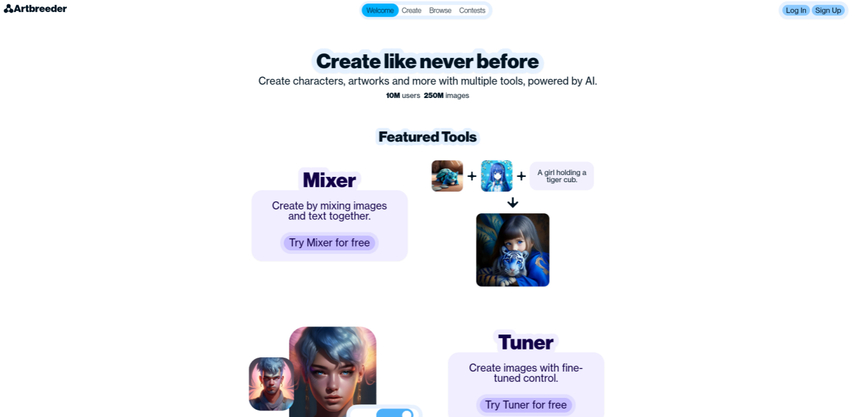
Pros
- Inspires Creativity: Artbreeder empowers you to blend and manipulate images effortlessly, sparking fresh ideas.
- High-Resolution Output Quality: Your creations won’t be pixelated; Artbreeder delivers stunning visuals.
- Collaborative Community: Engage with fellow artists, learn, and grow together.
Cons
- Generic Images: Occasionally, Artbreeder may produce images that feel overly morphed or generic.
- Limited Customization: While it offers creative freedom, some users might desire more customization options.
Part 3: Best PC Alternatives for LimeWire AI - HitPaw VoicePea
HitPaw AI Voice Changer is an easy-to-use tool that allows you to transform your voice effortlessly. Whether you want to sound like a robot, a chipmunk, or even Darth Vader, HitPaw VoicePeaintuitive interface makes it possible. But the real magic lies in its AI Music feature. With this, you can create original tunes, harmonies, and melodies using artificial intelligence. So go ahead, experiment, and let your creativity flow!
Features of Ai Music:
- Voice transformation made easy: Alter your voice effortlessly, from robotic tones to whimsical characters.
- AI Music feature: Create original tunes, harmonies, and melodies using artificial intelligence.
- Webcam voice sync: Seamlessly integrate your altered voice with webcam videos.
- Real-time preview: Hear changes as you adjust settings in real time.
- Export options: Save transformed audio files (MP3, WAV, etc.) for sharing on social media, podcasts, and more.
How to use the Functions of HitPaw voice Changer?
Step 1: Add Your Audio/Video
Open up HitPaw VoicePea and head over to the "AI Voice" section. Then, simply drag and drop your audio or video file into the box.

Step 2: Pick Your AI Voice Effect
Explore the different categories to find cool AI voice effects. When you discover one you like, such as the Ice Spice voice, just click on it to apply.

You can fine-tune it by adjusting the sliders for volume and similarity on the right. level” with the given sliders.

Step 3: Save and Enjoy
After you've selected your desired voice effect, hit the "Change Voice" button and give it a moment to work its magic. Once it's done, take a quick peek to make sure you're happy with the result. Then, choose how you want to save it and click "Download" to keep your modified file on your device.

Part 4: FAQs of LimeWire AI
Here are common queries answered about limewire torrent:
Q1. Is LimeWire AI free?
A1. Yes, you can use LimeWire music for free, but premium features may require a subscription. LimeWire AI offers both free and paid options for creators. For those looking for more advanced features, additional prompts, and a broader selection of AI models, LimeWire offers paid subscription plans.
Q2. Can I sell my LimeWire creations?
A2. Absolutely! Limewire download and Monetize your content and earn from ad revenue. You can absolutely sell your LimeWire creations. LimeWire AI provides a platform for artists and creators to showcase their work and engage with their audience.
Q3. What’s the learning curve for beginners?
A3. LimeWire’s user-friendly interface makes it accessible even for novices. For beginners venturing into the enchanting world of LimeWire AI, the learning curve is akin to discovering hidden realms of creativity.
Part 5: Conclusion
In this exploration of LimeWire AI Studio, we’ve delved into the fascinating world of AI-generated content. LimeWire offers a canvas where creativity knows no bounds, and its promise of music and audio generation adds to the excitement. However, for those seeking an alternative, allow me to introduce HitPaw VoicePea. This versatile tool not only transforms your voice effortlessly but also boasts an impressive AI Music feature. Let your imagination soar as you create unique tunes with HitPaw. Whether you choose LimeWire or HitPaw, remember that AI is reshaping the way we create and experience content. Embrace it, experiment, and let your creativity thrive!







 HitPaw VikPea
HitPaw VikPea HitPaw Watermark Remover
HitPaw Watermark Remover 



Share this article:
Select the product rating:
Joshua Hill
Editor-in-Chief
I have been working as a freelancer for more than five years. It always impresses me when I find new things and the latest knowledge. I think life is boundless but I know no bounds.
View all ArticlesLeave a Comment
Create your review for HitPaw articles