Top 6 Useful YouTube Video Watermark Makers In 2024
On most social media platforms such as YouTube which access the creators make their videos and content eye-catching by leaving their watermark on them. It not only protects their content but the user can easily recognise the creator of this content.
Watermark is an aesthetic element that also makes the content in their ownership and works as a shield against the content thief. There are a large number of useful platforms that can be used as a YouTube video watermark maker free for the generation of video watermarks in a short period.

Part 1: 6 Effective Tools For Creating YouTube Video Watermark
If you search for effective tools for the generation of YouTube video watermarks then you will find a great list. But it's very important to make sure that the selected tool is reliable and provides the best results. You can get help from the mentioned best-working YouTube video watermark makers to get the perfect video watermark for the YouTube platform.
(1) Kapwing:
Kapwing is a unique platform which is very well known because of its features and working. It also has a large library consisting of different features which also leaves high-quality output. If you add a watermark on the video using kapwing then you can effortlessly secure your content, make it more recognizable, and give an aesthetic look to your video.
Key Features- It has a user-friendly interface.
- It is an online platform which makes the whole process easier and faster.
- It consists of different customization watermarks.
If the user adds a watermark with a free plan, the Kapwing logo will also be added to it. And for removing it the subscription plan must be purchased.
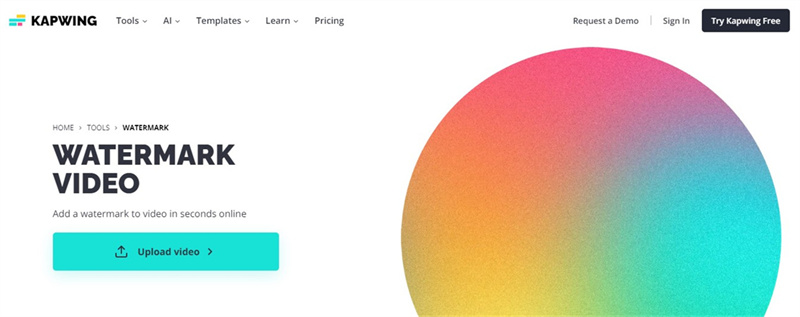
(2) FlexClip:
Flexclip is another well-known platform which has a user-friendly interface with a large number of powerful editing tools. It is specially used as a YouTube video watermark maker online free without any special fee. With Flexclip you can easily make and add a watermark to your video.
Key Features- It also has an accessibility of multimedia integration.
- Anyone with different skill levels can use this platform without any special help.
- It has a large number of customization options for making and adding watermarks.
The user may face an issue with a different watermark while exporting a video using a free plan. To remove it he or she has to do some financial outcomes.
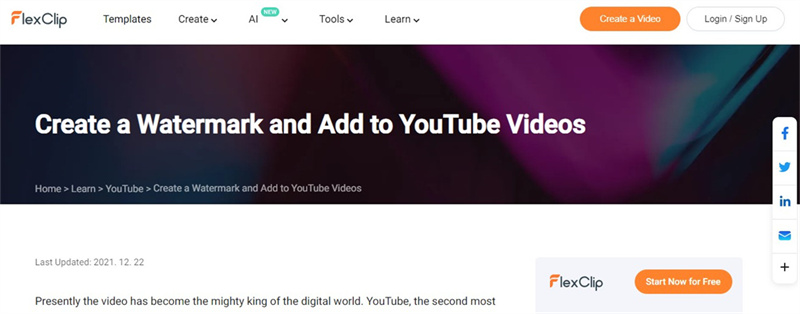
(3) Pixiko:
An online platform which is accessible to both business and skilled users. If you want to secure your content by adding a watermark then you can use Pixiko. As it has different designs and different customization options for adding watermarks.
Key Features- It has a different design for watermarks with an easy process and interface.
- The user can easily make a watermark according to his desire because of its large customization options.
- It is also an online platform which makes it more popular and unique.
A weird watermark issue will also be held on the free plan only.

(4) VEED.IO:
Another YouTube video watermark maker online platform that has a paid version as well as a free plan so that everyone can benefit from its features and functions. The result produced by veed.io is also of high quality and eye-catching.
Key Features- Because of its online accessibility, most of the users can benefit from its work and features.
- It also has a free plan so the user does not have to pay any financial fees.
- The result produced by it is of high quality and eye-catching.
The paid version is expensive but also carries a large amount of unique features.
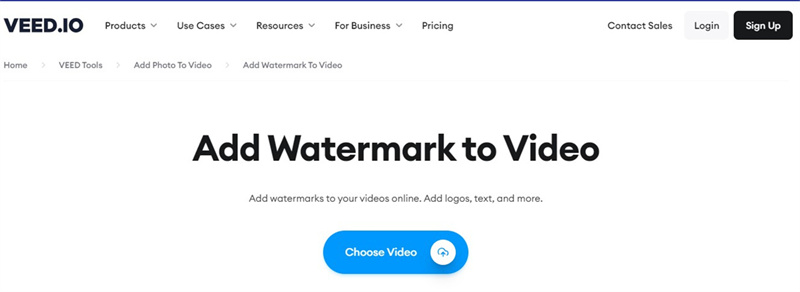
(5) Canva:
If you want to use a platform that has a feature of multimedia integration and comes with a large number of unique functions then Canva is a good choice. You can easily make a watermark according to your desire because of the large number of different editing tools and features.
Key Features- It has a large number of unique features.
- A multimedia integration feature is also provided.
- A large number of customization and branding options are also provided.
The user has to purchase the paid version for more accessibility and unique features.
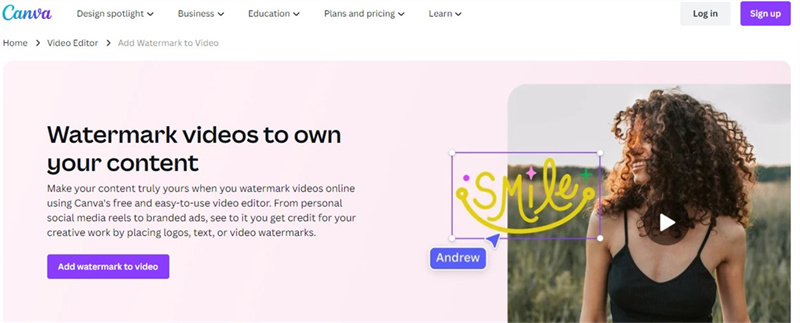
(6) InVideo:
Besides adding a watermark to your video, Invideo is also known as one of the best YouTube video watermark creator. Users also have the accessibility of making their watermark and adding it to their videos which not only secures their content but also makes it more visible and attractive to its followers.
Key Features- The user has an accessibility of large customization features.
- The interface and process of adding watermarks is very easy and simple.
- It also has multimedia editing tools.
The paid version is much better than the free plan.
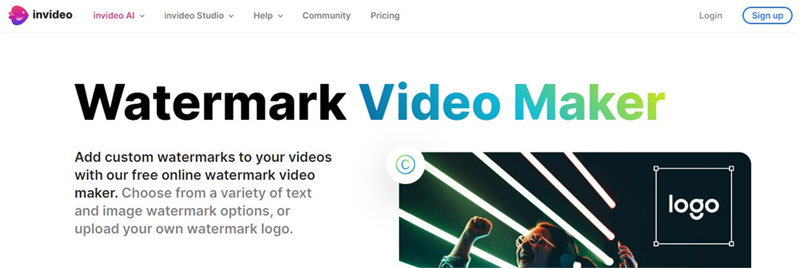
Part 2: Bonus Tip: Perfect AI Video Editor For Making YouTube Videos
Although the above platforms are some of the best watermark makers, as a bonus tip we are providing you with an efficient platform that can compete with the above platform. HitPaw Edimakor produces eye-catching results and can be used for adding watermarks to videos.
HitPaw EdimakorIf you want a professional platform for adding a watermark to your video then HitPaw YouTube video editor is a great choice. It has advanced speeches that help you in making and adding watermarks. It also has an easy interface with high-quality output. It can also be used as a watermark remover.
Features Of HitPaw Edimakor- If you are a beginner then you don't want any skill for using it.
- It also has a batch-processing feature and can be used as a watermark remover.
- It also gives high-quality output with a large number of added watermarks.
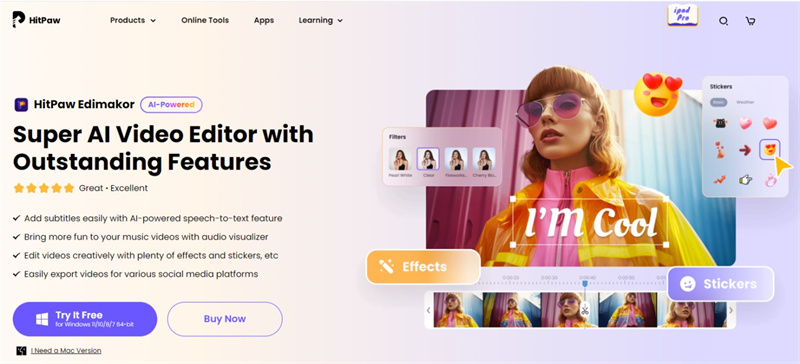
Part 3: FAQs About YouTube Video Watermark Maker
Q1. What Is The Watermark In The Video?
A1. A watermark is a logo or identification mark that can be used as a copyright protector, or as a recognition element. It can be used by different content creators or organizations to take ownership of their content. It can be in different shapes, designs, or sizes according to the user's desire.
Q2. Do YouTubers Need A Video Watermark Maker?
A2. Video watermark maker is also an associated tool for YouTubers. It also secures the YouTuber's content from stealing and increases the recognition process. They just have to know how to make a watermark for YouTube videos which helps in enhancing their video brand and security.
Q3. Which Is The Best Video Editor For YouTube?
A3. They are different platforms which are used as one of the best video editors for YouTube. HitPaw Edimakor is an essential platform that can also be used for adding watermarks to any video. It has a large number of unique features such as bad processing, gives high-quality output, and has a simple interface.
Bottom Lines
On the internet, we will see a large number of online platforms used for adding watermarks to your video. But most of them are scams and fake. In this article, you will be provided with six unique YouTube video watermark makers with a large number of different and unique features that help in making your brand recognization and safe. Moreover, I highly recommend HitPaw Edimakor(Video Editor). It is a powerful AI tool for editing videos and adding/removing watermark.







 HitPaw Photo Object Remover
HitPaw Photo Object Remover HitPaw Watermark Remover
HitPaw Watermark Remover  HitPaw VikPea (Video Enhancer)
HitPaw VikPea (Video Enhancer)


Share this article:
Select the product rating:
Daniel Walker
Editor-in-Chief
This post was written by Editor Daniel Walker whose passion lies in bridging the gap between cutting-edge technology and everyday creativity. The content he created inspires audience to embrace digital tools confidently.
View all ArticlesLeave a Comment
Create your review for HitPaw articles