Roblox AI Script Generator: Reviews and Alternative in 2024
The best scriptwriters no longer exist in our offices, or perhaps they do, but less human. Anyway, AI has come a long way from something we simply watched in Sci-Fi movies. If you don't know about AI, here's a chance to experience it in a closer manner. Scriptwriters like Roblox AI Script Generator and HitPaw Edimakor hoping to better their TikTok videos need to hear this – perhaps that's why you are all here.
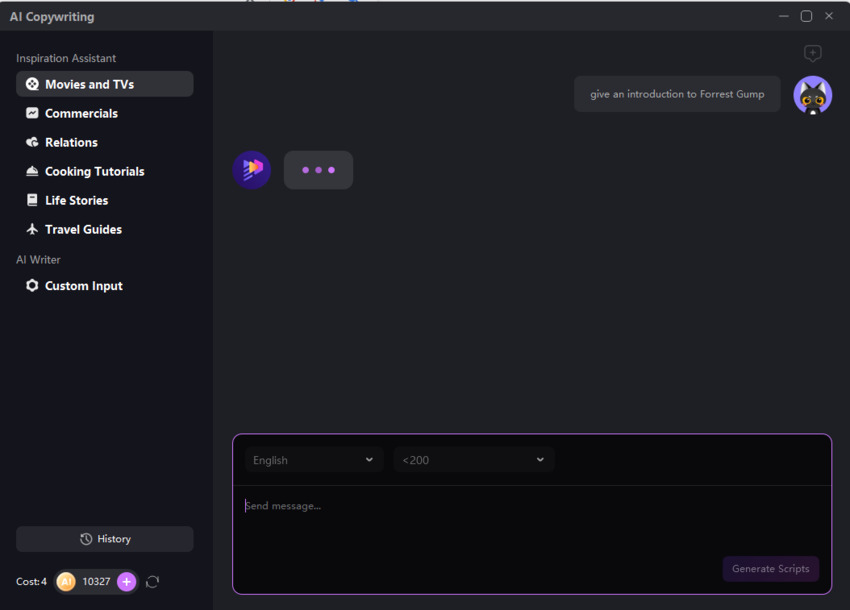
Part 1: What is Roblox AI Script Generator
So, what's an AI script generator? Well, it takes unnecessarily long to create scripts and even longer to turn these into films of any use. For TikTok users, Instagram followers, and other videos uploaded for businesses, there is a dire need for speedy AI script generators. The Roblox AI script generator offers somewhat different features yet all remain relatively helpful.
Part 2: Benefits of Roblox AI Script Generator
The Roblox AI Script Generator is a tool designed to help Roblox developers create scripts for their games by leveraging artificial intelligence. Here are some key features and aspects of Roblox AI Script Generator:
- Code generation:
- User Input:
- Learning Aid:
- Time Efficiency:
- Error reduction:
- Integration:
The tool helps you generate Lua scripts, which is the programming language used by Roblox. This can be particularly useful for developers who may not be proficient in coding or who are looking for quick solutions to implement specific features in their games.
Developers can enter specific requirements or describe the functionality they need, and AI Script Generator will produce corresponding code snippets. This can include simple tasks like moving a character or more complex logic to game mechanics.
The generator serves as a learning tool for beginners by providing them with code examples that they can study and modify. This helps new developers understand scripting concepts and improve their coding skills over time.
By automating the creation of certain scripts, AI Script Generator can save developers time, allowing them to focus on other aspects of game design and development.
AI can help reduce errors that can occur in manual coding by providing tested and working snippets of code, ensuring scripts are more reliable.
It is likely integrated into the Roblox development environment, making it easy to use directly when building and testing games.
Overall, the Roblox AI Script Generator is a valuable tool for both novice and experienced developers, streamlining the scripting process and increasing productivity when developing games on the Roblox platform.
Part 3. Overall Reviews on Roblox AI Script Generator for You
Roblox is popular among gamers and other professionals who develop bots. It has become slightly more known to those climbing up the Roblox script AI ladder, and here's why.
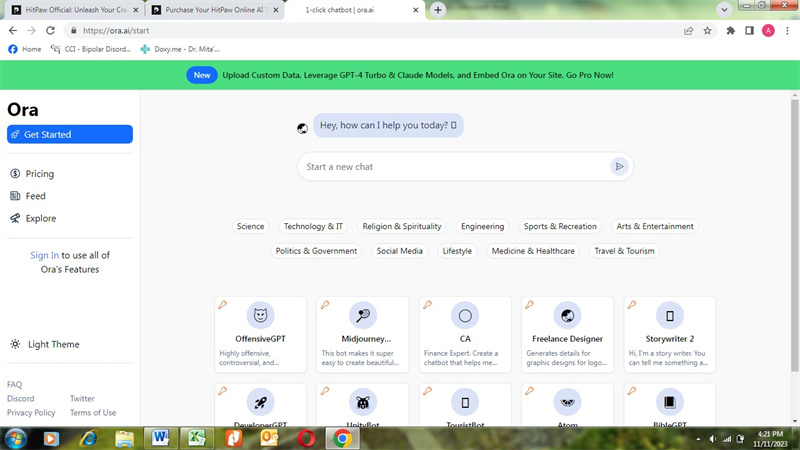
- ChatBot creation for free (unlimited for that matter!)
- Chat history
- GPT 3.5 messaging
- Public conversation snapshots
The landing page itself is home to plenty of trending and featured Chatbots created for several reasons. Many fall under beauty, some under arts and sciences, and the like.
Let's examine a few hits and misses of Roblox AI script generator
Pros
- A site with lots of opportunities to learn and help others, using bot technology on a free basis.
- There is something for everyone on this site, whether you seek assistance with something or would like to answer a few questions. There are Chatbots for all genres.
- Also allows you to level up to GPT-4 and embed a bot or two onto your site.
- The AI Roblox script generator has cool inbuilt features like meme generators, and other more necessary ones offering assignment writing.
- Boasts some interesting upcoming developments, including Advanced ChatBot controls and a 100K token context window.
Cons
- Most of the stuff on the landing page and others is listed in a foreign language. This is okay if you use a website translator. However, it puts you off as soon as you join unless you've been referred to it, or have used it prior.
Let's examine the different packages offered under Roblox and how these fair in comparison to others.
$0 monthly gets you
- Chat history
- GPT 3.5 messaging
- Unlimited ChatBot creations
- 4K token context window
- Public conversation snapshots
$ 25 monthly / 4000 credits
This package includes everything in the free package plus
- Boosted Chatbots
- GPT 4 accessibility
- Accessibility to API
- Private Chatbots
- Tailored ChatBot creating templates
$ 100 monthly/ 20,000 credits
This package includes everything in the hobby package plus
- Better valued credits
- Technical help that is top-notch and in real-time
- Access to updated features comes early with the pro package
Part 4. Best Alternative to Roblox AI Script Generator Recommended
HitPaw Edimakor is the best alternative to Roblox AI script generator out there and better than most other generators too. HitPaw Edimakor comes with features galore such as exceptionally sound video editing options. HitPaw offers users a chance to run their tool on Windows 11, 10, 8, 7 including Mac. While Roblox script generator AI works well, Edimakor may be considered generations ahead:
Main Features
- Text to Speech – Transform text into audio effortlessly, boost productivity, never miss important details, and make information accessible for everyone. Choose Speech to Text!
- Speech to Text – HitPaw Edimakor AI video editor adds this feature to help transcribe words from your clips into texts. Essentially, a video captured during meetings can be transcribed and sent to business partners in seconds.
- Video Cutting – HitPaw users can crop videos while removing unnecessary segments. For content creators and businesses alike, it means exporting videos of the highest quality, and relevance.
- Text Overlay – add funny or basic texts (overlays) to your videos. This is the perfect feature for content creators who wish to add uniqueness to their content. Works well for videos sent to TikTok, Instagram and Facebook too.
- Ramp Up Speed – speed up or slow down the flow of your videos. This is particularly necessary when your TikTok videos need to stand out above the rest. It can be slowing down a video so that the song sounds unique, or speeding it up to make it funny. Either way, the sky is the limit for social media content creators using HitPaw Edimakor.
- AI Noise Eliminator – HitPaw Edimakor lets you remove noises and ensure that business videos, or amateur social media clips turn out awesome and professional. The eliminator might rescue you from embarrassing situations; perhaps an audition video may at home, with compromising noises.
- Audio Effects – allows users to enhance their voices after recording. The same AI features lets you add BGM and other effects in more than 100 genres in the audio library. Additionally, it works like a charm with drag-and-drop features. Simply add the beats you like and add them to your videos.
How to Use AI Script Generator
HitPaw offers all the video resources one may require. There are fantastic transitions, grouped, ranging from basic, effect, slideshow, blurry and 3D. Upon choosing HitPaw Edimakor as your premier script generator, there are some guided steps to help you maximize on this AI video script generator features. Begin with the download.
Step 1: Create the script automatically
Open the HitPaw Edimakor. Go to ‘Generate Scripts'. A ‘Topic' box shows up. Write down the description of the script you want to develop. Choose ‘Professional' vibe or other vibes that are appealing to you. In addition, select the right language for your script. Start creating your script automatically. To do this, simply click on the ‘Generate Script'.
Step 2: Customize the Script
Customize the script to match your taste. To add media or video clips, just click on ‘+' button.
Then, proceed by tapping ‘Composite Review' for the video to be generated in minutes. Recheck the entire script, and make changes where necessary. Check the aspect ratio, for example, if it's correct and precise. Select ‘Next' option to continue. Then select templates that perfectly match your topic.
Step 3: Export the Video
Users can access highly customized editing features by clicking on ‘Advanced Edit'. Go to ‘Export' to complete the process.
Part 3. Hot Questions about Roblox AI Script Generator
Roblox script generator was more commonly known and popular among gamers. It is now used for chatbots and similar developments.
Q1. What is the AI That Generates Roblox Scripts?
A1. According to experts in the field, the AI that runs Roblox scripts is known as ScripterAI. It is primarily found or associated with games. Incidentally, it has been associated with gaming engines such as Minecraft and Unity. This AI that generates Roblox scripts offers feeless access to GPT - 4 and other ChatGPT alternatives. The language used on Roblox scripts however is known as Luau, not to be confused with the actual AI build tool. This AI tool develops basic scripts via normal prompts.
Q2. How do you enable AI coding on Roblox?
A2.
Enabling coding on Roblox involves a few basic steps:
As far as gaming and all things movies are concerned, the correct script write-up is important. Knowing how to change codes and how to create an AI is equally important too. With HitPawa Edimakor, it seems the sky is the limit as far as video or photo creation is concerned. Those seeking to expand their looks on Instagram are more than welcome, while videos sent to TikTok can be amended before they leave your PC. These tools both offer PC, Mac versions for on-the-go editing too.
Conclusion
No need to spend extravagantly on editing software. Many newcomers to the Roblox script AI generator cheap alternatives or pay for software meant to cover only one aspect of editing. With Roblox scripts, you can create pretty much any type of ChatBot you wish, plus you get an unlimited amount for free. There is also the opportunity to embed some on your website.







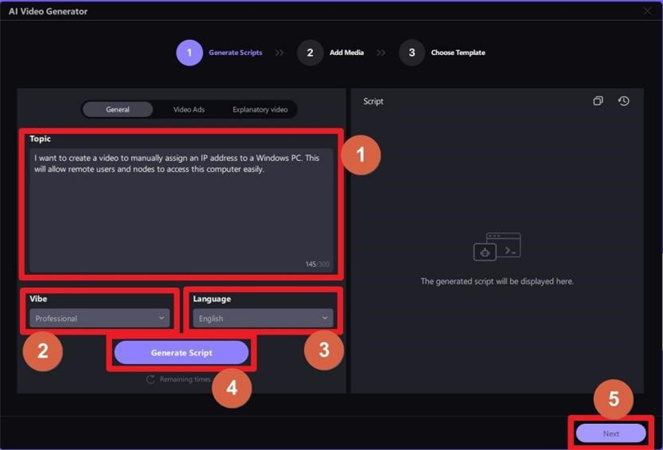
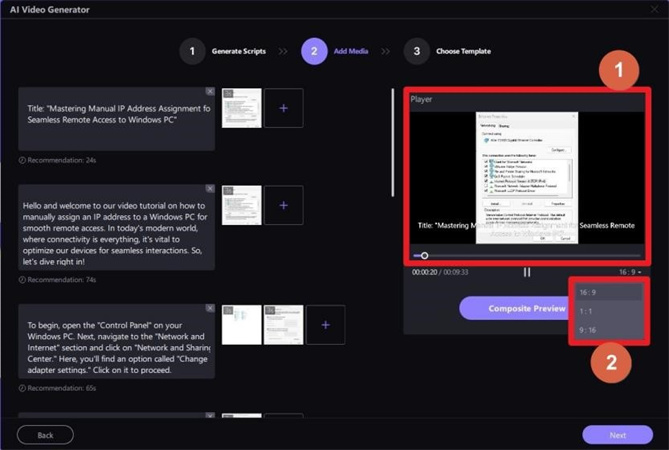
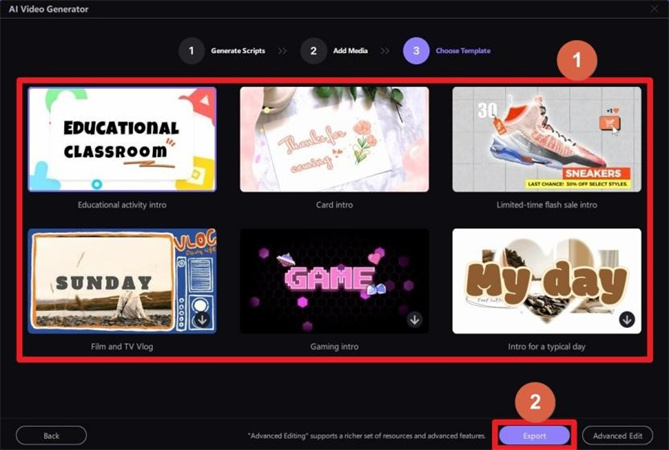
 HitPaw VikPea (Video Enhancer)
HitPaw VikPea (Video Enhancer) HitPaw Univd (Video Converter)
HitPaw Univd (Video Converter) ![[2026 Updated] Best Free Music Recording Software](https://images.hitpaw.com/topics/covers/music-recording-software-cover.jpg?w=674&h=450)



Share this article:
Select the product rating:
Daniel Walker
Editor-in-Chief
This post was written by Editor Daniel Walker whose passion lies in bridging the gap between cutting-edge technology and everyday creativity. The content he created inspires audience to embrace digital tools confidently.
View all ArticlesLeave a Comment
Create your review for HitPaw articles