Top 5 Tools to Do Openai Text to Speech
You can create engaging and unique content by using technology-based equipment. Innovative solutions have been offered by openai speech to text tools so that content creators and other marketers can create their desired content effortlessly. Let us discuss the most effective five OpenAI text-to-speech tools that are highly preferred by businesses, content creators and other developers.
Part 1: When a Person Needs to Access Openai Text to Speech?
Openai text to speech has invaluable applications in a variety of scenarios. It helps users with visual impairments to consume written content as natural speech and makes it easy for them to access any kind of data. Different educational settings are also taking full benefit from this text-to-speech for reading purposes and are accommodating diverse learning needs.
The most amazing fact is that text-to-speech has amazingly streamlined the entire content creation world and is helping content creators to create engaging audio content for different purposes like videos, voiceovers and podcasts. If you talk about customer service then we will come to know that text to speech openai has resulted in enhancing the virtual assistant and chatbots by offering them human-like and efficient interactions.

Part 2: 5 Best Tools For Accessing Openai Text to Speech
Accessing the openai text-to-speech feature is not a difficult task as a significant number of applications are evolving this feature. But, the thing that matters a lot is the selection of a perfect tool that lets you access this feature and get details regarding openai whisper vs google speech to text. Here are five perfect tools that you can access to achieve this feature:
1. HitPaw Edimakor(Video Editor)
HitPaw Edimakor emerges as a perfect choice for content creators, businesses and other developers for the creation of any kind of content in seconds. The interface of this tool doesn't and at video editing but you can even access its speech to text openai feature to convert any written data into a natural-sounding voice effortlessly.
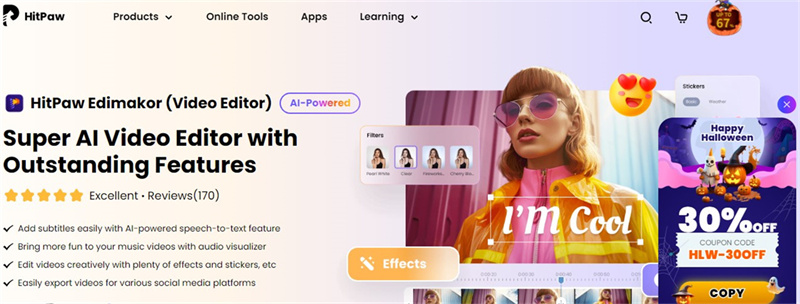
- It supports text to speech feature for converting text to audio form
- You can choose the voice model from the list of options
- The results can be shared with a variety of social media platforms
Here are the steps that you can follow to use the text-to-speech feature at HitPaw Edimakor(Video Editor):
1. Download & Install
The initial step is to download the HitPaw Edimakor on your device from its official website. Then you have to follow the installation guidelines for installing it.2. Open the Project and Create your Captions
Then you will see a new project option, if you want to create a new video then select or you can also go ahead with the previous one. Next, you have to move to the section of captions or subtitles where you will find text to speech feature
3. Select the Character's Voice you Want
The next step is to choose the language and the voice of the character. You will be provided a diverse array of character voices and all of them will be natural and smooth.
4. Previewing the Results
There is a preview option available at HitPaw Edimakor that you can choose to view the results before downloading them.
5. Export it
At the last, you have to select the export option so that the results can be transferred to your device for further use.
2. Speechify
Speechify can transform any kind of text in any format into natural-sounding speech. This tool provides you with a great facility to transform any email, PDF or article into a speech form so that you can access the data available in these documents in audio form rather than reading them.
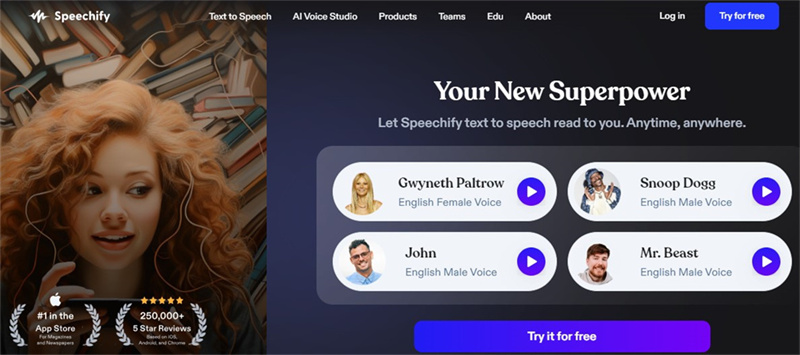
- You can choose the voice from 30 available voices
- It supports more than 15 languages
- It can scan and convert printed text to speech
3. Murf.AI
Now it's time to discuss another perfect ai text to speech openai generated that not only ensures the reliability of speech but also keeps the entire process seamless. This tool has been used for a long time by a wide range of professionals like podcasters, educators, business leaders and product developers.
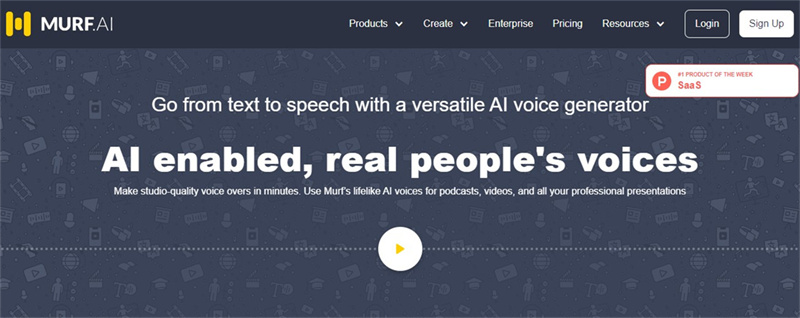
- It has an AI voice-over studio
- Speaking styles are expressively emotional
- Large library offering more than 100 AI voices
4. Synthesys
Synthesys is listed among popular AI text-to-speech generators that allow users to produce professional AI voiceovers in a single click. It's important to mention that this platform has successfully made its position on the leading edge of developing algorithms for Text-to-voice and videos that can be used for commercial use.
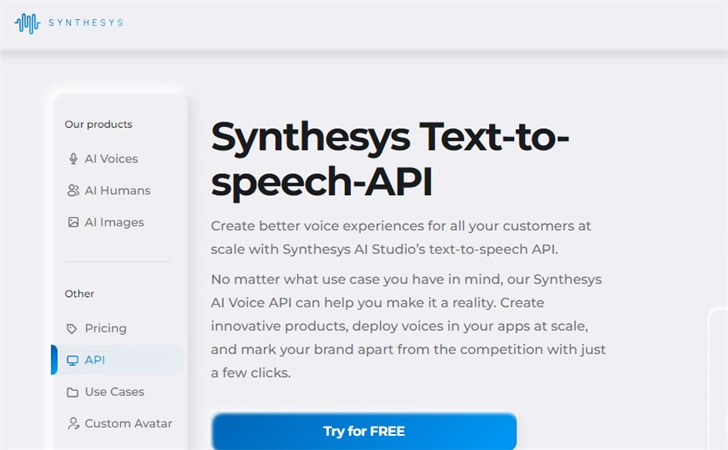
- It has a large library of professional voices
- The resulting voice can express a range of emotions
- It supports preview mode to see results
5. Play.ht Text to Speech
At the last, we are going to discuss the most powerful azure openai speech to text generator that utilises artificial intelligence to generate voices and audio from Google, Amazon, Microsoft and IBM. This tool is especially preferred for converting text into natural voices that can be used for a variety of purposes.
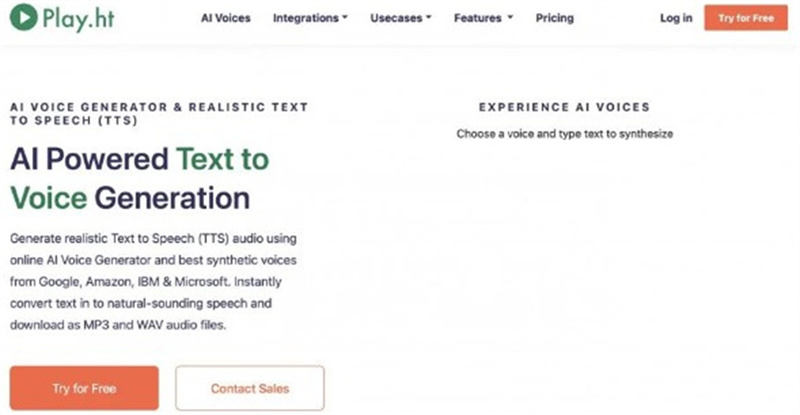
- It has more than 570 accents
- It supports real-time voice synthesis
- It contains voice-overs for videos, e-learning, podcasting, and more
Part 3: Tips to Do Openai Text to Speech Effectively
If you want to do openai text to speech efficiently then you will need careful planning and execution. Here are the tips that you can follow to make this process simple and effective:
- It's very important to select the right voice model that perfectly matches the tone and context of your content.
- Next adjustments play a great role in creating perfect openai speech to text api content. Therefore it's important to have basic details about parameters like volume, rate and pitch and how you can adjust them to enhance engagement and clarity.
- Try to break the text into small chunks so that it creates natural pauses and intonations.
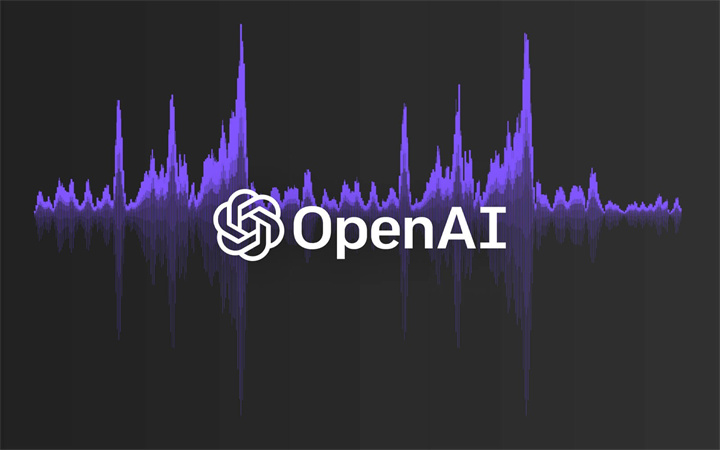
FAQs of Openai Text to Speech
Q1. How Do I Generate Speech In Openai?
A1. If you want to generate speech in openai then first of all you have to access the openai text to speech api. You will be asked to provide the text to the API and choose the particular model. You can also adjust different parameters like volume, pitch, and rate of speech. The resultant speech will be provided to you in a very short period.
Q2. Does Openai Offer Text-To-Speech?
A2. Yes, perfect text-to-speech services have been offered by openai through its APA which allows users to integrate text-to-speech capabilities into their products, services and applications. The open AI text-to-speech technology is designed in such a way that it can convert any kind of text into natural-sounding speech that is useful for a vast range of applications.
Q3. Is Openai Text Generator Free?
A3. The open I text generator comes with an associated cost. You will also be provided with free trials that are mainly preferred by developers who want to test their API. If you want to get the paid version then you will find the pricing details on the official website of openai.
Q4. What Language Is Used For Openai?
A4. Several programming languages and technologies have been employed by openAI in its services and products. The most common programming language used for API development and integration is Python. But it's important to understand that the specific language that is used to interact with openAI depends upon your preferences and development environment.
Conclusion
The above-mentioned tools are perfect and the most preferred for getting openai whisper speech to text or text-to-speech service. These tools are well-prepared so that content creators can perform their work efficiently and dont need external help. You can also consider HitPaw Edimakor(Video Editor) for accessing text to speech feature.









 HitPaw Watermark Remover
HitPaw Watermark Remover  HitPaw Video Enhancer
HitPaw Video Enhancer



Share this article:
Select the product rating:
Joshua Hill
Editor-in-Chief
I have been working as a freelancer for more than five years. It always impresses me when I find new things and the latest knowledge. I think life is boundless but I know no bounds.
View all ArticlesLeave a Comment
Create your review for HitPaw articles