Guideline About Using Canva & Its Variety Of Templates
The introduction of Canva to the video editing world has infected content creators as well as marketers significantly. The entire process of video creation has been democratized because of the intuitive tools and user interface of Canva.
Even people with no video editing experience are also provided with a great facility to produce high-quality content easily. In this way, different social media content creators have boosted and marketers are allowed to engage their audience more effectively with the help of a Canva video tempate.
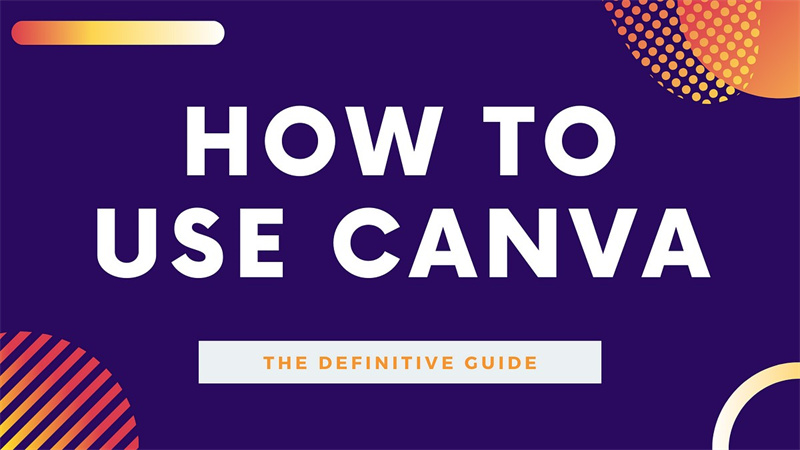
Part 1: What You Need To Know About Canva?
Melanie Perkins, Cameron Adams, and Cliff Obercht founded Canva in 2012. It emerges as one of the most influential online designs as well as the best content creation platform in the world. Because of having so much demand the structure of Canva keeps on upgrading and helping individuals to uncover their creativity.
We can say that this amazing to has become again changer in the world of design and content creation. It has a lot of applications ranging from branding and marketing to personal projects and education. Hence, users can easily bring their creative regions to life by using the available features.
- Users of all skill levels can easily take benefit of Canva because of its intuitive drag-and-drop interface
- A wide library of templates like a Canva youtube video template is available that can be used for different purposes like presentations, posters, social media graphics, etc.
- Users are also allowed to access the design elements like stock photos, fonts, illustrations, and icons.
- Users can easily collaborate on projects with the help of available collaboration tools. They can easily invite the team members can share designs and can also provide feedback in real time.
- Canva has successfully made the process of publishing and sharing more simple across various platforms.
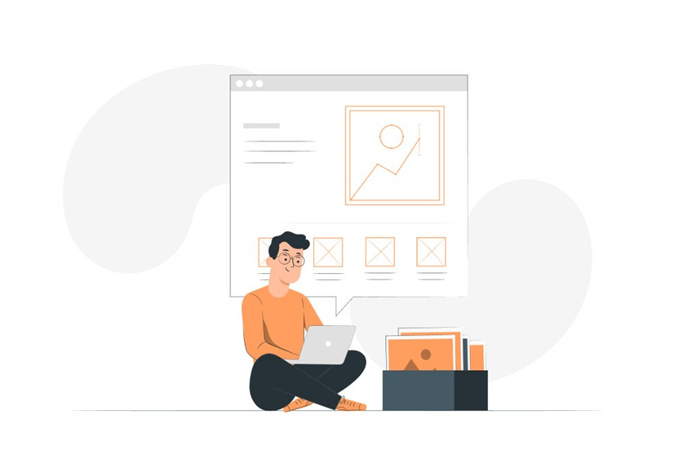
Part 2: What Is The Procedure To Use Canva?
Canva allows users to create a complete video from scratch with the help of available features and editing options. The entire video creation process involves simple steps that even laymen can follow. If you want to access the best Canva video templates then you can follow the given easiest steps.
1.First of all, you have to access the main interface of Canva. On the main interface, you will be asked to choose the particular dimensions for your design. There is a complete list of dimensions for you to choose according to your design which can be a social media post or a flyer. Moreover, you can also go ahead with custom dimensions and customize it according to your needs.

2.Now the next step is to choose the background for the video. You can choose the background from a list of colors that include purple, orange, green, etc. Choose the one that suits your needs perfectly. You can also select a picture as a background.
But you have to add a grid before riding a photo as a background and then resize the picture according to your needs. If you want to change the saturation, clarity, or brightness of your photo then you can apply a filter on it.
3.For the addition of icons, text, illustrations, or photos in the design, Canva has several element options. It is suggested not to add too many elements in the design otherwise the main message of the video will be ignored. You can keep on trying different elements and go ahead with the one that looks perfect.
4.The selection of a perfect Canva free video template impacts directly the quality and appearance of the video. Therefore it is suggested to pay attention to the template and choose the one that suits perfectly to your design.
You will be offered hundreds of ready-to-use templates. You can also perform different editing actions on it and can transform it according to your needs. Once done then export the video to your device or share it to any social media platform directly.
Part 3: What are the Best Canva Templates Every Brand Needs?
Canva allows users to access a variety of Canva slideshow video templates. This template helps individuals to create any kind of design either for their business, social media, or educational purposes. Here are a few of the most popular and famous Canva templates:
For Presentations
The most demanding and famous Canva templates are for presentations widely used by students and businesses. These templates help individuals to get the perfect and best structure for their design without wasting much time.For Social Media
Canva has several templates for content creators working on different social media platforms. This tool allows them to get different templates for different purposes like a Canva Instagram video template for Instagram reels, stories, and other posts.
For Office Documents
Using Canva templates for office automation is the most professional way of creating docs. They will prove to be the best in meeting your business demands.For Advertisement
Lastly, we are going to discuss the Canva templates available for advertisement purposes. These templates help you a lot in marketing your brand more perfectly with the help of social media. Canva has lots of templates for advertisements like Instagram ads, Twitter ads, Flyers, LinkedIn ads, etc.
Part 4: What Are the Applications of Canva Video Templates?
All the templates of Canva have versatility and can be utilized for different purposes. Here are some of its applications:
- These templates are considered perfect for the creation of attractive videos for different social media platforms.
- These templates can be amazingly used for the creation of different promotional videos for any event promotion
- They are highly recommended for educational purposes. Canva video presentation templates are highly recommended by students.
- Different invitation videos for birthdays, weddings, and other special occasions are created using Canva templates.
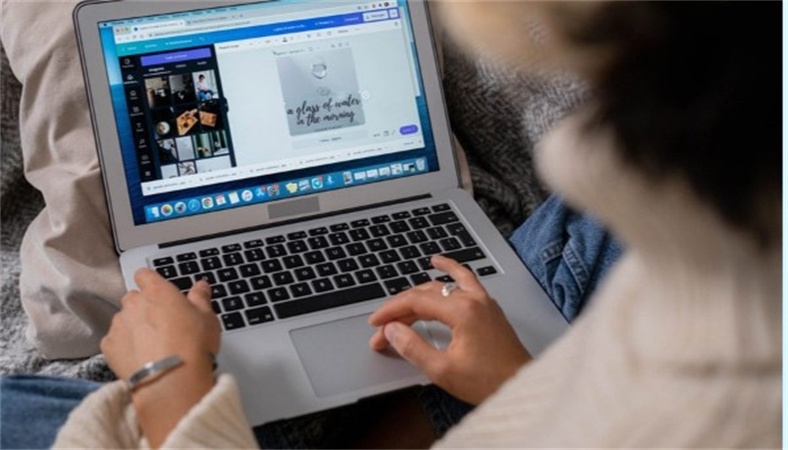
Part 5: FAQs About Canva Video Template
Q1. Are There Video Templates In Canva?
A1. Canva allows users to access its variety of ready-to-use templates without any restrictions. A person can bring more enhancement to his design by using a perfect template that fits with his design.
Q2. Can Canva Make Animated Videos?
A2. Canva is designed in such a way that a person can create any kind of video by using its inbuilt efficient templates. No matter what kind of video you want to create either for your social media platform, your presentation, or for advertisement purposes, Canva offers you the best features.
Q3. How Do I Download A Video Template From Canva?
A3. If you want to download a video template from Canva then first of all you have to access the main website of Canva and then choose the particular template you want to use. Then you have to tap on the template to open it and you can also customize it. Once you have done all your editing you can tap the export button to save the video.
Ending Remarks
If you are a Canva video template user, you will know how much facilities this tool provides to individuals. The available templates are very helpful as they can be utilized for a variety of purposes without any restrictions. Not only are content creators accessing the services of Canva but its applications involve the fields of education, business, and even advertisement. HitPaw Edimakor, the best alternative to Canva video editing, is an efficient platform used for various purposes because of its unique features and functions.










 HitPaw Video Converter
HitPaw Video Converter  HitPaw VikPea (Video Enhancer)
HitPaw VikPea (Video Enhancer)

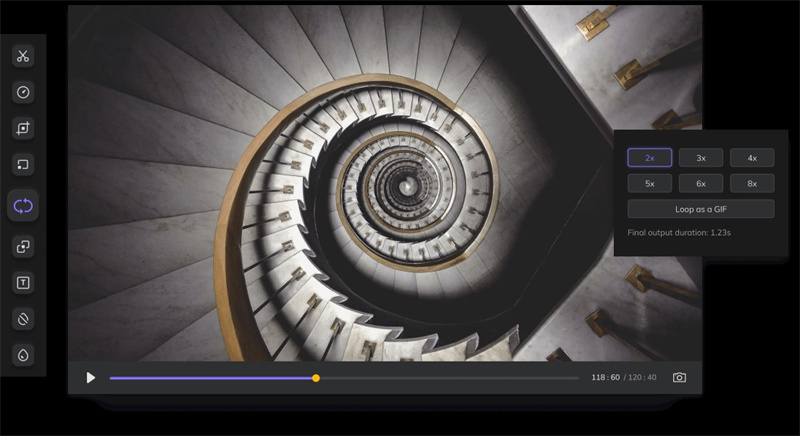

Share this article:
Select the product rating:
Joshua Hill
Editor-in-Chief
I have been working as a freelancer for more than five years. It always impresses me when I find new things and the latest knowledge. I think life is boundless but I know no bounds.
View all ArticlesLeave a Comment
Create your review for HitPaw articles