7 Best Vocaloid Text to Speech Generators Free Online
Vocaloid technology has gained a significant position in the world of digital content creation. The reason why Vocaloid has gained popularity is because of its text-to-speech capabilities. You can easily access the vocaloid text to speech online free feature through the given mentioned list of text-to-speech tools.
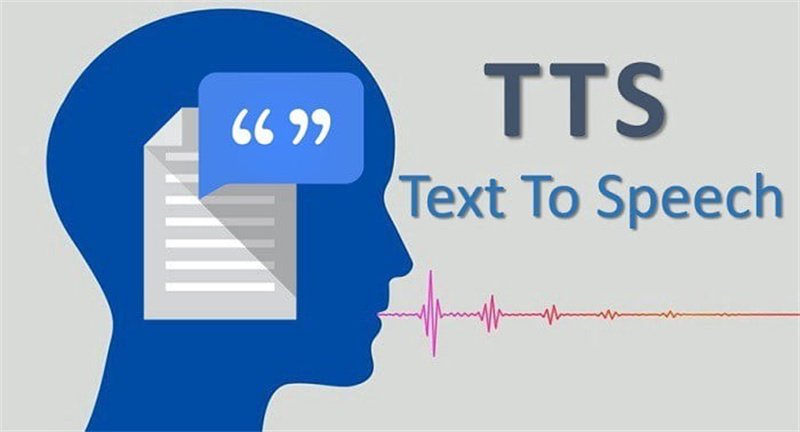
Part 1: 7 Perfect Vocaloid Text-to-Speech Tools
Here, we are going to discuss the 7 most preferred and effective text to speech vocaloid tools. These tools come with advanced features and capabilities that help bring enhancement and a more professional look to one’s content.
1. TTSFree
This is an internet-based speech synthesis tool that enables you to input your text, producing natural, lifelike audio. You have the flexibility to modify various sound attributes like voice speed and pitch before converting your text.

- It's accessible at no cost
- It supports the inclusion of background music
- It is incredibly user-friendly
2. FlexClip
FlexClip is a versatile online video creation platform that not only simplifies the video production process but also offers powerful text-to-speech features, making it a compelling alternative to Vocaloid Text-to-Speech. With FlexClip, users can create engaging videos and presentations by easily converting written text into lifelike audio narration.
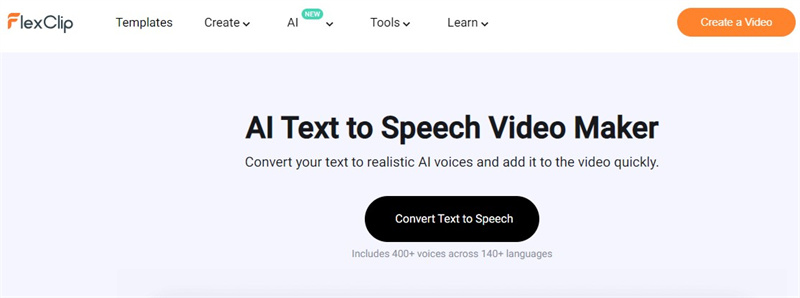
- Its extensive text-to-speech capabilities offer multiple voices and languages
- Contains a vast selection of customizable templates
- Offers collaborative editing tools that facilitate seamless teamwork
3. Narakeet
Narakeet, vocal text to speech empowers users to transform the written text into lifelike, engaging audio, breathing a new dimension of accessibility and interactivity into content creation. Narakeet is a versatile tool designed to meet diverse needs whether you are an educator seeking to make your lessons more engaging or a video creator aiming to captivate your audience.

- It supports over 600 text-to-speech voices.
- It supports 90 languages.
- It allows the uploading of files.
4. Micmonster
Micmonster employs cutting-edge text-to-speech technology to convert your typed text into authentic Vocaloid audio. Opting for the pro version unlocks an advanced editor, enabling the creation of even more realistic voices.
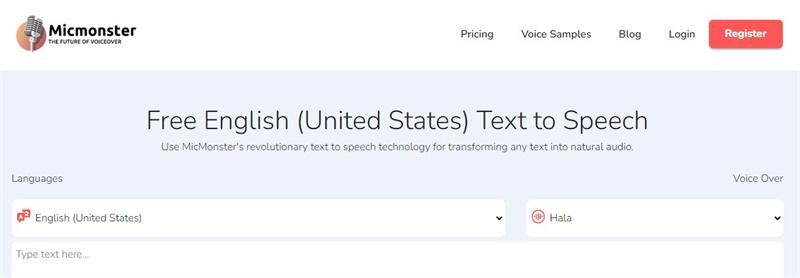
- Micmonster provides complimentary voice samples
- It accommodates a vast array of 140 languages
- It offers a choice between male and female voices
5. Murf AI
Murf AI is a cloud-based vocaloid text to speech online platform that allows users to create realistic-sounding voice overs in minutes. It uses advanced AI algorithms and deep learning to generate high-quality audio that can be used for a variety of purposes.
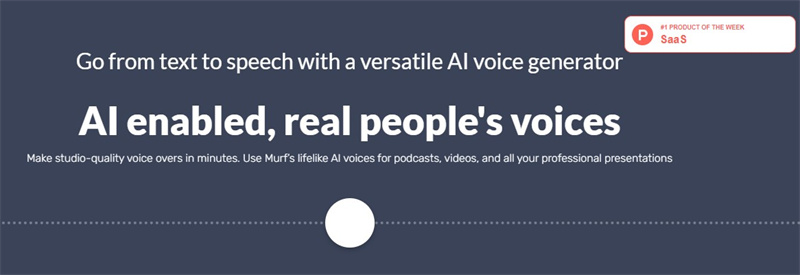
- Has the ability to export the voiceover in a variety of formats
- It can add background music and sound effects
- It has a library of over 120 AI voices
6. VocaTone
VocaTone is free text-to-speech software that can convert text to speech using the UTAU engine. It can be downloaded on Windows and macOS. It is easy to use and has many features, such as supporting multiple Vocaloid voices, adjusting pitch, tempo, and volume, adding effects, and previewing and exporting text-to-speech audio.

- Support a variety of Vocaloid voices
- It has a variety of effects
- It can preview and export your text to speech audio
7. VocaLily
VocaLily is a free online vocaloid text to speech software that uses the UTAU engine to convert text to speech. It is only available for Windows and is a good option for beginners as it is easy to use and has a variety of features.

- It can adjust the pitch, tempo, and volume of the voice
- It has a variety of Vocaloid voices
- It has a user-friendly interface
Extra Tips: The Best Speaking Text to Speech [Software]
Here, let us discuss a perfect alternative to vocaloid ai text to speech. HitPaw Edimakor acts as an effective tool for providing this service to users:
HitPaw Edimakor(Video Editor) | Text to Speech Feature for Generating Video
HitPaw Univd is a well-known vocaloid text to speech generator that contains advanced features and capabilities to facilitate its users. The most famous and preferred feature of this AI video editor is the facility of text-to-speech. The available interface proves to assist beginners as well as professionals.
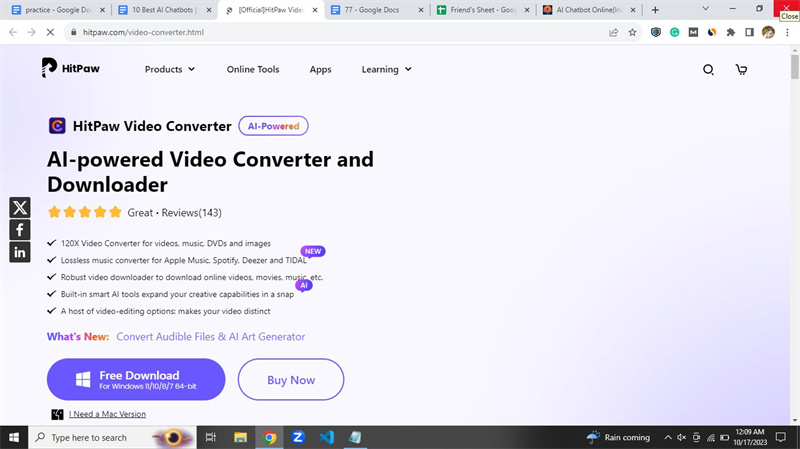
Features:
- A library of editing features is available
- A variety of video formats are available for downloading
- Customer service support is available 24/7
How to Use
Step 1. Create your Video Project and Create Your Caption
The first step is to move to HitPaw Video Editor where you can access its text-to-speech feature. A new project option will appear, select it. Here you have to enter your script.
Step 2. Use the Text-to-speech Feature
On the main interface, you have to find the text-to-speech feature. Select it and wait for further processing.
Step 3. Preview it and Export
Here, you have to choose the particular video where you want to add the text-to-speech feature. Apply the feature and input your text here. Once you have done all your work, hit the download option to save the video to your device.
FAQs of Vocaloid text to speech
Q1. Who Is The First Vocaloid?
A1. Leon was the first Vocaloid that was developed by Zero-G Limited and released in 2004. It was considered the first commercial vocal synthesiser. This was not available for free yet it marked the inception of Vocaloid technology that resulted in the creation of different Vocaloid characters. Vocaloid Text to Speech Free tools are available for everyone to use.
Q2. How Do I Get Miku Text-To-Speech?
A2. If you want to get Mike text to speech then it's important to use Vocaloid software that features the voice bank of Miku. One of the most popular Vocaloid characters is Hatsune Miku and you are allowed to get its text-to-speech using different text-to-speech tools available in the market like HitPaw Univd.
Q3. Is There A Voice Changer For Vocaloid?
A3. There are a number of voice changer software available in the market that can easily convert voice to the Vocaloid character voice. However, it's important to understand that you will not be able to use the same level of customization provided by Vocaloid software for text-to-speech.
Q4. What Is The Most Realistic Ai Voice?
A4. If you want to get access to the most realistic AI voice then it will completely depend on the application and context. The AI voices that are generated by OpenAI's GPT-3 have gained recognition because of their lifelike qualities. The selection of the most realistic AI voice depends upon individual preferences and specific use cases.
Conclusion
There are a number of text-to-speech tools available in the market for accessing the vocaloid voice text to speech. But it's important to make sure that the tool selected by you must fulfill your needs and preferences. The above-mentioned tools will help you in making your content more powerful. HitPaw Edimakor(Video Editor) can also be accessed for the latest features and advanced capabilities.







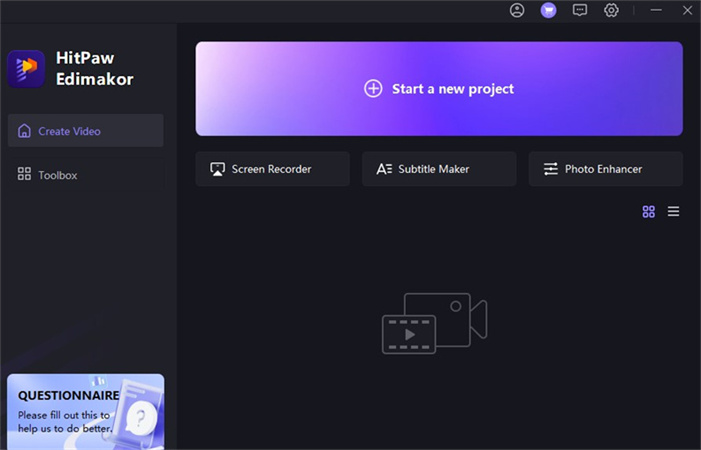
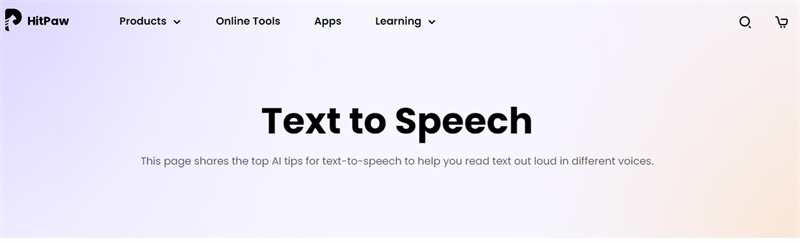
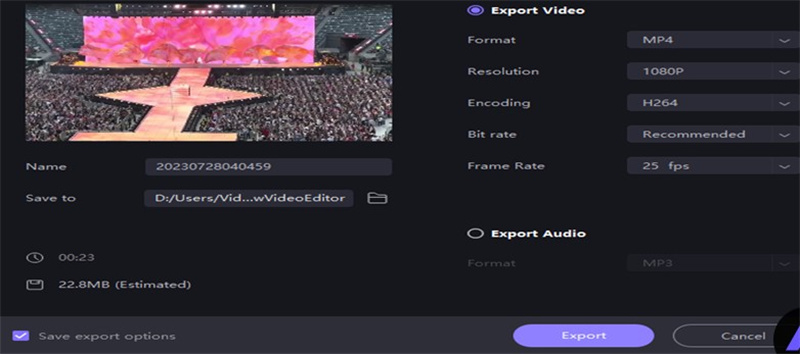
 HitPaw VikPea (Video Enhancer)
HitPaw VikPea (Video Enhancer) HitPaw Watermark Remover
HitPaw Watermark Remover 

Share this article:
Select the product rating:
Daniel Walker
Editor-in-Chief
This post was written by Editor Daniel Walker whose passion lies in bridging the gap between cutting-edge technology and everyday creativity. The content he created inspires audience to embrace digital tools confidently.
View all ArticlesLeave a Comment
Create your review for HitPaw articles