Top 5 Free AI-Powered Music Video Creators
AI music video creators are becoming increasingly popular allowing users to seamlessly transform text into visually stunning videos set to music. This innovative technology opens the door to a realm where anyone regardless of their video editing skills can effortlessly craft engaging music videos. In this article, we will explore the top ai music video creator free with incredible functionality and features.
Part 1: 5 Best AI Music Video Creators Free
Whether you're a budding artist, content creator, or someone looking to add a touch of flair to your social media content then some of the best music video creator ai are discussed below.
1. Neural Frames
Neural Frames stands out as an innovative ai music video generator from lyrics for creating AI-driven music videos. Its advanced algorithms analyze music and generate visually stunning visuals offering a unique synthesis of sound and imagery. The platform supports various devices and ensures a seamless editing experience.
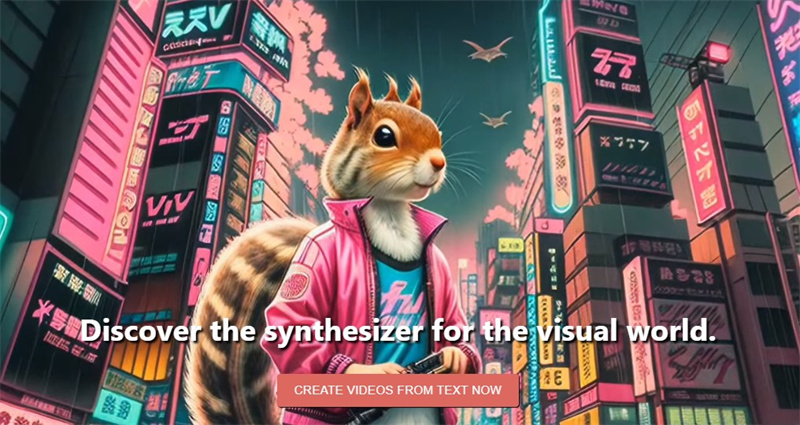
| Features | Free Planning | Upgrade and Premium |
|---|---|---|
| Planning Tools | Basic planning tools available | Enhanced planning features and templates |
| Access on Multiple Devices | Limited access on mobile | Full access on Mobile, Mac, Windows, and Online platforms |
| Score | N/A | Score customization and tracking |
It is compatible with most devices while Neural Frames provides limited access on mobile devices for free planning users. The Premium plan offers online access, allowing users to plan seamlessly from any location.
Score:The scoring feature allows users to customize and track scores for different elements of their planning
Editor's review:Neural Frames excels in offering a flexible planning solution. The free planning option provides essential tools, while the Upgrade and Premium plans elevate the experience with advanced features and cross-device accessibility. However, the tool's true strength lies in its compatibility across various devices, ensuring users can plan efficiently.
2. AudioCiphe
AudioCipher introduces an exciting avenue for music video creation utilizing AI to sync visuals with audio seamlessly. AudioCipher's intuitive interface is available on different devices which empowers you to produce captivating music videos effortlessly no matter if you're a musician or a content creator.
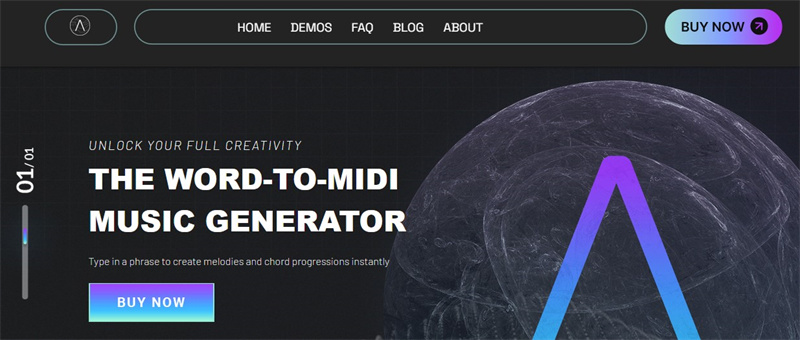
| Features | Free Plan | Upgrade and Premium |
|---|---|---|
| Access to AI Music Video Creation | Limited | Expanded Features and Full Access |
| Export Quality | Basic | HD and 4K |
| Watermark | Present | Remove with Upgrade and No Watermark |
| Music Library | Limited Selection | Extended Choices |
AudioCiphe caters to a diverse audience by offering compatibility across mobile devices, Mac, Windows, and an online platform ensuring users can create music videos seamlessly on their preferred devices.
Score:AudioCiphe scores 3.5 out of 5 for its free plan, providing basic AI music video creation. The upgrade boosts the score to 4.5 with improved features, while the premium version, earning a perfect 5, offers a comprehensive and premium experience.
Editor's review:AudioCiphe impresses with its user-friendly interface and accessibility across various devices. The free plan is a great starting point but the upgrade and premium options significantly enhance the creative capabilities.
3. Decohere
Decohere brings a fresh approach to ai video from text creator for music videos offering a blend of simplicity and creativity features. Users can access the tool on different devices which makes it versatile for various editing needs.
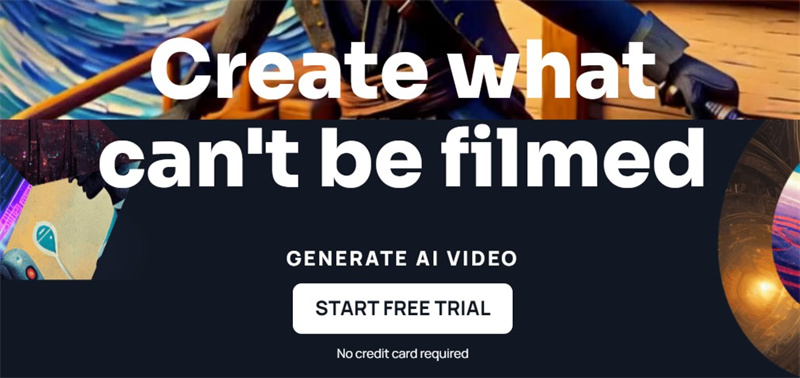
| Features | Free Planning | Upgrade/Premium |
|---|---|---|
| AI Music Video Creation | Limited access to basic features | Full suite of advanced features |
| Text to Video Conversion | Basic text-to-video functionality | Enhanced text customization options |
| Music Selection | Limited music library | Expanded music choices |
| Video Export Options | Basic export settings | High-resolution and format options |
Decohere caters to a diverse user base by offering compatibility across various devices, including mobile, Mac, Windows, and online platforms.
Score:Decohere earns high marks for its user-friendly interface, creative AI capabilities, and versatility.
Editor's review:Decohere impresses with its intuitive text-to-video transformation and AI-generated music video creation. The editor's review highlights the tool's user-friendly design, comprehensive feature set, and flexibility for both free and premium users.
4. Nova
Nova takes music video creation to the next level with its free ai music video creator capabilities. Nova provides a user-friendly experience for crafting visually appealing videos synced to music. Its unique features set it apart in the realm of AI music video creators.
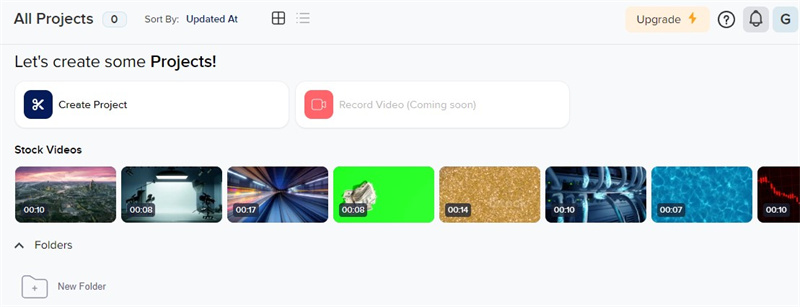
| Feature | Free Planning | Upgrade and Premium |
|---|---|---|
| Text-to-Video Conversion | Basic functionality | Advanced AI capabilities |
| Editing Tools | Limited options | Expanded editing features |
| Music Library | Basic selection | Extensive premium library |
| Export Options | Standard formats | High-quality and varied |
Nova caters to users across various devices, ensuring accessibility. Whether you're using a mobile device, Mac, Windows, or prefer an online platform
Score:Nova boasts a commendable score, reflecting its effectiveness in transforming text into captivating music videos
Editor's review:Nova earns praise in editor's reviews for its intuitive interface and efficient AI capabilities, making it a noteworthy choice for AI music video creation.
5. InVideo
InVideo emerges as a comprehensive solution for free ai music video generator. The InVideo caters to both beginners and experienced editors with support for various devices and a user-friendly interface. Its intuitive features and seamless integration of AI make it a standout choice for content creators.
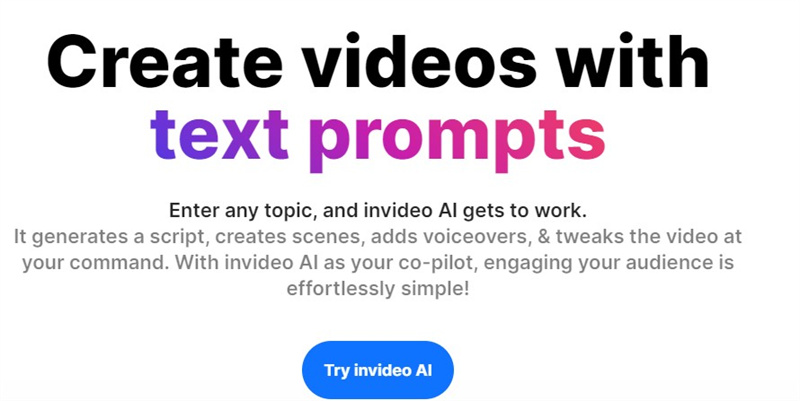
| Features | Free Planning | Upgrade | Premium |
|---|---|---|---|
| AI Music Video Creation | Limited | Enhanced capabilities | Full access |
| Additional Resources | Basic | Expanded media library | Premium assets |
| Export Options | Standard resolution | High definition | 4K resolution |
InVideo is a versatile tool accessible across various devices, including mobile, Mac, Windows, and online platforms.
Score:InVideo earns high marks for its intuitive interface, AI functionality, and creative options.
Editor's review:InVideo's AI-powered music video creation is a game-changer, offering an extensive media library, easy editing tools, and the flexibility to enhance your videos.
Extra Tip: How to Perfect Your AI-Generated Music Video
Perfect Using the ai video creator for music videos is a crucial step to ensure it meets your creative vision. Here's a step-by-step guide using HitPaw Edimakor:
Step 1. Detach The Text File Of The Music Video with HitPaw Edimakor
Begin by detaching the text file associated with your AI-generated music video. HitPaw Edimakor allows you to seamlessly separate the text layer providing you with the flexibility to make precise edits to the content.
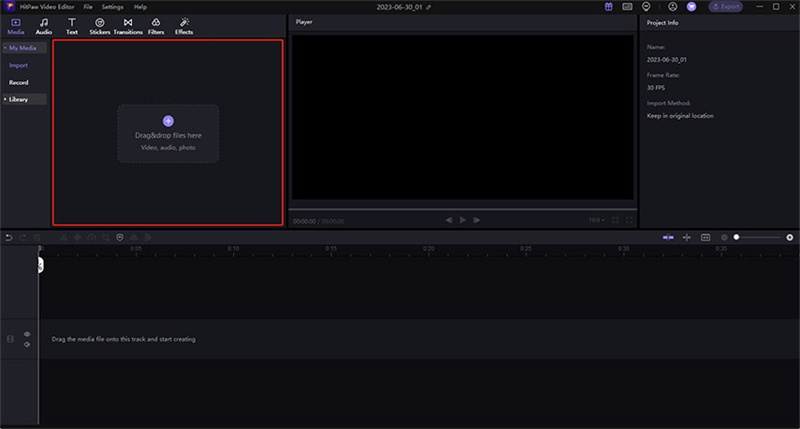
Step 2. Edit The Text And Add Cute Text Animation with HitPaw Edimakor
Customize the text to enhance its impact and engage your audience. HitPaw Edimakor offers a range of text editing tools allowing you to modify fonts, colours, and styles. Additionally, you can add cute text animations to bring a playful or dynamic element to your ai music video.
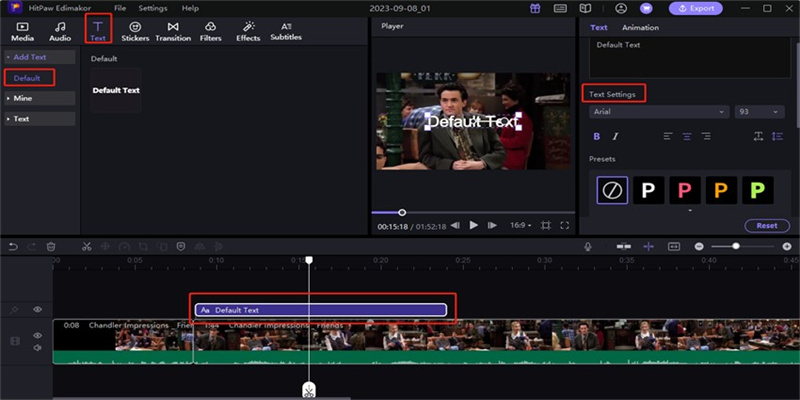
Step 3. Cut The Video For Only Keeping Impactful Content
Trim the video to retain only the most impactful and relevant content. HitPaw Edimakor simplifies the cutting process enabling you to remove unnecessary segments and maintain a concise and engaging music video.
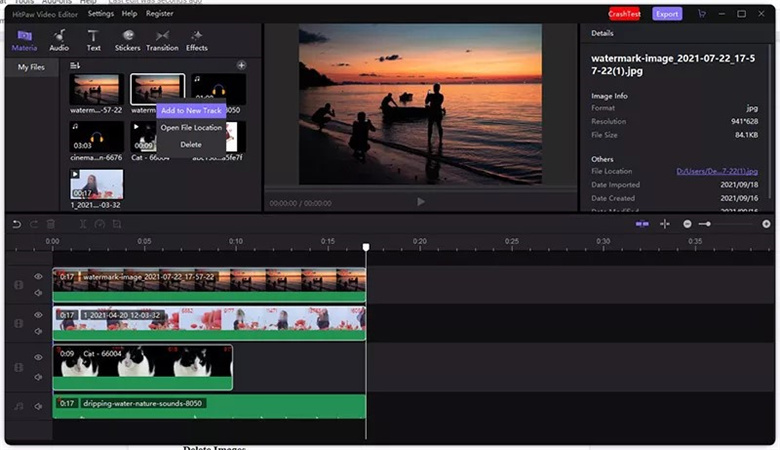
Conclusion:
The five AI music video creators offer an innovative and accessible way for users to transform text into engaging visual content. With the power of artificial intelligence, users can effortlessly convert their written ideas into dynamic videos. Moreover, ai music video creator like HitPaw Edimakor(Video Editor) provide a seamless experience making video creation a breeze.
FAQs of AI Music Video Creator
Q1. Can You Make A Music Video Using AI?
A1. Yes, you can create a music video using AI. Several AI-powered tools and platforms i.e. HitPaw Edimakor enable users to generate music videos by combining text, images, and other creative elements.
Q2. Is AI-generated Music Legal?
A2. The legality of AI-generated music depends on various factors including the source material and the licensing agreements associated with the AI tool. In many cases, AI-generated music may be subject to copyright laws and users should be mindful of using copyrighted material without proper authorization.
Q3. Is there an AI Music Maker?
A3. Yes, there are AI music makers that leverage artificial intelligence to compose, arrange, and generate music. Tools like HitPaw Edimakor use machine learning algorithms to understand patterns in music and can create original compositions based on user inputs or preferences.





 HitPaw Video Converter
HitPaw Video Converter  HitPaw VikPea (Video Enhancer)
HitPaw VikPea (Video Enhancer)



Share this article:
Select the product rating:
Joshua Hill
Editor-in-Chief
I have been working as a freelancer for more than five years. It always impresses me when I find new things and the latest knowledge. I think life is boundless but I know no bounds.
View all ArticlesLeave a Comment
Create your review for HitPaw articles