5 Best Tools for Adding Subtitles to Video Free
You can explore the world of seamless video customisation with the help of the 5 best tools to add subtitles to video online. You can easily elevate your video content by integrating subtitles using these user-friendly and accessible video editing tools. Get the facility to enhance your videos with clarity and engagement.

Part 1: 5 Best Video Editor for Adding Subtitles to Video Free
The importance of subtitles is paramount as it has a lot of advantages. If you want to add subtitles to your video, then some tools are provided below.
The overall look and appearance of a video can be enhanced by adding subtitles to it. In this discussion, we will explore an ideal video generator to add subtitles to video without watermark that not only guarantees reliability but also ensures effective and accurate output results.
1. HitPaw Edimakor(Video Editor)
Here, you will explore the exceptional ease provided by HitPaw Edimakor, recognized as the foremost AI generator for effortlessly incorporating add automatic subtitles to video. Utilizing an intuitive interface and state-of-the-art technology, HitPaw Edimakor simplifies the otherwise laborious process of creating subtitles, offering a streamlined and effective method to elevate your video content effortlessly.
Features:- HitPaw Edimakor utilize OpenAI's cutting-edge technology to automatically transcribe audio into the language related to the original audio
- HitPaw Edimakor ensures accurate and clear subtitles while translating and transcribing audio into English.
- You can enjoy flexibility with HitPaw Edimakor as it supports the export of separate subtitle files.
- HitPaw Edimakor supports the editing of subtitle files in various formats, including SRT, ASS, VTT, and LRC.
- For those who prefer a hands-on approach, HitPaw Edimakor allows users to add subtitles to video without wartermark.
Video Tutorial: Add subtitles to video automatically using HitPaw Edimakor
1. Get the Software
Commence the process by downloading and installing HitPaw Edimakor onto your computer.2. Upload Your Project
Open the software and import your video project if you intend to add subtitles to video manually. HitPaw Edimakor accommodates various video formats for added convenience.
3. Get The "Auto Subtitle" Panel
Locate the "Auto Subtitle" panel or feature within the software. This is the designated area where the AI-powered transcription process takes place.
4. Preview & Export
Following the AI-generated subtitle creation, preview the subtitles to ensure accuracy and proper synchronization. Once content with the results, proceed to export the video, now enriched with the newly added subtitles.
2. HitPaw Add Subtitle to Video Online
A convenient and user-friendly platform that will help you to know how to add subtitles to a video free is HitPaw Add Subtitle to Video Online. The platform supports various video formats and ensures a smooth editing experience. You can also adjust the fonts, size, language, position of subtitles, etc for a more attractive look.

- A file size of less than 20M will be free of cost.
- With its intuitive interface, users can seamlessly import videos and include subtitles with ease.
- HitPaw's online tool simplifies the process of adding subtitles to video, enhancing the accessibility and engagement of your videos with just a few clicks.
- Easy steps to use
3. Amara:
Another mind-blowing platform is known for adding subtitles to videos without any difficulty. The features provided by it are the most demanding and unique ones a user requires. You can also use its unique customization options to make your subtitle attractive.
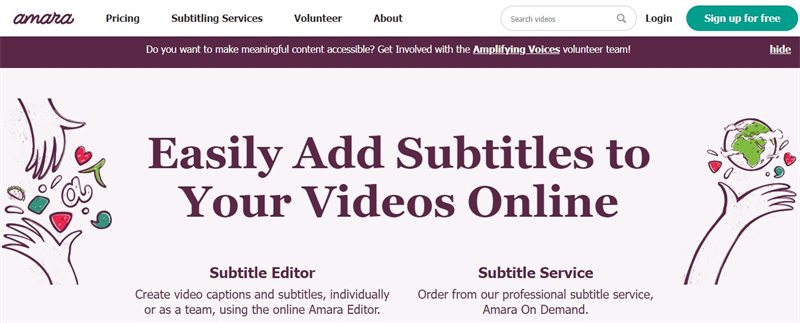
- The platform supports multiple languages.
- Amara offers automatic transcription services, saving time.
- You can invite others to assist in subtitle generation
4. Subtitle Edit:
It is an amazing platform with amazing and unique features which help to automatically add subtitles to video online free. Precise control over subtitles, including timing, formatting, and style is also available. It contains a wide range of subtitle formats, making it compatible with various video editing workflows.
Features:- It allows users to create, edit, and synchronize subtitles for videos
- A user-friendly interface with a timeline for easy synchronization of subtitles with the video is also available.
- Spell-checking feature is also available that helps users to identify and correct spelling errors in subtitles.
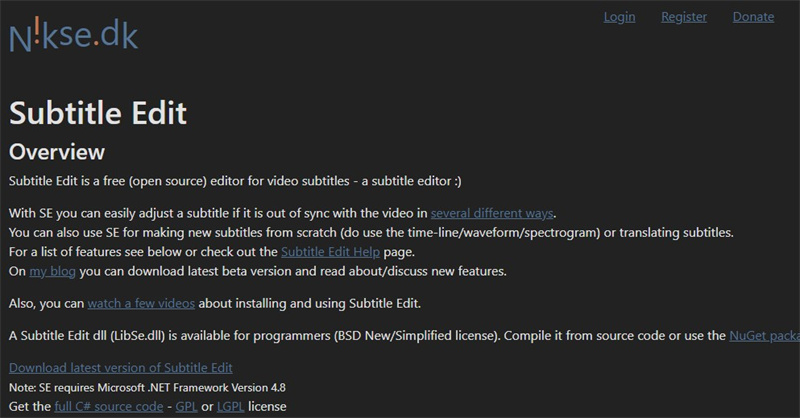
5. EZTitles:
EZTitles is a professional subtitling software designed to add subtitle to video for free. It provides a range of features to assist in the subtitling process. Its user-friendly interface makes it accessible for both beginners and seasoned professionals
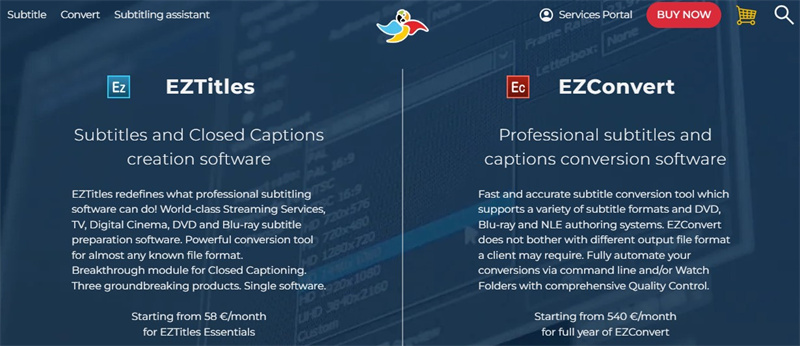
- It offers a wide range of features that streamline the subtitling process.
- The results produced are very attractive and unique.
- An easy interface is also available.
FAQs of Add Subtitles to Video Free
Q1. What Is The App To Add Subtitles To Video Free?
A1. Numerous applications allow users to incorporate subtitles into videos for free and simplify the process of how to add subtitles to a video on iphone free. A well-regarded option is HitPaw Edimakor compatible with both Windows and Mac operating systems. This tool enables users to effortlessly insert subtitles, fine-tune timings, and personalize the text's appearance.
Q2. How To Add Subtitles To Video Free No Watermark?
A2. For watermark-free subtitle addition to your videos, consider using HitPaw Edimakor. Its user-friendly interface simplifies the process. Install the software on your computer, open it, and select "Add subtitle." Upload your video, input or paste the subtitles, and customize font, size, and position. Preview the subtitled video, and when the content is, click "Export" to save your video without any watermarks.
Q3. How To Add Subtitles To A Video On Iphone Free?
A3. To add subtitles to your iPhone videos without cost, you can utilize apps such as VLC for Mobile or Caption This. Simply install the app, import your video, and employ the built-in editor to add subtitles. After completion, save the video with the embedded subtitles.
Q4. How Do I Manually Add Subtitles To A Video?
A4. Manually adding subtitles requires creating a subtitle file and syncing it with your video. Use a text editor to generate a new file and input the subtitles. Utilize media players like HitPaw Edimakor to load the video and import the subtitle file.
Conclusion
To sum up, the process add subtitles to video free is simplified by a range of versatile and convenient tools. Notably, HitPaw Edimakor(Video Editor) emerges as a dependable, user-friendly video editor, guaranteeing a watermark-free experience. You can explore these tools effortlessly from the above article to enhance your videos with subtitles and elevate your content.







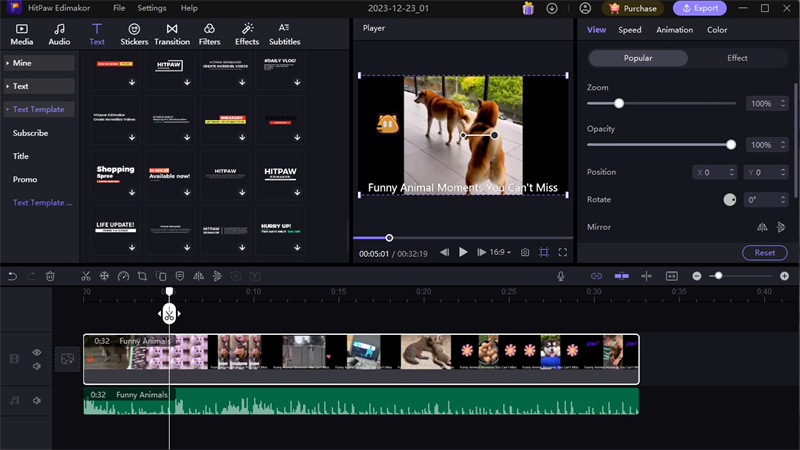
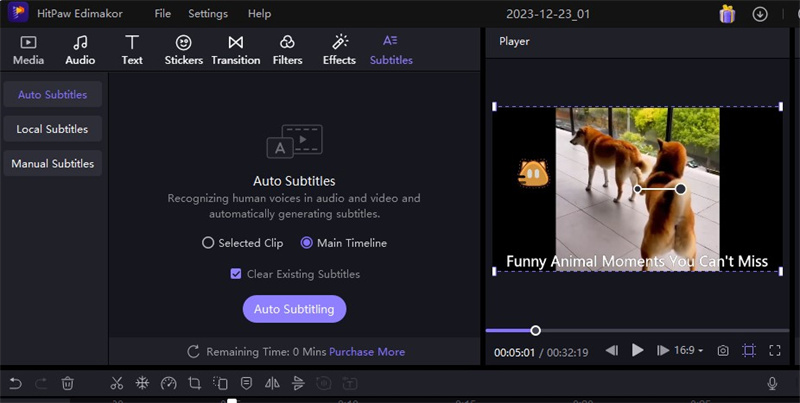
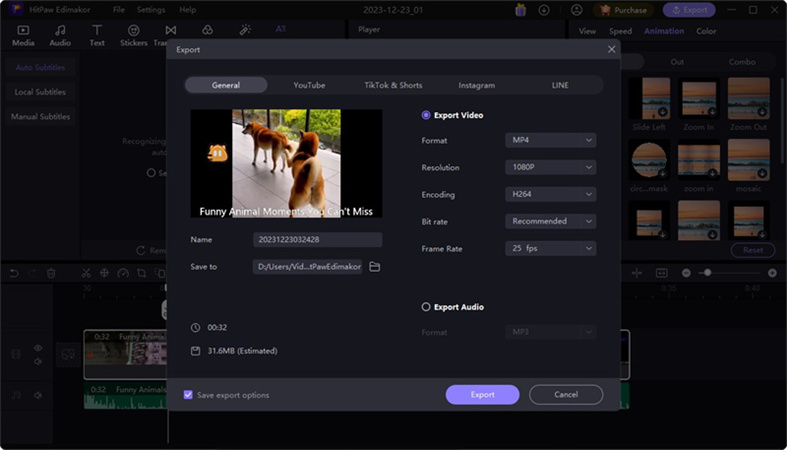
 HitPaw VikPea (Video Enhancer)
HitPaw VikPea (Video Enhancer) HitPaw Univd (Video Converter)
HitPaw Univd (Video Converter) 

Share this article:
Select the product rating:
Daniel Walker
Editor-in-Chief
This post was written by Editor Daniel Walker whose passion lies in bridging the gap between cutting-edge technology and everyday creativity. The content he created inspires audience to embrace digital tools confidently.
View all ArticlesLeave a Comment
Create your review for HitPaw articles