Top 7 Emoji Translator to English (Online & App)
Emojis enable you to express emotions in the form of text messages when the word doesn't justify what you're thinking currently. While sending the three best emojis to your friends, you might wonder whether the receiver understands the meaning of the emoji.
In this scenario, you can look at the emoji translate tool, which enables you to translate the emojis in text form. Tune into this inspirational guide to explore the 7 amazing ways to translate emoji to words.
Part 1: What Is An Emoji Translator?
An emoji translator is a terrific tool that empowers you to turn the emoji into text. It only asks you to copy the preferred emojis into its user interface before turning that emojis into the clear words. This way, you'll know the meaning of the emojis received by your loved ones.
Part 2: 7 Best Emoji to English Translators (Online & App)
Finding the best emoji translator to words remains a hectic task, but you can look at the 7 online tools and apps to turn the emojis to text.
1. Super Emoji Translator
If you're looking for an appropriate emoji translator to english, aiming at the Super Emoji Translator won't be a bad gig. This remarkable tool asks for certain emojis before turning them into words.
After pasting the preferred emojis into the search box, you can click on the ''Translate into Emojis'' button to begin translating the emojis into words.
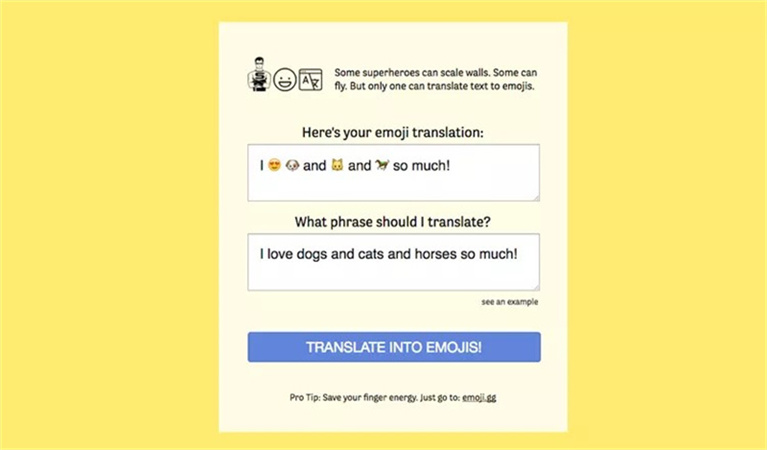
2. Monica's Emoji Translate Tool
Another superb online translate emoji tool you can go for is Monica's Emoji Translate Tool. Unlike various other tools, this emoji translator doesn't come up with inaccurate options and offers the correct and worth talking meaning of the emojis.
The interface of this emoji to English Google translate tool is encouraging as it only prompts you to paste the desired emojis before translating them into accurate words. After translating the emojis to the text, you can copy the text effortlessly and can use it anywhere you'd like to use.

3. LingoJam Emoji Translator
While searching for the best emoji translator english, you can try multiple options, but finding options like LingoJam Emoji Translator is a difficult gig. It is a top-notch emoji translator that enables you to translate emojis to English without asking you to put in a lot of hard yards.
While pasting the emojis into the interface of the LingoJam Emoji Translator, you'll notice that this tool detects the emojis automatically before turning them into the wonderful text. This way, you'll be able to know the exact meaning of the emojis you've been looking for.
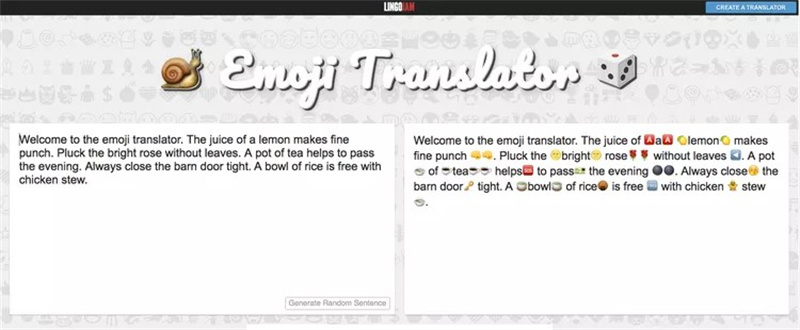
4. Emoji Translate
Despite trying various emoji translate tools, if you're still not satisfied with the outcomes of the emoji translation, you can pay huge attention to EmojiTranslate. It is a highly versatile emoji translator that enables you to write the text or emoji in 100+ languages.
This implies that turning the emojis in multiple languages is simple and this tool only asks you to copy the emojis and then paste them into the timeline id the ''EmojiTranslate''. Moreover, it also assists you in customizing the emojis, allowing you to match the skin tone.
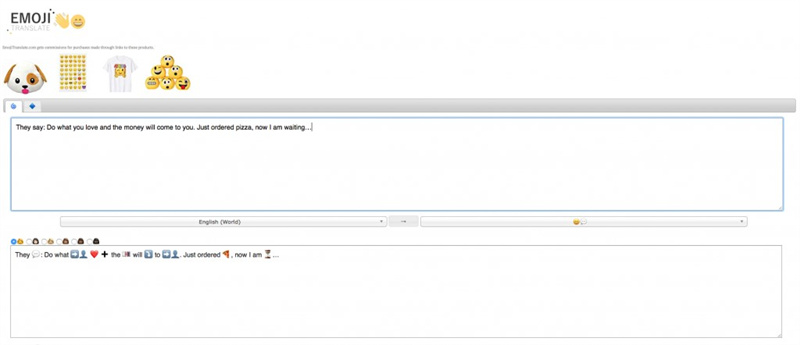
5. Emoji Translator
Apart from aiming at the online emoji translator, you can go for mobile apps to translate emoji to words. For this purpose, you've got the opportunity to explore the Emoji Translator, which is a mind blowing tool to transform emojis into attractive text. It supports 99 languages, meaning you've got the chance to translate the emojis into that many languages. Visiting the Playstore and then installing the Emoji Translator will be enough to translate the emojis into text.
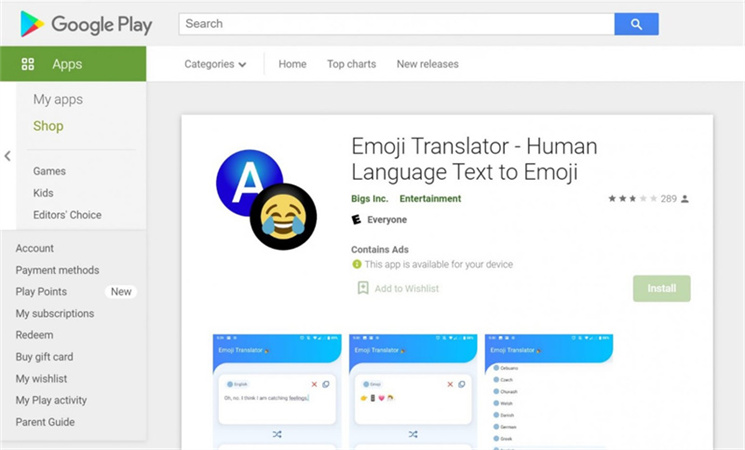
6. Emoji Translate App
With millions of users using the Emoji Translate App, you've got the chance to translate complicated looking emojis into simple text effortlessly. It is an excellent emoji translator that allows you to translate the emojis in almost all Android devices, and it doesn't come up with inaccurate translations.
Instead, it only asks you to install the app and then paste the emojis you'd like to translate. Another thing to like about the Emoji Translate App is that it is free to use, and you can put things in order for free.
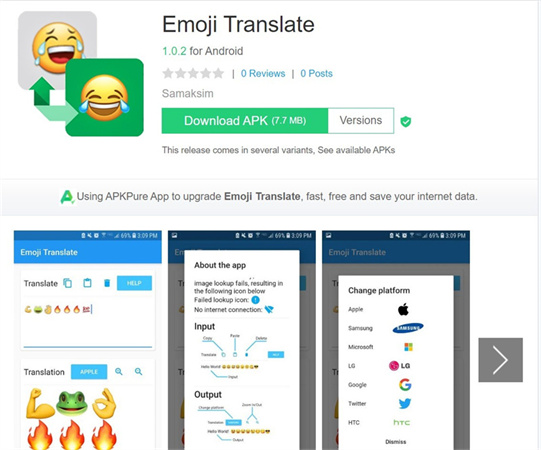
7. Emoji Phrasebook
You can also explore some more online emoji translator tools, and Emoji Phrasebook is also one of the most prominent ones. It offers 10 emoji categories, meaning translating emojis of all types is quite simple and possible.
To translate the emojis into the words, you'll only need to visit the official webpage of the Emojis Phrasebook and paste the preferred emojis there. After a few moments, you'll be able to translate the emojis into text accurately and automatically.
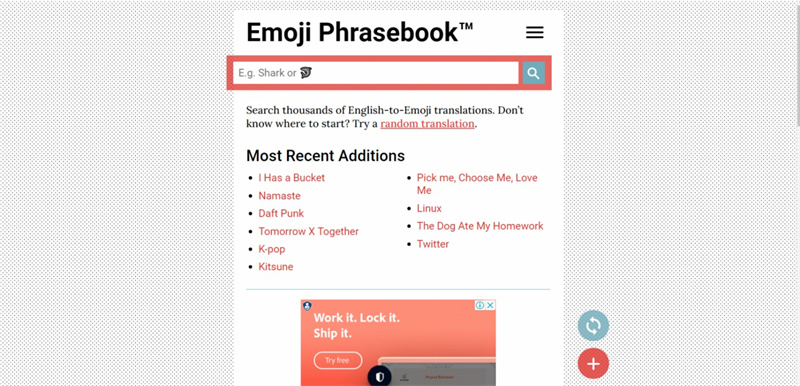
Extra Tip: Best Video to English Translator Online
Apart from emoji translation, if you're looking to translate the video into english text, you can go for the HitPaw Online Video Translator. Apart from offering an effortless user interface, the thing to like about the HitPaw Online Video AI translator is that it doesn't mess up the quality of video while translating them.
Since HitPaw Online AI Video Translator presents the AI powered technology, it holds the credentials to turn the video into text form automatically.
Features- Helps you to translate the videos into various languages
- Compatible with multiple video formats
- Doesn't mess up the video quality
- Allows you to translate your video into realistic words
- Supports Mac and Windows
Here's the detailed guide below to learn how to translate the video into English.
Translator Now!Step 1:
Launch the preferred web browser before navigating the HitPaw Online Video Translator's official website. Next, you'll need to navigate to the platform you'd like to translate the video to.
You can copy the URL from there and then paste the URL address into the timeline of the HitPaw Online AI Video Translator. You've also got the luxury of dropping and dragging the videos from the local folder to the HitPaw Online AI Video Translator's user interface.
Step 2:
Select the language you'd like to turn the video into. Since you're looking to convert the video into English language, you can customize the settings to make your video transition look amazing. Press the Translate button to begin translating the video into English.
Step 3:
Preview the video before editing the subtitles or script if required. Next, you'll need to press on the Download icon to begin exporting the video to the preferred location.
Final Words
You can take the exciting notes from this guide to translate emoji to english without doing much. Apart from listing the online ways, we've also recommended the apps turn the emojis into text.
After trying out all these options, you can select the best emoji translator that suits your needs. We have recommended the HitPaw Online Video Translator as the best tool to assist you in translating the video into text. It offers AI powered technology and doesn't bother messing up with the quality of video while translating it to English.
Translator Now!


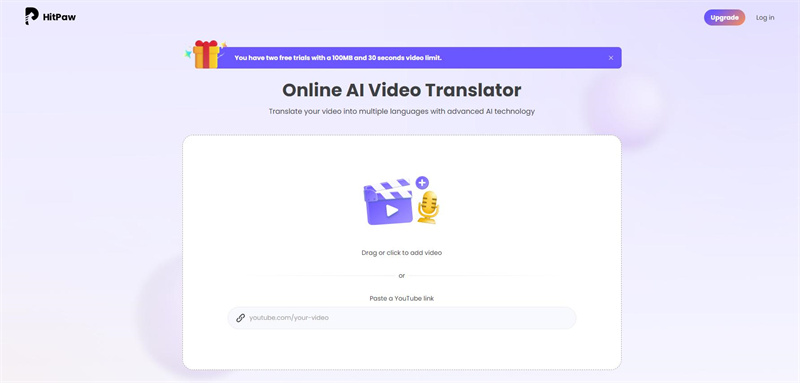
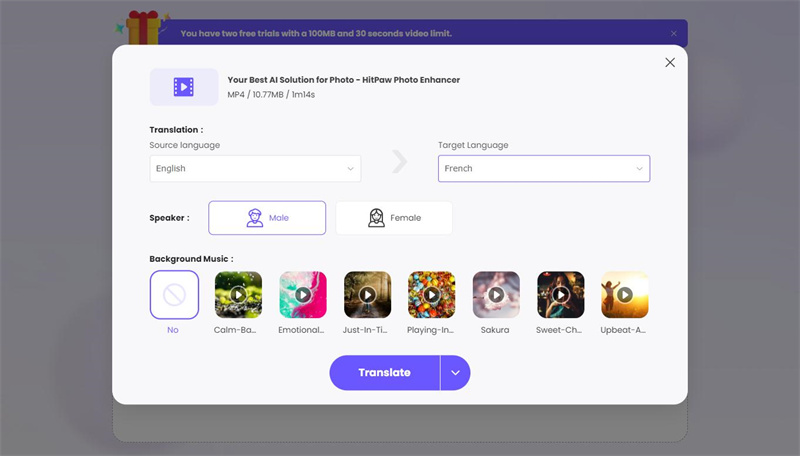
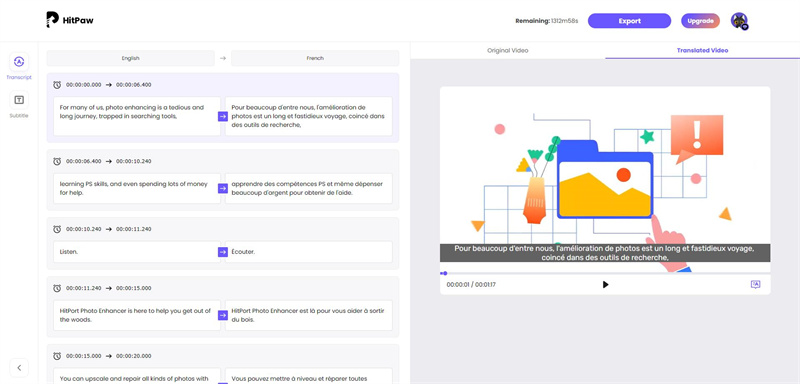
 HitPaw Edimakor
HitPaw Edimakor HitPaw Watermark Remover
HitPaw Watermark Remover  HitPaw VikPea (Video Enhancer)
HitPaw VikPea (Video Enhancer)![[Pros&Cons] 8 Essential Websites to Obtain Christmas Anime Pfp](https://images.hitpaw.com/topics/covers/christmas-pfp-cover.jpg?w=300&h=450)

Share this article:
Select the product rating:
Daniel Walker
Editor-in-Chief
This post was written by Editor Daniel Walker whose passion lies in bridging the gap between cutting-edge technology and everyday creativity. The content he created inspires audience to embrace digital tools confidently.
View all ArticlesLeave a Comment
Create your review for HitPaw articles