10 Top-rated Free Music Making Software for Beginners in 2026
Are you starting your music-making journey? Good News! You don't need a large starting budget. We've rounded up the top 7 free music making software options tailored for beginners in this article. From beat production to crafting a melody, these free beat making software apps offer an affordable way to enter into the world of music composition.
What Is Beat Making Software?
Wondering what are the best beat making software apps free? Beat-making software, commonly referred to as digital audio workstations (DAWs), is a type of application that allows artists, producers, and aficionados to electronically create, edit, and compose musical beats and compositions. With the help of these software tools, users can organize and play with sounds, samples, and virtual instruments to produce melodies and rhythmic patterns. Users of beat-making software can create and generate original beats and music tracks by utilizing tools like audio editing, synthesizers, drum sequencing, and mixing capabilities.
Top 6 Beat-Making Software for Free Download
Now that we have talked about HitPaw, the free beat making software for PC, let’s explore other best free software for making beats.
1. Ableton Live

Hip-hop beat producers, bands, and independent electronic musicians have come to love Ableton Live. This praise isn't just due to popular opinion; it's also because of its advanced, sophisticated, and very creative tools, which are designed for both live performances and music production.
Pros
- Integrates loop-based beats and linear track recording well
- Best free software for beat-making for live performances
- Good collection of audio & MIDI effects
- One of the best free software for beat making
Cons
- Relatively higher price
- Limited step sequencing functionality
2. Magix Music Maker

Next, the best free beat-making software online is Magix Music Maker. With its new modular user interface and artificial intelligence, the music-making software has enhanced its appeal to aspiring beat producers by making beat-creating even simpler than before.
Pros
- Access to an extensive collection of tracks
- Burns CDs
- Includes 6 sound pools
Cons
- Comparatively very high price
- Only available on Windows
3. DrumFlow

DrumFlow stands out as an excellent drum sequencer equipped with a built-in Drum Setup Editor designed for GS or XG MIDI. This application allows users to create personalized percussion elements with customizable drums, facilitating the seamless export of these parts to MIDI files.
Pros
- Comes with 6 MIDI settings
- 32-event drum sequencer
- Customizable parameters for a drum setup
Cons
- Lack of compatibility with VST plug-ins
4. orDrumbox

orDrumbox is a good free beat making software made especially for drum beats. Given that it is software designed exclusively for drum sounds, the interface is very simple and easy to figure out. However, because it allows users to start from the very beginning, such as constructing a drum beat for a piece of music, it is an ideal piece of software for individuals who are just starting out with beat making. This is a new application that is very well-liked for the Mac, Linux, and Windows operating systems.
Pros
- Free of charge
- Easy to use and understand
Cons
- Unprofessional interface
- Not a lot of sound options
5. MuseScore
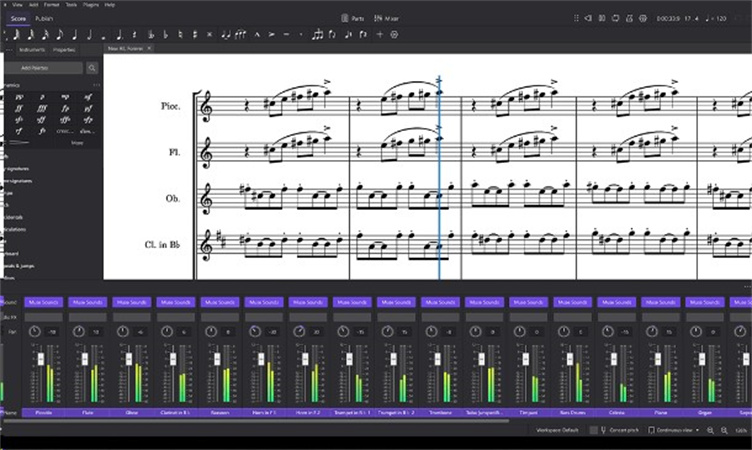
MuseScore is one of the best free software for beat-making. The fact that it works with all Windows versions is its greatest feature. Anyone may learn to compose music in a short amount of time because of the user-friendly design. Users of this beat creator program can also write percussion symbols directly on the interface at the same time. Similar to other professional beat creation programs, you may swiftly add new notes in the MuseScore window.
Pros
- Doesn't consume a lot of space
- Easy to use
- Free
Cons
- Does not record audio in full multitrack mode
6. LMMS

LMMS is another of the best beat-making software for free. It offers you access to an extensive library collection of beats and samples. Plus, it has a piano roll, too, which allows you to customize sounds and gives you the liberty to make entirely new templates. LMMS should be your go-to option if you are running Windows or Linux.
Pros
- Comes with a lot of drum samples
- Lightweight
- Doesn’t have a price
- Beat making software free download app for beginners
Cons
- Difficult to use
- Not a lot of recording features
Bonus Tip: Best Voice Changer for PC - HitPaw VoicePea
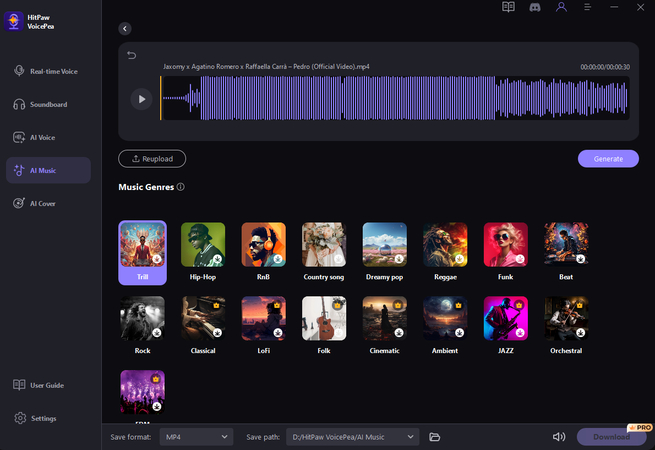
HitPaw VoicePea is the Voice Changer for PC. It is a real-time voice changer tool that can fully transform your audio with its amazing effects. Whether you're a gamer, a streamer, or a content creator, this music-making app lets you easily and conveniently alter the quality of your voice. Not only does it work perfectly with well-known apps, but it also allows you to effortlessly switch voices and eliminate echo and background noise.
You can sound like the opposite gender or even your favorite cartoon characters like ET using HitPaw VoicePea. Plus, this free music beat-making software allows you to customize your voice for Discord, Zoom, and Google Meet, enabling you to add a range of captivating voice effects to your chats and liven up your broadcasts, providing your viewers a one-of-its-kind experience.
Pros
- Provides a user-friendly interface
- Free beat making software for pc
- Integrated with a number of gaming platforms
- Gives you a celebrity voice
- Eliminates background noise by using the noise reduction option.
- High-quality voice effects that sound natural
- Can be downloaded on macOS and Windows
Cons
- It is a recently developed software
- Comes with a high price
How to Generate the Music with HitPaw VoicePea?
Here are the simple steps which you can follow to generate music with the HitPaw voice changer application.
Step 1:Go to the website and download the app. Once it is installed, launch it.

Step 2:Next, choose the voice effects and click the Apply option.

Step 3:From the dashboard, adjust your global settings, such as voice changer, noise reduction, etc.

Step 4:Once done, adjust your other settings like volume, pitch, etc.
Step 5:That’s it, you have generated the music and changed the voice as well.
Frequently Asked Questions
Q1. Can you make beats with just a laptop?
A1. Yes, you can definitely make beats with just your laptop. Many music production software applications are available in the market that allow you to create beats entirely on a laptop.
Q2. Is Beat Maker go free?
A2. Beat Maker Go is not free. You can avail of the Pro Version with a weekly subscription at $5.99 (3-day free trial) or a yearly subscription at $29.99 (7-day trial) to access complete features.
Final Word
In a nutshell, when it comes to exploring the best free software for making beats for beginners, there are a variety of options. Among them, HitPaw Voice changer emerges as the top choice. With its easy-to-use interface, powerful features, and low learning curve, it stands out for new musicians.




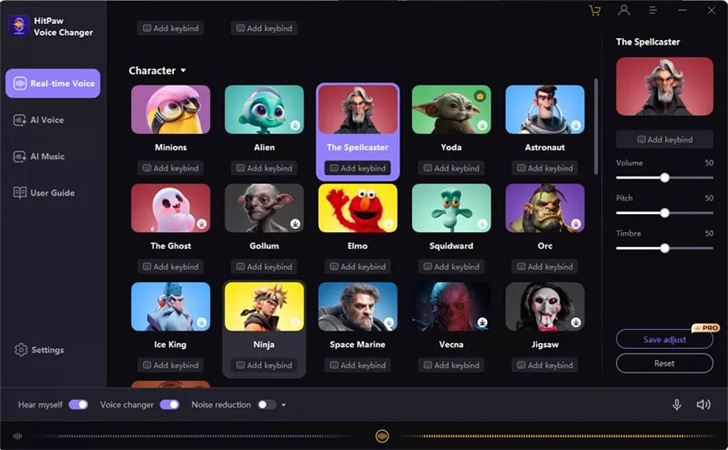
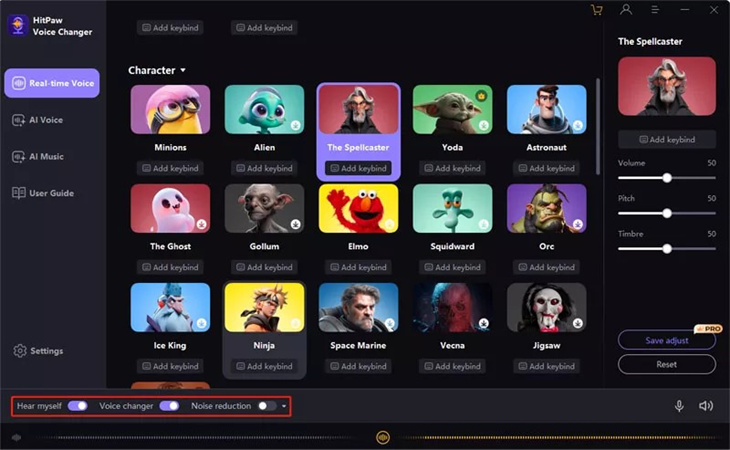





 HitPaw Edimakor
HitPaw Edimakor HitPaw VikPea (Video Enhancer)
HitPaw VikPea (Video Enhancer)![[Online&Mobile] Top 6 Face Animation Apps for Your Projects](https://images.hitpaw.com/topics/covers/animate-face-cover.jpg?w=769&h=450)


Share this article:
Select the product rating:
Daniel Walker
Editor-in-Chief
This post was written by Editor Daniel Walker whose passion lies in bridging the gap between cutting-edge technology and everyday creativity. The content he created inspires audience to embrace digital tools confidently.
View all ArticlesLeave a Comment
Create your review for HitPaw articles