Check Out the Best 3 Peter Griffin Soundboards in 2026
Stepping into the vibrant and hilarious world of Family Guy, animated sitcom lovers get captivated by its iconic character, Peter Griffin. Known for his distinctive voice and unique sense of humor, Peter Griffin has inspired a range of soundboards that encapsulate his most memorable moments and dialogues.
This comprehensive guide introduces you to the best Peter Griffin soundboards, your gateway to experiencing the humor and charm of this character in a whole new way. Continue reading for more information.
Peter Griffin: Main Character in Family Guy
Peter Griffin is the beloved and most hilarious protagonist of the popular animated sitcom "Family Guy," created by Seth MacFarlane. This middle-aged, always-entertaining character has become an artistic icon. He has a wife with three children and a dog named Brian.
Physically, Peter is an overweight person and dressed in simple apparel, a white shirt & green pants. However, his distinctive voice is synonymous with the character.

Best 4 Peter Griffin Soundboard of the Year
Whether you are a fan of Peter Griffin or just need a good laugh, the below soundboards provide a delightful mix of humor, nostalgia, and entertainment. Let's find their details!
1- HitPaw VoicePea
In the ever-evolving world of digital entertainment, the HitPaw VoicePea emerges as a remarkable tool, especially for those looking for a vast array of funny soundboards.
This innovative software lets you use the pre-existing soundboards and create unique sound effects. From changing your voice to mimicking different characters, the soundboards are almost endless. Whether you want to replicate the sound of a popular personality, create animal noises, or try robotic tones, this software has you covered.
Moreover, it keeps you updated with new and exciting soundboard effects. You can also enjoy its real-time voice-changing capabilities. This feature helps you add an element of surprise and entertainment to your live streaming or gaming sessions.
- Offer easy navigation and integration with soundboards
- Provide laughing voice effects like Peter Griffin Soundboard
- Work seamlessly across gaming, calling, and social platforms
- Let you alter your voice in real-time without any lag or delay
- Reduce noise in the background while changing your voice
Step 1. Select Input and Output Sources
After downloading, installing, and launching HitPaw VoicePea, go to "Settings" and choose the sources from the "Input" and "Output" menus.

Step 2. Explore Soundboard Section
It's time to click the "Soundboard" button to expand the section. Otherwise, you can click "Real-time Voice" effects for different soundboards.

Step 3. Change Global Settings
At the bottom, turn on the "Hear Myself" and "Voice Changer" options. It's time to enable "Noise reduction" in a noisy environment.

Step 4. Adjust Voice Settings
After clicking any voice effect, change the "Pitch," "Timbre," and "Volume" as per your preferences.

Step 5. Start Changing Your Voice
Open the Discord or any other platform, select "HitPaw Virtual Audio Input," and change your voice. That's all!

2- 101 Soundboards
101 Soundboards is a versatile and extensive online resource that caters to a broad audience seeking a bit of fun. It features a diverse collection of voice clips tailored to the Peter Griffin theme for all 1-5 seasons of Family Guy. The interface is easy to use and simple to navigate the sounds you need.
You can easily add a humorous touch to your gaming sessions. Also, it lets you download the desired sound and share it on platforms like Facebook, WhatsApp, Gmail, etc.
Here is how to find and use Peter Griffin Soundboard:
-
Step 1.Open the 101 Soundboards website, type "Peter Griffin," and hit "Enter."
-
Step 2. A lot of soundboards from various Family Guy seasons appear on the screen. Click the desired soundboard.
-
Step 3.Press the three bars on the preferred sound effect and hit "Download."

- Offer sound effects of various movie characters
- Let you listen to the sound effects before using
- The website is too slow to function
3- Jayuzumi
Jayuzumi is an innovative and engaging online platform known for its unique collection of soundboards featuring celebrity voices, character impersonations, and various sound effects. It stands out for its interactive approach, allowing users to not only listen to a wide range of sound clips but also create their own custom sound mixes.
Its regularly updated library ensures fresh content, making it a dynamic and exciting resource for those looking to add humorous and memorable audio to their projects or daily interactions.
Let's comply with the given steps to use Jayuzumi:
-
Step 1.After accessing the tool's website for Peter Griffin soundboard, scroll down to access the sound effects.
-
Step 2. Click on various sound effects to listen first. You can find different sounds via the "Search for Sounds" bar.
-
Step 3.When you find the suitable effect, hit the "Download" or "Share" icons. All done!

- Offer various colorful virtual soundboards
- Provide quick sound sharing on various platforms
- Provide quick sound sharing on various platforms
- No option available for parental control
4- Realm of Darkness
Realm of Darkness is a specialized online website offering an extensive collection of soundboards prominently featuring multiple celebrity and character voices. This caters to fans of pop culture, impersonations, and prank calls, offering an immersive experience in the world of audio entertainment. You can't only enjoy high-quality sound clips but also a user-friendly interface.
Whether you're looking to relive iconic Peter Griffin moments or seeking the perfect sound clip for a prank call or content creation, Realm of Darkness provides a rich and varied selection. The soundboards are regularly updated to include the latest and most popular sound effects.
Here is the tutorial for using Realm of Darkness:
-
Step 1. Firstly, you have to open the website for Peter Griffin soundboards.
-
Step 2.You will find various categories of soundboards, like intros, names, replies, etc.
-
Step 3.Click any sound effect that you find suitable. That's all!

- Offer a convenient setup
- Provide a vast library of voice filters
- Let you upload your audio and sound effects
- Need some feature improvement
The Bottom Line
Peter Griffin soundboard offers a delightful way to relive some funniest moments from Family Guy. This post has provided the 3 best tools for the best soundboards. So you can opt for the one that fits your style.
But for those seeking even more interactive and personalized fun, the HitPaw VoicePea is an excellent tool to explore, enhancing your soundboard experience with real-time voice effects.
Let's download this software and enjoy the whimsical world of Peter Griffin through these amazing soundboards!







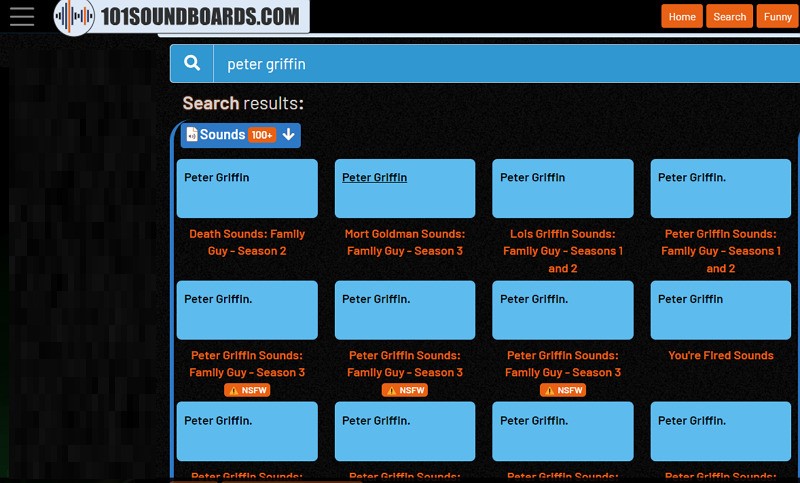
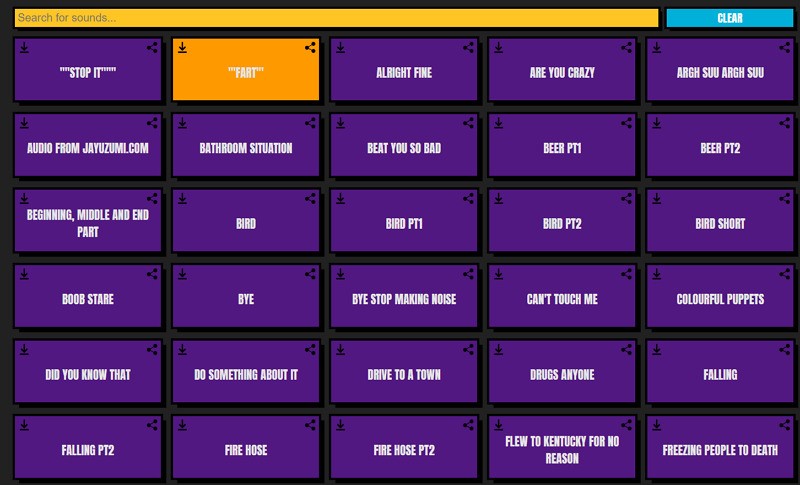


 HitPaw Edimakor
HitPaw Edimakor HitPaw Screen Recorder
HitPaw Screen Recorder HitPaw VikPea (Video Enhancer)
HitPaw VikPea (Video Enhancer)

Share this article:
Select the product rating:
Daniel Walker
Editor-in-Chief
This post was written by Editor Daniel Walker whose passion lies in bridging the gap between cutting-edge technology and everyday creativity. The content he created inspires audience to embrace digital tools confidently.
View all ArticlesLeave a Comment
Create your review for HitPaw articles