Kdenlive Video Editor Full Review and Alternatives 2024
For video content creators, a skilled video editing tool is essential. Among the available options, Kdenlive Video Editor stands out for its feature set and user-friendly interface. It offers a suite of video editing features while remaining open-source and free. This blog is intended to provide an in-depth Kdenlive review.

Part 1: Kdenlive Video Editor Review
The full form of Kdenlive is KDE Non-Linear Video editing. As open-source video editing software, it’s an all-in-one package, filled with loads of features that editors need. Let’s go over some of the features of KDE video editing, and highlight some of the pros and cons of this editing platform.
Kdenlive Feature List
- Multi Track Audio and Video Editing:
- Advanced audio mixer:
- Keyframeable effects:
- Green Screen Effect:
- Rich online resources:
- Various Audio and Video Formats:
Using Kdenlive video editor, you have the option of editing multiple video and audio tracks at the same time. You can easily add more tracks to your timeline.

Kdenlive Editor helps arrange different audio files in various tracks. Audio effects like Histogram, RGB Parade, Waveform and Vectorscope can be seen under effects.
Kdenlive offers keyframe effects. You can use time curves to change the parameters of effects.
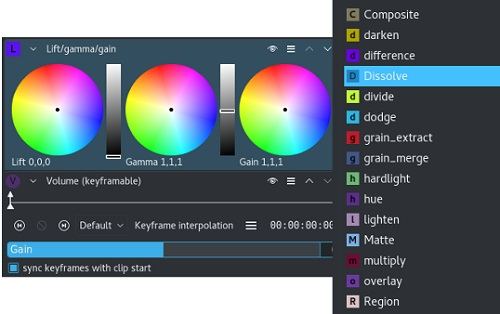
Chromakey composting, or the green screen effect, allows you to isolate a subject and replace its background with whatever you want.
There is a large collection of fonts, transitions in Kdenlive, which users can choose from.
This software supports editing and exporting not only the most common audio and video formats like MP4, WMV, MKV, AVI, DVD, FLV, FLAC, MP3, GIF and others.
Kdenlive Pros and Cons
- Open-source and 100% free
- Advanced keyboard shortcuts and audio mixer
- Intuitive and friendly interface, making it an ideal choice for beginners
- Custom interface layouts saving
- Frequent crashes on Windows, especially while working with larger files.
- GPU rendering not perfect
Supported Devices and Required Systems
Kdenlive gained its popularity as a Linux friendly editing platform. It’s also available for MacOS (macOS 11 or later) and Windows, although the Windows version isn’t really stable, so running on PC with Windows 10 or later is recommended.
Kdenlive Price
Being an open-source software, Kdenlive is completely free to use across platforms.
Part 2: Kdenlive Alternative - HitPaw Edimakor: AI Video Editor
Many users haven’t really had the best experience with Kdenlive video editor and are looking for a good video editor. We recommend HitPaw Edimakor. It is truly one of the best video editors, loaded with almost all the video editing tools, and the results are outstanding.

Features
- AI-powered video editing – Edimakor has employed AI in video editing. Some of the AI features include text to speech, speech to text, noise cancellation, script generator, subtitle generator, image cutout and others.
- Support for various audio and video formats
- User-friendly interface – Edimakor is very easy to use because all of its options are marked clearly and grouped together for easy accessibility.
- Rich online resources of fonts, transition templates, sound effect, video and photo resources and more – Using these, you can create your signature effect on your videos.
- Keyframeable effects, ramping up or slowing down the speed, adding animations and much more.
Kdenlive vs Edimakor
This brings us to the final part of the review, where we’ll take a look at how the Kdenlive video editor compares to the AI-powered HitPaw Edimakor, and which one is better to use. While they both offer a wide variety of video editing tools as we have listed above, they differ in the following ways.
- AI-Powered Editing: HitPaw Edimakor uses AI to enhance the video editing process, which Kdenlive does not have.
- Stability: Kdenlive often crashes on Windows, while HitPaw Edimakor is more stable on both Win and Mac, making it the better choice.
- Price: Kdenlive is completely free to use, while Edimakor offers both free and paid versions.
- Hardware Acceleration: Since Kdenlive doesn’t offer hardware acceleration, it’s been affected by slow rendering times. This isn’t the case with HitPaw Edimakor.
Conclusion
Kdenlive Video Editor is a top choice for people who are new to video editing and those on a tight budget. We have conducted a detailed review of this open-source video editing software in this article. However, many professional video editors say they also like using HitPaw Edimakor because it’s fast, stable, and having AI editing tools which are the icing on the cake.







 HitPaw Edimakor
HitPaw Edimakor HitPaw VikPea (Video Enhancer)
HitPaw VikPea (Video Enhancer)

Share this article:
Select the product rating:
Daniel Walker
Editor-in-Chief
This post was written by Editor Daniel Walker whose passion lies in bridging the gap between cutting-edge technology and everyday creativity. The content he created inspires audience to embrace digital tools confidently.
View all ArticlesLeave a Comment
Create your review for HitPaw articles