How to Change TikTok Profile Pic to Attractive Pictures or Videos? [Full User Guide]
Why is everyone changing their profile picture on TikTok? TikTok has become more and more popular in our daily life, and having their finger on the pulse, people change TikTok profile picture to new picture or video every now and ten. So in this article, we will show you how to change TikTok profile pic step by step.
Part 1. How to Change My Profile Pic on TikTok to New Picture?
Usually many applications allow users to upload a picture for the profile, and TikTok is no exception. So let’s cut to the chase and learn how to change profile photo in TikTok. Check these two methods:
Method 1. How to Change Profile Photo in TikTok Via Profile Editing
You can edit or change TikTok profile pic via Profile Editing. To know how to do it, follow these steps:
Step 1: Open TikTok app in your mobile phone, and tap Me, which is your profile.

Step 2: Tap the Edit Profile button.

Step 3: Choose Change photo on the left.

Step 4: Then the app will pop up asking whether you want to Take a photo or Select from Gallery. You can choose the option you like to upload your photo, and then confirm it.

Step 5: You will be able to edit your selected photo by clicking Crop, and then save it when it is ready.

- Step 6: Tap Save, and voila! Your TikTok profile photo has been changed.
Method 2. How Do You Change Your Profile Pic on TikTok With Tapping Profile Pic Directly
This is the alternative way to change TikTok profile photo:
Step 1: On your TikTok application, tap your profile and tap your photo.

Step 2: Your current photo will show up and you will see a Change button at the bottom, tap Change.

Step 3: Still it will pop up two options to change your photo: Take a photo or Select from Gallery, Choose the one you like and upload your picture.

Step 4: Edit your uploaded picture to whatever you like, and then tap Confirm.

There you go. You should be able to change TikTok profile pic by following the above steps. However, if you want to change TikTok profile photo to a video, read on and go for the next part.
Part 2. How to Change Profile Photo on TikTok to Attractive Video?
One of the best parts that people love TikTok is that it allows users to upload a video as profile. Amazing, isn’t it?! Wondering how to change TikTok profile pic to a new video? Follow these steps:
Step 1: On the home screen of TikTok application, tap Me to go to your profile.

Step 2: Tap Edit Profile.

Step 3: Tap Change video on your right hand.

- Step 4: Then you can select the video you want from your phone gallery.
Step 5: Then you can edit your uploaded video. Just drag to trim a 6-second video. Choose the most fantastic part of your video.

- Step 6: Finally, tap Save to save your video.
That’s it. You have successfully changed TikTok profile pic to a video. If you want to make your profile video more attractive, you may want to know how to edit your video, then check Part 3.
Part 3. How to Edit Video Before Uploading It to Profile
Changing your profile pic to a video is not difficult, but how to make your video more attractive and impressive? A pretty big challenge, right? No worries at all. In this part we will show you how to edit videos using HitPaw Edimakor.
HitPaw Edimakor is a powerful video editor for beginners. It allows you to:
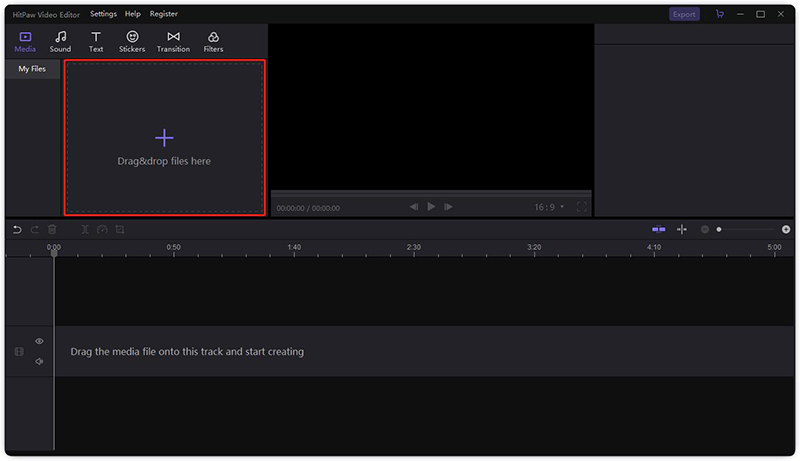
- Cut, split, zoom and mirror videos.
- Crop and rotate videos.
- Add BGM, text, stickers, transitions and filters to videos.
- Adjust videos' brightness, contrast, saturation, sharpen, shadow, highlight, temperature and tone.
- Change the speed of the video.
- 6.Edit videos, audio and images.
If you want to learn more, please don't hesitate to refer to its user guide which detailedly introduce all features of HitPaw Edimakor and the steps to use it.
Conclusion
There you have it. The step-by-step instructions on how to change TikTok profile pic to a new photo or video. Furthermore, if you want to make your TikTok profile video more impressive, you can edit your video using HitPaw Edimakor - an excellent video editing tool to edit your video easily and effectively.
FAQS on TikTok Profile Picture
How do I delete my TikTok profile picture?
Actually there is no entrance to delete or remove your profile picture from TikTok, so there is no way to delete TikTok profile picture yet. If you don’t want to use the current profile picture or don’t want to use any picture for TikTok profile, you can change your profile picture to another picture or a transparent picture.
How do I change my profile picture on TikTok 2020
To change profile picture on TikTok 2020, you can open TikTok in your mobile phone > Tap “Me” > Tap “Edit Profile” > Tap “Change photo” > Choose to upload from gallery or take a new photo > Upload your new photo > Save it as your new profile picture.
How do you make a transparent profile picture on TikTok?
It’s pretty simple. Firstly, you can google “transparent PNG”, and save a transparent image in .png format into your mobile phone, and then change your current TikTok profile picture to this new transparent png image, by following the steps in this article.


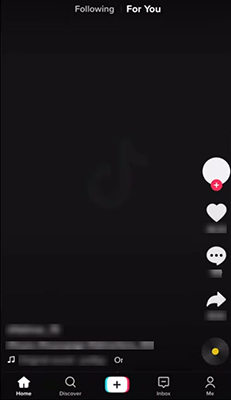
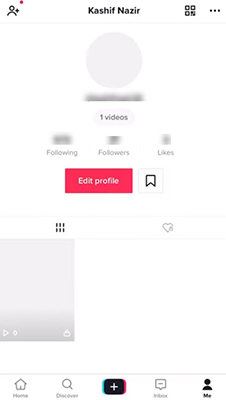
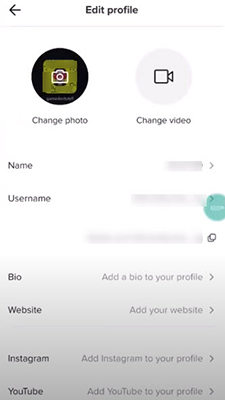








Join the discussion and share your voice here
Leave a Comment
Create your review for HitPaw articles