15 Creative Birthday Video Ideas Recommended
Videos have become a modern way of wishing happy birthdays to our loved ones. Everyone tries to do something unique and interesting to surprise and impress the birthday person. This article sheds light on thought-provoking happy birthday video ideas for a well-executed birthday video. So, delve into the details to learn how to effortlessly turn the ideas into reality.
Part 1. 15 Creative Birthday Video Ideas You Can Try
Choosing ideas seems hectic to many individuals, especially when it must align with the birthday person’s taste. Keeping that in view, we have compiled some interesting ideas for birthday videos. Such ideas can be easily molded to give a personalized touch to the video. Thus, go through this section and determine the best-suited ideas to wish your friends, colleagues, or family members.

-
1. Timeline of Memories.
Gather lively moments of the birthday people from childhood to the present. Arrange the clips year-wise to reveal adorable chapters of the birthday person’s life in a video.

-
2. Voiceover Letters.
Write a heartfelt letter to the birthday person and ask different people to read phrases. Then, combine the clips for a meaningful, personalized, and emotional birthday video.

-
3. Bucket List Countdown.
If the birthday person has some sort of bucket list, this birthday video idea seems perfect. You can narrate their achieved milestones and discuss their efforts leading up to each goal.

-
4. Photo Booth Fun.
Set up a virtual or physical photo booth to snapshot lively moments in your birthday video. Ask the friends or family of the birthday person to participate and later edit the video with the right music.

-
5. Virtual Thank You Bash.
Many of you have witnessed a flood of birthday messages on social media. If you have trouble responding to them, record a thank-you note to appreciate their love and support on your special day.

-
6. Virtual Attendees Spotlight.
This idea for the birthday video is for those who cannot wish a happy birthday to their loved ones face-to-face. They can record virtual videos of themselves and convey how much the birthday person means to them.

-
7. Words We Love/Quotable Journey.
If the birthday person loves literature, express your emotions through quotations and impress them. For this, compile unique birthday quotes by famous authors to show your efforts on their special occasions.

-
8. Milestone Collage.
Combine the digital memories with the birthday person from the last birthday to this birthday. Make a collage and mention the dates below each media to cherish the togetherness of the previous year.

-
9. Artistic Time-Lapse Drawing.
Show some artistic skills and create a timelapse while drawing a portrait of the birthday person. You can capture their features and personality in a stunning way with this birthday surprise video idea.

-
10. Costume Carnival.
Identify the favorite fictional character of the birthday person and get dressed in related costumes. Record videos and edit with graphics, effects, or related soundtracks to bring real-like fantasy.

-
11. Digital Scrapbook.
Assemble your digital memories in an aesthetic scrapbook as per the taste of the birthday person. Choose the right theme, and use personalized notes, annotations, and cute graphics with perfect music.

-
12. Musical Gift.
Turn the celebration into a musical birthday surprise and embrace an unforgettable impression. Record your video singing the favorite song of the birthday person with the add-up of some customized lyrics.

-
13. Laugh Out Loud
If it’s a golden jubilee birthday for your loved ones, use this 50th birthday video idea. Hear the laughter by adding funny clips of their old times, doing their mimicry, and using guest cameos in videos.

-
14. Tribute in Frames
Weave a heartfelt min-biography of your loved ones to pay tribute to their achievements. Start by identifying the success timeline, finding relevant media, and adding suitable words to begin editing.

-
15. Vintage Birthday Postcards
Crafting a greeting birthday card never goes old, but the format has become paperless. So, write greetings, add vintage effects, use text templates, and try to insert a hand-written signature at the end of the video.

Part 2. Best Birthday Video Maker to Convert Your Ideas to Videos
Have you decided to make a birthday video by following one of the above ideas? If yes, use HitPaw Edimakor to turn your ideas into reality. It’s an incredible video editor with AI-supported features that aim to create unique videos. This application is more than just a simple editor because it can add automatic subtitles, convert text into speech, and much more. If we stick to the point, follow the steps to create an eye-catching birthday video.
-
Step 1: Start Creating a New Project
You need to download the newest version of this tool from the official site of HitPaw Edimakor. Launch it in your system and access its home screen to tap on Start a New Project. After choosing that option, you will access the timeline-based editing window for advanced editing.

-
Step 2: Import Media and Customize Your Birthday Video Ideas.
After entering the editing screen, look for the + (Add) sign and tap on it to import your cherished media with the birthday person. You can import a birthday song or use the Audio icon to browse international music. Later, hold and drag all media to the timeline for further editing.

Move to the toolbar, press the Stickers icon to pick one, and drag it to the timeline. From the toolbar of the media panel, you can choose Transition, Filter, Effect, and Text icons for polishing birthday video ideas.

-
Step 3: Export by the Sharing Adjusting Parameters.
When you are satisfied with all the applied changes, get a preview of the results. Then, hit the Export button from the top right corner and find an Export window. Set exporting parameters such as Format, Resolution, and Frame Rate. After deciding on the sharing platform, click the Export button and get the video in your system.

Part 3. Convert Your Birthday Video Ideas to Videos Online
If you don’t want to download any software, go for the HitPaw Online video editor. This platform is designed to provide you with instant editing tools like merging, cropping, and resizing clips. Besides, you can add a watermark on the footage and insert automatic subtitles. Below are quick steps that will lead you to transform a birthday celebration video idea into a real one.
-
Step 1: Access the HitPaw Online video editor and enter its main editing screen. Tap on Choose File and import your media by hitting the Open button after selection.

-
Step 2: After bringing media to this platform, head to the left side and tap the Add Music icon. This way, you will navigate to the right side to click the Add Audio button. Import your saved birthday music and hit the Save button at the bottom. Wait and return to the previous editing screen for further editing. You can choose Add Watermark, Substiles, and Speed icons if required.

-
Step 3: If you are done making the desired editing, click Download or hit the Share button to get a link for video sharing.

Conclusion
By now, you might have chosen the birthday wishes video ideas from the above list. After selecting, this article has guided you on making effortless videos with top-tier video editing tools. There is this HitPaw Online video editor for online users, whereas, for desktop users, HitPaw Edimakor is a good option. People who wish for advanced editing with confidentiality prefer using HitPaw Edimakor.









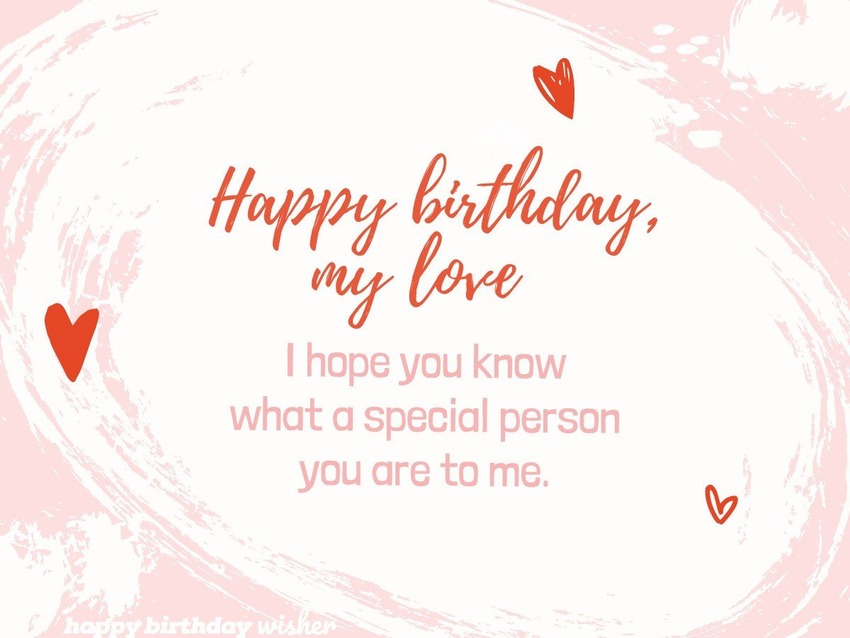







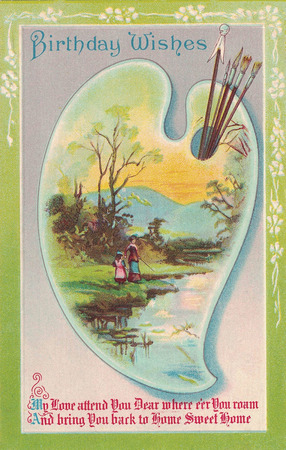




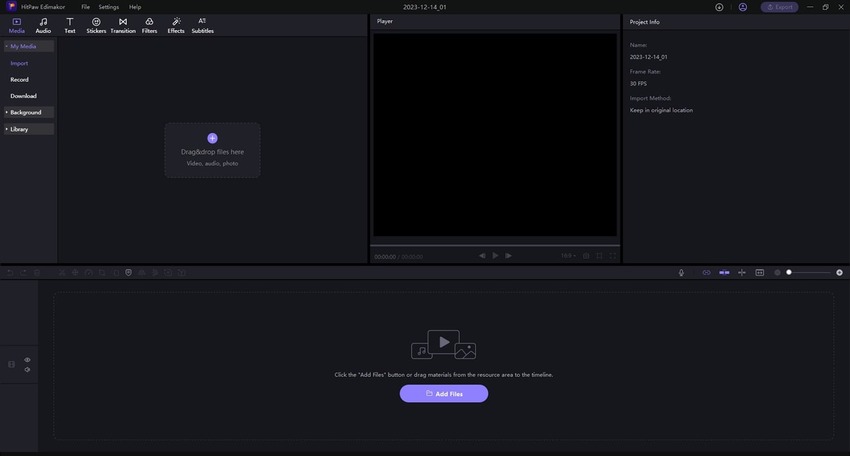
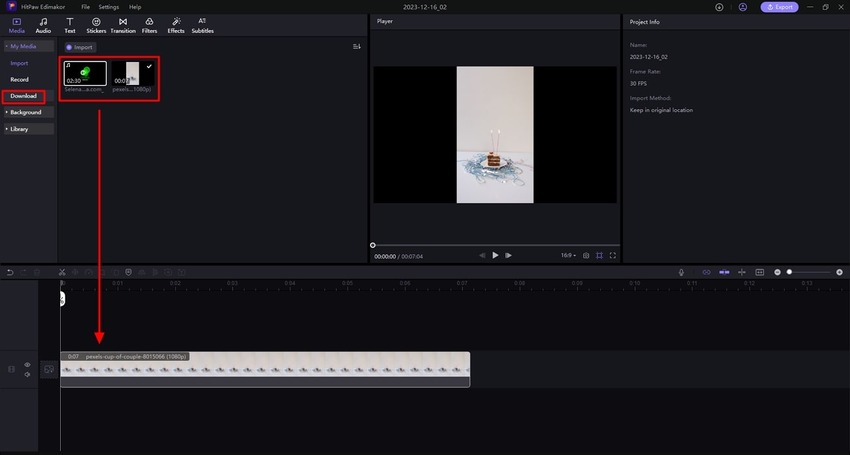
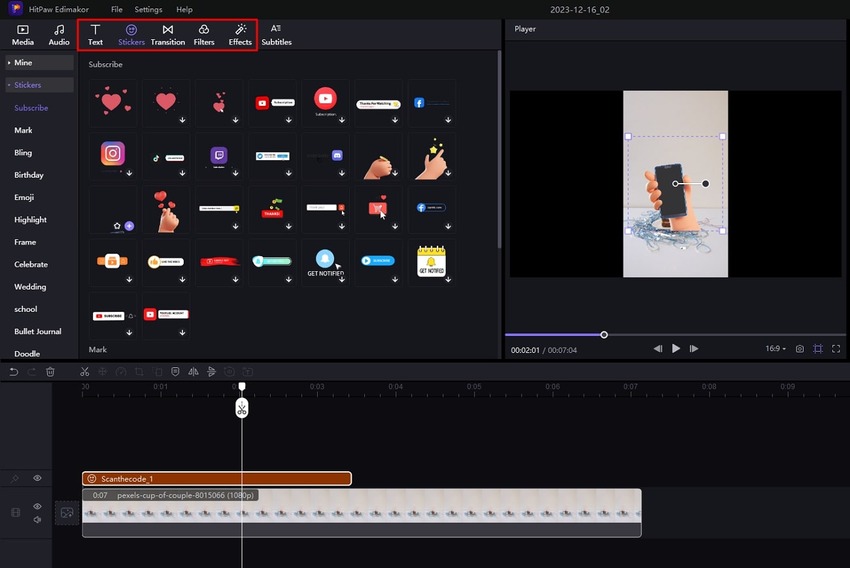
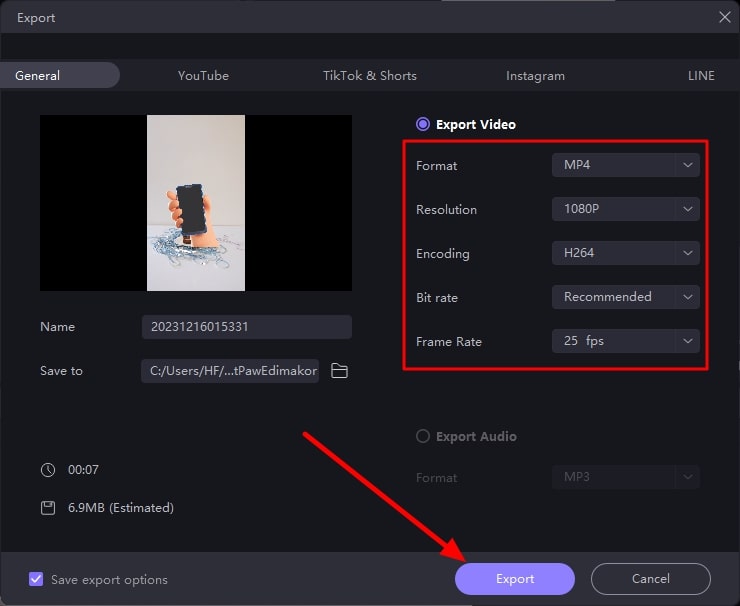
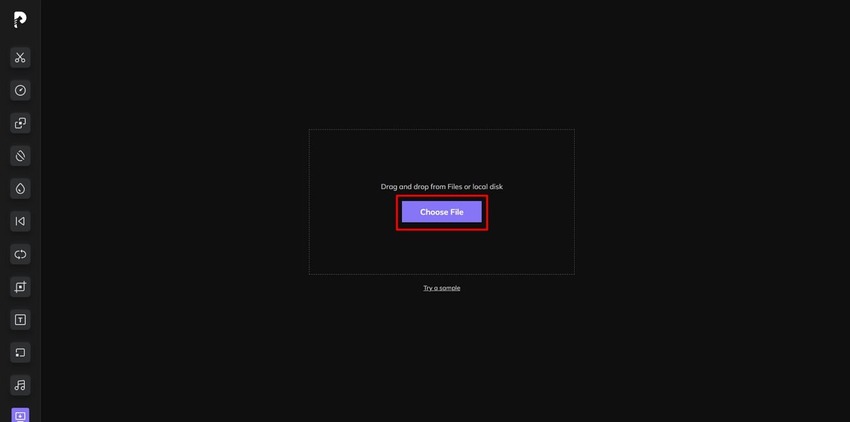
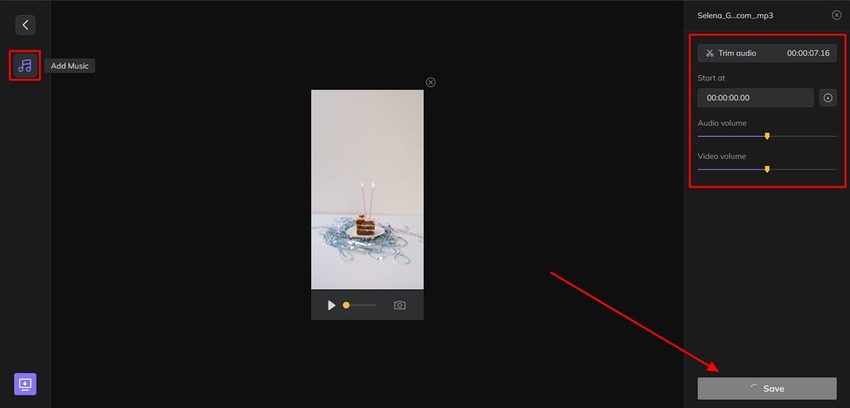
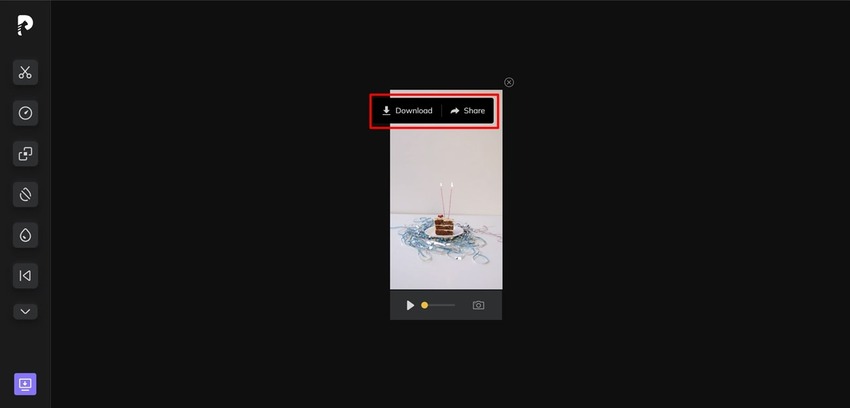
 HitPaw Univd (Video Converter)
HitPaw Univd (Video Converter)  HitPaw Video Object Remover
HitPaw Video Object Remover HitPaw VikPea (Video Enhancer)
HitPaw VikPea (Video Enhancer)
Share this article:
Select the product rating:
Daniel Walker
Editor-in-Chief
This post was written by Editor Daniel Walker whose passion lies in bridging the gap between cutting-edge technology and everyday creativity. The content he created inspires audience to embrace digital tools confidently.
View all ArticlesLeave a Comment
Create your review for HitPaw articles