Best Map Viewers to View the Whole Terraria Map for Android/Windows/Mac/Online
Read this article to learn about the most popular Terraria map viewer software that any player, regardless of their skill levels, can use to find and collect more resources.
No matter if you’re a pro-Terraria player or if you have just started playing this amazing game, you need an efficient Terraria world map viewer to find and collect the treasure of Terraria easily. Luckily, the internet is awash with such tools, each with unique features and functionalities.
We are here with a list of the best map viewer Terraria that will help you collect more weapons and find new treasures rather quickly. Read on and find out which software works best for you.
Part 1: What Is Terraria
Developed by Re-Logic in 2011, Terraria is one of the most popular 2D action-adventure games in which the player strives to survive in a world full of threats and uncertainty. The Terraria world is vast and all yours to explore and find raw materials, resources, weapons to build your kingdom and fight the enemy.
What makes this game so captivating and thrilling is its stunning graphics and high-quality visuals. But it’s not easy for a player to explore such a huge world without spending a lot of time. That’s where Terraria map viewer 1.3 comes into play and saves your day. These maps are third-party programs that enable you to see the entire randomly generated Terraria map, dissect its secrets, and collect the hidden materials quickly and easily.
Part 2: Can I View the Whole Map in Terraria
The answer is Yes. You can view the whole map in terraria using a competent Terraria map viewer. Such tools also allow users to zoom, pan, find specific resources, dungeons, and so on. Unfortunately, users cannot view the complete map without using these third-party tools.
Part 3: Best Map Viewers to View the Whole Terraria Map
We have scoured the internet and found the below Terraria 1.3 map viewer software as the most efficient and user-friendly.
3.1 TerraMap Online
Just as the name indicates, it is an online Terraria map viewer that allows users to import and view the Terraria maps in their browsers directly. The best thing is you don’t need to install any third-party tool or plug-in to get started.
Simply head to the official website of TerraMap Online and hit on Choose File, import the map, and use different filters to highlight specific items. This filter feature makes it extremely easy to find anything on the map including NPC, dungeons, houses, and resources, etc. Another advantage is that this viewer acts as a cross-platform map and retains its t PC’s counterpart features.
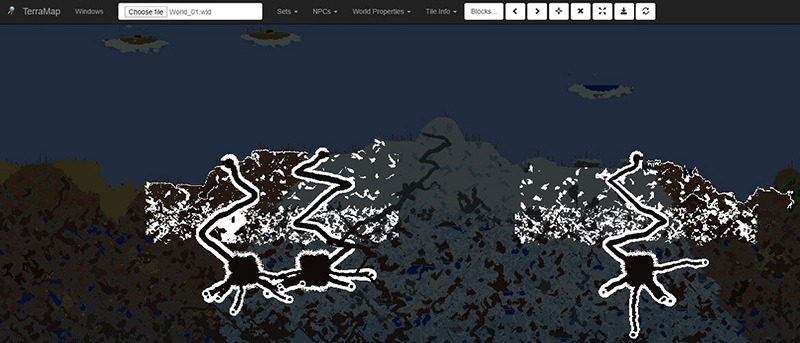
Features of TerraMap Online:
- Start importing the map right away
- Compatible across all platforms, supports any latest browser
- Completely read-only
- Beginner-friendly
3.2 TerraMap
TerraMap is arguably the most popular Terraria map viewer mod. It is easy to install and use, loads quickly and empowers users to easily find hidden resources. Unlike its competitors, TerraMap imports and loads the map in two modes, namely: Fog-of-War and All-Spoilers.
The Fog-of-War enables you to analyze the whole progress in the game while the All-Spoilers, allows you to see the entire map and everything it contains. View every kind of resource and materials such as NPC houses, raw materials, or any specific item by filtering it.
Using this Terraria map viewer, you can see which bosses you have defeated and other related settings. Plus, it’s pretty easy to select different items on the map using the Highlight option. TerraMap is beginner-friendly and works perfectly well even on low-end PCs. However, if you wish to see all the settings and information, then it can consume significant memory.
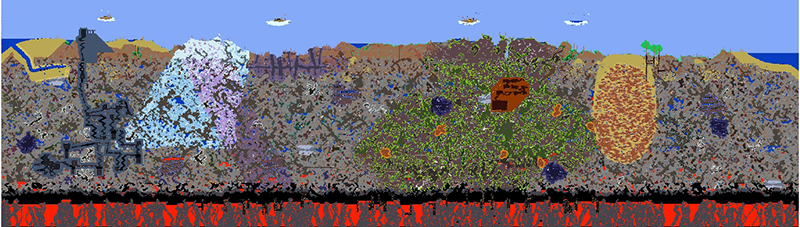
Feature of TerraMap:
Below are the highlighted features of this Terraria map viewer Mac:
- Two powerful modes: Fog-of-War & All Spoilers
- Display the whole map
- Zoom and pan the map
- Users can analyze the progress
- Apply filters to find specific items
Many Terraria players ask one common question: Does TerraMap supports mods or not? Luckily, TerraMap supports a mod that allows users to see the map while it’s being generated. But note that Terraria modded map viewer is laggy particularly on low-end PCs but it’s worth a try.
3.3 Terraria Map Editor
Terraria Map editor is probably the easiest tool to import and view the map from the comfort of your browser. It might not be the professional map viewer like other entries in the list but it still offers tons of amazing features available on the right sidebar, which outline information about the map you’re viewing.
The highlighted feature of this Terraria map viewer Android is that you can generate your own map and play with its settings. That is, you don’t even need to import a specific map of yours. Usually, beginners love to start with this map viewer and once they understand the game better, they move to more complex editors like the ones explained above.
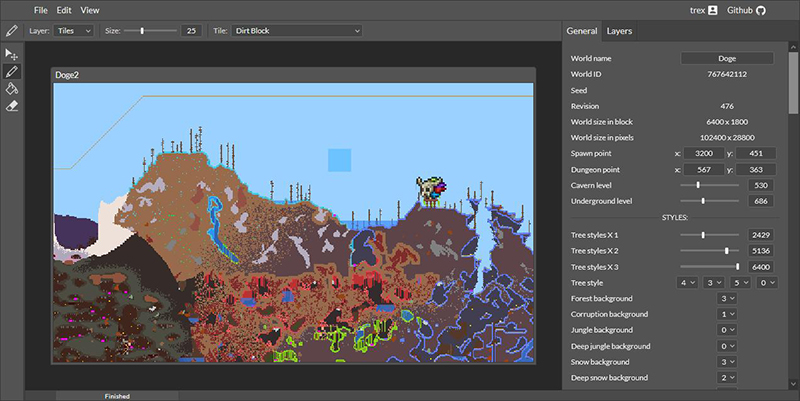
Features of Terraria Map Editor:
- Very easy to use
- Allows users to edit maps in an intuitive way
- You can change world settings such as time, bosses downed
- Make and customize amazing dungeons, cities, castles as well as add rewards for your adventures
Part 4: How to Edit Video for Sharing Your Findings About Terraria with HitPaw Edimakor
Now that you have achieved new milestones using Terraria world map viewer, it’s time to share these records with your mates. But before that, make your video clips more captivating and appealing via a professional editing software like HitPaw Edimakor.
It comes preloaded with a huge library of stunning effects, filters, transitions, and stickers that you can apply with just one click. Aside from offering all basic editing tools such as crop, cut, mirror, resize, rotate, HitPaw enables you to add cinematic titles and text to your videos. Plus, you get the advantage of multi-layer editing to edit multiple videos simultaneously.
Steps to Edit Video in HitPaw Edimakor
Here’s how to use this editor:
Step 01Start by installing HitPaw editor on your computer.
Step 02Launch it and hit on “+” to load your game videos into the program. Drag and drop these clips into the timeline.

Step 03To add a transition, hit Transition on the top tab, choose a transition, and drag and drop it to any point on the video. Users can apply multiple transitions.
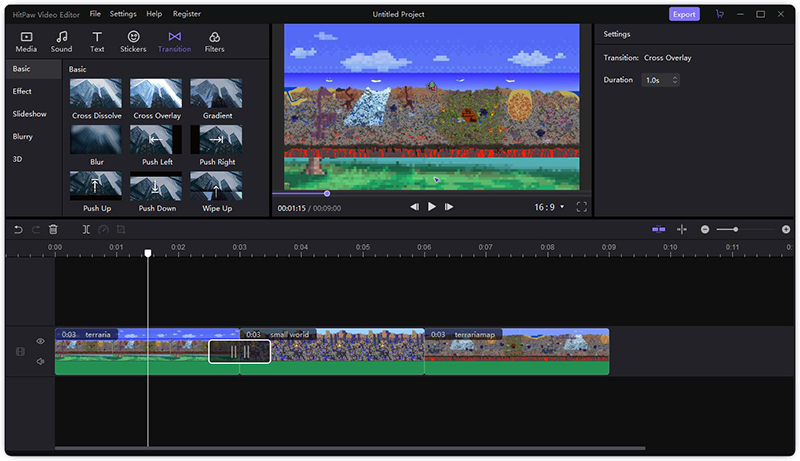
Step 04Similarly, click on the Effects tab at the top and choose your favorite filter from the available list. Click on any Filter too preview it and it you’re satisfied, simply drag it over to the video in timeline.
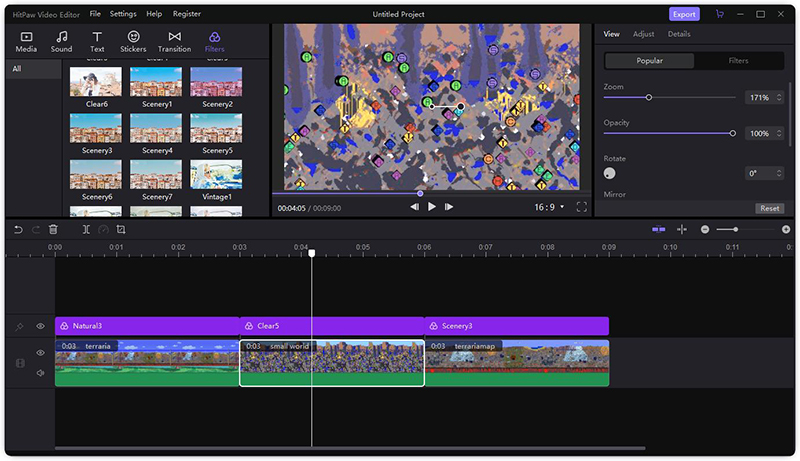
Step 05When you’re done editing, hit Export and adjust the output settings to save the video.
Conclusion
Terraria is a wonderful, full-of-surprises game that enters you in a world of dangers and uncertainty. But thanks to the aforementioned Terraria modded map viewer tools, you can now easily search and find weapons and other items to defeat the enemy.
Use HitPaw Edimakor to make your gameplay video clips more interactive and eye-catching and share them with your friends.



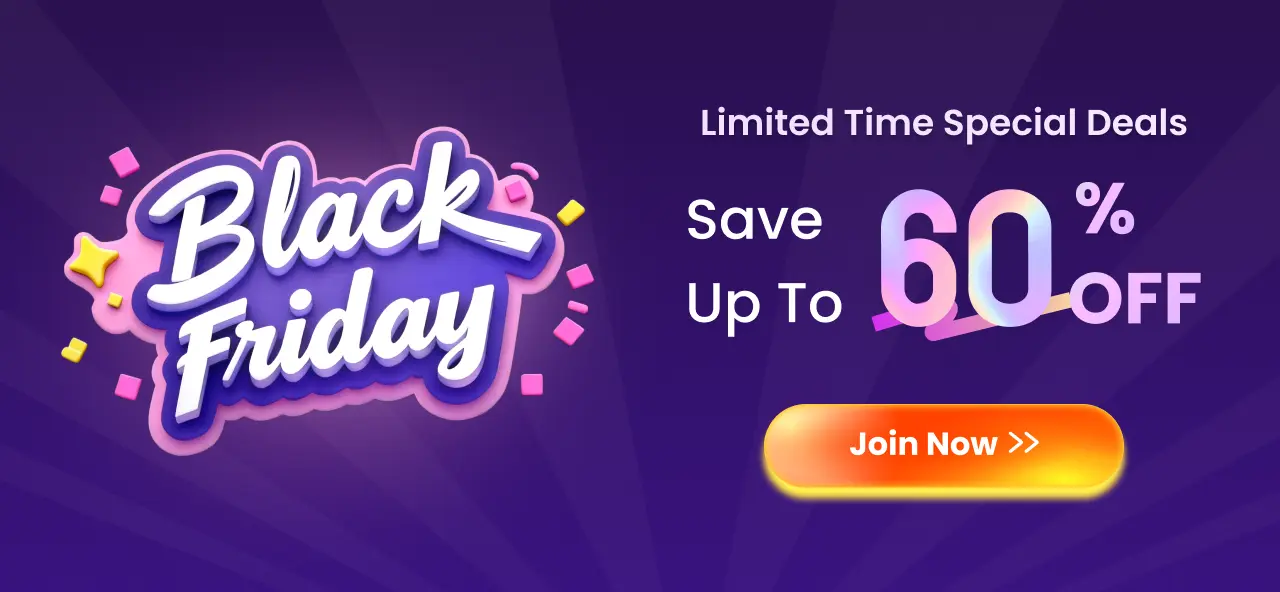





 HitPaw Screen Recorder
HitPaw Screen Recorder
Share this article:
Select the product rating:
Daniel Walker
Editor-in-Chief
This post was written by Editor Daniel Walker whose passion lies in bridging the gap between cutting-edge technology and everyday creativity. The content he created inspires audience to embrace digital tools confidently.
View all ArticlesLeave a Comment
Create your review for HitPaw articles