Is Hulu Free with T Mobile? How to Get it?
With the rise of streaming services, many consumers are seeking the best ways to access their favorite shows and movies. Among the popular questions is, "Is Hulu free with T Mobile?" T-Mobile has been known for offering various perks to its customers, including access to streaming services like Netflix. But what about Hulu? This article will delve into whether Hulu is free for T-Mobile customers and how you can download Hulu content for offline viewing using tools like HitPaw Video Converter.
Part 1: Is Hulu Free with T Mobile?
The primary question is, "Is Hulu free with T Mobile?" T-Mobile used to offer a free Hulu subscription to its customers as part of its T-Mobile ONE plans, but this benefit has undergone changes. Currently, Hulu is not directly free with T-Mobile. However, T-Mobile frequently updates its promotions and partnerships, so it's wise to check their latest offers on their official website or by contacting customer service.
For customers looking for free Hulu, it's important to stay updated on the latest T-Mobile promotions. As of now, T-Mobile focuses more on providing Netflix subscriptions, but who knows? Hulu might make a comeback in their promotional offerings. So, to answer, "Is Hulu still free with T-Mobile?" — it depends on the current promotions and your specific T-Mobile plan.
Part 2: Best Downloader to Download Hulu Free with T Mobile
1. HitPaw Video Converter

When it comes to downloading Hulu content for offline viewing, HitPaw Video Converter stands out as an excellent tool. Even if Hulu isn't free with T-Mobile, having the ability to download your favorite shows for offline viewing can be incredibly convenient. HitPaw Video Converter offers a seamless way to do this. You can take a closer look at HitPaw Video Converter in the video below.
Main Features of HitPaw Video Converter
- User-Friendly Interface: HitPaw Video Converter is easy to navigate, making it accessible for users of all technical levels.
- High-Quality Downloads: HitPaw Video Converter maintains the original quality of the video, ensuring a great viewing experience.
- Fast Download Speeds: HitPaw Video Converter offer efficient downloading process, saving you time.
- Supports Multiple Formats: HitPaw Video Converter converts videos to various formats, compatible with different devices.
- Batch Downloading: HitPaw Video Converter allows downloading multiple videos simultaneously, increasing productivity.
- Built-In Video Editor: HitPaw Video Converter offer basic editing tools to trim and adjust videos before converting.
How to Use HitPaw Video Converter to Download Hulu Video and Movies?
Downloading Hulu content using HitPaw Video Converter is straightforward. Here's a step-by-step guide:
Step 1: Head over to the HitPaw website and download the software compatible with your operating system (Windows or Mac). Follow the on-screen instructions for a smooth installation.
Step 2: Go to the Toolbox section and select Hulu Video Downloader.

Step 3: Click on the LOG IN icon in the upper right corner to access the Hulu site.

Step 4: Search for the TV show and movie content you want to download on Hulu and click the purple 'Download' button next to the URL.

Step 5: After a short while, you can preview the metadata information of each video and choose the resolution, audio and subtitles for the video you want to download. Next, click the Download button to start downloading video on Hulu.

Step 6:Once the download task is complete, find the downloaded Hulu video by clicking the icon at the bottom of the screen. Now you can enjoy your favorite movie without any restrictions and ads.

Part 3: Other Four Hulu Free with T Mobile Downloaders
Streaming services have revolutionized the way we consume entertainment, providing on-demand access to movies, TV shows, and documentaries. Hulu, as one of the leading streaming platforms, offers a vast library of content. However, the ability to download this content for offline viewing can be incredibly beneficial, especially when you have limited internet access. While HitPaw Video Converter is a popular choice for downloading Hulu content, there are several other tools available that can help you achieve the same goal. This article explores four alternative Hulu downloaders: Online Video Converter, Format Factory, ClipGrab, and WinX YouTube Downloader. We'll provide a detailed overview, along with the pros and cons of each software, to help you make an informed decision.
1. Online Video Converter
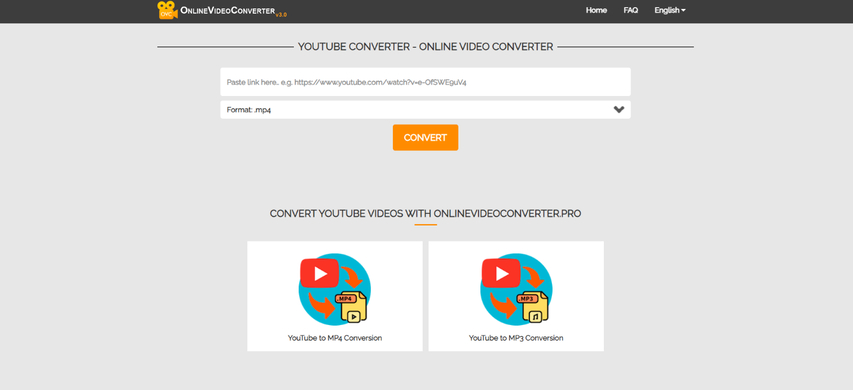
Online Video Converter is a web-based tool that allows users to download and convert videos from various online platforms, including Hulu. It supports a wide range of video formats and provides a straightforward way to download videos without needing to install any software.
Pros
- No Installation Required: Since it's an online tool, there's no need to download or install any software on your device, making it accessible from any internet-enabled device.
- Easy to Use: The interface is simple and user-friendly, allowing even non-technical users to download videos with ease.
- Supports Multiple Formats: Online Video Converter supports a variety of video formats, giving users flexibility in choosing the desired output format.
Cons
- Dependent on Internet Connection: As a web-based tool, it requires a stable internet connection to download and convert videos, which might be a limitation in areas with poor connectivity.
- Limitations on Video Quality: The quality of the downloaded videos might not always match the original, especially for high-definition content.
- Potential Security Risks: Using online tools can pose security risks, including exposure to malware or phishing attacks.
2. Format Factory
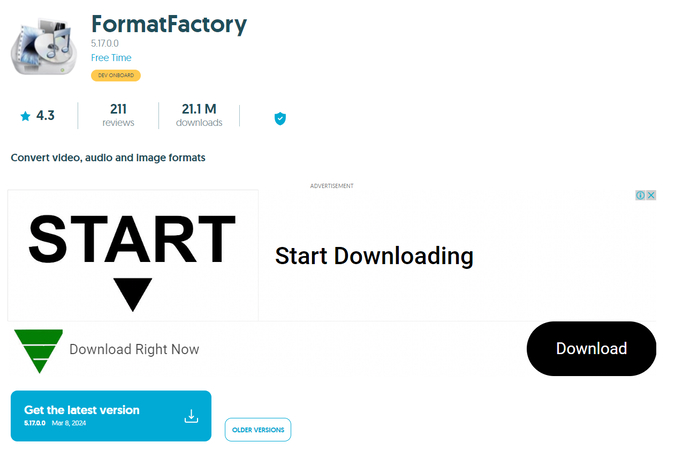
Format Factory is a comprehensive multimedia file conversion tool that supports video, audio, and image formats. It offers a wide range of functionalities, including video downloading, converting, and basic editing.
Pros
- Free to Use: Format Factory is available as a free download, providing access to its full range of features without any cost.
- Wide Range of Formats: It supports numerous video, audio, and image formats, making it a versatile tool for various multimedia needs.
- Additional Features: Besides downloading and converting videos, Format Factory includes basic video editing tools, such as trimming, merging, and adding subtitles.
Cons
- Requires Installation: Unlike online tools, Format Factory needs to be downloaded and installed on your device, which may take up storage space.
- Complex Interface: The interface can be overwhelming for beginners due to the vast number of options and settings.
- Ads and Bundled Software: The free version of Format Factory may include ads and bundled software, which can be annoying and potentially unwanted.
3. ClipGrab
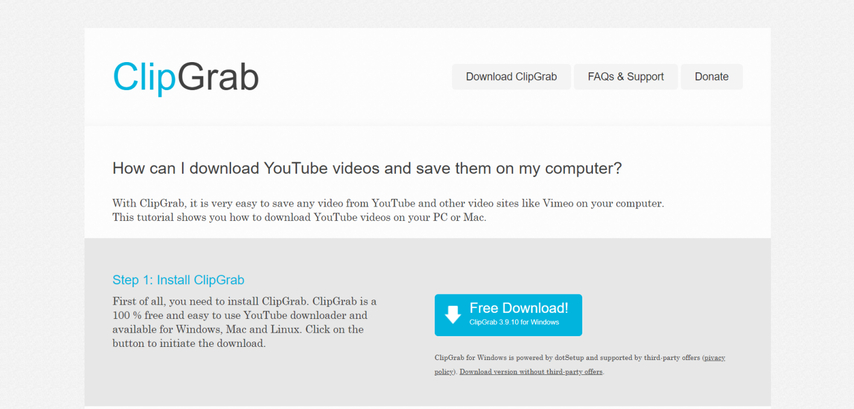
ClipGrab is a free downloader and converter for YouTube, Vimeo, Facebook, and many other online video sites, including Hulu. It's known for its simplicity and effectiveness in downloading videos quickly.
Pros
- Free and Easy to Use: ClipGrab is completely free and has a straightforward interface, making it accessible for users of all levels.
- Supports Multiple Video Sites: In addition to Hulu, ClipGrab supports downloading from various other video sites, providing flexibility for users.
- Fast Download Speeds: The tool is efficient in downloading videos, saving users time.
Cons
- Limited Format Options: While it supports the most common formats, ClipGrab's format options are not as extensive as some other tools.
- Bundled Software: The installation process may include bundled software, which users need to be cautious about to avoid installing unwanted programs.
- Requires Installation: As a desktop application, it needs to be installed on your device.
4. WinX YouTube Downloader

WinX YouTube Downloader, although primarily designed for downloading YouTube videos, is also capable of downloading videos from other sites, including Hulu. It boasts high-quality downloads and supports a variety of formats.
Pros
- Supports Multiple Sites: Besides YouTube, WinX YouTube Downloader can download videos from a range of other video-sharing platforms.
- High-Quality Downloads: It ensures the downloaded videos retain their original quality, providing a superior viewing experience.
- User-Friendly Interface: The interface is intuitive and easy to navigate, making the downloading process simple and hassle-free.
Cons
- Limited to Certain Sites: While it supports several sites, it might not cover all the platforms some users are interested in.
- Requires Installation: The software needs to be downloaded and installed, which could be a drawback for those looking for online solutions.
- Premium Features: Some advanced features and functionalities are locked behind a premium version, requiring additional payment.
By evaluating the pros and cons of these alternative downloaders, you can choose the one that best fits your needs for downloading Hulu content. Each tool has its unique advantages and limitations, so consider what features are most important to you before making a decision.
FAQs
Q1. Is Hulu free for T-Mobile customers?
A1. Currently, Hulu is not free for T-Mobile customers as part of their regular plan benefits. However, T-Mobile frequently updates its promotions, so it's best to check for any current offers.
Q2. Can I download Hulu shows for offline viewing?
A2. Yes, with tools like HitPaw Video Converter, you can download Hulu shows for offline viewing, making it convenient to watch your favorite content without needing an internet connection.
Conclusion
While Hulu is not currently free with T-Mobile, keeping an eye on T-Mobile's promotions can help you take advantage of any new offers. For those who want to download Hulu content, HitPaw Video Converter provides a reliable and efficient solution. With its user-friendly interface and high-quality downloads, it's a top choice for managing your streaming content. Try out HitPaw Video Converter today and enjoy your favorite Hulu shows anytime, anywhere.





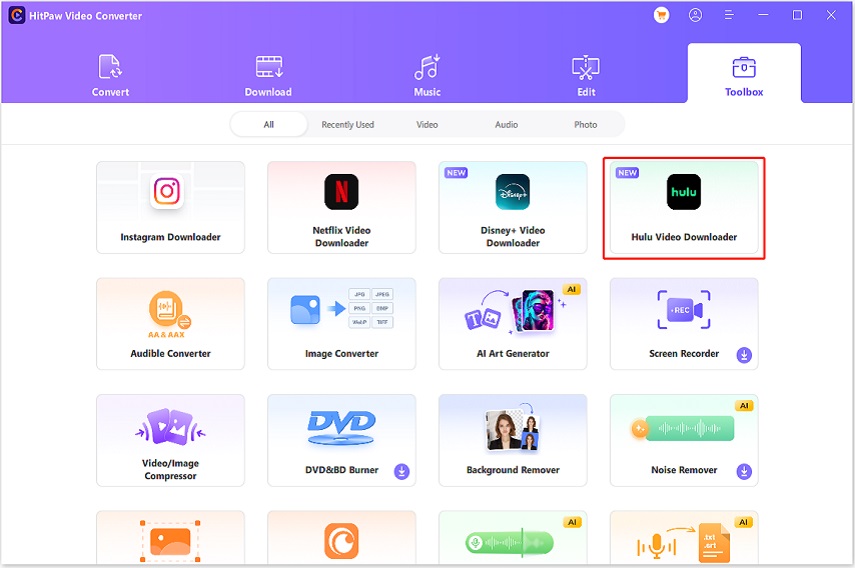


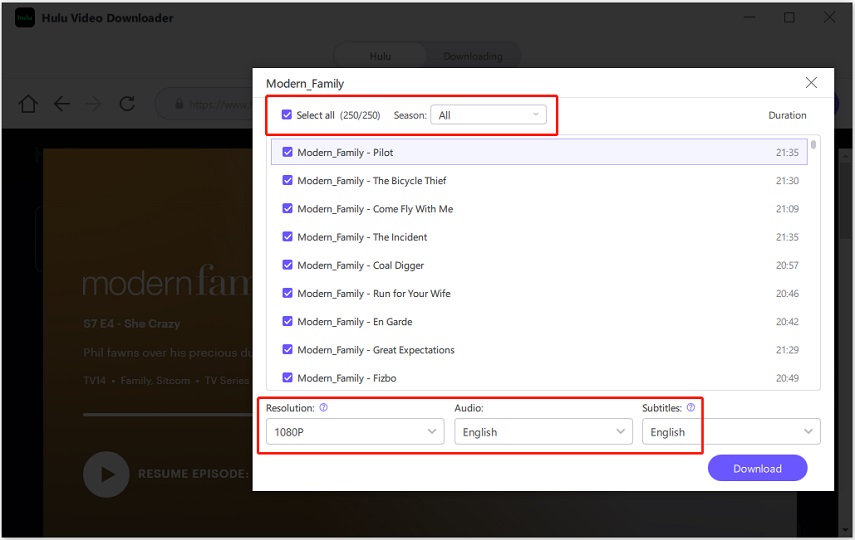


 HitPaw Video Enhancer
HitPaw Video Enhancer HitPaw Watermark Remover
HitPaw Watermark Remover 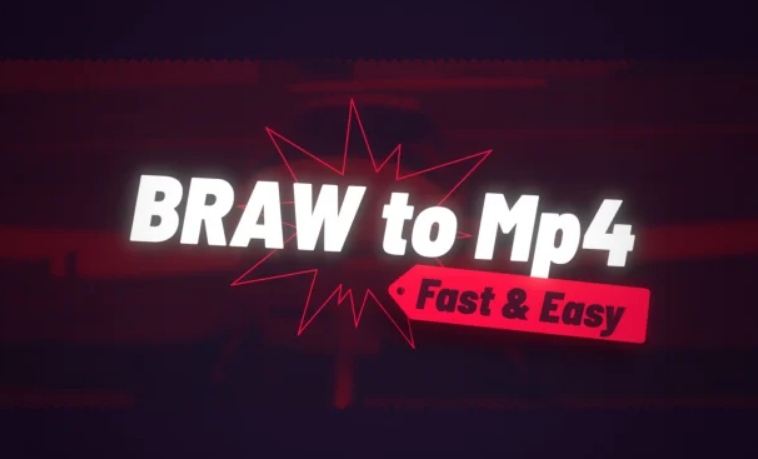



Share this article:
Select the product rating:
Joshua Hill
Editor-in-Chief
I have been working as a freelancer for more than five years. It always impresses me when I find new things and the latest knowledge. I think life is boundless but I know no bounds.
View all ArticlesLeave a Comment
Create your review for HitPaw articles