Is Hallmark on Hulu? How to Get it?
Hallmark Channel is renowned for its feel-good movies, heartwarming series, and festive holiday films. If you're a fan of Hallmark and wondering, "Is Hallmark on Hulu?" you're not alone. Many viewers seek convenient ways to stream and download Hallmark content. This guide will explore how to access Hallmark on Hulu, how to download it, and the best tools for the job.
Part 1: Is Hallmark on Hulu?
As of the latest updates, Hallmark Channel is not directly available on Hulu's basic on-demand service. However, Hallmark is accessible through Hulu + Live TV. This means you can watch Hallmark Channel live along with other live TV offerings provided by Hulu. If you're asking, “Is Hallmark Channel on Hulu?” the answer is yes, but only through the Hulu + Live TV subscription.
Part 2: Best Downloader to Download Hallmark on Hulu
1. HitPaw Video Converter

When it comes to downloading Hallmark content from Hulu, HitPaw Video Converter stands out as an excellent tool. This software provides a user-friendly interface and robust functionality, making it easy to download your favorite Hallmark movies and shows from Hulu. You can take a closer look at HitPaw Video Converter in the video below.
Main Features of HitPaw Video Converter
- High-Quality Downloads: HitPaw Video Converter ensures your downloads maintain the highest possible quality.
- Wide Format Support: HitPaw Video Converter can convert videos to various formats to suit different devices and needs.
- Fast Download Speeds: HitPaw Video Converter utilizes advanced technology to download videos quickly and efficiently.
- User-Friendly Interface: HitPaw Video Converter is easy to navigate, even for those not tech-savvy.
- Batch Downloading: HitPaw Video Converter allows you to download multiple videos simultaneously.
How to Use HitPaw Video Converter to Download Hallmark on Hulu?
To download Hallmark content from Hulu using HitPaw Video Converter, follow these steps:
Step 1:Head over to the HitPaw website and download the software compatible with your operating system. Follow the on-screen instructions for a smooth installation.
Step 2: Go to the Toolbox section and navigate to Hulu Video Downloader, click to open it.

Step 3: Click on the LOG IN icon to access the embedded Hulu site.

Step 4: Search for the Hallmark video you want to download on Hulu and click the 'Download' button to proceed.

Step 5: Next, you can preview the metadata info of each video and select your preferred resolution and subtitles settings. Click the Download button to download Hallmark for offline viewing.

Step 6:After a few seconds, you can find the downloaded Hallmark video in the designated output folder. Now you have downloaded Hallmark content from Hulu and can enjoy it offline.

Part 3: Other Four Hallmark on Hulu Downloaders
In addition to HitPaw Video Converter, there are several other tools available for downloading Hallmark content from Hulu. Each of these downloaders offers unique features, benefits, and drawbacks. Here, we provide detailed introductions and a comprehensive list of pros and cons for SaveVideo.me, ClipConverter.cc, HandBrake, and Video Downloader Pro.
1. SaveVideo.me

SaveVideo.me is a free online video downloader that allows users to download videos from various streaming platforms, including Hulu. It is a web-based service, meaning no software installation is required. Users can simply visit the website, paste the video URL, and start the download process.
Pros
- Free to Use: SaveVideo.me does not require any subscription or payment for downloading videos.
- No Installation Required: Being a web-based tool, it does not require users to download or install any software on their devices.
- Multiple Video Formats: Supports downloading videos in various formats, providing flexibility for different playback needs.
Cons
- Limited Download Speed: Downloads can be slow, especially during peak times when the server load is high.
- Variable Quality: The quality of downloaded videos may not always match the original streaming quality.
- Intrusive Ads: The website is ad-supported, and users might encounter intrusive ads during the download process.
- No Batch Downloads: Does not support downloading multiple videos simultaneously, which can be time-consuming for users needing several downloads.
2. ClipConverter.cc
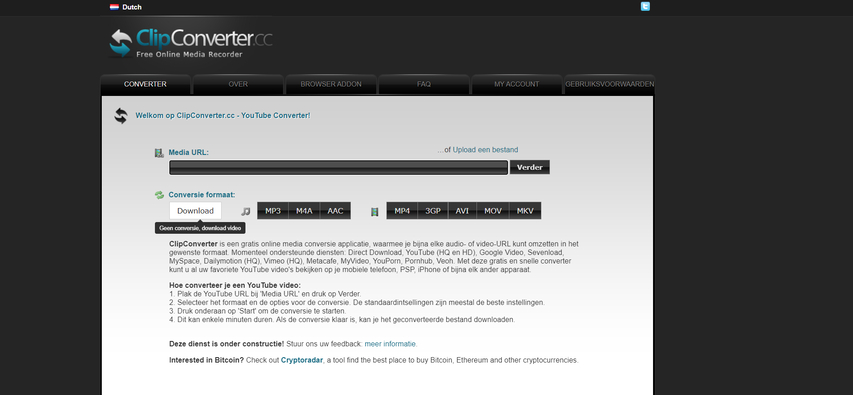
ClipConverter.cc is a widely-used online video conversion and download service. It allows users to download and convert videos from various streaming sites, including Hulu. This tool offers a straightforward interface and supports numerous video formats.
Pros
- User-Friendly Interface: The website is easy to navigate, making it accessible even for users with limited technical skills.
- Wide Range of Formats: Supports a variety of video and audio formats, catering to different device compatibility needs.
- Free Service: No cost is involved in using ClipConverter.cc for downloading or converting videos.
Cons
- Slow Download Speeds: The download process can be slower compared to other tools, especially for high-definition videos.
- Quality Issues: There can be occasional discrepancies in the quality of downloaded videos compared to the original.
- Ad-Supported: Users may experience interruptions due to ads on the website.
- Conversion Limitations: Some users have reported limitations in the types of videos that can be converted successfully.
3. HandBrake
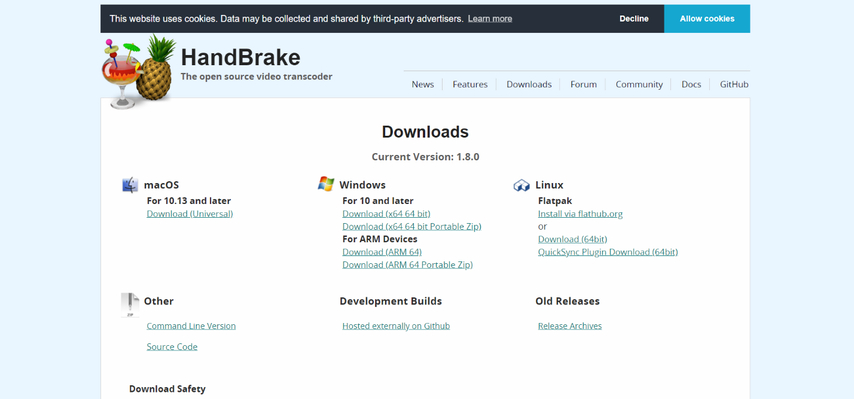
HandBrake is an open-source video transcoder that is primarily used for converting videos from nearly any format to a selection of modern, widely supported codecs. Although not designed as a direct downloader, it can be used to download videos from streaming platforms with additional plugins or by coupling it with other downloading tools.
Pros
- Free and Open-Source: HandBrake is completely free to use and open-source, making it accessible to everyone.
- High-Quality Conversion: Known for its high-quality video conversion capabilities.
- Batch Processing: Allows users to queue up multiple videos for conversion at once, saving time for users with large projects.
Cons
- Technical Complexity: The software requires a bit of technical knowledge to use effectively, which may not be suitable for beginners.
- Limited Direct Download Features: HandBrake is primarily a converter, not a downloader. Users need additional tools to download videos.
- Slower Conversion Speeds: Conversion can be time-consuming, particularly for high-resolution videos.
4. Video Downloader Pro
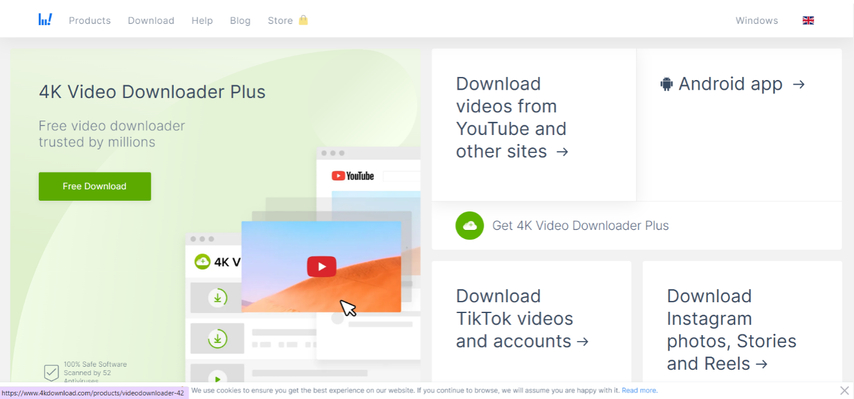
Video Downloader Pro is a dedicated video downloading software that supports downloading from various streaming sites, including Hulu. It is designed to provide fast and reliable downloads, with support for a range of video formats and resolutions.
Pros
- High-Speed Downloads: Video Downloader Pro offers fast download speeds, ensuring users can download videos quickly.
- Variety of Formats: Supports downloading in multiple video formats and resolutions, providing flexibility for different playback devices.
- User-Friendly: The software is easy to use, with a straightforward interface that simplifies the download process.
- Batch Downloads: Allows downloading multiple videos at once, which is convenient for users needing to download large amounts of content.
Cons
- Paid Software: Video Downloader Pro requires a purchase, although a free trial is available. This could be a drawback for users seeking free options.
- Compatibility Issues: There can be occasional issues with compatibility, depending on the site and the specific content being downloaded.
- Regular Updates Needed: The software requires regular updates to maintain compatibility with various streaming sites.
In summary, while each of these downloaders has its unique strengths and weaknesses, they all offer viable solutions for downloading Hallmark content from Hulu. SaveVideo.me and ClipConverter.cc are excellent free, web-based options, while HandBrake offers powerful conversion capabilities. Video Downloader Pro, despite being a paid option, provides high-speed downloads and user-friendly features. Depending on your specific needs and preferences, any of these tools could help you enjoy Hallmark content offline.
FAQs
Q1. Can I Watch Hallmark on Hulu Basic Subscription?
A1. No, you cannot watch Hallmark on Hulu's basic subscription. Hallmark Channel is only available through Hulu + Live TV.
Q2. How Can I Stream Hallmark Channel Without Cable?
A2. You can stream Hallmark Channel without cable by subscribing to Hulu + Live TV, which offers the channel as part of its live TV package.
Conclusion
In conclusion, if you're a Hallmark fan wondering, "Is Hallmark on Hulu?" the answer is that you can access Hallmark Channel via Hulu + Live TV. While it's not available on Hulu's basic on-demand service, the Live TV option provides access to all your favorite Hallmark content. Additionally, downloading Hallmark movies and shows is made easy with tools like HitPaw Video Converter, which offers high-quality downloads and a user-friendly experience. For those looking for alternatives, options like SaveVideo.me, ClipConverter.cc, HandBrake, and Video Downloader Pro are also available. Try out HitPaw Video Converter today and enjoy your favorite Hallmark shows offline!





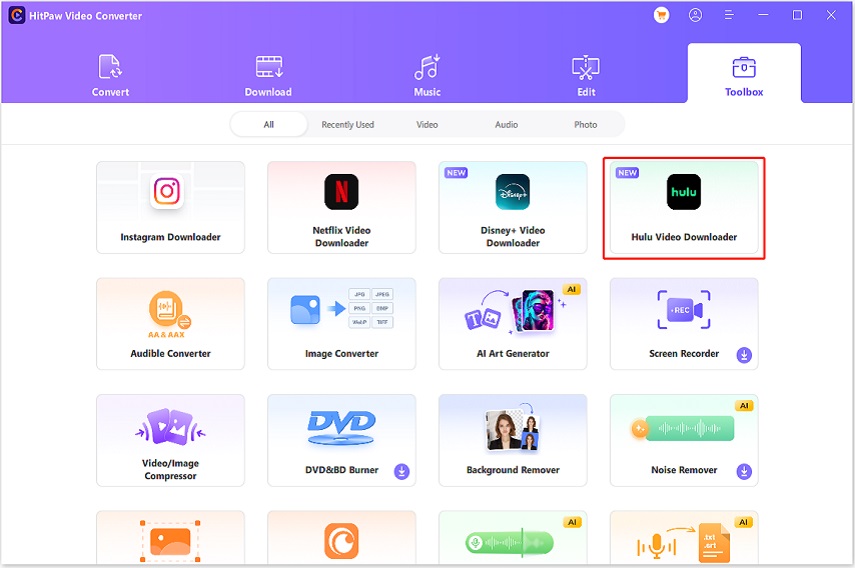


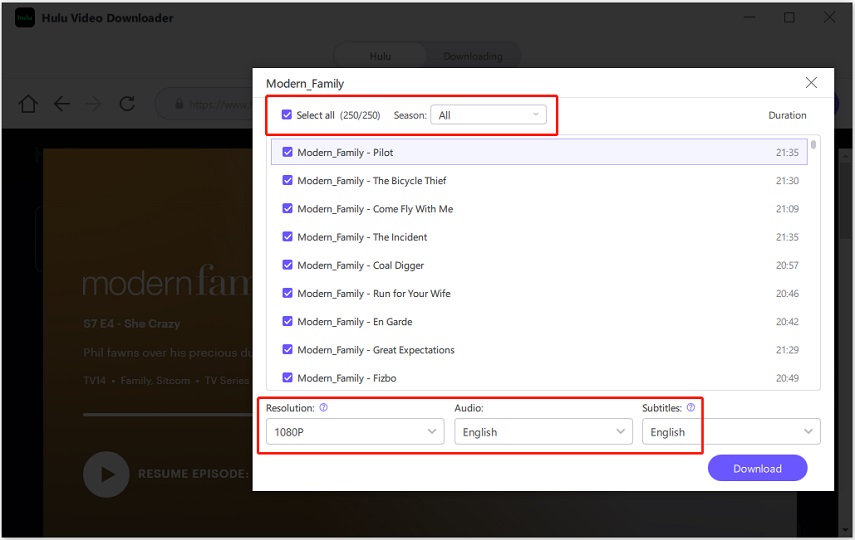


 HitPaw VikPea
HitPaw VikPea HitPaw Watermark Remover
HitPaw Watermark Remover 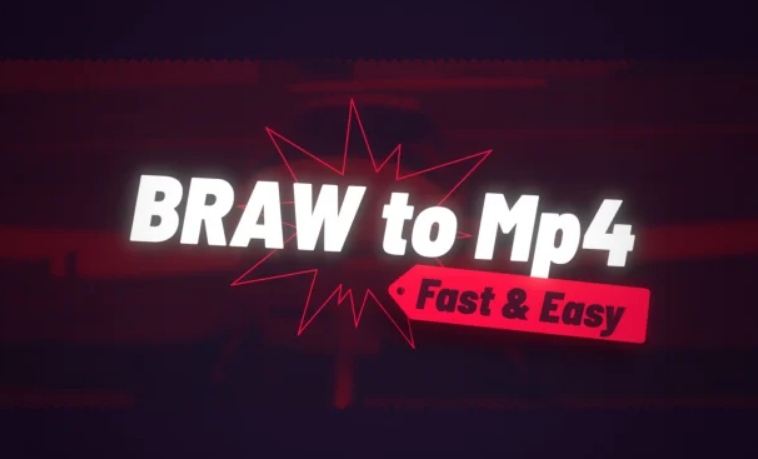



Share this article:
Select the product rating:
Joshua Hill
Editor-in-Chief
I have been working as a freelancer for more than five years. It always impresses me when I find new things and the latest knowledge. I think life is boundless but I know no bounds.
View all ArticlesLeave a Comment
Create your review for HitPaw articles