How to Download Netflix Movies with High Quality
Netflix is a popular streaming platform offering uncountable TV shows and movies for binge-watching. However, people often like downloading content to watch later when they might not have access to the internet, such as while visiting a remote location and traveling on a plane. However, there are plenty of times when it is preferred to save movies on your phone or tablet for offline playback.
In such a case, Netflix offers the in-app feature to download shows to view offline. Even its smart download feature helps you delete the ones you have already watched and download the next favorites. But how to download Netflix movies easily and efficiently? Here is the guide to help you provide the official way, along with other ideal methods!
Part 1: How to Download Movies on Netflix Officially
Netflix only helps you download movies on Android, iPhone, and the PC Windows app. Now, let’s consider the detailed tutorial on how to download Netflix movies from the official account:
Step 01 The first step involves opening the Netflix app and entering your login credentials to proceed. Now search for your favorite TV show or movie and open the page with its details. In the case of a show or series, you also need to open the episode page.
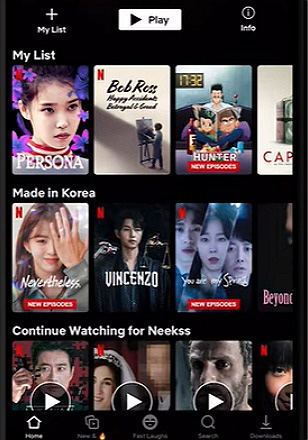
Step 02 Next, press the “Download” icon, a downward pointing arrow. After clicking, it will start downloading and gets completed fast or slow, depending on the internet speed. There will be a separate download button for TV shows for each episode. Moreover, you may not find this icon for some movies and shows because of licensing issues.
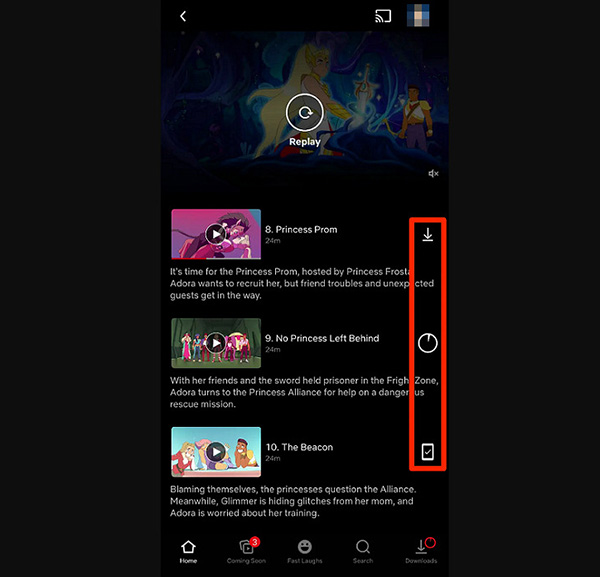
Step 03 Once downloaded, you can easily go to the “Downloads” tab from the bottom right of the screen when there is no internet. It will display all the saved content. That’s all!
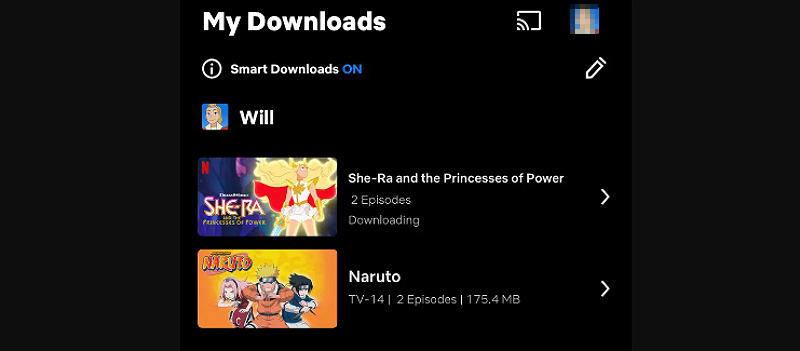
Limits of Netflix Download Movies
- You can download up to 100 active titles at once per device.
- The Basic plan allows downloads to one device, the Standard plan to two devices, and the Premium plan to six.
- Netflix's download validity period is usually 7-30 days, depending on content and licensing agreements. After watching, they expire in 48 hours.
- All downloads will be removed when your subscription ends.
Part 2: How to Download Movies from Netflix without Limits
Can I download movies from Netflix and keep them forever? HitPaw Video Converter simplifies the process of saving Netflix movies to plain 1080P MP4 files, ensuring they can be permanently stored on all your devices. With no limitations on the quantity of downloads, you can save as many movies as you desire. Additionally, for macOS users without access to the Netflix app, downloading any Netflix content to your Mac is now effortless. Say goodbye to Netflix's download limits and enjoy unlimited access to your favorite movies and TV shows.
Features:
- Effortlessly download and save Netflix movies to plain 1080P MP4 files
- No limitations on the quantity of Netflix movies downloads
- Make downloading any Netflix content to your Mac effortless
- Enjoy unlimited access to your favorite movies and TV shows
- Intuitive interface ensures a smooth and hassle-free experience.
Let's follow the steps below download movies from Netflix without any quality loss:
Step 01 First of all, download, install, and launch HitPaw Video Converter on your system. Now, click on Netflix Video Downloader from Toolbox Tab.

Step 02 Sign in your Netflix account and search for your favorite dramas or movies on Netflix.
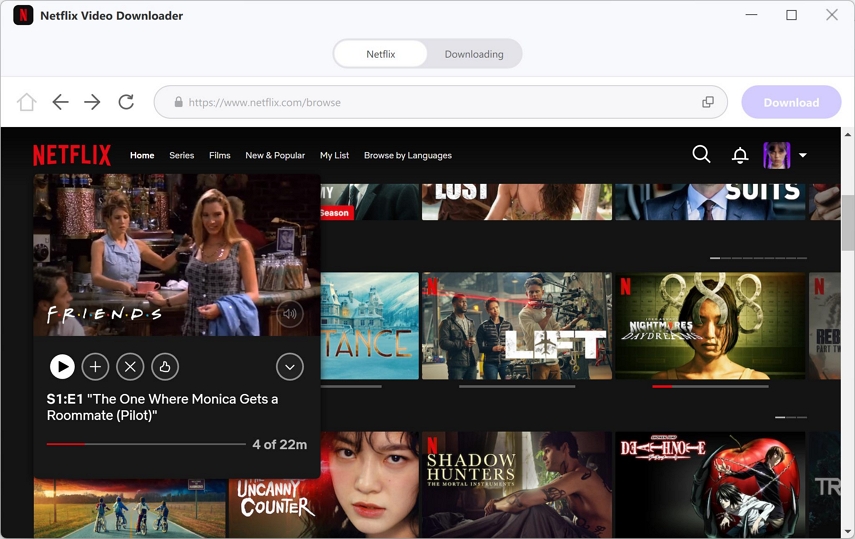
Step 03 Click Download button and select the resolution, audio and hit the “Download” button. In some time, you will get the video downloaded. All done!

Step 04 Once the download task is completed, you can easily locate the downloaded Netflix episodes in your designated "Save to" folder.

Part 3: How to Download Netflix Movies with Other Effective Ways
How to download a movie on Netflix? Sometimes you don’t have a Netflix account, are unable to download them on Windows & Mac, and some videos aren’t available for offline download on Netflix. What to do in this case? It is good to go for the below effective ways!
Tool 1. FlixiCam
Though several online recorders can download Netflix movies, FlixiCam is the ultimate solution if you prefer better video quality and subtitles. It is a simple but powerful software specially designed to download Netflix movies without any hassle.
With the advanced downloading feature, you are able to either search for the movie or just paste the Netflix movie link for a quick download. Its HD video quality with 5.1 surround sound offers the handiest and most well-preserved streaming service.
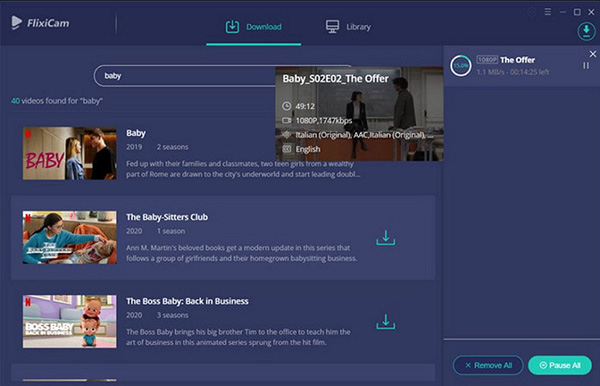
Here is the procedure to download Netflix movies by using FlixiCam:
-
1
Firstly, download and launch this software on your system. Now, enter your Netflix credentials to sign in to your account. You need to open the “Settings” window and choose “Download Settings from the upper-right side.
-
2
After changing the output settings according to your needs, close the window, and enter the movie name or the copied video link in the search box.
-
3
Lastly, open the desired movie, select the audio track & subtitles, and hit the “Download” icon. They will all be available in the “Library” section. All done!
Tool 2. PlayOn Cloud App
PlayOn Cloud app works well on Android and iOS, so you can use it for movies that aren’t available for download on Netflix. Besides streaming shows via multiple platforms like Disney, Amazon Prime, HBO Max, and others, it is possible to download videos and watch them even after they get removed from the Netflix official account.
Furthermore, you can screencast the videos on Apple TV, Fire TV, Roku, and more. In the free version, there is a limit of 7 videos. However, you need to pay $2.99 for 30 recordings, so it’s a cost-effective app.
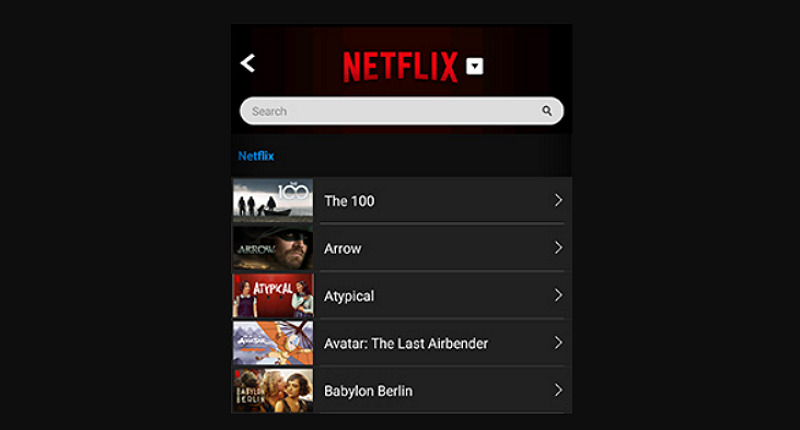
Let’s walk into the straightforward steps to download Netflix movies through PlayOn Cloud App:
-
1
After installing the PlayOn Cloud app on your device, you need to create a free account and get a free trial for free recordings.
-
2
Now, click the “Netflix” channel and choose the desired movie/show after tapping on the “Channels” tab.
-
3
Finally, you can either press the “Record” or “Record All” button as per your demands. And you can access all these downloads in the “Recordings” section. That’s all!
Tool 3. Audials One
If you are looking for a tool that can record or download Netflix movies on your Android, iOS, and Windows system in full HD quality while watching to share with friends later, Audials is the way to go. Also, it offers high speed, like 120 minutes video can be downloaded in 60 mins only.
Even you can enjoy the batch conversion feature to record multiple movies, one after another. In addition, it allows you to enable the GPU encoding feature to enhance quality by maximizing the performance of the graphic card. Last but not least, it supports several formats, such as AVI, MKV, MP4, WMV, etc.
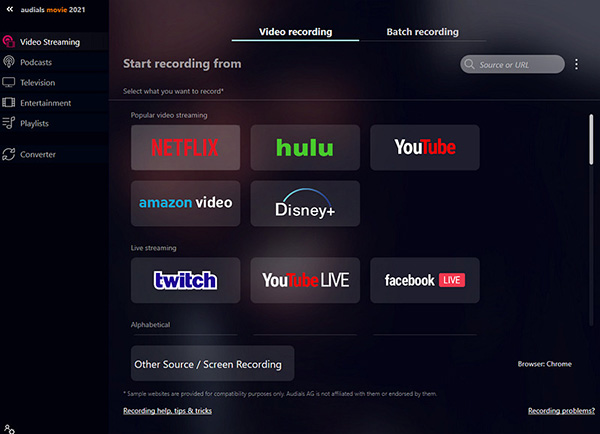
Here is the detailed tutorial on how to download Netflix movies via Audials One:
-
1
Install and launch the Audials One recorder on your system and select “Video Streaming” > “Netflix” from the grid.
-
2
Next, open your Netflix account on your browser and start playing the movie you wish to record. Audials start recording it immediately.
-
3
Lastly, when you stop the video on the browser, the tool will automatically stop the recording and save the video, which you can access later. All done!
Conclusion
Now, you are aware of how to download Netflix movies officially. If you encounter limitations while downloading Netflix movies and can't find a solution, consider trying HitPaw Video Converter for a seamless and free downloading experience.
FAQs About Downloading Netflix Movies
1. Can I download a movie from Netflix to my Computer?
Yes, it is possible to download TV shows and movies from Netflix to your PC to watch them in your comfort time. Firstly, it was made available on Android and iOS. But then, after four months, Netflix made sure to also use this offline feature for the Windows 10 PC application!
2. Why can’t I download movies on Netflix?
Some movies and TV shows on Netflix are not offered for offline watching since they are produced with some studios in partnership. These studios often own the franchise or the copyrights associated with the content. So it becomes crucial for Netflix to restrict downloads and provide you with only streaming of these shows.
3.How long do Netflix downloads stay available?
Though each download on Netflix lasts for seven days, once you play a movie/TV show, this will only be available for two days or 48 hours. However, the option to re-download the video stays the same, but it will be done using the internet.
4. How many downloads can you have on Netflix?
You can have 100 active downloads at once on a device, and many devices can be there in your membership plan. But in case your account is canceled, the downloaded content will also be deleted, and after joining, you have to re-download.






 HitPaw Video Converter
HitPaw Video Converter  HitPaw Watermark Remover
HitPaw Watermark Remover 



Share this article:
Select the product rating:
Joshua Hill
Editor-in-Chief
I have been working as a freelancer for more than five years. It always impresses me when I find new things and the latest knowledge. I think life is boundless but I know no bounds.
View all ArticlesLeave a Comment
Create your review for HitPaw articles