Subscene Subtitles: How to Download Subtitles from Subscene 2024
From TV shows to movies and interviews, every form of video content benefits from using subtitles. From fan-made subtitles to official subtitles, many websites on the internet act as distribution points for subtitle files. Subscene is one of those websites that is widely known for its accurate and correct subtitles. In this article, we will discuss how to download subtitles from Subscene website, and discuss some alternatives to Subscene Subtitles.
Part 1: What is Subscene Subtitles
Subscene is an online platform that contains a vast collection of subtitle files for movies and TV shows in various languages. It also has a brief introduction to each video and movie. You can download subtitles for free and use the files for entertainment, study or other purposes. People widely use it to download subtitles for media content that may not have official subtitles available, or subtitles in different languages.
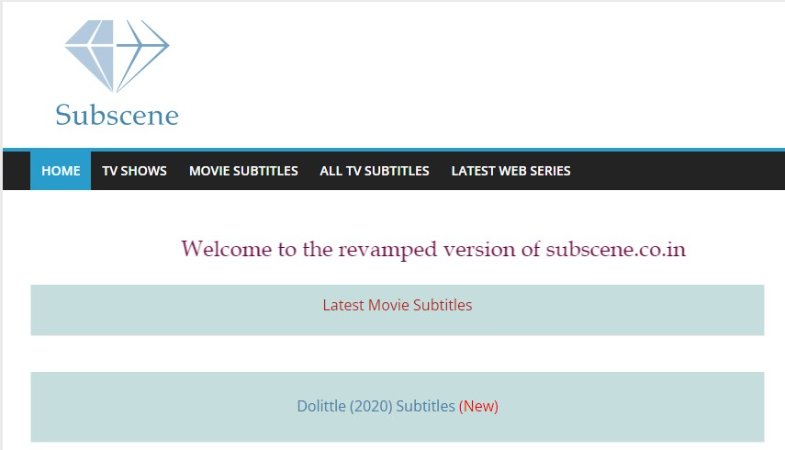
Part 2: How to Download Subscene Subtitles
If you want to download Subscene subtitles, go to its website. Note that the old Subscene website is closed. Search for Subscene revamped version to access its website. Then find the show or movie whose subtitles you are looking for. Download the subtitle file easily.
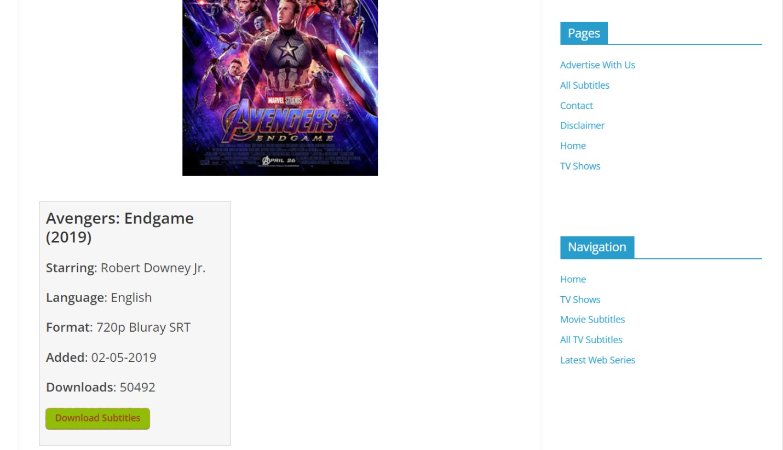
The subtitle file you downloaded is probably in a ZIP format, so you'll have to extract the file. Now after playing the movie in, for example, VLC media player, click on Subtitle in the top toolbar and click on Add a subtitle track. Now you can see the downloaded subtitles from Subscene showing in your movies.
Part 3: 6 Subscene Alternatives to Download Subtitles
Many users on Reddit and other online platforms have reported issues with Subscene not working and are seeking sites like Subscene that still function for downloading subtitles. If you have the same problem, don't worry. Let's explore six reliable alternatives to Subscene you need.
1. Edimakor - Download Videos and Subtitles
If you are struggling to download subtitles for your favorite movies without Subscene, instead of searching through various websites, consider using a video editor that comes with a built-in video downloader and an automatic subtitle maker. Yes, HitPaw Edimakor is an AI-powered video editor that allows you to download any movie via a link and generate accurate subtitles in just a few clicks. It supports over 35 languages.
With HitPaw Edimakor, you don’t need to rely on Subscene anymore. It acts as a powerful Subscene alternative to create and customize your subtitles directly. Here are the steps to use Edimakor for subtitle generating and downloading.
-
Step 1. Install Edimakor on your computer and run the software. Click on Create a video and then look for the download button in the left vertical menu under Media. Paste the URL to the movie or video and click on Download.

Step 2. Once the video is downloaded, click on the Subtitles option in the top horizontal menu. Click on Auto Subtitling. The default subtitle translation option is None, select the targeted language for translation if needed.

Step 3. Now subtitles will be generated for your video. Click on the Export button to save the subtitles as a separate file in .srt, txt, .ass and .vtt format. You can also click on the Export button in the upper right corner to export the video with subtitles.

2. Downsub
The second Subscene alternative is Downsub, an online tool that provides subtitles for videos from YouTube, Vlive, Viki and other platforms. It extracts the subtitles from the link directly and gives you the facility to download subtitles in SRT or TXT format. All you have to do is open Downsub, paste the URL to the video, click on Download and wait for it to download subtitles.
You may also want to read: YouTube Subtitle Extractors.
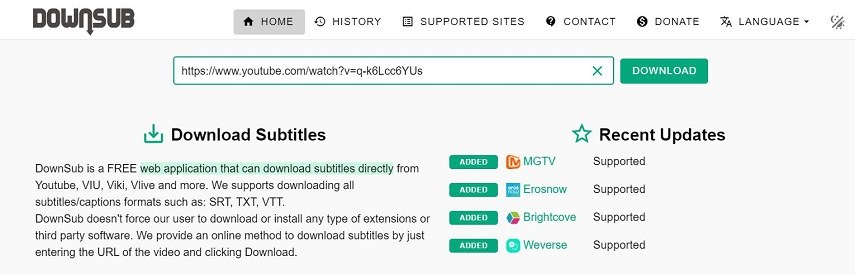
3. YIFY Subtitles
YIFY subtitles is a place that houses more than just subtitles. You can download almost every famous film and show from this website and also download the subtitles for said movies separately. All you have to do is open the website, search for the movie you’re looking for and download the subtitle file from YIFY.
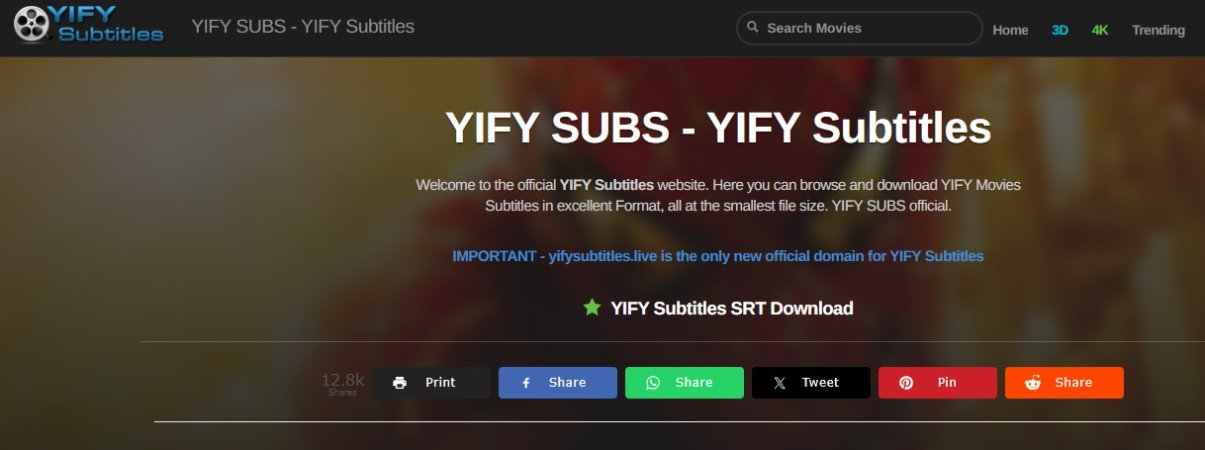
4. VLSub
VLSub is an extension of VLC media player. It allows users to download subtitles easily while watching their favourite shows. With VLSub, you don’t need to download subtitle files from Subscene or its alternatives and then import the file into VLC. Click on Tools > Plugins and Extensions and search for VLSub. Double click on it to view the install option. Install VLSub and use it from the toolbar, click on View > VLsub.
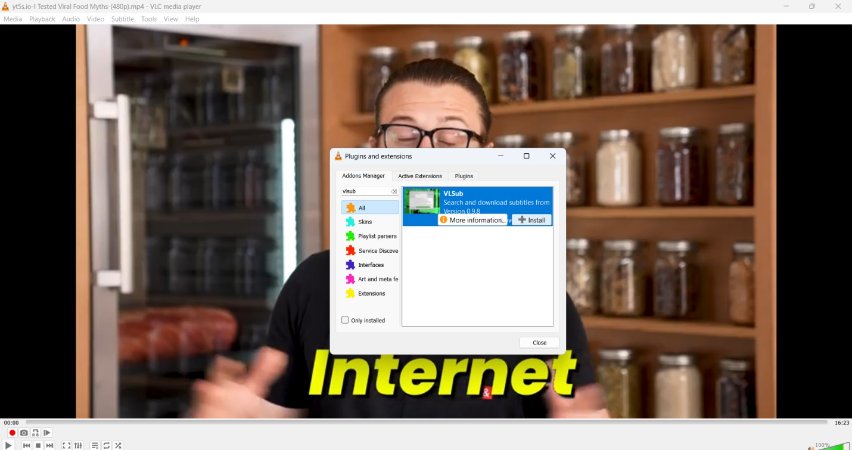
5. Moviesubtitles.org
Moviesubtitles.org is another Subscene alternative website that downloads subtitles for different movies and shows. It doesn’t just have subtitles for English/ Hollywood shows and films but also for other movies in other languages. Just open the website, search for specific movie and download the subtitles.
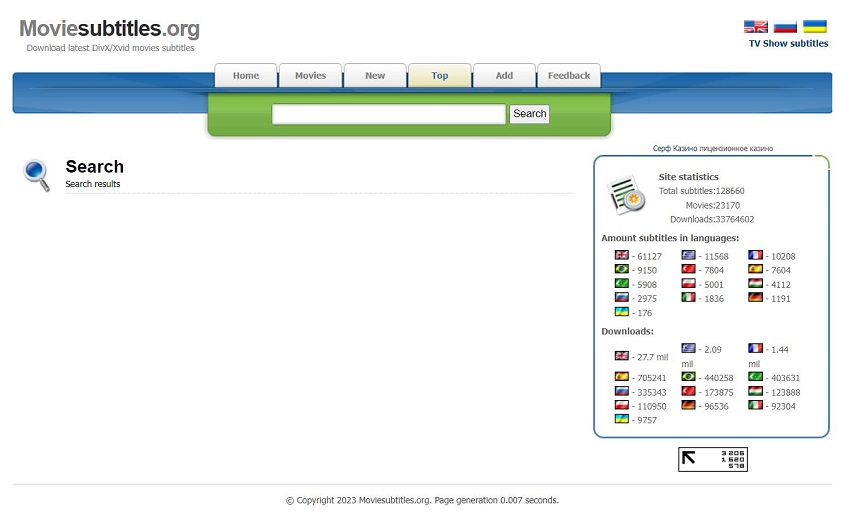
6. OpenSubtitles.org
OpenSubtitles.org is the last one in the list of Subscene subtitle downloading alternatives that we created for you. It has subtitle files for movies and TV shows that you can easily download and enjoy without paying a dime. The subtitles are available in various languages.
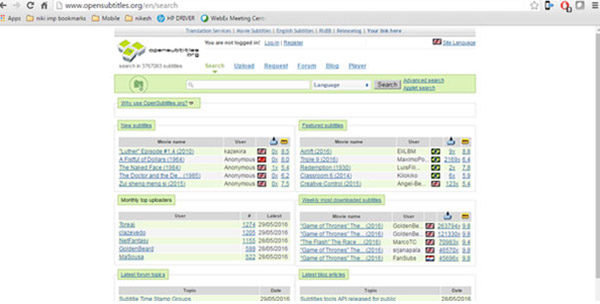
Part 4: FAQs on Subscene Subtitles
Q1. What happened to Subscenes?
A1. Subscene has been experiencing technical issues and accessibility problems. Many users are unable to find and access the site. Several similar websites like subscene.com and subscene.co have appeared as replacements, but most users report that these websites are not working either.
Q2. Why is Subscene closed?
A2. Subscene is shutting down and inaccessible to many users. It might be due to several potential reasons, including legal copyright issues or website maintenance problems. Without an official statement, these remain the most likely explanations.
Q3. What is the best Subscene alternative to download subtitles?
A3. 6 excellent alternatives to Subscene to download subtitles we have listed above. Besides, there are other top choices such as Subdl, MySubs, and Addic7ed. Also, if you’re looking for an all-in-one solution, Edimakor, as a Subscene substitute, can automatically download videos and generate subtitles.
Conclusion
Subscene was one of the best places to download subtitles for your favorite movies and shows. Since it was closed, there are many other working tools. We have listed 6 Subscene alternatives like YIFY and Downsub for subtitle downloading. Among them, HitPaw Edimakor gives users the ability to download any videos from links and automatically generate subtitles. You can also download subtitle files from Edimakor easily.





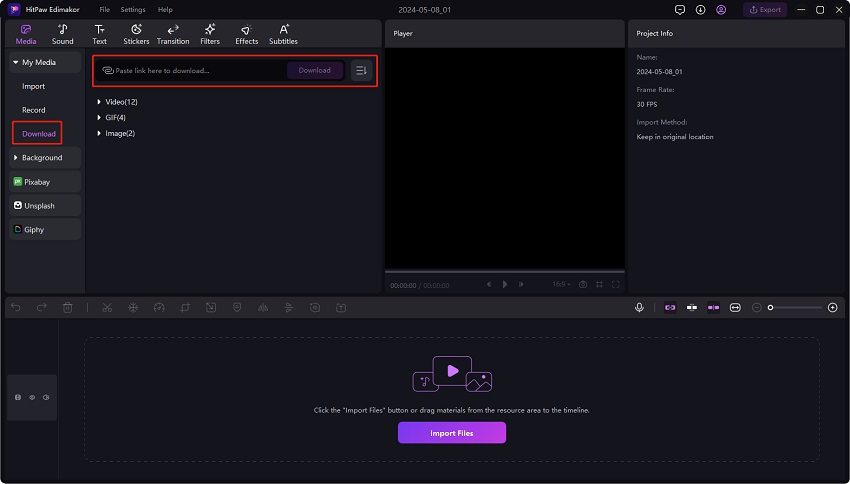
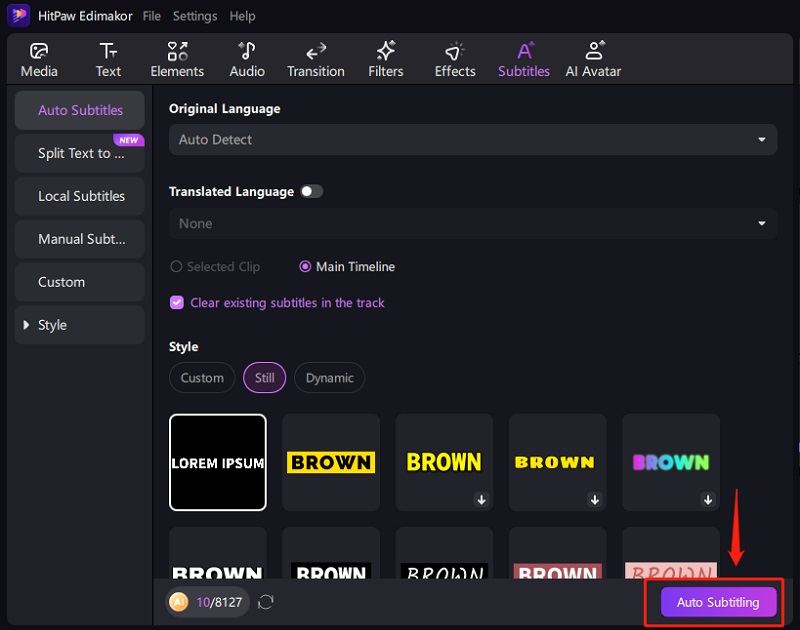
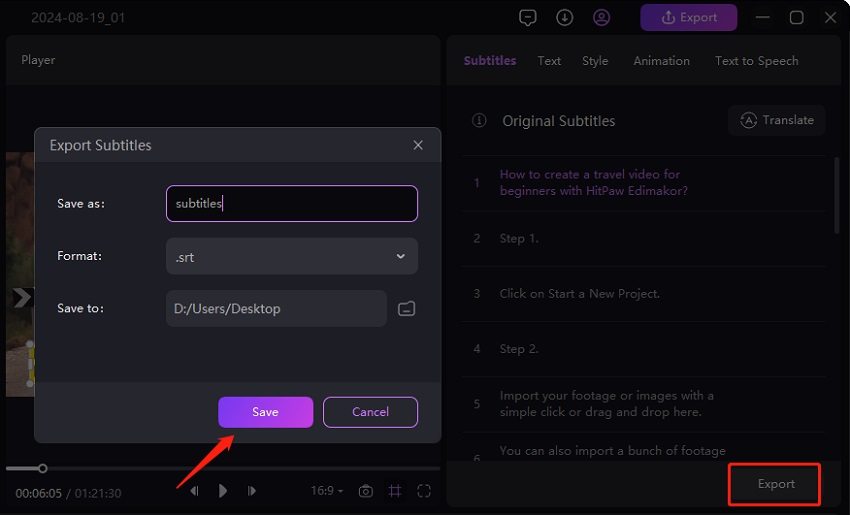
 HitPaw Video Converter
HitPaw Video Converter  HitPaw Screen Recorder
HitPaw Screen Recorder HitPaw Video Enhancer
HitPaw Video Enhancer

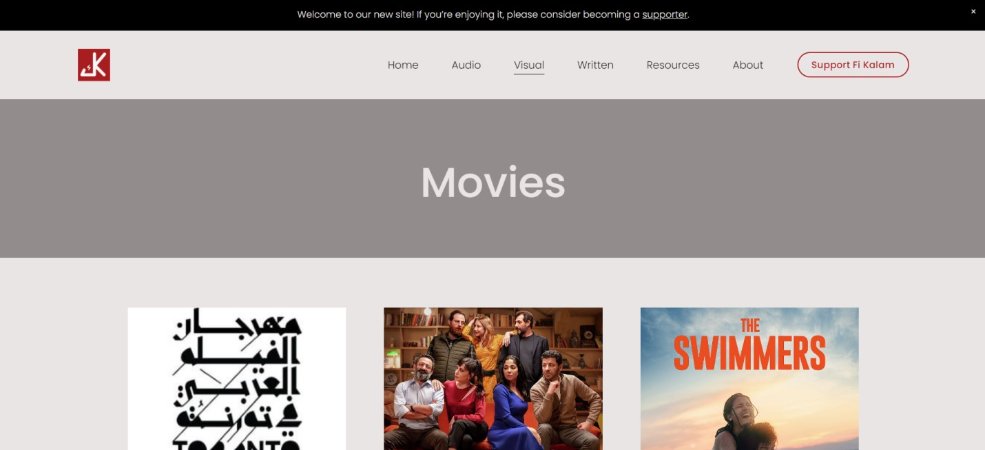

Share this article:
Select the product rating:
Joshua Hill
Editor-in-Chief
I have been working as a freelancer for more than five years. It always impresses me when I find new things and the latest knowledge. I think life is boundless but I know no bounds.
View all ArticlesLeave a Comment
Create your review for HitPaw articles