Auto Caption AI - Easy to Use & Highly Accurate
AI is being used by video editing software to create automatic and accurate subtitles for your videos. Indeed, auto caption AI has reduced the manual labour significantly and is helping us get more work done in a lesser amount of time. Viewers who like to watch content in other languages can also make use of this AI auto caption feature to actually understand what’s being said. The aim of this article is to make you understand the need for auto caption AI and tell you about the best tool for this purpose. In the end, we have answered some very important questions. Let’s get right into it!
Part 1: Why You Need Auto Caption AI
Closed captions, more commonly known as subtitles hold a significance in video content. They enable people to enjoy content. Auto Caption AI feature has gained importance in recent times. Why? Because it offers numerous benefits to content creators as well as audience. Have a look at the list below:
- Auto Caption AI significantly reduces the effort to make accurate subtitles. Instead of doing everything manually, subtitles can be generated automatically, and you can edit them if needed.
- AI generated subtitles ensure that your content complies with accessibility laws and regulations.
- Captions ensure enhanced engagement and non-native speakers can have a better understanding.
- People with hearing impairments can also greatly benefit from Auto Caption AI.
Part 2: Auto Caption AI - HitPaw Edimakor
When we talk about auto caption AI tools, many names can come to mind. But HitPaw Edimakor, catches the eyes of many video creators. It is an AI video editor that not only contains every single video editing tool, but also is equipped with tons of AI features. The Subtitle feature of Edimakor deserves special recognition.
You use the auto subtitling feature powered by AI to create accurate subtitles and add it to your videos or save them in a separate file. You could add subtitles from any local SRT file or convert plain text to subtitles as well. Besides, there are some other AI features such as:
- AI background noise removal
- AI script generator
- AI audio editing
- AI copywriting
- Text to speech
- Speech to text
Now, we’ll see how to use HitPaw Edimakor’s AI auto caption feature to add accurate subtitles to our videos.
- Download and install HitPaw Edimakor on your computer and run it. Click on Subtitle Maker to begin.
- Now, import the video file you want to add captions to. It’s easy; just click on the Import files button and locate the videos from your computer’s storage.
- Under the Subtitles section, Click on the Auto Subtitling button to add automatic subtitles with high accuracy.
- Edimakor will now recognize the captions and display them on the timeline. If you want to edit them, select them from the timeline and edit the font, text style, size, animation and much more.
- Once everything is completed and you’re satisfied with the results, click on the export button in the top right corner and save your new video with auto caption AI.
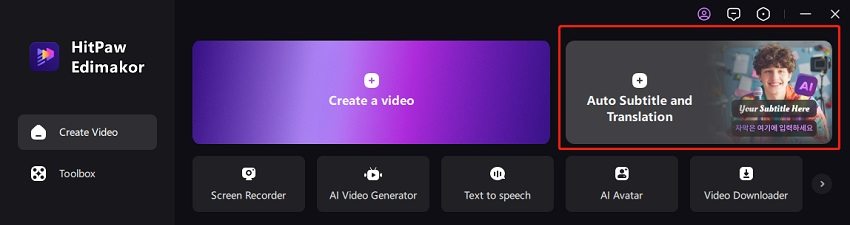
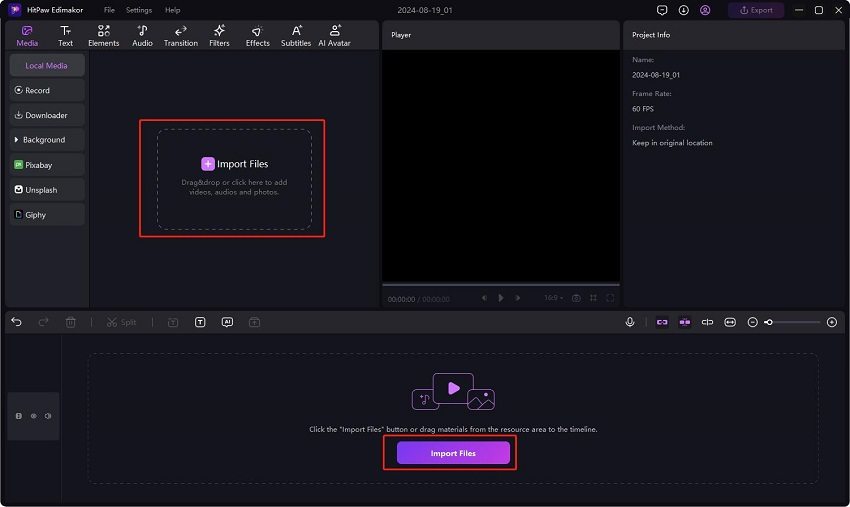
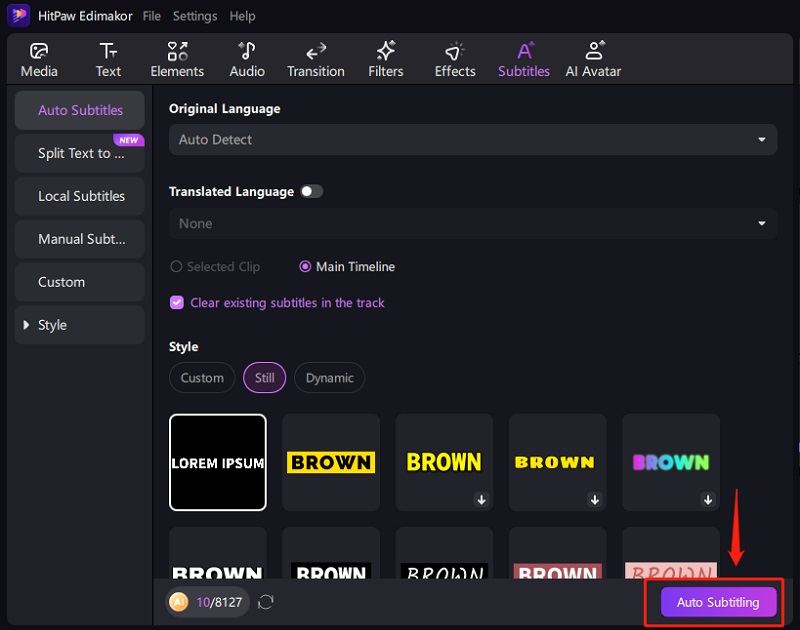
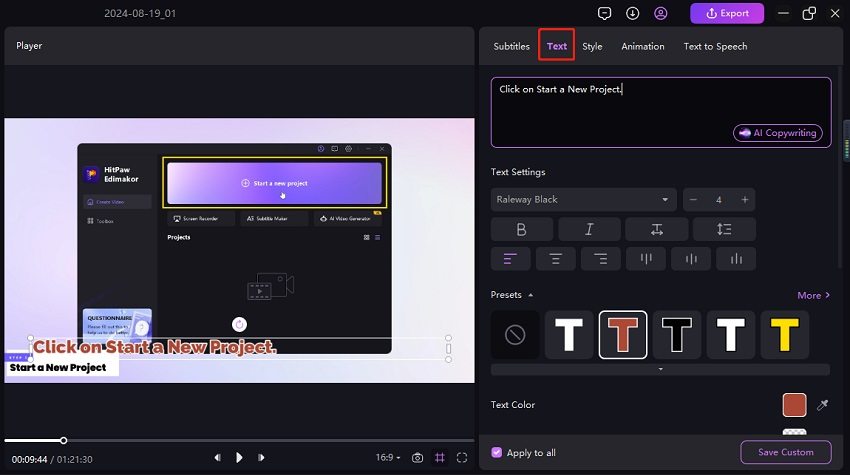
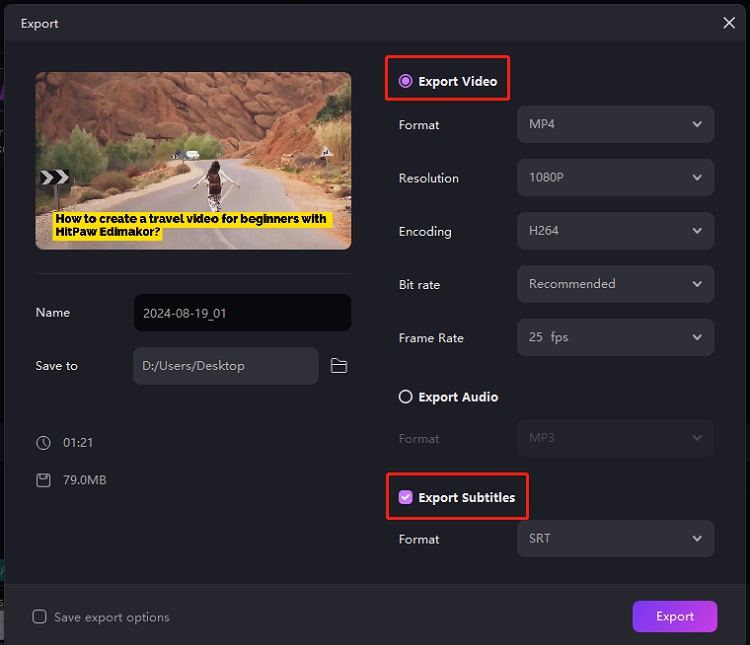
You can also make use of the Speech to Text feature of HitPaw Edimakor to create automatic captions. Doing this is also pretty straightforward.
- Launch HitPaw Edimakor on your Windows or Mac PC and import the video to the timeline.
- Now, look for the option of speech to text above the timeline or by right-clicking the video track. Click on it.
- All of audio/speech in the video is recognized as subtitles and the software automatically starts adding them as captions.
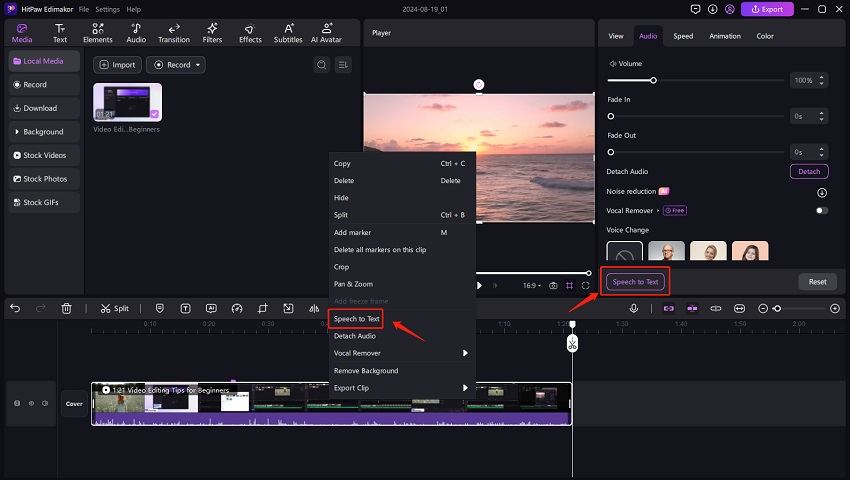
Part 3: FAQs on AI Auto Caption
Q1. How Accurate are Automated Captions?
A1. Automated Captions have become pretty accurate over time. With AI getting better, it has indeed become capable of generating correct captions. However, accuracy often depends on quality of the audio in the video and thus, they may require some revision.
Q2. Is there a free AI subtitle/caption generator?
A2. If you want an Auto Caption AI to use for free, there are different free subtitling tools available online. But many of these tools are not accurate or may have a limited file size. Most of the robust and accurate AI subtitle generators require a subscription.
Q3. Are YouTube Closed Captions AI-generated?
A3. YouTube uses different machine learning algorithms in its closed captioning feature. But content creators should be careful as the accuracy can vary because of either the quality of the audio itself or any background noise.
Conclusion
Auto Caption AI is an important tool when it comes to creating content for YouTube and other platforms. Video creators can use this feature and skip all the manual effort they would have to do otherwise. HitPaw Edimakor is one of the software that can use AI to generate accurate and synchronized captions for your videos either through the speech to text feature or the auto subtitling feature.





 HitPaw Video Converter
HitPaw Video Converter  HitPaw Screen Recorder
HitPaw Screen Recorder HitPaw VikPea (Video Enhancer)
HitPaw VikPea (Video Enhancer)


Share this article:
Select the product rating:
Joshua Hill
Editor-in-Chief
I have been working as a freelancer for more than five years. It always impresses me when I find new things and the latest knowledge. I think life is boundless but I know no bounds.
View all ArticlesLeave a Comment
Create your review for HitPaw articles