Is YTMP3 Safe? An In-depth Analysis and Alternative Options
In the digital age, downloading music and videos from the internet has become second nature to many. Among the various platforms available, YTMP3 has gained popularity for its convenience in downloading YouTube videos as MP3 files. However, with the rise of cyber threats, it's crucial to assess the safety of such tools before using them. In this article, we'll explore whether YTMP3 is safe to use and concludes all related aspects you may want to know.
Part 1: Understanding about YTMP3
1. What is YTMP3?
YTMP3 is an online converter tool that allows users to download YouTube videos as MP3 audio files. Simply enter the URL of the desired YouTube video, and YTMP3 handles the conversion process, providing you with an MP3 file that you can download and enjoy.
2. How YTMP3 works?
The working of YTMP3 is relatively straightforward. The tool utilizes YouTube's API to access the video data, converts it into an MP3 format, and then provides a download link. However, this simplicity can often come with its own set of risks.
Part 2: Is YTMP3 Safe to Use?
1. Is YTMP3 Safe?
YTMP3 has gained significant popularity due to its ease of use and straightforward interface. However, when it comes to safety, YTMP3 has several potential issues that users should be aware of.
- Privacy issues: There are privacy concerns surrounding the tool's data collection, sharing, and retention policies. It's unclear how much data YTMP3 collects and how it's used or shared with third parties. This lack of transparency can be problematic for users concerned about their privacy.
- Malware risks: The tool often displays ads and pop-ups, which can be a source of harmful scripts or malicious software. Clicking on these ads can lead to the installation of unwanted software or even viruses on your device.
- Copyright implications: Downloading copyrighted material without permission is illegal and can lead to legal implications for users. While YTMP3 itself may not be responsible for the copyright infringement, using the tool to download copyrighted videos can put users at risk.
To sum up, for the above words, we need to say YTMP3 itself is safe and has no virus, but a few popup ads and redirects are still unavoidable therein. It's essential to weigh the convenience of YTMP3 against these potential risks and make an informed decision about whether to use it.
2. How to Get Rid of YTMP3 Virus?
Although YTMP3 does not contain any inherent viruses, there have been instances where users have encountered a YTMP3.cc virus. Here are some tips to prevent and remove viruses associated with YTMP3, follow these best practices.
- Keep Software Updated: Regularly update your operating system, browser, and antivirus software to ensure they have the latest security patches and protections.
- Use Anti-Virus Software: Install and use reputable antivirus software to protect your device from malicious software and viruses.
- Avoid Suspicious Links, Pop-ups, and Ads: Be cautious when clicking on links or ads displayed by YTMP3 or any other tool. Avoid suspicious websites and downloads to minimize the risk of malware exposure.
- Use an ad blocker: Because viruses love to spread through ads, you can use an ad blocker to keep the threat lower. For use YTMP3, When you open this site for the first time, it will ask you if you want to receive push notifications. You'd better select 'Block' to prevent advertisements from popping up in the future. If you inadvertently checked 'Allow', click the 'View Site Info' lock symbol on the left side of the web address, click to expand the 'Notifications' drop-down list, and then select 'Block'. Reload the page after making the changes.
Part 3: Alternatives to YTMP3: Converting YouTube Videos to MP3 with Ease
HitPaw Video Converter is a comprehensive video conversion tool that offers a wide range of features. With HitPaw, you can easily convert videos from YouTube and other platforms to MP3, as well as other audio and video formats.
Watch the video to learn more
Main features of HitPaw Video Converter
- Supports converting YouTube videos to MP3 320kbps.
- Provides multiple output settings for customized audio quality.
- Batch download and conversion allows users to deal with multiple videos at once.
- Fast conversion speed and high-quality output.
- Download video and audio from over 10000+ websites.
Guide to download and convert YouTube videos to MP3
Step 1: Download and install HitPaw Video Converter on your computer.
Step 2: Use search engines or video platforms to find the video you want to convert. Then copy its URL from the address bar of your browser.

Step 3: Launch the HitPaw Video Converter application, switch to 'Download' section.

Step 4: In the 'Download' screen, find the option to paste the video URL and click it. Paste the copied URL into the provided field.

Step 5: Once you paste the URL, HitPaw Video Converter will analyze the link automatically. You can choose MP3 or your desired audio format from the output options after the analysis is complete.

Step 6: Click the "Download" button to start downloading YouTube to MP3 or MP4.

Step 7: Once the conversion is complete, you can find the file in 'Downloaded' list and save the converted MP3 file to your computer.

Part 4: FAQs about YTMP3
Q1. How do I get rid of the YTMP3 virus?
A1. If you suspect that your computer has been infected with a virus from using YTMP3 or any other untrusted converter, it's essential to take immediate action. Run a comprehensive virus scan using a reliable antivirus software and follow the recommended steps to remove any detected threats.
Q2. What is the safest YouTube to MP3 converter?
A2. When it comes to safety, it's crucial to use trusted and reputable converters. Among the alternatives mentioned above, HitPaw Video Converter stands out as a safe and reliable choice. It offers a comprehensive set of features and ensures that your conversions are secure and virus-free.
Conclusion
Choosing a safe and efficient YouTube to MP3 converter is essential for protecting your computer from viruses and ensuring that your conversions are smooth and hassle-free. While YTMP3 may be a popular choice, there are better alternatives available. HitPaw Video Converter, for instance, offers a comprehensive set of features, a user-friendly interface, and a commitment to safety. So why not give it a try? Download HitPaw Video Converter today and experience the convenience and quality of its conversions.










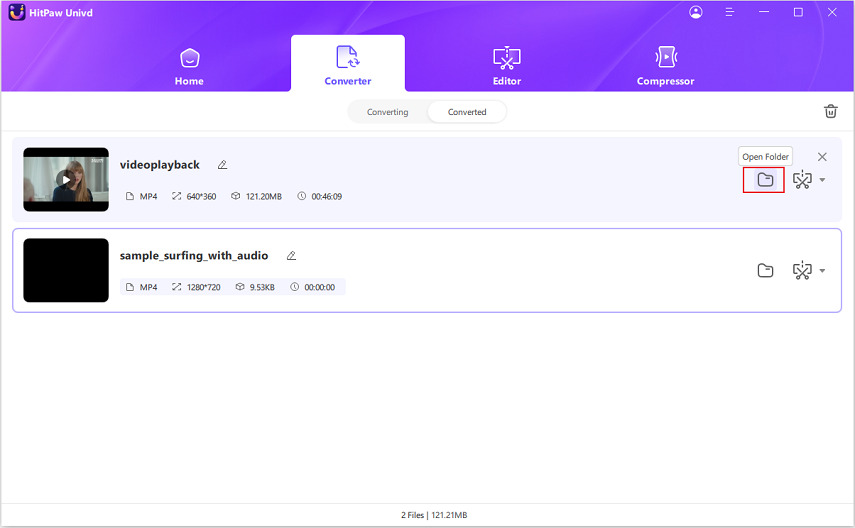

 HitPaw Watermark Remover
HitPaw Watermark Remover  HitPaw Screen Recorder
HitPaw Screen Recorder HitPaw VikPea (Video Enhancer)
HitPaw VikPea (Video Enhancer)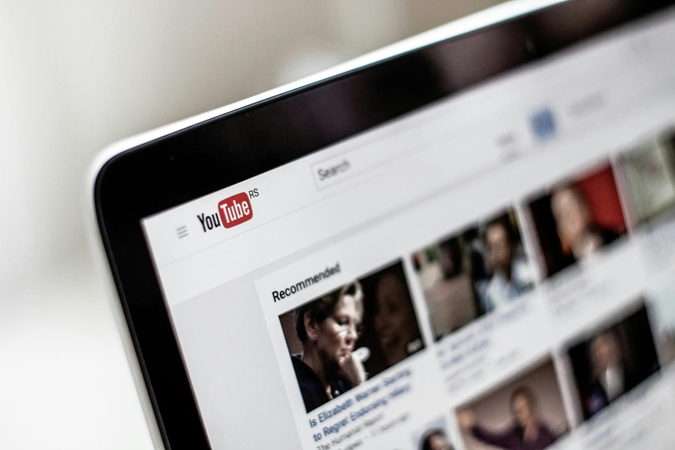



Share this article:
Select the product rating:
Joshua Hill
Editor-in-Chief
I have been working as a freelancer for more than five years. It always impresses me when I find new things and the latest knowledge. I think life is boundless but I know no bounds.
View all ArticlesLeave a Comment
Create your review for HitPaw articles