Does GIMY Have App? Complete and Detailed Solution
Gimy is slowly getting appreciation from the people around the globe courtesy of its amazing and breathtaking video content.
Although accessing Gimy is possible by visiting its official website, the question arises is whether you can install the Gimy APK or not. Since a lot of people sent this query, we're about to give you complete information about the Gimy TV APK, and I'd the Gimy app APK is available, we'll reveal the simple step by step guide to install it.
Part 1: Does Gimy Have APP?
Gimy is a mind-blowing video streaming service that tends to host a lot of TV shows, movies, and anime shows catering to the Asian community. On top of that, it also comes with the Gimy APK and the name of the app is Gimy APK TV. The app is only accessible on Android 4.4 or later, but it will soon be available on iOS devices.
Installing the Gimy Android TV APK is only a matter of moments, as we'll introduce the three mind-blowing ways to download the Gimy TV app APK from multiple methods.
Part 2: Three Ways to Download Gimy APP?
If you're looking to download Gimy APK on your mobile device, here are some amazing methods you can try.
1. Google Play
Installing the Gimy TV APK after visiting the Play Store is only a matter of a few moments. In addition, the Play Store is easily the safest way to install apps, so you must prefer installing the Gimy app APK after marching into the Play Store.
Here's how to go for the App APK download.
Step 1: On your Android device, start the Google Play Store app and search for the Gimy app there.
Step 2: After finding the Gimy app on your Android device, press the Install button to install it.
Now, you can launch the Gimy app and start watching the mesmerizing video content from thereon.

2. Apkpure
You can also install the Gimy TV App APK by visiting the official website of the APKPure. Unfortunately, this method is unsafe as you might get redirected to other website pages, making the device information vulnerable to the virus or hacker's attack.
Step 1: Launch the web browser on the Android device before visiting the APKPure website. Next, you'll need to search for the GIMY there and then select the ''Download APK'' button.
Step 2: Prior to installing the APK, you'll need to turn off the app's installation from Unknown sources. To do it, you'll need to launch Settings and select the security icon. Turn on the Unknown sources to get the job done.
Step 3: Install the downloaded APK files afterwards after acting upon the on screen instructions and then can start playing the Gimy APK.
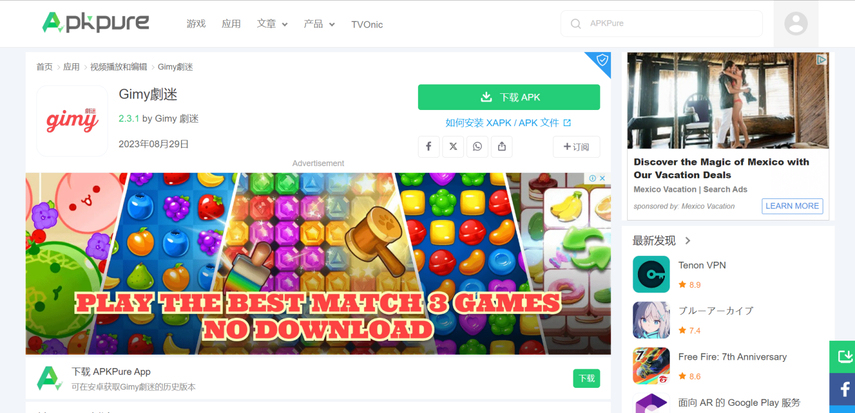
3. APKcombo
Another useful and efficient online website to help you install the Gimy Android TV APK is the APK combo. Like APKPure, this online website also comes up annoying, and it could be risky to install the app from this website, but it is surely an efficient way to access Gimy after installing the Gimy app APK.
Step 1: Jump into the official website of the APKCombo after using the appropriate web browser. Next, you'll need to locate the Gimy after entering its name and selecting the ''Download APK'' button.
Step 2: Allow the unknown sources to get installed by visiting the Unknown sources in the Security settings and turning on its toggle.
Step 3: After switching on the unknown sources, you'll need to install the Gimy APK, and then you can begin enjoying watching the mesmerizing content on Gimy.

Bonus Tips: How to Download Gimy Videos in High Quality
What if you want to download the videos from Gimy for offline watching as you're about to visit a place where there is no internet service? Can you download the Gimy videos in original video quality? The answer is a big yes, as the emergence of the HitPaw Video Converter has made it possible.
With this mind-blowing tool, you've got the leverage to get the Gimy videos downloaded as local files in the original video. In addition, you can improve the quality of video by choosing an appropriate resolution, and changing the video formats is always an option. Moreover, the HitPaw Video Converter also plays a huge role in allowing it to grab multiple videos simultaneously, and you won't see any watermark on the videos after downloading them through the HitPaw Video Converter.
Main Features of HitPaw Video Converter
- Allows you to download Gimy videos in a few clicks
- Supports Mac and Windows
- Lets you download multiple videos at once
- 100% safe
- No watermark or ads detected
- Prompts the amazing free trial
- Explore the significant video editing operations
- Supports multiple video formats
How to download Gimy videos with HitPaw Video Converter?
Step 1: Get into the official webpage of the HitPaw Video Converter and then install the software on PC. Next, you'll need to start the program and click on the Download button.
Launch the Gimy app or visit its official website and search for the video you wish to download. After finding the videos, you'll need to click on it and then copy the link of the Gimy videos you like the most and would love to download it.
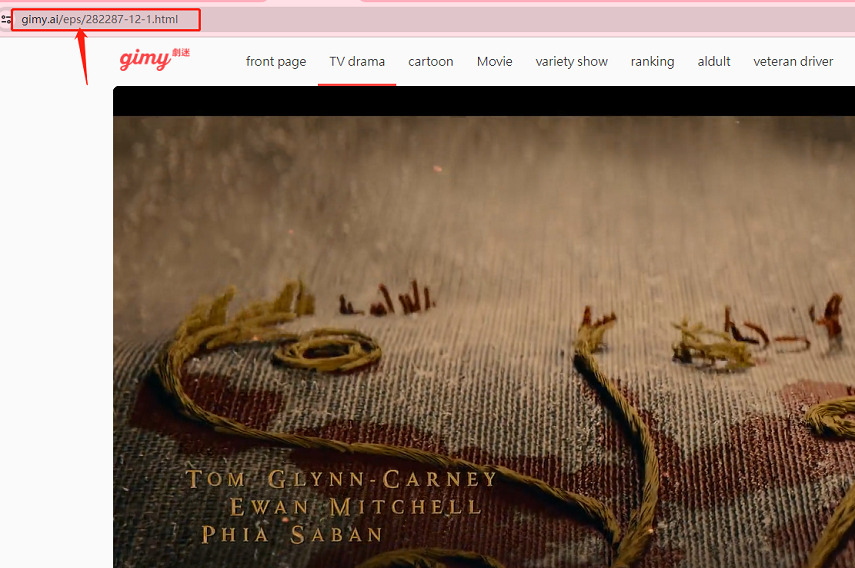
Step 2: Paste the URL address into HitPaw Video Converter's main window once more. Doing so will cause the video downloader to analyze several parameters, and after seconds, it will be ready to download the video.

Step 3: In this phase, you'll need to select the appropriate video format to convert the video to, as HitPaw Video Converter supports multiple video formats. Apart from selecting the preferred video format, you can also adjust the multiple video editing operations.

Step 4: Click on the Download or Download all button to begin downloading the videos on your computer. After getting the videos downloaded, you can access them from the Downloaded tab.

Watch the following video to learn more details:
FAQs About Gimy App
Q1. Can I download Gimy?
A1. You can download the Gimy APK by navigating to the Play Store. If there is no Gimy app available on the region's play store, you can also access the Gimy TV APK by visiting the APKPure and APKCombo.
Q2. Is Gimy ApK free to use?
A2.
You don't have to spend a penny to access the content from Gimy; it is available for free.
You can simply navigate to the Playstore and initiate installing the Gimy app on your Android before accessing all types of Gimy content for free.
In Conclusion
If you're struggling to access Gimy online, you can install the Gimy APK. Installing the Gimy app is possible after going into the Playstore, and we've also listed how to download the Gimy TV APK courtesy of the APK pure and APKCombo.We have also highlighted the HitPaw Video Converter as most substantial and most suited way to download the Gimy videos in original video quality. With HitPaw Video Converter, you can download videos from the 10,000+ online websites that support batch downloading.






 HitPaw Edimakor
HitPaw Edimakor HitPaw Watermark Remover
HitPaw Watermark Remover  HitPaw VikPea (Video Enhancer)
HitPaw VikPea (Video Enhancer)
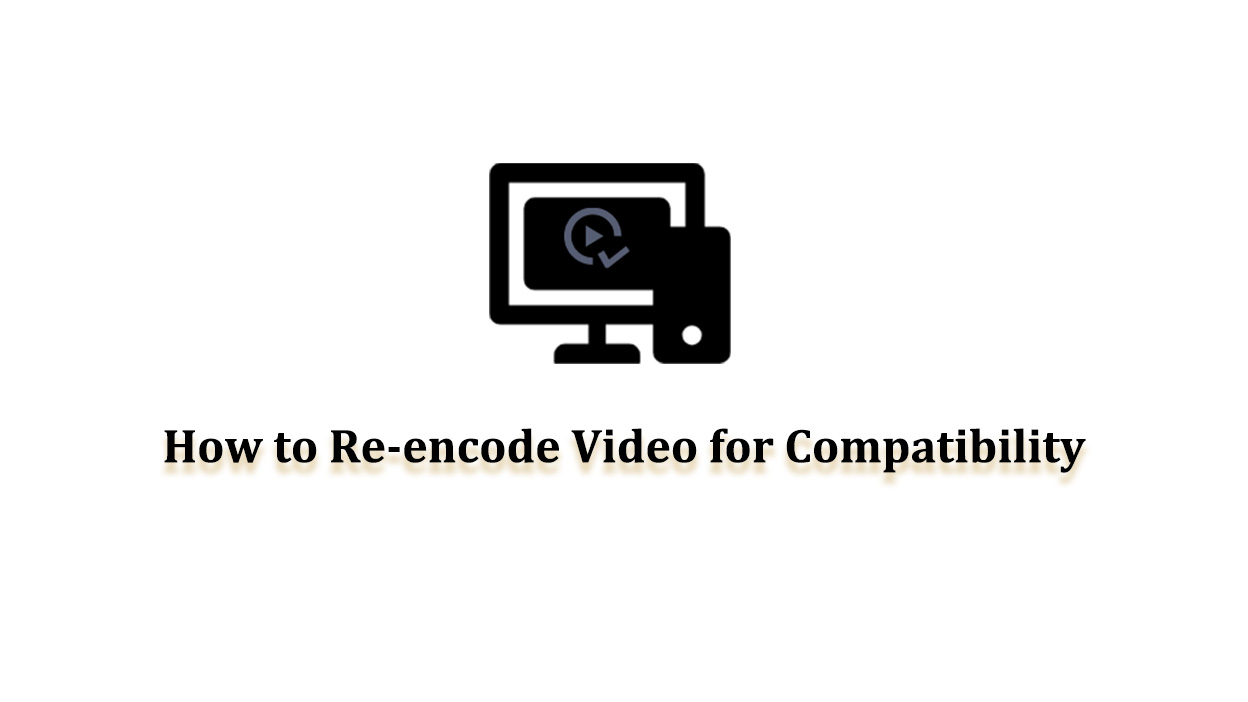


Share this article:
Select the product rating:
Joshua Hill
Editor-in-Chief
I have been working as a freelancer for more than five years. It always impresses me when I find new things and the latest knowledge. I think life is boundless but I know no bounds.
View all ArticlesLeave a Comment
Create your review for HitPaw articles