The Ultimate Guide of Plex AV1
The advent of AV1 codec technology marks a pivotal advancement in video streaming, offering unparalleled compression efficiency and quality. This guide explores the integration of the AV1 codec within Plex. From detailing what the AV1 codec entails to understanding its implementation in Plex for enhanced video streaming and encoding, this article provides comprehensive insights into maximizing your streaming experience. Whether you're a Plex user or new to digital platforms, understanding the benefits of Plex AV1 will help you leverage the cutting-edge video technology available today.
Part 1. What is AV1 Codec

The AV1 codec, AOMedia Video 1, is a state-of-the-art video codec developed for the Internet by the Alliance for Open Media. AV1 is characterized by its ability to deliver high-definition video content at significantly lower bitrates compared to its predecessors, like H.264 and VP9, making it a more efficient choice for both video content providers and consumers.
One of its primary advantages is its enhanced compression efficiency. AV1 codec Plex can reduce data usage by up to 50% than H.264 and about 20% compared to VP9 without compromising video quality. This makes it highly advantageous for streaming over constrained networks, where bandwidth preservation is crucial. Additionally, AV1 supports a higher dynamic range and color range than older codecs, enhancing visual quality and viewer experience.
The impact of AV1 on video quality and compression efficiency is profound. AV1 significantly lowers bandwidth requirements and storage space by enabling higher-quality video at reduced file sizes, facilitating smoother streaming experiences and broader accessibility. This has set a new standard in video codec technology, promising significant improvements in streaming media delivery across diverse internet-connected devices.
Part 2. Plex AV1 Support
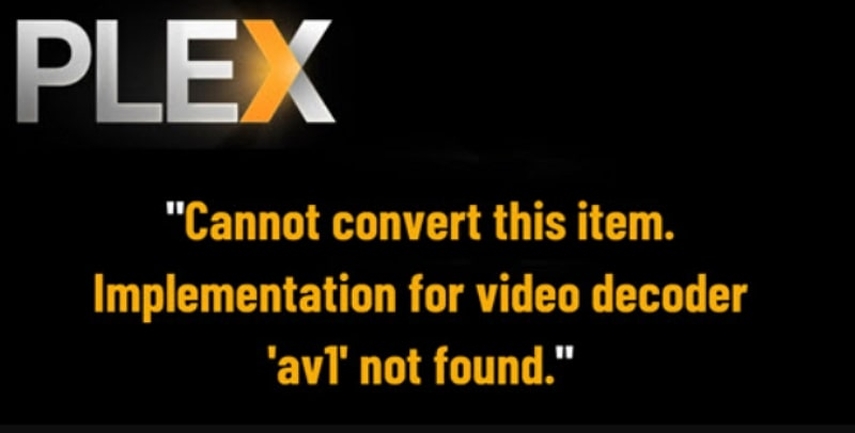
Plex, a widely used media server, offers comprehensive support for the AV1 codec, underscoring its commitment to leveraging cutting-edge technology to improve user experience. This integration allows users to stream Plex AV1 encoding videos. Implementing the Plex AV1 codec ensures users enjoy high-definition content without the hefty bandwidth typically required by other codecs.
The benefits of using AV1 codec Plex are manifold. AV1 allows for higher-quality video streaming at lower bitrates, meaning users can enjoy clearer, more detailed videos even on limited bandwidth. This is especially advantageous for those streaming 4K and higher resolution videos, as it ensures minimal buffering and superior clarity.
Additionally, the reduced data requirement allows users to save on data costs and storage space, making AV1 a cost-effective choice for providers and consumers.
Compatibility remains a key strength of the Plex AV1 codec. As modern devices and browsers increasingly support the AV1 codec, Plex users find that many devices, from smartphones to smart TVs, can efficiently decode and play AV1 content. This broad compatibility enhances Plex's flexibility and usability as a streaming solution, ensuring it can cater to a diverse and growing audience looking for optimal video streaming experiences.
Part 3. Transcoding and Encoding with Plex AV1

The significant advancement in optimizing video streaming performance is the Plex AVI transcode feature. Plex converts video files into the most efficient format for streaming based on the user's device and network conditions. With AV1, Plex can transcode video files to this highly efficient codec, ensuring viewers receive the best possible quality without unnecessarily straining their bandwidth. This is particularly crucial when dealing with high-resolution content, where maintaining visual quality at reduced data rates is essential.
Understanding the encoding process with AV1 in Plex is equally important. Encoding is the first step in preparing videos for streaming, where original content is compressed into smaller, more manageable files without significantly losing quality. AV1's superior compression algorithms allow Plex to encode videos that maintain high fidelity at lower bitrates. This capability means that videos take up less storage space and are better suited for streaming over variable internet speeds, enhancing accessibility for users with slower connections.
The advantages of AV1 encoding in Plex are extensive. It ensures efficient video delivery that minimizes bandwidth consumption while maximizing video quality. This efficiency is vital for streaming environments where network resources are limited or multiple devices access content simultaneously, ensuring a smooth and enjoyable viewing experience for all users. This codec reduces server load and network congestion while providing high-quality video.
Part 4. The Best Video Converter for Plex AV1
HitPaw Video Converter is a highly recommended format conversion program. It helps you convert the Plex AV1 codec videos to the desired format for better compatibility. It lets you access a broad range of audio and video formats. You can also change the video preferences, such as bitrate, frame rate, sample rate, quality, resolution, etc. Besides conversion, it is a one-stop video-processing software, such as an image compressor, screen recording, 2D to 3D, and more.
Features:
- Work efficiently on Windows and Mac
- Help you convert photo or video formats
- Let you download videos from 10000+ sites
- Allows you to download music from famous platforms
- Assist you in editing and compressing videos
Steps to convert video format using HitPaw Video Converter:
Step 1. Import Files

First, launch HitPaw VoicePea and open its “Convert” section. Now, click “Add Files” > “Add Video” to import the required videos.
Step 2. Edit Video Info

Next, you have to press the pen or info icon to edit your video's metadata, such as title, artist, album, genre, etc.
Step 3. Add Subtitles

Later, expand the subtitles drop-down menu to select the “No subtitles,” “Add subtitles,” or “Keep subtitles” option.
Step 4. Choose an Output Format

Once done, pick the desired output format from the audio, video, or other sections. Also, choose the resolution and change the preferences as desired. Hit “Create.”
Step 5. Convert the Video

From the “Hardware Acceleration Detection” window, enable it to speed up the conversion. Press the “Convert” or “Convert all” button.
Step 6. Access the Converted Files

Go to the “Converted” section to access all your converted videos when the conversion is complete. That’s it!
Watch the following video to learn more details:
Part 5. FAQs of AV1 Plex
Q1. Does Plex work with AV1?
A1. Yes, the Plex HTPC version 1.30. and later directly supports streaming AV1 video files, allowing for efficient and high-quality video playback.
Q2. Does Plex support AV1 encoding?
A2. Plex supports AV1 encoding, which can be utilized to optimize video streams for various playback scenarios.
Q3. Does Plex lose quality while playing video?
A3. Plex strives to maintain the highest quality possible; however, the quality can depend on the original file, server settings, and network conditions.
Bottom Line
Plex AV1 represents a breakthrough in streaming technology, combining high-quality video output with efficient data usage. Embracing AV1 codec in your Plex setup can transform your media viewing experience, especially on bandwidth-limited networks. For an even greater enhancement, consider using HitPaw Video Converter. This tool changes the video format and optimizes quality, ensuring you get the most out of your Plex media server. Try HitPaw Video Converter today and elevate your streaming to professional quality.






 HitPaw Edimakor
HitPaw Edimakor HitPaw Watermark Remover
HitPaw Watermark Remover  HitPaw VikPea (Video Enhancer)
HitPaw VikPea (Video Enhancer)



Share this article:
Select the product rating:
Joshua Hill
Editor-in-Chief
I have been working as a freelancer for more than five years. It always impresses me when I find new things and the latest knowledge. I think life is boundless but I know no bounds.
View all ArticlesLeave a Comment
Create your review for HitPaw articles