Spotify Premium APK: Unlock All Premium Features for Free
Spotify is a popular music streaming platform that offers both free and premium subscription plans. Spotify premium apk provides users with an opportunity to enjoy all the features of the paid Spotify Premium service without actually paying for the subscription. In this guide, we'll explore what a Spotify premium free apk is, its legality and safety concerns, and a legal alternative that offers similar benefits.

Part 1. What is a Spotify Premium APK and Its Features?
A Spotify Premium APK is a modified version of the official Spotify app for Android devices. It's developed by third-party sources and offers users access to premium features without requiring a paid subscription. This unofficial app is not associated with or endorsed by Spotify.
Main features of Spotify Premium APK
- Ad-free music streaming
- Unlimited skips
- High-quality audio streaming (up to 320kbps)
- Offline listening mode
- Shuffle play
- No root access required
- Spotify Connect support
- Free to download and use
Comparison with official Spotify Premium
The Spotify Premium APK essentially replicates the features of the official Spotify Premium subscription. However, it's important to note that while the official service is legal and supported by Spotify, using a modified APK may violate the platform's terms of service and could potentially lead to account suspension or termination.
Spotify Premium Features Unlocked with APK
By using a Spotify Premium APK, users can enjoy a premium music streaming experience without paying the monthly subscription fee. This includes ad-free listening, high-quality audio, offline mode, unlimited skips, and the ability to shuffle playlists or albums.
Part 2. Is Using Spotify Premium APK Safe and Legal?
While the prospect of accessing Spotify Premium features for free may be appealing, it's crucial to consider the potential risks and legal implications associated with using a modified APK. Here are some key points to keep in mind:
- 1. Legal Issues:Using a Spotify Premium APK violates Spotify's terms of service, as it involves modifying and redistributing the official app without authorization. This could potentially lead to legal consequences, such as copyright infringement claims or account termination.
- 2. Security Risks:Since these APKs are developed by third-party sources, they may contain malware, viruses, or other malicious code that could compromise your device's security and personal data.
- 3. Unreliable Sources:Downloading APKs from unverified sources can be risky, as there is no guarantee of the file's authenticity or integrity.
- 4. Account Suspension:Spotify actively monitors for unauthorized access and may suspend or terminate accounts found to be using modified APKs.
While the temptation to access premium features for free may be strong, it's essential to weigh the potential risks and consider the legal and ethical implications of using a Spotify Premium APK.
Part 3. How to Download and Install Spotify Premium APK
Since the Spotify Premium APK is a third-party modified version of the official app, it cannot be found on the Google Play Store. However, you can acquire it from various websites that offer modded APK files or through third-party app stores. Here are two common methods:
Method 1: Download Spotify Mod APK from Websites
Before downloading, ensure that your Android device meets the minimum operating system requirements specified for the particular version of the Spotify Premium APK you downloaded. Generally, Android 5.0 or higher is recommended.
Step 1:On your Android device, launch a web browser and search for "Spotify Premium Mod APK" or a similar term.
Step 2:Carefully review the search results and select a reputable website known for providing safe and reliable APK files. Use the download link or source provided on the website to initiate the download process.
Step 3:Open your device's Settings app, navigate to the Security (or Privacy) section, and enable the "Unknown Sources" option. This step allows your device to install apps from sources other than the Google Play Store.

Step 4:If the downloaded APK file is in a compressed format (e.g., ZIP), use a file manager app to extract or unzip the contents first.

Step 5:Locate the extracted APK file and tap on it to initiate the installation process. Follow the on-screen prompts to complete the installation.
It is recommended to uninstall any existing version of the official Spotify app from your device before installing the Premium APK to avoid conflicts.
Method 2: Download from TutuApp
Step 1:Search for and install TutuApp, on your Android device.
Step 2:On TutuApp, search for "Spotify Premium APK" or a similar term.
Step 3:Select the desired version of the Spotify Premium APK and initiate the download and installation process from within the app store.

Step 4:Once installed, open the Spotify Premium APK and log in with your existing Spotify account credentials.
Step 5:After this, you can start enjoying the premium features, such as ad-free music streaming, offline listening, high-quality audio, and more, without the need for a paid subscription.
Part 4. Best Spotify Premium APK Alternative
For those seeking a safer and more reliable alternative to Spotify Premium APKs, we recommend considering a legal solution: HitPaw Spotify Music Converter.
HitPaw Spotify Music Converter is a powerful and user-friendly tool that allows users to download and convert Spotify songs, albums, playlists, and podcasts without premium.
Features and Benefits
- Download Spotify music without a Premium subscription
- Convert Spotify tracks to MP3, M4A, WAV, and FLAC
- Remove DRM protection from Spotify songs
- Retain ID3 tags (title, artist, album art, etc.)
- Batch download songs, playlists, albums, or artists
- Safe to use
Step-by-step Guide to Download Songs from Spotify
Here is a step-by-step guide on using HitPaw Spotify Music Converter:
Step 1:After installing the HitPaw Video Converter on your computer, open the application.Go to the Music section and select Spotify Music Converter.

Step 2:To access and download music from Spotify, you'll need to log in to your Spotify account. Look for the "Log in" button, typically located in the top-right corner, and enter your Spotify credentials.

Step 3:HitPaw Spotify Music Converter incorporates a built-in Spotify web player, enabling you to browse and listen to millions of songs directly within the application. When you open a track, playlist, or album, click the "Download" button next to the address bar to start analysis.

Step 4:Once you click the "Download" button, the HitPaw Spotify Music Converter will analyze the selected track, playlist, artist, or album. After the analysis is complete, you can switch to the "Converting" tab to preview the songs queued for conversion.

Step 5:HitPaw Spotify Music Converter supports converting Spotify music to various popular audio formats. In the "Convert all to" option, you can choose the desired output format and bit rate.

Step 6:With your desired output format selected, click the "Convert All" button to initiate the batch conversion process. HitPaw Spotify Music Converter will efficiently convert your selected Spotify content to the chosen audio format, preserving the original audio quality and associated metadata.

By using HitPaw Spotify Music Converter, you can legally access and enjoy Spotify music without the limitations of the free tier or the need for a premium subscription, all while ensuring the security and integrity of your device and personal data.
Conclusion
While the allure of accessing Spotify Premium features for free through modified APKs may seem tempting, it's crucial to consider the potential legal and security risks involved. Using unauthorized apps violates Spotify's terms of service and could lead to account suspension or termination, not to mention the potential threat of malware or viruses.
Instead of risking your device's security and personal data, we recommend exploring legal alternatives like the HitPaw Spotify Music Converter. This powerful tool allows you to download and convert Spotify music to various formats, preserving audio quality and ID3 tags, without the need for a premium subscription or unauthorized apps.















 HitPaw VikPea
HitPaw VikPea HitPaw Watermark Remover
HitPaw Watermark Remover 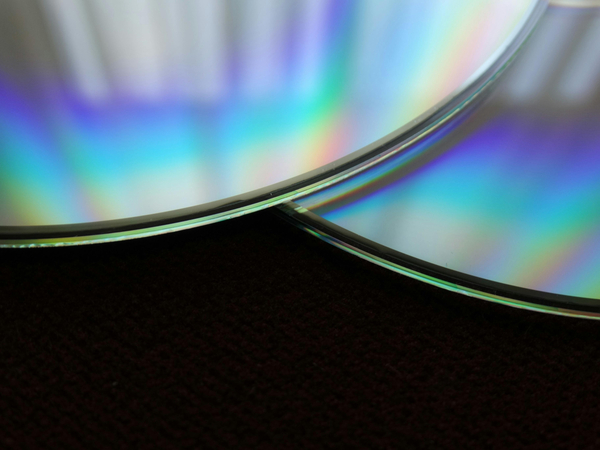



Share this article:
Select the product rating:
Joshua Hill
Editor-in-Chief
I have been working as a freelancer for more than five years. It always impresses me when I find new things and the latest knowledge. I think life is boundless but I know no bounds.
View all ArticlesLeave a Comment
Create your review for HitPaw articles