What is Spotify Blend? How to Make a Blend on Spotify
Spotify's Blend feature is a fantastic way to discover new music and bond with friends or family over shared music tastes. It creates a collaborative playlist by combining your listening preferences with those of your chosen connections. This seamless integration of diverse musical inclinations results in a unique and personalized soundtrack tailored just for your blend group. In this post, we will explore how to make a blend on Spotify, how to create a Spotify blend with friends' family and artists and how can you download Spotify songs to share with friends without any restrictions.

Part 1. What is Spotify Blend and How Does it Work?
Spotify Blend is a social feature that allows you to merge your music tastes with up to ten other Spotify users, be it friends, family, or even your favourite artists. Utilizing sophisticated algorithms, Spotify analyzes the listening habits and preferences of each member within the blend group. It then curates a shared playlist that harmoniously intertwines the diverse musical inclinations of all participants.
This collaborative playlist is continuously updated as the members' listening patterns evolve, ensuring a dynamic and ever-changing musical experience. Blend not only introduces you to new genres, artists, and tracks but also provides fascinating insights into the musical preferences of those closest to you.

Part 2. How to Create a Spotify Blend with Friends and Family?
Creating a Spotify Blend with your friends and family is a straightforward process that fosters shared musical experiences. Here are steps to guide you on how to make a blend on Spotify:
- 1.Open the Spotify app on your device or visit the Spotify website.
- 2.In the search bar, enter the term "Blend".
- 3.Select the "Create a Blend" option.
- 4.Tap the "Invite" button to generate a shareable link.
- 5.Send this link to the friends or family members you want to include in your blend group, up to a maximum of ten participants.
- 6.Once they accept the invitation, a new collaborative playlist will be generated, reflecting the combined musical tastes of the group.
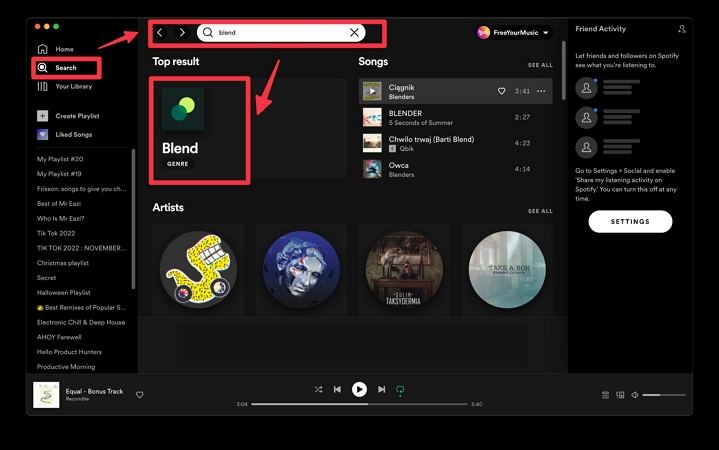
You can find your Blend playlist in the "Made for You" section or under "Playlists" in your Spotify library. Additionally, each member of the blend group will receive a custom shareable card that can be posted on social media platforms.
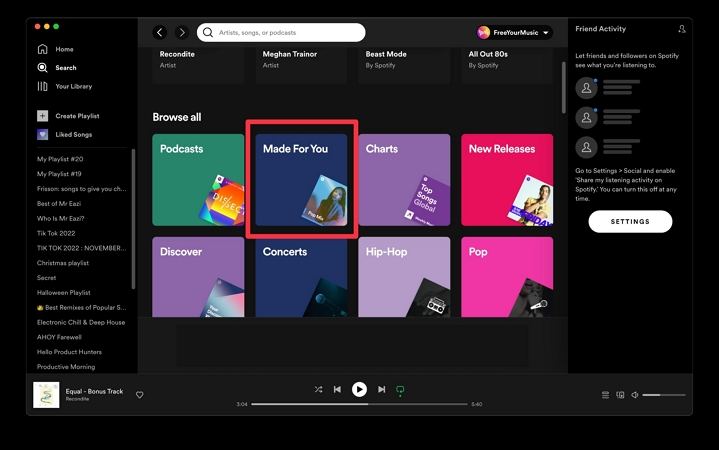
Part 3. How to Make a Blend on Spotify with Artists?
Spotify's Blend feature doesn't just stop at connecting with friends and family; it also allows you to merge your musical preferences with your favourite artists. This unique opportunity provides insights into the musical tastes of the artists you admire while simultaneously comparing and blending them with your own.
To create a Blend with an artist:
- 1.Open the Spotify app or website and search for the artist's name.
- 2.Navigate to the artist's profile and locate the "Artist's Pick" section (or "Popular" on the web player).
- 3.Find the artist's Spotify Blend invite link within this section.
- 4.Follow the link to initiate the blending process with that artist.

It's important to note that not all artists have the Blend feature activated on their Spotify accounts. If you don't see the "Artist's Pick" section, it likely means the artist hasn't enabled the Blend option.
Part 4. How Can I Download Songs/Playlists from Spotify?
While Spotify's streaming services are highly convenient, you may sometimes want to download songs, albums, or playlists for offline listening or personal use. Fortunately, there are tools available to assist you in this process, one of which is the HitPaw Spotify Music Converter.
HitPaw Spotify Music Converter allows you to download and convert Spotify music to MP3, M4A, FLAC or WAV formats. It supports batch conversions, preserves ID3 tags (including title, artist, and album artwork), and offers lightning-fast conversion speeds using hardware acceleration.
Features of HitPaw Spotify Music Converter
- Built-in Spotify Web Player: Seamlessly listen and download Spotify music directly within the software.
- Lossless Audio Conversion: Convert Spotify tracks to MP3, M4A, or WAV while retaining 100% original audio quality.
- ID3 Tag Preservation: Retain metadata information such as title, artist, album artwork, and track ID for better organization.
- Batch Conversion: Save time by converting multiple songs, playlists, or albums simultaneously.
Step-by-Step Guide to Downloading Songs from Spotify
This guide will walk you through the process of converting music from Spotify using HitPaw Spotify Music Converter.
Step 1:Open the HitPaw Video Converter software on your computer. Once launched, navigate to the "Music" section and select the Spotify Music Converter.

Step 2:To access and download songs from Spotify, you need to authenticate your account. Click on the "Log in" button located in the upper right corner of the HitPaw Video Converter interface and enter your Spotify credentials.

Step 3:HitPaw Video Converter includes a built-in Spotify web player, allowing you to search for and listen to millions of songs directly within the application. Open the track, playlist, artist or album that you wish to download and click the "Download" button next to the browser address bar.

Step 4:After clicking the "Download" button, the HitPaw Video Converter will analyze the selected track, playlist, artist, or album. Once the analysis is complete, you can switch to the "Converting" tab to preview the downloaded songs.

Step 5:In the "Convert all to" option, you can select the desired output format for your music files. Currently, the HitPaw Video Converter supports converting Spotify music to MP3, M4A, WAV and FLAC formats. Additionally, the software allows you to choose a specific bitrate for the converted audio files.

Step 6:Click the "Convert All" button to start batch converting Soptify songs to MP3 320kbps.

Conclusion
Spotify's Blend feature offers a unique and engaging way to discover new music while strengthening bonds with friends, family, and even your favourite artists. By seamlessly merging diverse musical tastes, it curates personalized playlists that resonate with the entire group. With tools like HitPaw Spotify Music Converter, you can effortlessly download and convert Spotify music, ensuring you can enjoy your favourite tunes anytime, anywhere, while preserving their high-quality audio. Embrace the power of shared musical experiences and let the melodies unite you with those who matter most.












 HitPaw VikPea
HitPaw VikPea HitPaw Watermark Remover
HitPaw Watermark Remover 



Share this article:
Select the product rating:
Joshua Hill
Editor-in-Chief
I have been working as a freelancer for more than five years. It always impresses me when I find new things and the latest knowledge. I think life is boundless but I know no bounds.
View all ArticlesLeave a Comment
Create your review for HitPaw articles