How to See How Many Songs You Have On Spotify
In this digital age, music streaming has become a ubiquitous part of our lives, and Spotify has undoubtedly emerged as a leader in this domain. With an ever-expanding library of over 80 million songs and a seamless user experience, it's no wonder that music enthusiasts flock to this platform. However, as your collection grows, keeping track of the sheer number of songs you've amassed can be a daunting task. Fear not, for we shall uncover how to see how many songs are on Spotify either on mobile or desktop.

Part 1. How Many Songs Are on Spotify?
How many songs does Spotify offer? Generally, Spotify boasts a collection of over 80 million songs. Since its launch in 2008, users have been able to explore, organize, and share this extensive library, which also includes more than four million podcast titles, free of charge. Alternatively, users can opt for Spotify Premium, which provides additional features such as enhanced sound quality and the ability to listen to music on-demand, offline, and without ads.
As of now, Spotify stands as the largest audio streaming subscription service globally, boasting 433 million users, including 188 million paying subscribers across 183 markets.
Part 2. How to See How Many Songs You Have on Spotify Playlist
Amidst Spotify's vast collection, playlists serve as a powerful tool for curating and organizing your favourite tunes. Spotify provides a simple way to unveil how many songs are on Spotify playlists, regardless of whether you're accessing the platform on your computer or mobile device.
On Computer (Desktop/Web Player)
For those who prefer the convenience of a larger screen, accessing your playlist's track count on a computer is a breeze. Simply follow these steps to know how many songs are on Spotify:
- 1.Launch the Spotify web player or desktop app, and navigate to your library.
- 2.Locate the playlist you wish to examine and click on it to open its page.
- 3.Once on the playlist's page, direct your gaze towards the Playlist name. Right beside your username, you'll find the current track count for that specific playlist, providing you with an instant overview of its size.
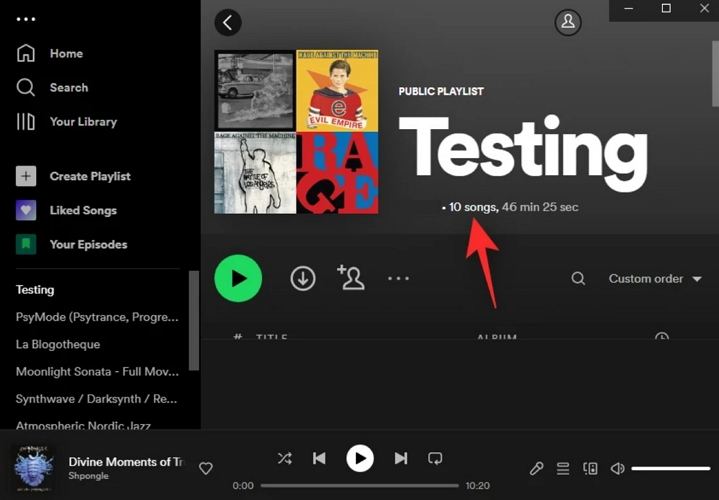
With this straightforward approach, you can effortlessly keep tabs on the scope of your musical compilations, ensuring that your playlists remain a reflection of your ever-evolving tastes and preferences.
On Mobile (Android/iOS App)
For those who prefer the convenience of streaming on the go, Spotify has you covered. Accessing your playlist's track count on a mobile device is just as simple as on a computer. Follow these steps to know how many songs are on Spotify:
1.Open the Spotify app on your Android or iOS device and navigate to any random song.
2.Tap on the three-dot icon (often referred to as "More") typically located in the top-right corner of the screen.

3.From the options that appear, select "Add to playlist".

4.You'll now be presented with a list of all your playlists. Besides each playlist's name and your username, you should be able to see the track count for that particular playlist.

With this simple method, you can stay informed about the size of your on-the-go playlists, ensuring that your musical journey is always tailored to your preferences, no matter where life takes you.
Part 3. How to Download Unlimited Songs on Spotify?
While the ability to stream music on-demand is undoubtedly convenient, there are times when you may find yourself in situations with limited or no internet connectivity. In such instances, Spotify's offline mode becomes a lifesaver, allowing you to download your favourite songs, albums, and playlists for uninterrupted listening pleasure.
However, it's essential to understand the limitations and differences between Spotify's free and premium tiers when it comes to downloading content. For Spotify Free users, the ability to download is limited solely to podcasts, while Spotify Premium subscribers can enjoy the added benefit of downloading albums and playlists for offline playback.
When it comes to the maximum number of songs you can download, Spotify imposes a limit of 10,000 songs per device, with a maximum of 5 local storage devices allowed per account. This restriction applies universally, regardless of whether you're a free or premium user.
HitPaw Spotify Music Converter
For those seeking a more permanent solution to download songs from Spotify, we recommend exploring third-party tools like HitPaw Spotify Music Converter. This versatile software empowers you to effortlessly convert and save your favourite Spotify tracks in various formats, ensuring that your cherished melodies are always within reach, even beyond the confines of the Spotify app.
Features of HitPaw Spotify Music Converter:
- Download Spotify Songs permanently: Convert and download Spotify songs, albums, playlists, and podcasts as MP3, AAC, FLAC, WAV or other popular audio formats.
- Keep ID3 Tags and Metadata: Preserves artwork, artist, album, title and other metadata information after conversion.
- Batch Conversion: Convert multiple Spotify songs at once for faster processing.
- Folder Organization Options: Automatically organize downloaded songs into separate folders based on criteria like artist, album etc.
- Ad-free Music Playback: Downloaded songs are DRM-free allowing ad-free offline playback.
Steps to Download Unlimited Songs for Offline Listening
Step 1:Launch HitPaw Video Converter, switch to the Music tab and select Spotify Music Converter.

Step 2:Log in Spotify in the web player, and open the songs/playlist that you want to download. Click the Download button to start analyzing the link.

Step 3:Select an output format for the converted songs.

Step 5:Click Convert All to start converting songs to computer.

Conclusion
Hope you've known how to view how many songs you have on Spotify from mobile and desktop. You can always add new songs to Spotify to enhance your music library. If you want to listen to music offline, HitPaw Spotify Music Converter will be a good choice. It downloads unlimited songs from Spotify and convert them to MP3 directly.









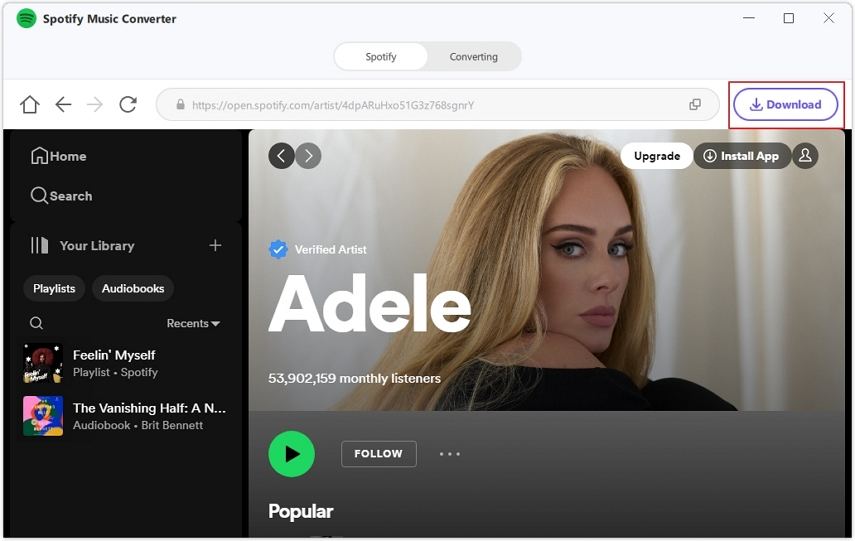



 HitPaw Watermark Remover
HitPaw Watermark Remover  HitPaw VikPea (Video Enhancer)
HitPaw VikPea (Video Enhancer)

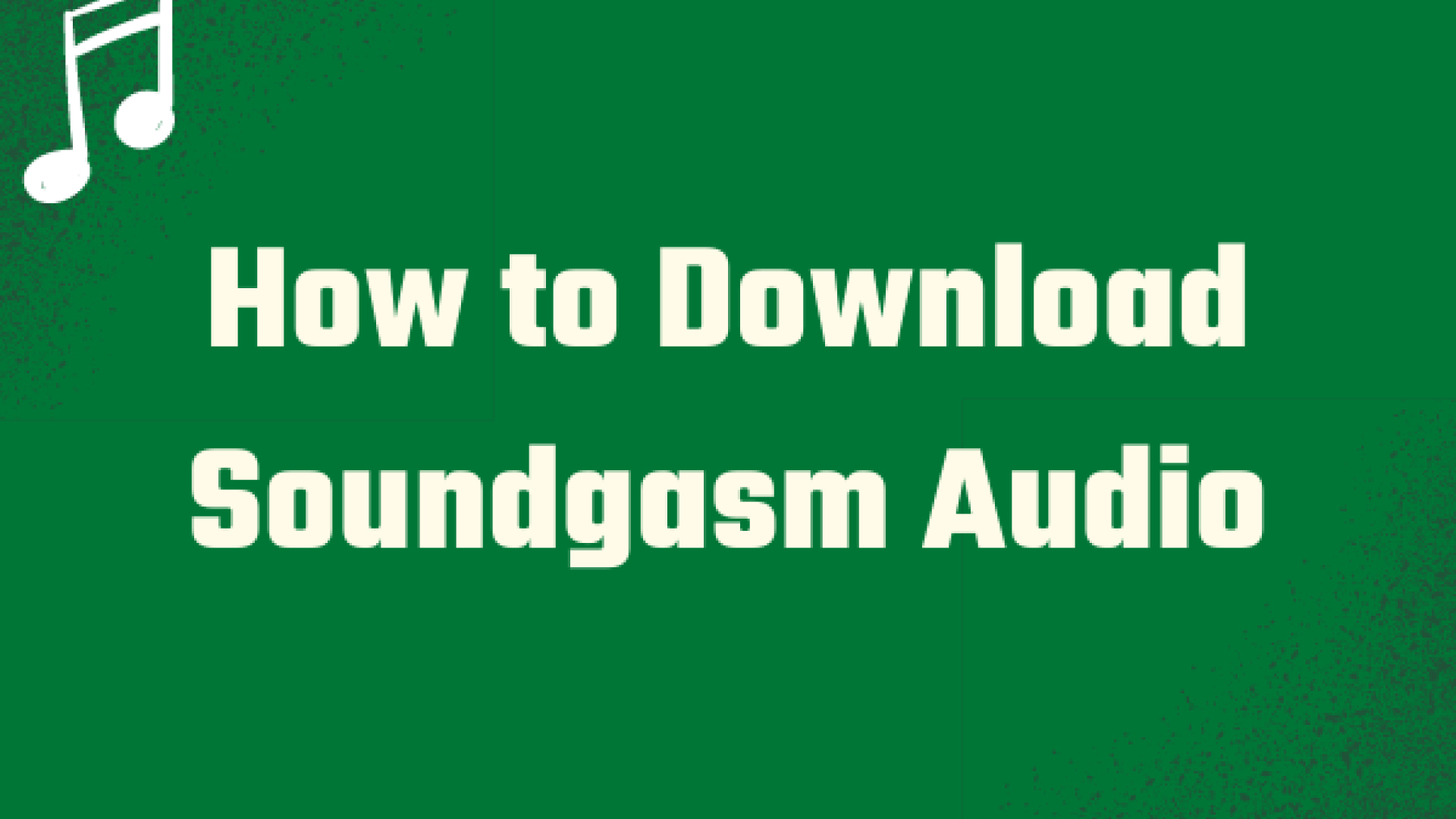

Share this article:
Select the product rating:
Joshua Hill
Editor-in-Chief
I have been working as a freelancer for more than five years. It always impresses me when I find new things and the latest knowledge. I think life is boundless but I know no bounds.
View all ArticlesLeave a Comment
Create your review for HitPaw articles