Easy 3 Ways to Convert DAT to MP3 (Workable in 2024)
In today's digital landscape, multimedia files come in various formats, each tailored for specific purposes. However, compatibility issues often arise when dealing with DAT (Digital Audio Tape) files, particularly when attempting to play or share them. This is where the need to convert DAT files to MP3 format becomes apparent.
MP3 is widely supported across devices and platforms, making it an ideal choice for audio file distribution and playback. In this article, we'll explore the reasons behind the necessity of conversion and reliable methods and tools to transform DAT files into the universally compatible MP3 format seamlessly.
Part 1. Why should Convert DAT Files to MP3
What is DAT files
The DAT (Digital Audio Tape) format was once famous for recording and storing audio data. However, as technology has evolved, DAT files have become less commonly used due to their limitations in compatibility and accessibility across modern devices and software platforms.
Why do we convert DAT files to MP3
Converting DAT files to MP3 addresses this issue by transforming them into a more universally recognized and widely supported audio format. MP3, known for its high compression rate without significant loss of quality, has become the standard for digital audio files, making it compatible with many devices, media players, and software applications.
To access and convert DAT files to MP3, users may require a downloader specifically designed to extract digital content from physical tapes or recording devices onto a computer or other digital storage mediums. This downloader could be a hardware device that connects to a computer via USB or other interfaces, or it could be software that interfaces with the recording equipment to facilitate audio data transfer.
The Best DAT to MP3 Converter
Part 2. Best Way to Convert DAT to MP3
HitPaw Video Converter emerges as a powerful solution for effortlessly converting DAT tapes to MP3. With its intuitive interface and robust features, HitPaw simplifies the conversion process while ensuring high-quality output.
Main Features of HitPaw Video Converter
- Versatile Format Support: HitPaw Video Converter supports a wide range of video and audio formats, including DAT and MP3, making it a versatile tool for media conversion.
- High-Quality Conversion: The converter maintains the original quality of the video or audio files during the conversion process, ensuring crisp and clear output.
- Fast Conversion Speed: HitPaw Video Converter is optimized for speed, allowing users to quickly convert DAT tapes to MP3 without compromising quality.
- Cross-Platform Compatibility: Whether you're using Windows or macOS, HitPaw Video Converter is compatible with both operating systems, ensuring seamless integration into your workflow.
Guide Guide of Convert DAT to MP3
Step 1. Download and Install HitPaw Video Converter:
Visit the product page and download the appropriate version of HitPaw Video Converter for your operating system. Follow the on-screen instructions to install the software on your computer.
Step 2. Add DAT Files:
Click the "Add Files" button to import the DAT files you wish to convert to MP3.

Step 3. Select MP3 as Output Format:
In the output format dropdown menu, select "MP3" as the desired output format.

Step 4. Customize Settings (Optional):
Optionally, you can customize the output settings such as bitrate, sample rate, and audio codec according to your preferences.
Step 5. Start Conversion:
Click on the "Convert" button to initiate the conversion process. HitPaw Video Converter will convert your DAT files to MP3 format quickly and efficiently.
Step 6. Access Converted MP3 Files:
Once the conversion is complete, navigate to the output folder to access your newly converted MP3 files.

Part 3. Other Ways to Convert DAT to MP3 Online
1. Online-Convert

Online-Convert is a versatile tool that offers a wide range of conversion options, including DAT to MP3.
Pros:
- No need to download or install the software.
- User-friendly interface.
- Supports various file formats.
- Offers additional options like adjusting audio quality and bitrate.
Cons:
- Relies on internet connection speed.
- Limited file size for free users.
- Privacy concerns with uploading files to online servers.
Steps to Convert DAT to MP3 with Online-Convert
- Navigate to the Online-Convert website.
- Select "Audio Converter" from the menu.
- Choose the DAT file you want to convert.
- Select "MP3" as the output format.
- Optionally, adjust settings like audio quality and bitrate.
- Click "Convert" to start the conversion process.
- Once the conversion is complete, download the MP3 file to your device.
2. Aconvert
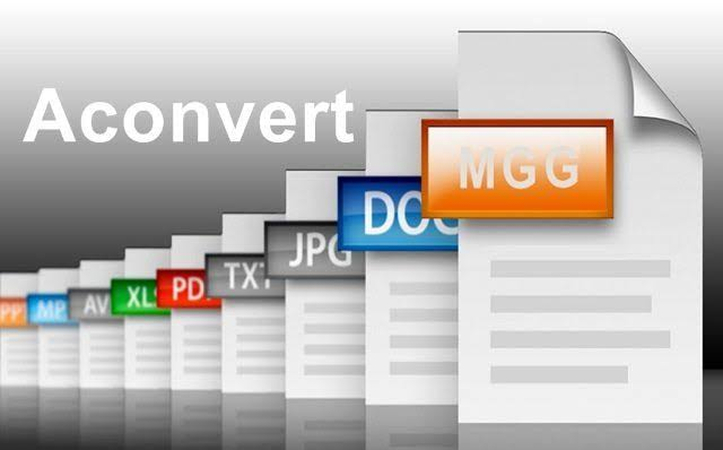
Aconvert is another online tool that supports DAT to MP3 conversion among its many features.
Pros:
- No software installation is required.
- Supports various file formats.
- Offers basic editing options like trimming and merging.
- Simple interface.
Cons:
- Limited file size for free users.
- It could be slower for large files.
- Relies on internet connection stability.
Steps to Convert DAT to MP3 with Aconvert
- Go to the Aconvert website.
- Click on "Choose Files" to select your DAT file.
- Choose "MP3" as the output format.
- Optionally, adjust settings like audio bitrate.
- Click "Convert Now" to start the conversion.
- Once the conversion is finished, download the MP3 file to your device.
Part 4. FAQs about DAT Tape to MP3
Q1. How can I ensure the quality of the converted MP3 file?
A1. Quality assurance involves selecting reputable conversion tools and ensuring a stable internet connection.
Q2. Are there any limitations on the file size when using online converters?
A2. Yes, online converters may have limitations on file size, so it's essential to check the specific requirements of the chosen platform before proceeding.
Conclusion
In conclusion, converting DAT files to MP3 format opens up a world of possibilities for audio playback, offering enhanced compatibility and accessibility across various platforms and devices. By utilizing robust tools like HitPaw Video Converter, users can easily streamline the conversion process.






 HitPaw Edimakor
HitPaw Edimakor HitPaw VikPea (Video Enhancer)
HitPaw VikPea (Video Enhancer)


Share this article:
Select the product rating:
Joshua Hill
Editor-in-Chief
I have been working as a freelancer for more than five years. It always impresses me when I find new things and the latest knowledge. I think life is boundless but I know no bounds.
View all ArticlesLeave a Comment
Create your review for HitPaw articles