Pixabay Commercial Use: What Is Allowed And What Is Not?
Are you looking to enhance your projects with captivating visuals? Pixabay is a go-to platform for free images and music, making it a favorite among content creators. However, the excitement of free access raises questions about Pixabay commercial use—what's allowed and what's not?
Many wonder about the potential copyright pitfalls when utilizing Pixabay for commercial projects. In this article, we'll navigate the nuances of Pixabay's commercial usage policies.
From understanding the permissions for Pixabay-free images for commercial use, we'll shed light on what creators need to know to confidently and legally incorporate Pixabay content into their endeavors.
Part 1: What Is Pixabay?
Pixabay, founded in 2010 as a straightforward stock photo hub, evolved into an engaging platform in 2012. This German-based company stands out by offering a variety of user-generated content for free, creating a symbiotic relationship with its community. Here's why Pixabay for commercial use is a go-to resource:
Free for Commercial Use: All media, including images and music, is accessible without worrying about royalties for commercial and non-commercial projects.
Community-Driven: Pixabay thrives on its vibrant user community. Amateur photographers and illustrators contribute, and creators and vigilant monitors maintain quality standards.
Commercial Opportunities: While freely available, users must secure consent or property releases for commercial usage involving people or objects, ensuring a respectful and legal approach.
Pixabay's sustainable model, supported by advertising partnerships, makes it a valuable resource for creative professionals and enthusiasts.
Part 2: What Is Allowed And What Is Not for Pixabay Commercial Use?
Now that we understand the Pixabay License and its broad permissions, let's delve into what is allowed and what is not regarding Pixabay commercial use.
1. What Is Commercial Use?
In the context of Pixabay, commercial use refers to the utilization of images and videos for business-related purposes. This can include advertising, marketing, product promotion, and other activities intended for financial gain. The Pixabay License generously allows users an irrevocable, worldwide, non-exclusive, and royalty-free right to use, download, copy, modify, or adapt images and videos for commercial and non-commercial purposes.
2. How Can I Properly Use Pixabay for Commercial Use?
Pixabay provides users with a Pixabay license free for commercial use, with no attribution required. Here's a breakdown of what is allowed and what is not:
Allowed for Commercial Use:
- Usage in Digital and Print Media: You can use Pixabay images and videos for various media channels, both online and offline, including websites, blogs, social media, brochures, and presentations.
- Modification and Adaptation: Feel free to modify or adapt the images and videos to suit your specific commercial needs. This flexibility ensures that the content aligns perfectly with your brand or project.
- No Attribution Requirement: While attribution to the photographer or Pixabay is appreciated, it is not mandatory for commercial use. This adds to the convenience for users incorporating Pixabay content into their commercial endeavors.
Not Allowed for Commercial Use:
- Digital Stock Photos or Wallpapers: The Pixabay License explicitly prohibits selling or distributing images or videos as digital stock photos or wallpapers.
- Unaltered Sale or Distribution: Users cannot sell or distribute Pixabay content as standalone posters, digital prints, or physical products without adding additional elements or value.
- Endorsement Implication: Users cannot suggest endorsing products and services by depicted persons, brands, or organizations unless explicit permission has been granted.
Additionally, it's crucial to be aware that while Pixabay grants broad usage rights, certain elements within the images or videos may be subject to additional copyrights, property rights, privacy rights, trademarks, etc. Users should exercise caution, especially in commercial applications, and obtain necessary consents or licenses for any identifiable items within the content.
Bonus: How to Batch Download Pixabay Images
Batch downloading Pixabay images for commercial use can be time-consuming, especially when limited to downloading one image at a time. To address this issue, utilizing tools like the HitPaw Video Converter can significantly enhance efficiency. This software allows batch downloading of Pixabay images, videos, and music and ensures a fast download speed without compromising quality.
Key Features of HitPaw Video Converter:
- Download HD photos and videos from Pixabay without a watermark.
- Download your favorite photos, videos, and music in batches.
- Convert videos, movies, and audio files between 1000+ formats.
- Convert 8K/4K/HDR videos without losing quality.
- 120X AI Video Converter for rapidly downloading images, videos, and music.
Steps to Batch Download Pixabay Images using HitPaw Video Converter:
Step 1. Choose Pixabay Downloader:
Download and install the HitPaw Video Converter. Launch the software and find Pixabay Downloader on the Toolbox Tab. Open it.
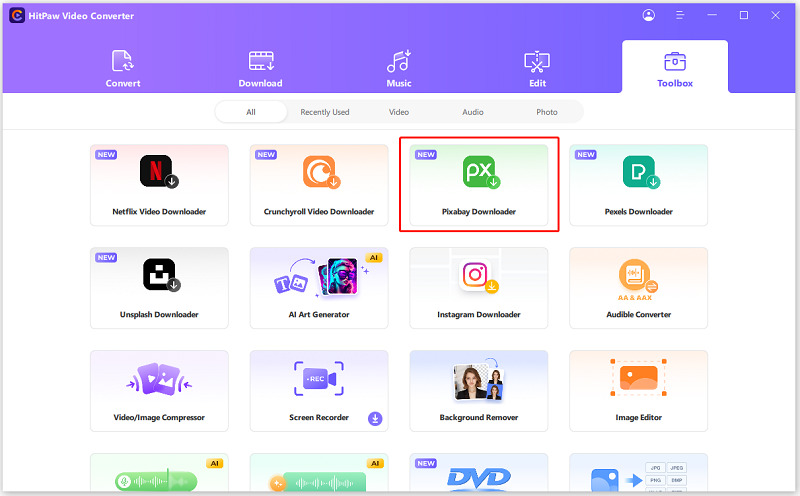
Step 2. Sign in to Your Pixabay Account:
Before downloading, sign in to your Pixabay account within the Pixabay Downloader.
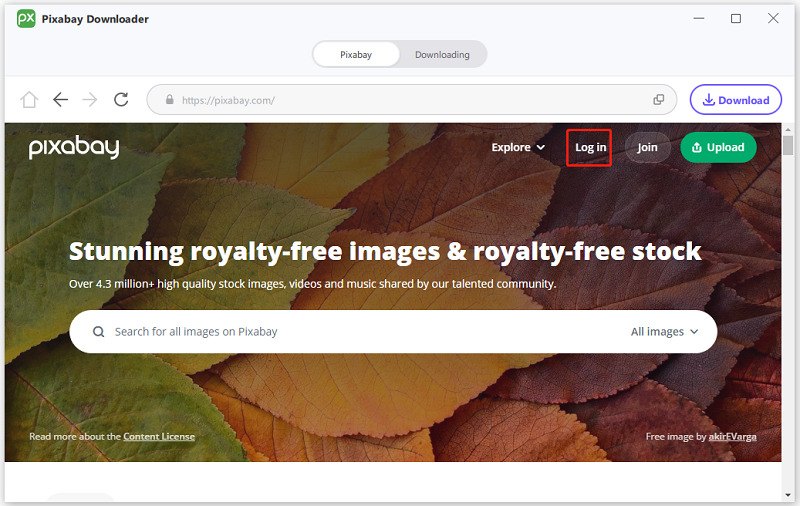
Step 3. Search and Select Your Favorites:
Look for your desired photos, videos, or music on Pixabay. Open a photo or video that you want to download. Click the Download button after your search, and the tool will analyze the selected items.
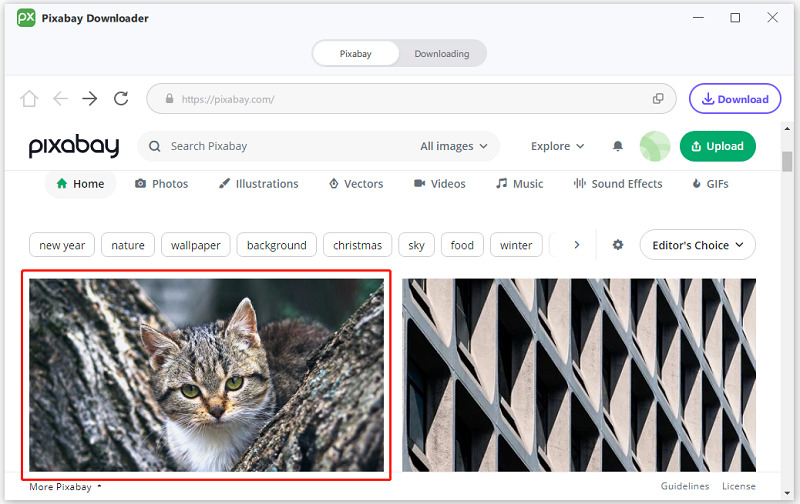
Step 4. Choose Output Format:
After analysis, select the desired output format for photos and videos. Click the Download button to initiate the download process.
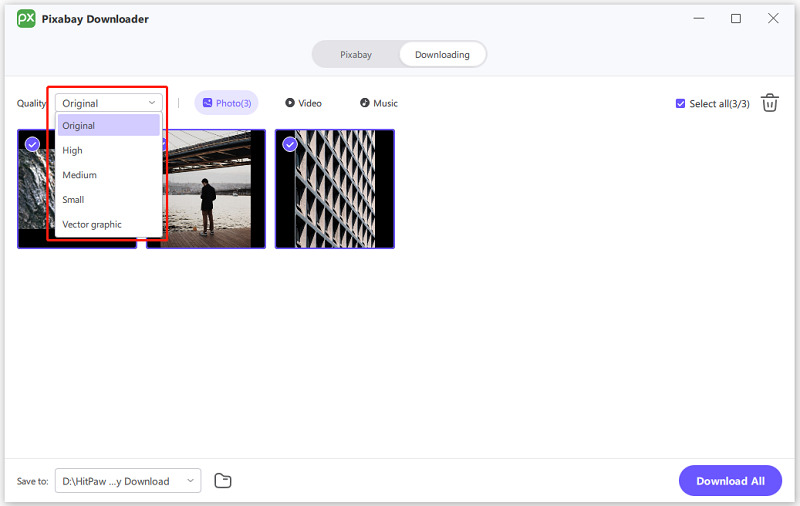
Step 5. Download Completion:
Pixabay Downloader will start downloading based on your settings. Once completed, find the downloaded Pixabay photos, videos, and music in your designated "Save to" file.
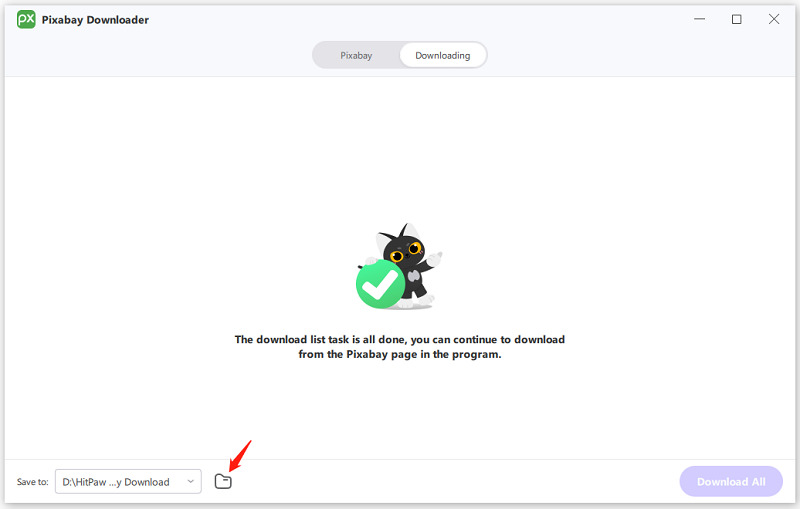
Watch the following video to learn more details:
FAQs about Pixabay Free for Commercial Use
Q1. Can I use Pixabay videos for commercial use?
A1. Yes, you can use Pixabay videos for commercial purposes. Pixabay provides a vast collection of free images and videos for commercial and non-commercial use under the Pixabay license. No attribution is required.
Q2. Is everything on Pixabay free for commercial use?
A2. Everything on Pixabay, including photos, illustrations, videos, music, animated GIFs, vectors, and sound effects, is free to use under the pixabay license, no attribution required. However, it's essential to know that trademarks, publicity, or privacy rights still protect the depicted content.
Q3. Can I use Pixabay images on my blog?
A3. Absolutely! You can use Pixabay images on your blog without any worries. Pixabay allows the free use of its images for commercial and non-commercial purposes under the Pixabay license, and no attribution is required.
Q4. What is not allowed with Pixabay images?
A4. While Pixabay images and videos are free for commercial use, some restrictions exist. You cannot print them on merchandise or other physical products for sale. Additionally, using the content in any immoral, illegal, misleading, or deceptive way is not allowed. This includes content featuring recognizable people.
Conclusion
Pixabay offers a treasure trove of resources, including images, videos, and music, free for commercial use without needing attribution. The flexibility provided by pixabay commercial use content is a boon for creators seeking hassle-free project options. Remember, you can confidently use Pixabay music for commercial use, ensuring your creations are captivating and legally sound. We recommend the user-friendly HitPaw Video Converter to enhance your video projects further. It seamlessly complements Pixabay's offerings, allowing you to convert and edit videos effortlessly.






 HitPaw VikPea
HitPaw VikPea HitPaw Watermark Remover
HitPaw Watermark Remover 



Share this article:
Select the product rating:
Joshua Hill
Editor-in-Chief
I have been working as a freelancer for more than five years. It always impresses me when I find new things and the latest knowledge. I think life is boundless but I know no bounds.
View all ArticlesLeave a Comment
Create your review for HitPaw articles