The Ultimate Guide: Is Hulu Down?
Is Hulu down? This comprehensive guide provides essential tips and tricks to determine Hulu's current status. Whether you're experiencing issues with streaming or want to stay informed about service disruptions, we'll walk you through effective troubleshooting steps and tools. Stay tuned to ensure uninterrupted streaming of your favorite shows and movies on Hulu.
Part 1. What is Hulu Outages?
What is a Hulu Outage?
A Hulu outage refers to a period when Hulu's streaming service is unavailable or experiencing disruptions, preventing users from accessing content. These outages can vary in duration and impact, ranging from localized issues to widespread service interruptions affecting multiple users.
Common Reasons for Hulu Outages
Hulu outages can occur due to several reasons:
1. Server Issues
Overloaded servers occur when there is a higher-than-usual volume of traffic on Hulu's servers, leading to slow loading times or inability to access content. Hardware failures can also disrupt service if physical components malfunction, requiring repairs or replacements to restore normal operations.
2. Maintenance
Scheduled maintenance involves updating Hulu's servers or performing system upgrades to improve performance or add new features. During maintenance windows, services may be temporarily unavailable to users as technicians work behind the scenes.
3. Technical Glitches
Software bugs or glitches within Hulu's platform can cause unexpected outages or issues such as error messages, buffering, or login difficulties. These issues typically require software patches or updates to resolve and restore full functionality to the platform.
Understanding these common reasons can help users determine whether their issues are due to a broader outage or localized connectivity problems.
Part 2. Signs that Hulu is Down
Here are signs that indicate Hulu is experiencing an outage:
1. Error Messages
When Hulu is down, users may encounter specific error messages such as "Playback Failure," "Service Unavailable," or "We're having trouble playing this video." These messages typically indicate that the streaming service is encountering technical issues preventing content from loading properly.
2. Buffering Problems
During an outage or service disruption, users may experience frequent buffering or prolonged loading times while trying to stream videos. This occurs when the connection to Hulu's servers is unstable or interrupted, causing playback interruptions.
3. Inability to Access Content
A clear indicator of a Hulu outage is when users are unable to log into their accounts or access any content on the platform. This could manifest as being stuck on the login screen or receiving an error when attempting to browse or play videos.
4. Website Issues
Users may also experience difficulties accessing the Hulu website or app itself. This includes slow loading times, pages failing to load completely, or encountering error messages when navigating through Hulu's interface.
5. Reports from Others
Checking online forums, social media platforms, or official Hulu support channels can provide confirmation of widespread issues. If many users are reporting similar problems, it suggests that Hulu is experiencing a larger-scale outage affecting multiple users.
These signs collectively indicate that Hulu is facing technical difficulties, maintenance, or server issues, disrupting the normal streaming experience for its users.
Part 3. Is Hulu Down? Troubleshooting Hulu Issues
Here are the troubleshooting step for resolving Hulu issues:
1. Check Internet Connection
Ensure your internet connection is stable and meets Hulu's minimum requirements (at least 3 Mbps for standard definition and 8 Mbps for HD streaming). Unstable or slow internet can cause buffering, playback errors, or inability to connect to Hulu's servers.
2. Restart Devices
Power cycling your streaming device, modem, and router can resolve many connectivity issues. Turn off each device, wait for a few seconds, then turn them back on. This process refreshes network connections and clears temporary glitches.
3. Clear Cache/Data
Clearing the cache or app data for the Hulu app on your device can resolve issues related to corrupted or outdated temporary files. On most devices, you can do this through the app settings or application manager. Clearing cache/data varies by device, so check specific instructions for your device type.
4. Update Hulu App
Ensure your Hulu app is updated to the latest version available on your device's app store (such as Google Play Store for Android or Apple App Store for iOS). Updates often include bug fixes and performance improvements that can resolve playback or compatibility issues.
5. Check Hulu Status
Visit Hulu's official website or social media channels (like Twitter) to check for any announcements regarding service interruptions or outages affecting multiple users. Sometimes, issues are on Hulu's end and may require their technicians to resolve.
6. Try Different Device
Switching to a different device (e.g., using Hulu on a smartphone instead of a smart TV) can help determine if the issue is device-specific or if it persists across multiple platforms. This can narrow down whether the problem is with the device, app, or Hulu's servers.
7. Contact Hulu Support
If troubleshooting steps do not resolve the issue, contacting Hulu's customer support is advisable. They can provide specific guidance, escalate technical issues, or confirm if there is a widespread problem affecting other users.
Part 4. How to Watch Hulu Offline When it Crashed
To watch Hulu offline when it crashes, consider using HitPaw Video Converterr. This versatile tool allows you to download and convert Hulu videos for offline viewing. With an easy-to-use interface, HitPaw Video Converter supports various video formats and ensures high-quality output. Enjoy your favorite Hulu shows and movies without interruptions by saving them locally with HitPaw Video Converter.
Features
- Convert Formats: Convert between various photo and video formats seamlessly.
- Download Videos: Capture videos from over 10,000 websites, including Hulu, for offline playback.
- Music Download: Extract audio from popular platforms effortlessly.
- Video Editing: Edit videos with ease, enhancing your content as needed.
- Additional Tools: Includes image compression, screen recording, and 2D to 3D conversion.
Steps to Use HitPaw Video Converer to Download Hulu Videos
1. Launch HitPaw Video Converter
Install HitPaw Video Converter and launch the software on your computer.
2. Open Hulu Video Downloader
Go to Toolbox and find Hulu Video Downloader. Click to open it.
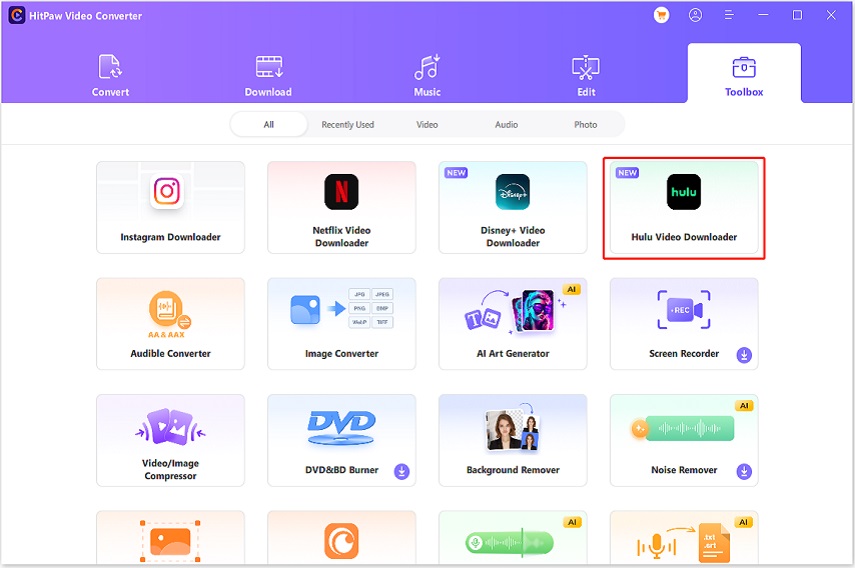
3. Log in Hulu
Log in your Hulu account to get access to Hulu videos.

4. Search and Download Hulu Videos
You can search for your favorite videos from Hulu by using search bar. Open the episode and you can see the Download button works. Click it and HitPaw Video Converter will analyse the video for you.

5. Set Output Parameters
Select your preferred video resolution, subtitle and audio from the dropdown menu.
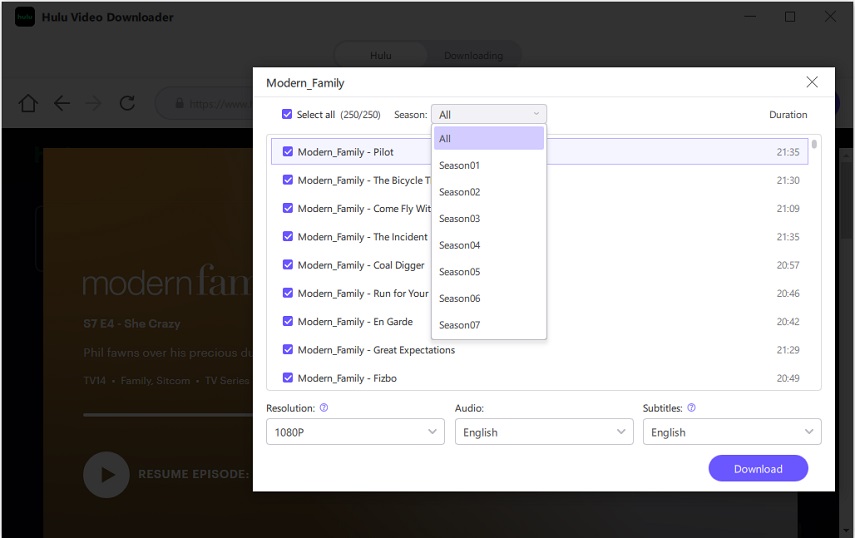
6. Downloading Hulu Video
After choosing the format, click on the "Download" button to initiate the downloading process. HitPaw Video Converter will start fetching the video from Hulu's servers. Once the download is complete, you can find the downloaded Hulu video in your specified output folder.
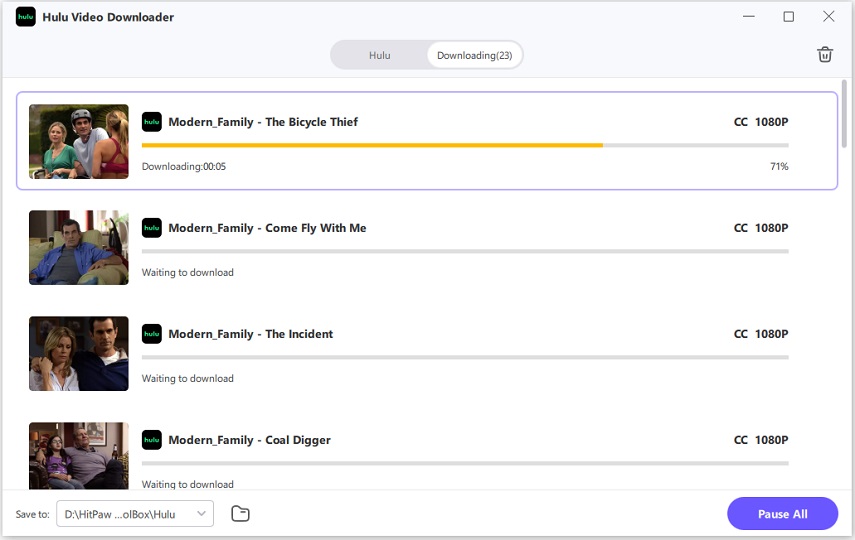
Watch the following video to learn more details:
Part 5: FAQs of Is Hulu Down
Q1. How do I check if Hulu is down?
A1. You can check Hulu's status by visiting their official website or social media channels. Additionally, websites like DownDetector provide real-time outage information based on user reports.
Q2. What should I do if Hulu is not working?
A2. First, check your internet connection and device settings. Restart your device, clear cache, or update the Hulu app. If issues persist, check for Hulu outage announcements or contact their support.
Q3. Why is Hulu not loading?
A3. Hulu may not load due to server issues, slow internet, or app-specific problems. Ensure your device meets Hulu's requirements and try troubleshooting steps like restarting devices or reinstalling the app.
Bottom Line
Ensuring uninterrupted Hulu streaming is crucial, especially during outages. Use reliable sources to check Hulu's status and troubleshoot issues promptly. For offline viewing solutions, consider HitPaw Video Converter, simplifying video downloads from Hulu and other platforms. Enhance your viewing experience—try HitPaw Video Converter today to download and enjoy your favorite Hulu content offline hassle-free.






 HitPaw Edimakor
HitPaw Edimakor HitPaw VikPea (Video Enhancer)
HitPaw VikPea (Video Enhancer)
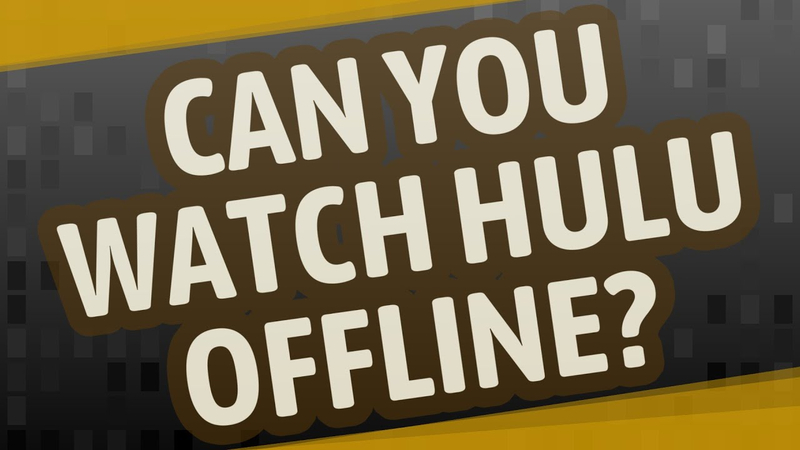
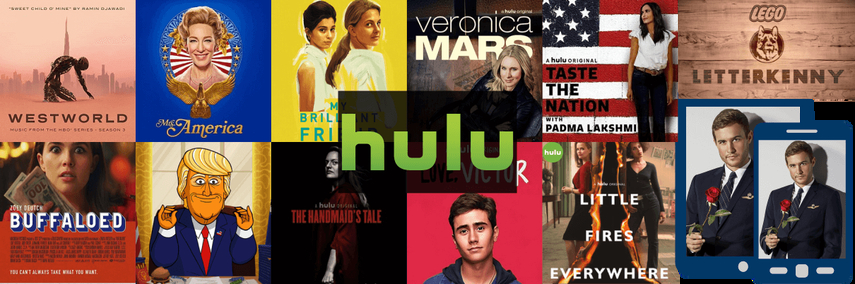

Share this article:
Select the product rating:
Joshua Hill
Editor-in-Chief
I have been working as a freelancer for more than five years. It always impresses me when I find new things and the latest knowledge. I think life is boundless but I know no bounds.
View all ArticlesLeave a Comment
Create your review for HitPaw articles